Last Updated on October 2, 2023 by Val Razo
Ever found yourself pondering over the date you created your Instagram? With the myriad of instagram account information and memories we accumulate, it’s sometimes impossible to remember the exact day you created your Instagram. Whether you’re curious about your own account or want to view when an Instagram account of someone else was crafted, there are easy ways to find this out. From diving into the ‘About This Account’ section to doing a bit of detective work with external tools, we’ll guide you on how to uncover that special date and time you joined the platform. So, let’s embark on this journey to discover when you or someone else created their Instagram!
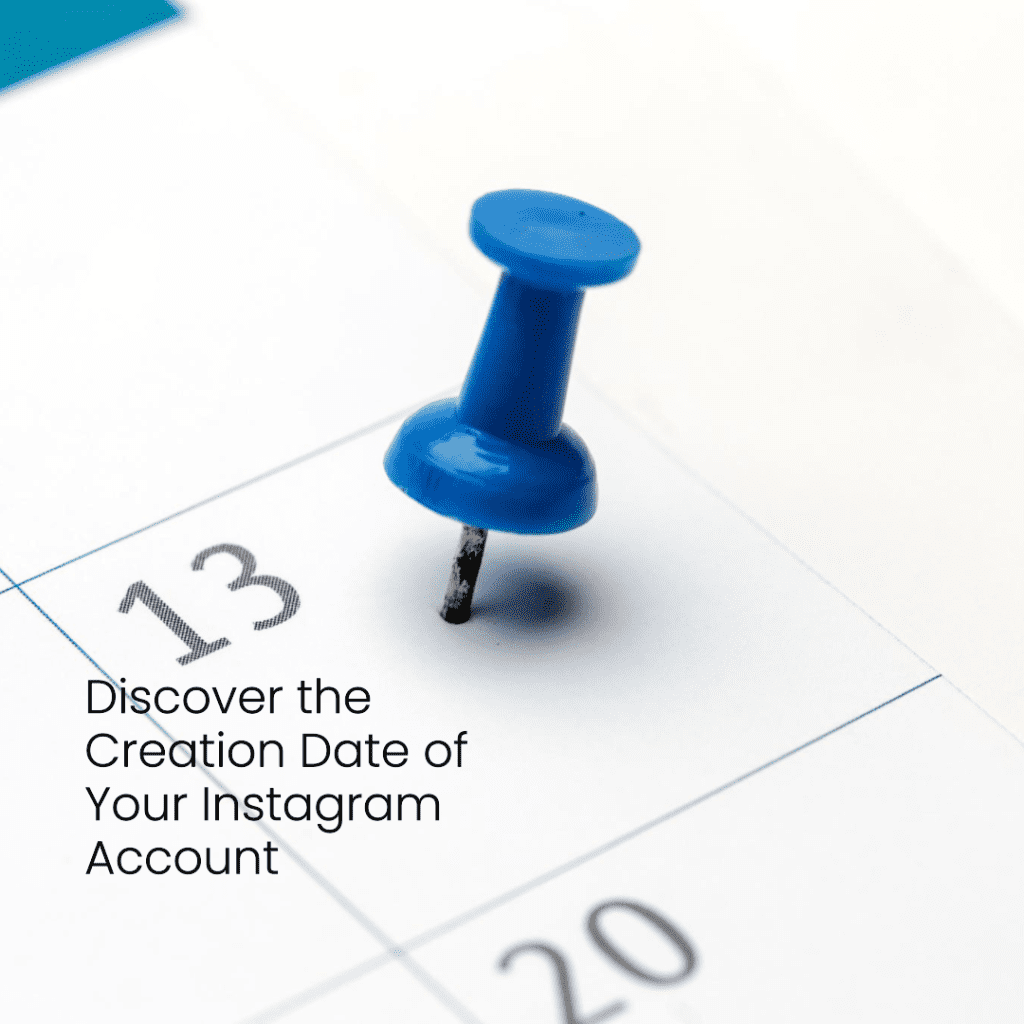
Importance of knowing when your Instagram account was created
Knowing when you created your Instagram account can be more than just a trip down memory lane. It can be crucial for security reasons, to track your digital footprint, or even just to win a bet with a friend. Remember that time when you claimed to be one of the early adopters of Instagram? Well, now you can prove it!
Accessing Instagram account history
How to view changes made to your account
To start, open the Instagram app on your device. Navigate to your profile and tap on the three dots or lines, usually located in the top right corner. From there, you can access your account settings and find an option labeled ‘Account History’ or something similar. This section will show you various changes made to your account, including username changes and other modifications.
Sorting and filtering account history
Within the account history, you can scroll through the list of changes. Look for entries labeled ‘Account Created’ or similar. This will show you the exact date your account was made. If you’ve changed your username in the past, those changes will also appear here, giving you a comprehensive view of your account’s history.
When I first joined Instagram back in its early days, I was fascinated by the platform’s simplicity. Over the years, I’ve seen it evolve, adding features and becoming the social media giant it is today. I remember the excitement of posting my first picture and the anticipation of waiting for likes and comments. It felt like a whole new world had opened up.
Steps to find out your Instagram Creation Date
So, you’re a detective now, huh? Let’s get into the nitty-gritty of finding out when any Instagram account was created.
Navigating to your profile page
To begin your journey of discovery, first, open the Instagram app on your iOS or Android device. Once you’re using the app, head straight to your profile. It’s symbolized by a little icon that resembles a person, typically situated at the bottom right of your screen. This is the gateway to all the information regarding your Instagram journey. If you’re new to using Instagram, this profile page is where you’ll see different aspects of your account, from posts to followers.
Accessing ‘Your activity’
Upon reaching your profile, be on the lookout for three lines or dots, usually positioned on the top right corner. Tapping on this will unveil a dropdown menu. Within this menu, there’s an option labeled ‘Your Activity’ or ‘Account Data’. This is the treasure trove of information including all the actions you’ve undertaken since you started using Instagram. Go ahead and tap on it.
Viewing ‘Account history’
Venturing into this section, you’ll be greeted with a comprehensive list detailing activities tied to your account. From the active ads you’ve interacted with to the posts you’ve liked, comments you’ve made, and even previous usernames you might have used. Amidst this sea of data, your mission is to pinpoint an entry that boldly declares ‘Account Created’. It’s a testament to when your Instagram account was made.
Identifying the ‘Account created’ entry
The moment of truth! Once your eyes land on the ‘Account Created’ entry, adjacent to it will be a date. This isn’t just any date; it’s the date you started your Instagram journey. That’s the very day, or should we say the “date”, you became a part of the Instagram family. It might have been long now that it’s impossible to remember, but here it is, clear as day. Whether you joined last year or were one of the pioneers who joined Instagram in its early days, this date is a testament to your digital journey. Celebrate it, mark it on your calendar, or simply reminisce about the day you created their account. After all, every Instagrammer has their unique story, and this is the start of yours!
According to a 2023 statistic, over 80% of Instagram users check their account daily, showcasing the platform’s immense popularity and user engagement. Another interesting fact is that the average user spends approximately 28 minutes per day on Instagram.

Investigating Other Instagram Accounts
Ever had that burning curiosity to know when your favorite celebrity or influencer joined Instagram? Well, you’re not alone! Let’s delve into how you can uncover the creation date of other Instagram accounts.
How to check the age of another user’s account
Visiting the profile of interest
Begin by searching for the user’s profile. Once you’re on their profile page, observe their posts, followers, and who they’re following. These details can offer hints about their Instagram journey. For instance, a celebrity with only a few posts but a million followers might have joined recently.
Accessing ‘About this account’
Some accounts, particularly those of celebrities or brands, feature an ‘About This Account’ section. If the account you’re probing has this, it will reveal details about its inception. This section is a goldmine for information seekers like you!
Identifying account creation date and username changes
Similar to your account, scout for an entry indicating the account’s birthdate. If the user has ever altered their username, those modifications will be cataloged here too. It’s like a mini-biography of their Instagram life!
Tips, Tricks, and Troubleshooting
Instagram is a vast platform, and while it’s user-friendly, there are moments when things might not go as planned. But fret not! We’ve got some handy tips and solutions for you.
Addressing common issues faced by users
Whether you’re an Android aficionado or an iPhone enthusiast, sometimes the app can throw a curveball. Maybe the date isn’t visible, or perhaps you accidentally hit delete on a crucial post. Or, heaven forbid, you can’t login! These are common issues, but with every problem comes a solution.
Solutions to potential problems
If the Instagram app isn’t showing the creation date, try accessing Instagram via a browser at instagram.com. Sometimes, the web version offers features that the app might restrict. If you’re facing login issues, ensure you’ve verified your account. Remember, verification is crucial for security. And if all else fails, download the app again or update it. Fresh starts often solve the most stubborn problems!

Utilizing Account Age Information
Instagram isn’t just about posting pictures and stories; it’s also about understanding the nuances of your account. Knowing when your account was created can provide a wealth of information and insights.
Benefits of knowing account ages
Ever wondered why it’s essential to know when an Instagram account was created? For starters, it can help in understanding your growth trajectory on the platform. If you’re a brand or an influencer, knowing your creation date can help in analyzing how long it took to achieve certain milestones. It’s also a fun fact to share with friends or followers, showcasing your loyalty to the platform.
A recent case study highlighted the story of an influencer who leveraged the knowledge of her account’s age to boost her credibility. She celebrated her ‘Instagram Anniversary’ by sharing her journey, which not only garnered engagement but also attracted brand collaborations.
Privacy considerations and implications
While it’s intriguing to know when someone joined Instagram, it’s also essential to respect privacy. If you have a private account, the creation date might not be visible to everyone. It’s a layer of privacy that many appreciate. Moreover, with the increasing emphasis on data privacy and verification, Instagram ensures that personal data, including creation dates, are kept confidential unless shared by the user.
Conclusion
The digital age has made it easy to forget the little details, like when we joined a particular platform. But understanding the creation date of your Instagram account isn’t just about nostalgia; it’s about security, growth analysis, and sometimes, just a fun fact to share at parties. So, the next time someone asks you when you joined Instagram, not only will you have the answer, but you’ll also understand the significance behind it.
The importance of being aware of account creation dates for security and personal reasons
In today’s digital age, where data breaches are common, knowing the age of your Instagram account can be a security measure. It can help you determine if there have been any unauthorized changes or suspicious activities. Moreover, from a personal standpoint, it’s a reflection of your journey on the platform – from the first post to the latest story. It’s a digital diary of sorts, chronicling your life, one post at a time.
Frequently Asked Questions
How can I find out the exact “date” I joined Instagram?
While the instagram creation date checker is a popular tool, you can also navigate to the ‘About This Account’ section on your profile to find the created date. It’s a quick way to check when you embarked on your Instagram journey.
Is there a way to see when someone else’s Instagram account was created?
Yes, if you want to see when an Instagram account of a friend or celebrity was made, you can use tools like the instagram creation date checker. However, for private accounts, this information might be restricted.
I’ve changed my username a few times. Can I view all my former usernames?
Absolutely! Instagram values your journey and keeps a record of former usernames. Navigate to the ‘About This Account’ section, and you’ll find a list there. It’s fascinating to see how your digital identity has evolved over time.
What if the account I want to check is private?
Checking the creation date of a private account can be tricky. While tools might not provide this information, if you follow the account and they accept, you can then navigate to their ‘About This Account’ section to find details. Remember, always respect privacy and don’t misuse this information.
How has Instagram evolved over the years?
Instagram has come a long way since its inception. From being a simple photo-sharing app, it’s now a comprehensive social media platform with features like stories, reels, and IGTV. They’ve also enhanced security features and introduced new ways to engage with content. It’s a testament to how digital platforms adapt and grow over time.
Author Bio
Val Razo
Val Razo is a skilled professional in the field of Instagram Marketing. With over five years of experience as a freelance Social Media Marketing consultant, Val has assisted numerous small and medium-sized businesses in achieving their goals.
