Last Updated on February 2, 2024 by Val Razo
Navigating the challenges of an Instagram ban can be daunting, especially when your Instagram account, a hub of social interactions and digital identity, gets unexpectedly restricted. Whether you’re facing a temporary ban, a permanent ban, or you’re just trying to recover your account, understanding the nuances of Instagram’s guidelines and the reasons behind an account ban is crucial.
For many Instagram users, an account is more than just a social media platform; it’s a window to the world, a place to get more followers, and sometimes, a crucial part of their digital marketing strategy. Thus, getting banned from Instagram can have significant repercussions. From not being able to access your account to losing a valuable way to connect with followers, the impact can be profound.
This article aims to guide you through the process of understanding why Instagram may ban your account, the different types of bans (like a temporary ban on Instagram or a permanent ban), and most importantly, how to recover a banned Instagram account. Whether it’s through an email from Instagram or using tools like an Instagram VPN, we’ll explore various strategies to unblock Instagram, avoid getting your account suspended, and ensure you can resume using Instagram without fear of repeated issues.
Moreover, we will delve into preventive measures. Understanding what actions on Instagram might make you look like a bot or trigger the Instagram algorithm to consider your account suspicious is key to not only recover your account but also to prevent Instagram from flagging your activities in the future.
Stay tuned as we embark on this journey to get your Instagram account back, navigate the intricacies of IG bans, and restore your account to its former glory.
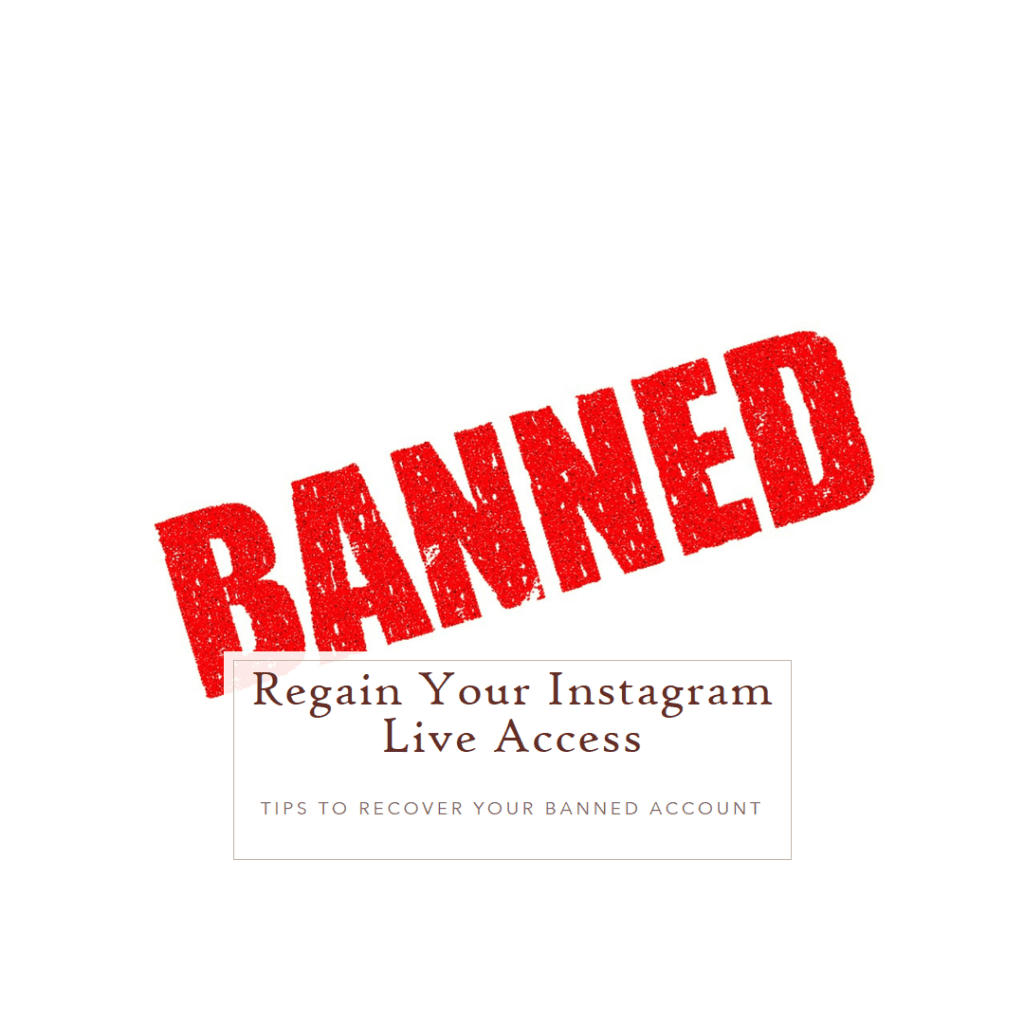
Understanding Instagram Bans
Instagram’s community guidelines are in place to ensure a safe and respectful environment for all Instagram users. However, sometimes actions, even unintentional ones, can lead to an account ban. Understanding the types of bans and their causes is the first step towards resolving them.
Types of Instagram Bans: Temporary vs. Permanent
A temporary ban on Instagram is often a result of minor infractions or suspicious activities that don’t align with the platform’s guidelines. These can range from excessive liking or commenting, which might make you look like a bot, to posting content that Instagram considers inappropriate. During a temporary ban, you might find your ability to post, comment, or engage with content restricted for a certain period.
On the other hand, a permanent ban is more severe. This type of ban occurs when there are repeated violations or a significant breach of the guidelines. A permanent ban on Instagram means you lose access to your account indefinitely, with little chance of recovery.
As an avid Instagram user, I remember when my account was temporarily restricted for a week. The sudden loss of connection with my followers was jarring. I had unknowingly violated one of Instagram’s community guidelines by reposting a meme that contained copyrighted material. It was a learning experience that taught me to be more vigilant about the content I share.
Common Reasons Leading to an Instagram Ban
Understanding why Instagram may ban your account is crucial. Common reasons include:
- Posting inappropriate content: This is a major reason why accounts get banned. Content that violates Instagram’s community guidelines—like hate speech, nudity, or graphic violence—is a surefire way to get your account to be banned.
- Spammy behavior: If you like, comment, or follow/unfollow people en masse within a short time, Instagram’s algorithm might flag your account as spam. This is especially true if your actions make you look like an Instagram bot.
- Using unauthorized third-party apps: Some apps that offer to promote your Instagram account or get you more followers can lead to a ban. Instagram’s help page explicitly warns against using these services.
- Violating copyright laws: Sharing content that you don’t own the rights to can lead to your account being banned from the platform.
If you’ve received an email from Instagram about a ban, it’s crucial to understand the specific reason mentioned. Sometimes, users are unaware of their mistakes, like inadvertently sharing copyrighted content or engaging in behaviors that Instagram considers suspicious.

The Initial Steps to Take When You Get Banned from Instagram
Experiencing a ban on your Instagram account can be unsettling. Whether it’s a temporary ban or a permanent ban, understanding the initial steps to take can significantly influence the outcome of your appeal and the chances of getting your account back.
Assessing Why Your Instagram Account is Banned
First and foremost, determine the reason behind the ban. Instagram typically sends an email from Instagram explaining why your account has been banned. This could range from violating community guidelines to exhibiting spam-like behavior that makes your account seem like a bot.
In some instances, the ban might be a mistake or a misunderstanding. If you believe this is the case, gathering evidence that supports your claim is important. This includes screenshots, details of your activities, and any correspondence with Instagram.
Immediate Actions to Prevent Further Complications
Upon realizing that your account is temporarily banned or permanently restricted, immediate action is required:
- Avoid panicking: Rushed actions, like creating another account immediately or spamming Instagram support, might worsen the situation.
- Check your email: Look for any communication from Instagram. This might include instructions on how to recover your account or why your account has been temporarily banned.
- Review Instagram’s Guidelines: Familiarize yourself with Instagram’s community guidelines. Understanding these rules can help you identify what might have led to the ban and how to avoid getting your account suspended again.
- Document your account activity: If you need to appeal, having a record of your activities, like the content you posted and the frequency of your actions on Instagram, can be helpful.
- Prepare for an appeal: If you plan to unban your account, having a clear and concise explanation for why you believe the ban is unjustified is crucial. Be honest, polite, and factual in your communication.
Appealing the Ban
The appeal process is a critical step in trying to get your Instagram account back. You can usually start this process via the link provided in the email you received or through Instagram’s help page. When appealing, be clear about why you think the ban was a mistake and provide any evidence that supports your claim. Remember, the appeal process might take some time, so patience is key.
In summary, the initial steps you take after getting banned from Insta are pivotal. Assess the reason behind the ban, take immediate action to prevent further complications, and prepare a strong appeal. These steps can increase your chances of successfully recovering a banned Instagram account and regaining access to your account.

Comprehensive Guide to Get Unbanned from Instagram
Having your Instagram account banned can feel like a major setback, especially if you rely on the platform for personal connections or business purposes. But don’t lose hope just yet. There are comprehensive steps you can take to get your Instagram account back.
Step-by-Step Process to Appeal an Instagram Ban
- Understand the Ban: Before you start the appeal process, ensure you fully understand why you were banned. Review the email from Instagram or the notification you received to identify the specific guideline you violated.
- Access the Appeal Form: Usually, when you try to log in to your banned account, Instagram will provide an option to appeal. If not, you can visit Instagram’s help page to find the appeal form.
- Fill Out the Appeal Form Carefully: When filling out the form, be honest and concise. Clearly state why you believe your account was wrongly banned and provide any evidence or context that might help your case.
- Wait for Instagram’s Response: After submitting your appeal, wait for Instagram to review your case. This can take anywhere from a few days to a few weeks. During this time, avoid creating a new account or repeatedly contacting support.
Strategies to Recover a Banned Instagram Account
- Be Persistent but Patient: If your first appeal doesn’t work, you can try appealing again. However, it’s important to be patient and not spam Instagram with too many appeals.
- Gather Support from Your Followers: If you have a significant following, consider asking your followers to support your appeal. They can do this by reporting a problem through their own Instagram accounts, indicating that your account was wrongly banned.
- Utilize Email Communication: If you received an email from IG regarding your ban, respond to that email directly with your appeal. This ensures your appeal is seen by someone who is already aware of your case.
- Consult Instagram Community Experts: There are many online forums and communities where experienced Instagram users share advice on dealing with bans. Seeking guidance from these communities can provide additional insights and strategies.
Recovering from an IG ban, whether temporary or permanent, requires a clear understanding of the platform’s guidelines, a well-crafted appeal, and, sometimes, a bit of patience. By following these steps and leveraging the right strategies, you stand a good chance of getting your account reinstated and avoiding future issues.
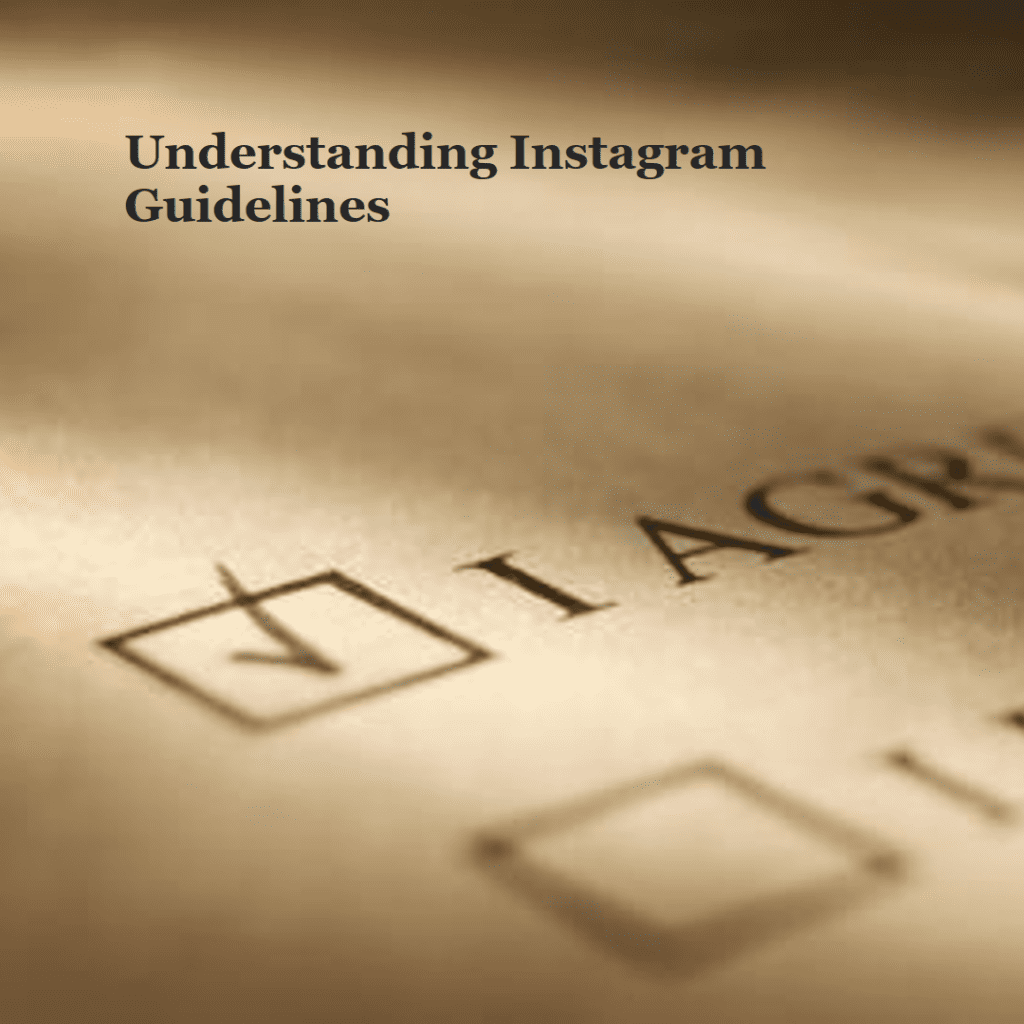
Preventive Measures to Avoid Getting Banned from Instagram
Maintaining an active and engaging Instagram account is important, but it’s equally crucial to ensure that your actions on the platform don’t put your account at risk of a ban. Understanding and implementing preventive measures can save you from the hassle of trying to recover a banned Instagram account later.
Understanding Instagram’s Community Guidelines
The cornerstone of avoiding an Insta ban is understanding and adhering to Instagram’s community guidelines. These guidelines cover a wide range of behaviors and content types that are prohibited on the platform, such as hate speech, nudity, harassment, and spam. Familiarizing yourself with these rules will help you steer clear of activities that could lead to a ban.
Tips to Safeguard Your Account from Being Banned
- Post Appropriate Content: Always think twice before posting. Ensure your content doesn’t violate Instagram’s guidelines. When in doubt, err on the side of caution.
- Engage Genuinely: Avoid spam-like behaviors such as excessive liking, commenting, or following in short periods. Such actions can flag your account as spam and lead to a temporary or even permanent ban.
- Use Hashtags Wisely: While hashtags are a great way to get more visibility, using irrelevant or banned hashtags can be detrimental. Ensure the hashtags you use are relevant and not overused to the point of being spammy.
- Be Cautious with Third-Party Apps: Avoid using unauthorized third-party apps that promise to increase followers or likes. Not only can these lead to a ban, but they can also compromise the security of your account.
- Regularly Review Your Account Activity: Keep an eye on your account’s activity. If you notice anything unusual, like posts you didn’t make or follows you didn’t initiate, change your password immediately and report it to Instagram.
- Educate Yourself on Instagram’s Algorithm: Understanding how the Instagram algorithm works can help you avoid behaviors that might make your account seem like a bot.
- Interact with Your Community: Building a genuine relationship with your followers can help create a positive and engaging environment. This not only enhances your presence on the platform but also reduces the risk of getting reported by other users.
By taking these preventive measures, you can significantly lower the risk of facing an Instagram account ban. It’s all about balancing your online presence with mindful and guideline-compliant behavior, ensuring your time on Instagram remains enjoyable and uninterrupted.
Running a small business on Instagram, I faced a major setback when my account was flagged for using too many hashtags in a short span of time. I was trying to increase my visibility, not realizing that this behavior could be interpreted as spammy. After a 24-hour ban, I reassessed my social media strategy to focus more on quality engagement rather than quantity.

Advanced Tips and Solutions
For those who have encountered a ban or are looking to proactively safeguard their Instagram account, understanding advanced tips and solutions is key. These strategies can provide alternative avenues for regaining access and maintaining good standing on Instagram.
Utilizing VPN for Instagram Access
- Instagram VPN: In some cases, especially if you suspect your IP address has been blocked, using a VPN (Virtual Private Network) can help. A VPN allows you to access Instagram from a different IP address, which can be useful if your account has been wrongfully flagged.
- Cautions with VPN Use: While a VPN can be a temporary solution to access your account, it’s not a long-term fix. Relying solely on a VPN might lead to further complications with Instagram’s policies, so use it judiciously.
What to Do in Case of a Permanent Ban
If you’re facing a permanent ban on Instagram, the situation is more complex, but there are still steps you can take:
- Thorough Appeal Process: Ensure your appeal is well-structured, honest, and respectful. Provide clear evidence and reasoning why your account should be reinstated.
- Seek Professional Help: If your Instagram account is crucial for your business or personal brand, consider seeking help from digital marketing professionals or legal advisors who specialize in social media.
- Building a New Account: In cases where reinstatement seems unlikely, starting a new account may be the only option. Apply the lessons learned to avoid future bans and use this opportunity to build a more compliant and robust presence on Instagram.
- Network with Other Instagram Users: Sometimes, networking with other users who have faced similar issues can provide valuable insights and support. Joining social media forums and groups can offer practical advice and emotional support.
- Keep Updated with Instagram’s Changing Policies: Instagram’s policies and algorithms are constantly evolving. Staying informed about these changes can help you adapt your strategies and avoid future bans.
By exploring these advanced tips and solutions, you can better navigate the complexities of an Instagram ban. Whether it’s through using a VPN for Instagram, understanding the appeal process for a permanent ban, or starting anew, these strategies can help you maintain a healthy and active presence on this vital social media platform.

Conclusion: Navigating Instagram Bans with Confidence
Navigating an Instagram ban can be a challenging experience, whether it’s a temporary ban or a permanent ban. However, with the right knowledge and approach, you can tackle this issue effectively and even prevent it from happening in the future. Understanding the reasons behind bans, from violating community guidelines to unintentional spam-like behaviors, is crucial in both appealing a ban and safeguarding your account.
The steps outlined in this article, from the initial actions post-ban to the comprehensive guide on how to get unbanned from Instagram, provide a roadmap for dealing with such situations. Additionally, the preventive measures and advanced tips offer strategic insights into maintaining a healthy and compliant Instagram account.
Remember, it’s essential to stay updated with Instagram’s policies, engage with your audience genuinely, and use tools like VPN for Instagram judiciously. While the prospect of getting banned from Instagram can be daunting, equipped with the right strategies, you can recover your account and continue enjoying the benefits of this vibrant social media platform.
In conclusion, an Instagram ban is not necessarily the end of your social media journey. With careful understanding, appropriate actions, and a commitment to adhering to the platform’s rules, you can get your Instagram account back and continue to engage with your community without fear.
Frequently Asked Questions
How to Recover a Temporarily-Banned Instagram Account?
To recover a temporarily-banned Instagram account, first, understand the reason for the ban, typically communicated via email by Instagram. Then, follow the instructions provided in the email or use the in-app appeal process. Ensure compliance with Instagram’s guidelines and avoid the behavior that led to the ban. Patience is key, as the account might be automatically reinstated after the ban period.
How Can I Protect My Instagram Business Account from Suspension?
Protecting your Instagram business account involves adhering strictly to Instagram’s community guidelines. Regularly review and update your content to ensure it aligns with these guidelines. Engage authentically, avoid aggressive marketing tactics, and use only authorized third-party apps for account management. Regularly monitoring account activity for any unusual behavior can also help in early detection of issues.
What Are the Risks of Linking My Instagram Account to Suspicious Apps?
Linking your Instagram account to suspicious apps can lead to security risks, including data breaches and unauthorized access to your account. These apps might also violate Instagram’s terms of service, leading to your account getting banned or restricted. It’s advisable to use only Instagram-approved apps and regularly check the security settings of your account.
How to Identify if My Instagram Account is Considered Suspicious?
An Instagram account may be flagged as suspicious if there’s unusual activity, such as rapid increases in following or liking, posting content against community guidelines, or repetitive spam-like behavior. Instagram may send a warning or temporarily disable the account. Regularly review your account activities and engagement patterns to ensure they align with normal usage.
What Should I Do If Instagram Disables My Account Without Warning?
If Instagram disables your account without warning, first check your email associated with the account for any communication from Instagram. If there’s no clear reason, use the help center on Instagram to submit an appeal. Provide necessary information and be patient as the review process can take time. Ensure you have a clear and honest explanation for any misunderstanding.
Author Bio
Val Razo
Val Razo is a skilled professional in the field of Instagram Marketing. With over five years of experience as a freelance Social Media Marketing consultant, Val has assisted numerous small and medium-sized businesses in achieving their goals.
