Last Updated on June 5, 2023 by Val Razo
Staying connected in today’s digital age is critical, and Instagram has become a key platform for communication. However, school firewalls often restrict access, leaving students feeling disconnected. This comprehensive guide will provide easy methods on how to unblock Instagram on a school computer without VPN, keeping you plugged into your social network in 2023 and beyond.
Instagram, with its popularity as a social media platform for sharing photos and videos, is often a site that students wish to access. However, many schools have stringent internet policies in place, so websites are blocked, including Instagram, on their computers. While a VPN (Virtual Private Network) is frequently used to circumnavigate these constraints, there are other methods to unblock Instagram in school without depending solely on a VPN.
In this detailed guide, we will delve into diverse tactics that can aid you in accessing Instagram on a school computer, offering you the liberty to explore and enjoy the platform during school hours. Whether you’re employing a school computer or linked to the school’s WiFi connection, we are equipped to assist you in finding the best way to unblock Instagram. Remember, though the school is able to block certain sites, there are still ways to unblock school internet restrictions.
Why Do Schools Block Instagram?
Have you ever wondered why your school blocks Instagram? Well, you’re not alone. Schools across the world typically block access to social media sites like Instagram. The reasons can vary from maintaining focus during school hours to mitigating cyberbullying risks and ensuring students’ online safety.
Often, educational institutions implement robust firewalls and filtering systems on their school Wi-Fi. These systems are designed to restrict access to specific websites, including Instagram. Remember, this isn’t done to spoil your fun but primarily to foster a conducive learning environment.
Instagram and School Networks: How the Block Works
Now that you know why schools restrict access to certain sites, you might be curious how they do it. Well, it’s all about the IP address. Each website, including Instagram, has a unique IP address. When you type in a URL, your device sends a request to your school Wi-Fi network to access that IP address.
However, if your school has decided to block websites, specifically certain websites like Instagram, it adds those sites’ IP addresses to a blacklist. The school Wi-Fi network automatically denies any requests to access these blacklisted IP addresses. In other words, the block is actually a barrier erected by the network between your device and Instagram’s IP address.
The Role of Firewalls in School Networks
Schools make use of sophisticated tools like firewalls to maintain control over the content that can be accessed on their school Wi-Fi network. Firewalls act as a barrier between your device and the larger internet, inspecting each data packet that tries to pass through. When a request to access a blocked website, like Instagram, is detected, the firewall swiftly intercepts and discards it, thus maintaining the integrity of the block.
This may sound like a bummer, especially if you’re trying to access Instagram to catch up on some much-needed downtime during your break. But don’t lose heart just yet. There are still ways to unblock your favorite social media sites without breaching the firewall’s rules.
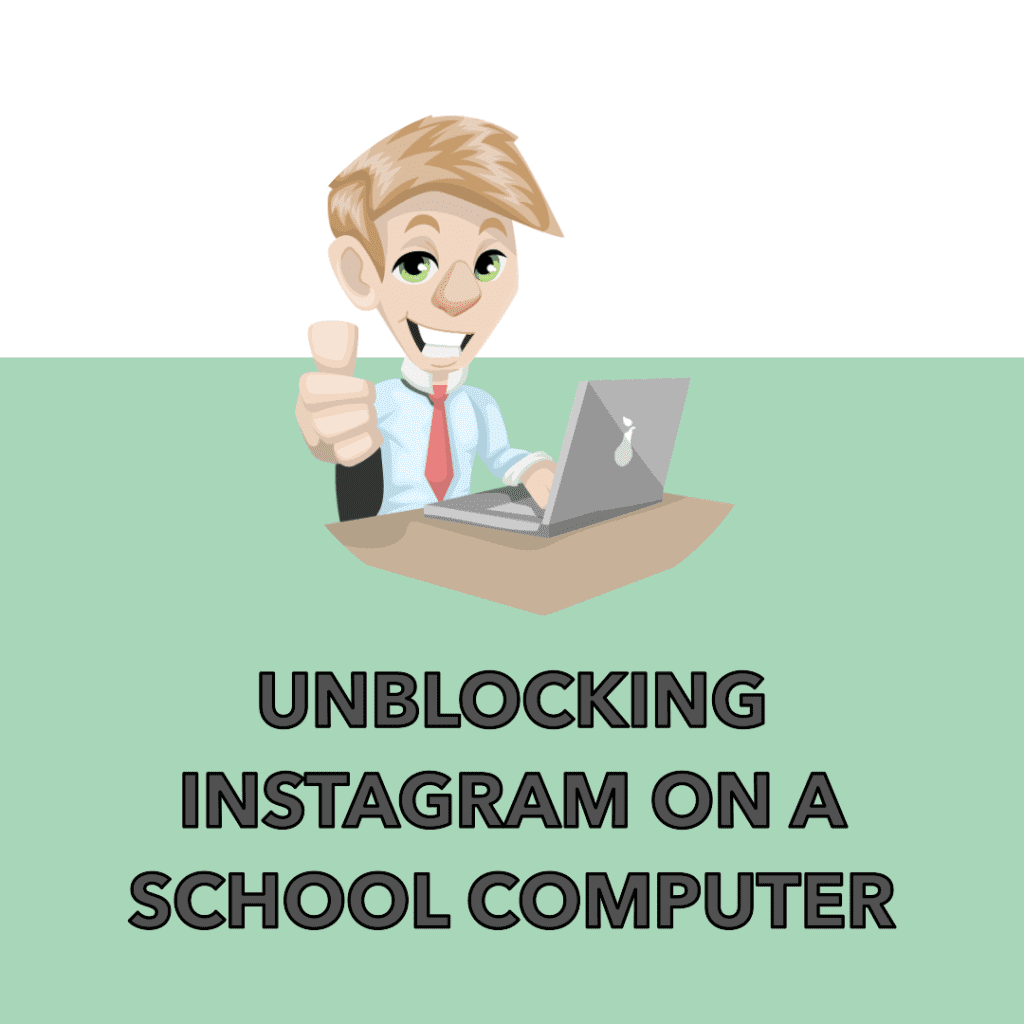
Unblocking Instagram: Understanding Your Options
So, here’s the big question: How can you regain your access to Instagram while on the school network? Fortunately, there are several ways to unblock Instagram and other blocked sites without violating any rules or risking the security of your device.
Multiple methods are available, from using a proxy server to changing your network settings. However, it’s crucial to remember that while these options can help you unblock Instagram, they should be used responsibly and ethically. After all, we wouldn’t want to get in trouble for trying to sneak a peek at our favorite influencer’s latest post during class, would we?
The Best Methods to Unblock Instagram At School Without VPN
Using a Proxy Server to Access Instagram
You’ve probably heard of a proxy server. But how exactly can you use a proxy server to access Instagram when it’s blocked on your school network?
This server works as an intermediary between your device and the internet. It receives your access request, then sends this request to Instagram on your behalf.
So, as far as your school’s network can see, you’re just communicating with the server, not Instagram. That’s how a proxy server can help you navigate around the block on social media sites.
However, keep in mind that not all proxy servers are safe or reliable. Some may even be laden with malware that can harm your device. So, always choose a trusted and reliable server if you decide to go down this route.
Here’s how you can use a proxy server to access Instagram:
- Find a Reliable Proxy Server: Look for a reputable proxy server that is known for providing reliable and secure connections. Ensure that the server supports HTTPS protocol to ensure secure browsing.
- Configure Your Browser: Once you have identified a suitable server, configure your browser settings to use the proxy. This can usually be done through the browser’s network or proxy settings. Consult your browser’s documentation or online resources to learn how to set up a server.
- Enter Proxy Server Details: In the proxy server settings, enter the necessary details such as your chosen server’s IP address and port number.
- Save and Apply Changes: Save the changes and apply the settings. Your browser will now route your internet traffic through this server, allowing you to bypass the restrictions and access IG.
- Access Instagram: Open a new tab in your browser and navigate to the Instagram website. With this server configured, you should be able to access Insta and use its features without any issues.
Using a proxy server is a popular method to unblock Instagram, as it allows you to bypass the school’s restrictions and access blocked websites. However, it’s important to note that not all these servers are secure and reliable. Be cautious when selecting it, and ensure it comes from a reputable source to protect your privacy and data.
Using a Proxy Site to Bypass School Restrictions
Now, let’s discuss another option – a proxy site. A proxy site is a website that allows you to access blocked websites by acting as a gateway to them.
When you bypass school internet restrictions using this kind of site, you essentially use the site’s servers to connect to Instagram. This way, your school network only sees that you’re connected to the proxy site, not Instagram.
Web-based proxies are online services that allow you to access blocked websites by routing your internet traffic through their servers. They act as intermediaries and help you bypass the restrictions imposed by the school’s computer or WiFi network. Here’s how you can use web-based proxies for unblocking Instagram:
- Search for Web-based Proxies: Use a search engine to find web-based proxies that are currently available. Look for reputable and reliable options that have positive user reviews.
- Access the Proxy Website: Visit the website of the selected web-based proxy. These websites typically provide a search bar or URL entry field where you can enter the website you want to access.
- Enter Instagram URL: In the web-based proxy’s search bar or URL entry field, enter the URL “instagram.com” and press Enter.
- Bypass the Restrictions: The web-based proxy will route your connection through its server, effectively bypassing the restrictions imposed by the school’s computer or WiFi network. You should be able to access Instagram and use its features without any limitations.
Web-based proxies provide a quick and convenient way to unblock Instagram without the need for additional software installations. However, remember that some of them may have limitations in terms of connection speed, security, and reliability. Use reputable and well-established web-based sites to ensure a smoother and more secure browsing experience.
Just like with proxy servers, it’s important to use trusted and reliable sites to ensure your online safety.
Finding and Using Free Proxies to Access Instagram at School
There’s no shortage of free proxies available on the internet today, which you can use to access Instagram at school in 2023.
Finding a free proxy is as easy as a quick Google search. However, it’s crucial to remember that while these free proxies can help you access blocked sites, they may not always be safe or reliable.
Finding the best free proxies can be a valuable resource for accessing blocked websites, including Instagram, without incurring additional costs. However, it’s important to note that while numerous free servers are available, not all offer the same level of reliability, speed, and security. Here are some aspects to consider when looking for the best free proxy servers:
- Reliability: Look for servers that have a high uptime percentage, ensuring that they are consistently accessible when you need them. User reviews and ratings can provide insights into the reliability of different servers.
- Speed: Opt for proxy servers that offer fast connection speeds, as slow proxies can significantly impact your browsing experience. Consider testing multiple servers to find the ones that offer optimal speed for your needs.
- Security: Ensure that the servers you choose prioritize security by offering secure connections, such as those supporting HTTPS protocol. This helps protect your data and privacy while browsing Instagram or any other websites.
- Server Locations: Proxies located in various geographical regions can provide more options for bypassing restrictions. Look for servers with diverse server locations to increase your chances of finding one that works effectively.
- User Interface: A user-friendly interface can enhance your experience when using proxies. Look for proxies that offer a simple and intuitive interface, allowing you to connect and browse without hassle quickly.
Remember that free proxy servers may have limitations compared to paid alternatives. They may have ads, limited bandwidth, or be more susceptible to being blocked by firewalls. Consider these factors and choose them wisely, balancing your needs with the level of convenience and security they provide.
Always do your due diligence before using a free proxy, and ensure that the one you choose is secure and reputable.

The Limitations of Proxies: What You Need to Know
While proxies can help access Instagram and other blocked sites on your school wifi, they’re not without limitations.
Unlike a VPN service, they do not encrypt your data, which can potentially expose your online activity if intercepted.
Moreover, some proxies, especially free VPNs, can slow down your internet access due to the high number of users accessing their servers simultaneously.
Lastly, not all of them are able to bypass all types of internet blocks. Some more sophisticated network systems can detect and block these servers.
So while using a proxy can sometimes help you access IG at school, always remember to use them responsibly and be aware of their limitations.
Use Mobile Data
Using your mobile data is a simple yet effective method to get around online blocks.
Indeed, one of the simplest ways to bypass the restrictions on your school’s network is to not use it at all. Your mobile data plan from your cellular provider is a separate network, and it doesn’t carry the same restrictions as your school’s wifi.
In practical terms, it’s as simple as turning off the wifi on your device and enabling your mobile data. You can do this on most smartphones from the settings menu or the quick settings dropdown.
Here’s how you can use your mobile hotspot to unblock Instagram:
- Enable Hotspot on Your Mobile Device: Access your mobile device’s settings and locate the “Hotspot” or “Personal Hotspot” option. Enable this feature to turn your mobile device into a WiFi hotspot.
- Connect Your Computer to the Hotspot: Search for available WiFi networks and locate your mobile device’s hotspot network. Connect your school computer to the hotspot network by entering the provided password.
- Access Instagram: Once the computer is connected to the mobile hotspot, open a web browser and navigate to the Instagram website. Since you are now using your mobile data connection instead of the school’s WiFi network, you should be able to access IG without any restrictions.
Using a mobile hotspot can effectively bypass the school’s WiFi network and access Instagram. However, keep in mind that using your mobile data may incur additional charges or consume your data plan.
Make sure to monitor your data usage and consider this method as a viable option only when necessary. Regular browsing might not use much data, but if you start streaming videos or downloading large files, you might find that you use up your monthly allowance very quickly. It’s always a good idea to keep an eye on your data usage if you’re planning on using this method.
Secondly, the speed and reliability of your mobile data connection can vary. If you’re in an area with poor cellular reception, your internet might be slow or even non-existent.
Lastly, while this method can indeed bypass the restrictions on your school’s network, it doesn’t provide the same level of anonymity as a proxy or VPN. If you’re signed into your Google account on your Chromebook, for example, your activity could still be tracked through that, even if you’re using mobile data.
In conclusion, using mobile data can be a great quick fix if you need to access a blocked site, but it’s not always the best long-term solution. It’s essential to be aware of the limitations and potential costs, and always to use this method responsibly.
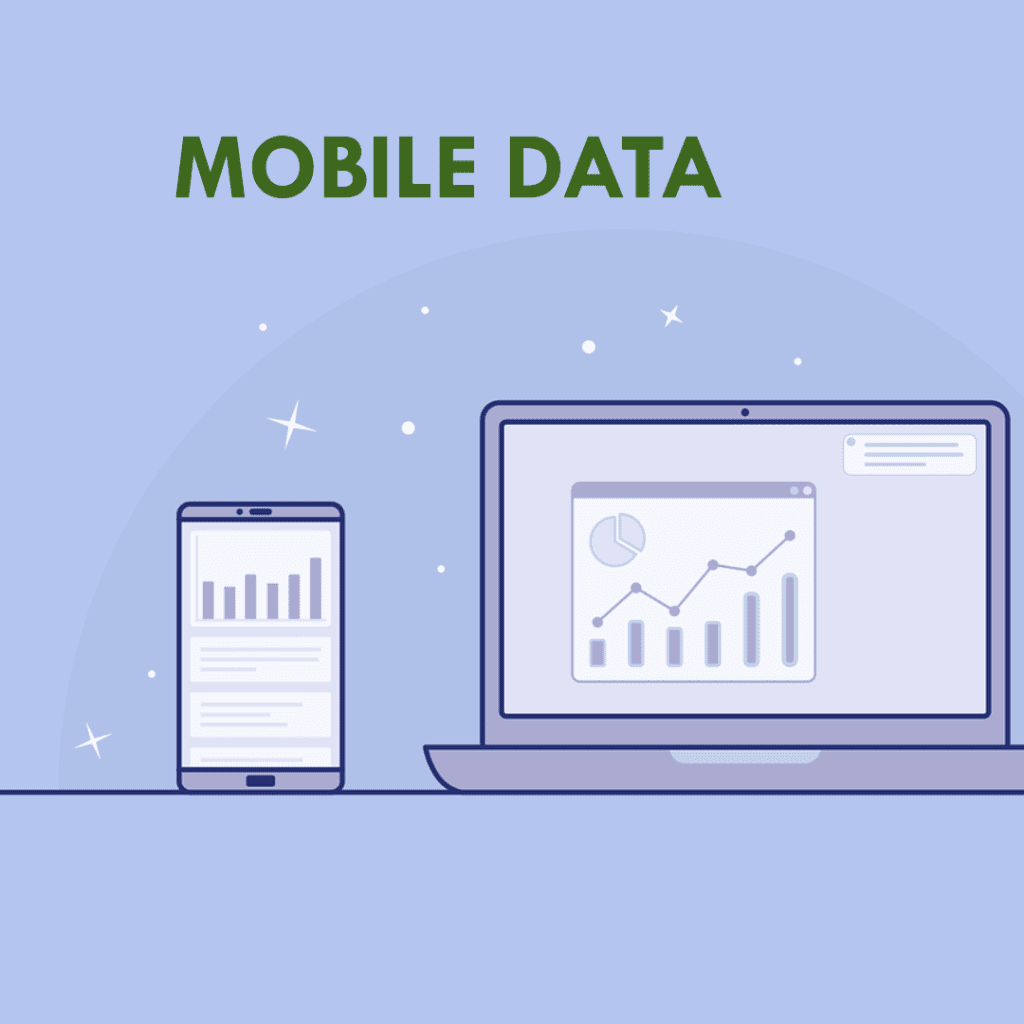
Utilizing Browser Extensions
Another effective method to unblock Instagram on a school computer is by utilizing browser extensions. These extensions are add-ons that you can install in your web browser to enhance its functionality. There are several browser extensions available that can help you bypass school restrictions and access blocked websites, including Instagram. Follow these steps to unblock Instagram using browser extensions:
- Research and Choose a Reliable Extension: Start by researching and selecting a reputable browser extension that is specifically designed for bypassing internet restrictions. Look for extensions that have positive reviews and a high number of downloads.
- Install the Extension: Once you have identified the extension, navigate to the official extension store for your browser (such as the Chrome Web Store for Google Chrome) and install the chosen extension. Follow the prompts and instructions to complete the installation process.
- Enable the Extension: After installation, enable the extension by clicking on its icon in your browser’s toolbar. This will activate the extension and allow it to work its magic.
- Access Instagram: With the extension enabled, open a new tab in your browser and navigate to the Instagram website. The extension should work in the background to bypass the school’s filters and allow you to access Insta without any restrictions.
Tor Browser
The Tor Browser is a privacy-focused web browser that allows users to access the internet anonymously. It routes your internet traffic through a network of volunteer-operated servers, making it difficult for anyone to track your online activities. This can be a useful tool to unblock Instagram on a school computer. Here’s how you can use the Tor Browser:
- Download and Install the Tor Browser: Visit the official Tor Project website and download the Tor Browser for your operating system. Follow the installation instructions to install the browser on your school computer.
- Launch the Tor Browser: Once installed, launch the Tor Browser. It may take a little longer to start compared to regular web browsers due to the way it connects to the Tor network.
- Access Instagram: With the Tor Browser running, type “instagram.com” in the address bar and press Enter. The Tor Browser will route your connection through its network, bypassing the school’s filters and allowing you to use IG.
The Tor Browser provides anonymity and can help you access blocked websites, including Instagram, by bypassing the school’s restrictions. However, it’s important to note that the Tor network may slow down your browsing speed due to the way it routes your connection. Additionally, some schools may have measures in place to block Tor connections. Use this method cautiously and ensure you follow your school’s policies regarding internet usage.
Browser extensions provide a convenient and user-friendly way to unblock Instagram on a school computer. However, keep in mind that some schools actively monitor and block certain browser extensions. It’s important to be discreet and choose extensions that are less likely to be detected by the school’s filters. Additionally, be cautious of installing extensions from unknown sources, as they may pose security risks.
Utilizing Mobile Apps
If accessing Instagram through a web browser on a school computer is challenging, you can consider utilizing the official Instagram mobile app. Installing the app on your mobile device allows you to bypass the school’s restrictions and use IG without relying on the school’s computer or WiFi network. Here’s how you can use the Instagram mobile app:
- Install the Instagram App: On your mobile device, open the app store (such as the App Store for iOS or Google Play Store for Android) and search for the Instagram app. Download and install the official Instagram app on your mobile device.
- Connect to Mobile Data or External WiFi: Ensure your mobile device is connected to your cellular data network or an external WiFi network that the school does not restrict. This will allow the Instagram app to bypass the school’s restrictions.
- Launch the Instagram App: Open the Instagram app on your mobile device. Log in using your Instagram credentials or create a new account if you don’t have one.
- Enjoy Instagram: With the Instagram app installed and logged in, you can now browse and use Instagram on your mobile device without any restrictions imposed by the school.
Using the Instagram mobile app provides a convenient and reliable way to access Instagram on a school computer. It allows you to bypass the restrictions imposed by the school’s computer and WiFi network. However, keep in mind that using your mobile data or an external WiFi network may have limitations, such as data caps or network availability. Ensure that you know any potential costs or limitations associated with using mobile data and consider this method a viable option based on your specific circumstances.

How To Unblock Websites On a School Chromebook Without Using VPN
Unblocking websites on a school Chromebook without a VPN can be complex due to robust internet filters. One method is to use a proxy server, which acts as an intermediary between your device and the internet, allowing you to bypass restrictions. Another option is to use a portable browser from a USB drive, which might not be subject to the same restrictions as the installed browser. However, always remember to respect the school’s internet policy. These methods should be used responsibly and ethically, ensuring they don’t disrupt your educational activities or violate school guidelines.
Use a URL Shortener
When you’re at school and want to unblock Instagram or other social media sites blocked by your school, using a URL shortener can be an effective strategy. This simple, free tool can be used to unblock websites on a school Chromebook.
URL shorteners work by creating a new URL that redirects to the blocked site. If your school uses URL-based blocks, a URL shortener can bypass this by presenting a different, unblocked URL. This can be a quick way to get Instagram unblocked.
However, while it’s a useful method, it doesn’t provide the same level of security as a VPN or proxy. You’re still connected to the school wifi network without any encryption or anonymity, which means your activity can be monitored. If you want to surf the web without worrying about prying eyes, you might want to consider using the best VPN or installing a VPN browser extension.
Remember, always respect your school’s rules and use these tools responsibly.
Use The Wayback Machine
The Wayback Machine is a digital archive of the World Wide Web, and it can also be used to unblock websites on a school Chromebook. This tool allows you to view archived versions of web pages, which means you’re not actually connecting to the blocked sites on your school wifi network.
This can be a useful way to access blocked content when you’re using a school computer. However, keep in mind that not all websites are archived and current content may not be available.
The Wayback Machine won’t provide the same real-time access as a VPN or proxy, but it can be a handy tool to keep in your arsenal.
If you’re trying to unblock Instagram while at school, for instance, you might be able to see older posts on the Instagram app. This method is less likely to get you in trouble as you’re not technically bypassing any school filters.
Seek Permission from School Authorities
In some cases, if accessing Instagram on a school computer is necessary for academic or legitimate purposes, you may consider seeking permission from the school authorities. Explain your need to use Instagram and provide valid reasons for doing so. By obtaining the necessary permissions, you may be granted access to Instagram during specific times or under certain conditions set by the school.
It’s important to approach this option with respect and professionalism. Understand that schools have restrictions in place to maintain a productive learning environment and ensure the safety of students. Seeking permission shows your willingness to abide by the rules while addressing your specific needs.
Responsibly Navigating School Internet Restrictions
While it’s true that there are ways to unblock Instagram, it’s also important to note that rules and restrictions are often put in place for a good reason. Schools aim to create a secure and focused learning environment, and blocking access to social media sites like Instagram is part of that strategy. Therefore, any attempts to unblock blocked sites should be done responsibly and carefully considering the rules in place.
The Power of Ethical Unblocking
In our journey to explore ways to unblock Instagram, it’s essential to remember the golden rule: just because we can do something doesn’t necessarily mean we should. It’s crucial to use these unblocking methods ethically and responsibly.
If your school has blocked Instagram or other social media sites, it’s likely for a reason. Maybe they want to ensure you stay focused on your studies during school hours. Or perhaps they’re trying to protect students from online threats.
While it’s perfectly natural to want to take a break and scroll through your Instagram feed, always remember to respect the rules and use these unblocking methods responsibly. After all, your education and online safety are paramount.
Using Instagram at school in 2023 without a VPN is simpler than you think. With this guide, you can bypass restrictions and stay connected to your Instagram community, ensuring you never miss a beat in your digital world.
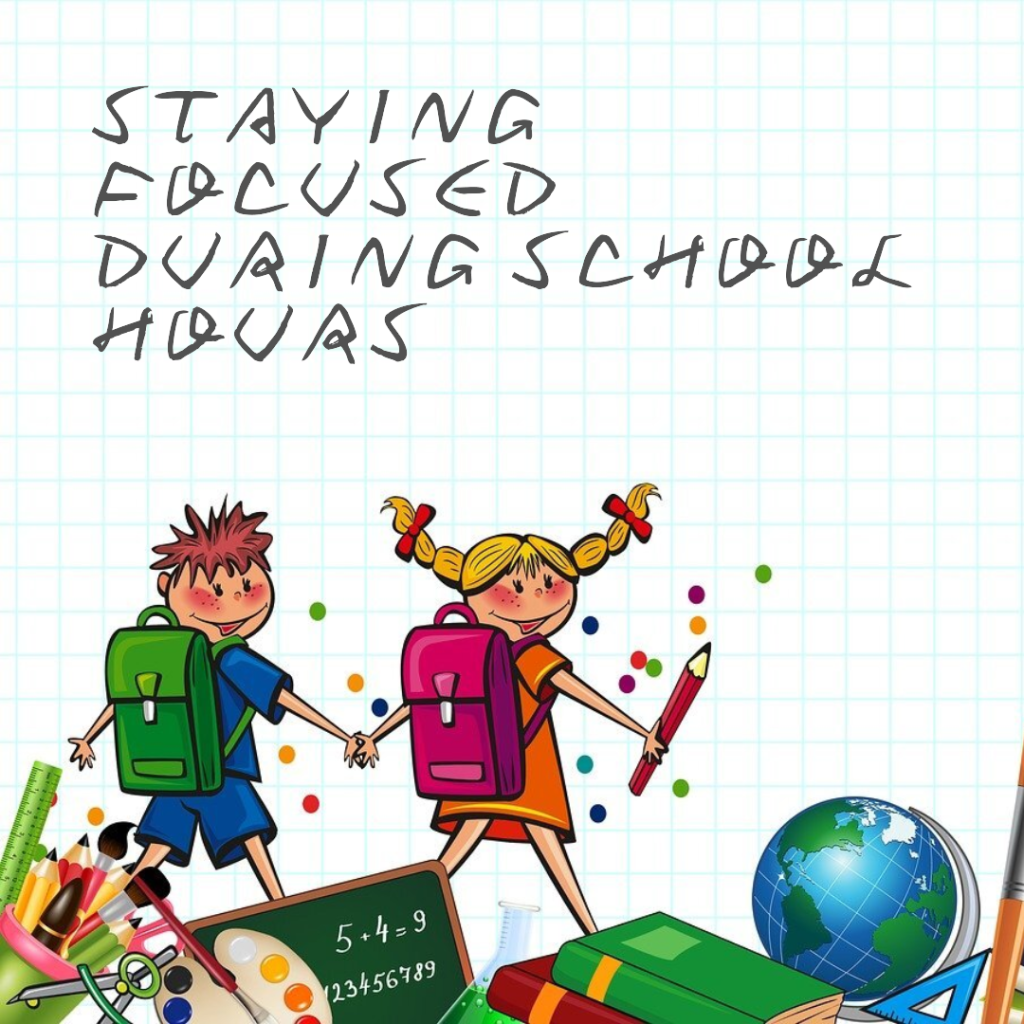
Frequently Asked Questions
Does activating a mobile hotspot deplete my mobile data?
Indeed, initiating a mobile hotspot on your device will diminish your mobile data. When you switch on the hotspot function and link it to your school computer, the computer will leverage the cellular data from your device for internet access. It’s crucial to monitor your data consumption and ensure adequate data allowance. You might want to contemplate using an unlimited data plan to circumvent unexpected charges.
Can I bypass Instagram blocks on a school computer without drawing attention?
You can circumvent Instagram and other social media blocks on a school computer without attracting attention by employing subtle methods that don’t contravene school regulations. Utilizing a VPN provider, like a free VPN app of your choice for a VPN service, or using browser extensions can be inconspicuous and less likely to raise eyebrows. However, it’s vital to be aware of the school’s acceptable usage policies to ensure that you’re within the rules while using a VPN to unblock Instagram.
What should I do if all the tactics to unblock Instagram on a school computer fail?
If you’ve applied the various tactics to unblock Instagram at school as mentioned in this guide, and none have proven effective, it’s advisable to respect the school’s ability to block websites on their WiFi. Attempting to bypass these restrictions can lead to consequences, including disciplinary actions. Instead, focus on finding an appropriate way to use Instagram, such as during non-school hours or on personal devices not bound by school restrictions.
Remember, giving priority to your studies and adhering to school policies is essential. The best way to unblock and enjoy Instagram can be explored outside of school hours and premises. You can use a VPN server or any VPN to unblock the blocked sites on school WiFi, but ensure it doesn’t interfere with your educational responsibilities.
Author Bio
Val Razo
Val Razo is a skilled professional in the field of Instagram Marketing. With over five years of experience as a freelance Social Media Marketing consultant, Val has assisted numerous small and medium-sized businesses in achieving their goals.
