Last Updated on November 15, 2023 by Val Razo
Ever glanced at your Instagram and thought, “It’s time to remove some followers”? If you’re nodding, you’re in good company. Many of us yearn to delete followers—particularly those ghost followers who add no value. It’s not just about trimming your list of followers; it’s about refining your overall Instagram vibe. Whether it’s removing multiple followers or using a third-party tool to mass remove those who don’t interact with your account, the goal is clear: to curate an Instagram space that truly reflects your personal or brand ethos. After all, why let unwanted followers linger when you can clean up your Instagram and focus on those who genuinely engage with your content?

Impact of Bots and Inactive Accounts
Let’s talk about bots and inactive accounts. They’re like the uninvited guests at your party – they don’t interact, they just loiter. And let’s not forget about those ghost followers. They’re there, but not really there, you know? It’s like throwing a party and having guests who just stand in the corner, not mingling or even enjoying the snacks!
Running a small business on Instagram, I realized the importance of genuine engagement. Removing inactive followers helped me better understand my real audience and tailor my content accordingly.
Step-by-Step Guide to Manually Delete Followers on Instagram
So, how do you start the follower clean-up? First, you’ll want to manually delete some followers. This means going through your follower list and deciding who gets to stay and who needs to remove them from your follower list. It’s like being the bouncer of your own exclusive Instagram club.
Detailed Process for Individual Removal
The process, while straightforward, requires patience. Imagine yourself as a detective, scrutinizing each username on your list. You locate the follower, perhaps someone who’s just a ghostly presence or a ghost follower, and then you make your move. Click the follow button, and with a sense of resolve, press the remove button. It’s akin to a strategic game of ‘Whack-a-Mole’, where each hit is a step towards a cleaner, more authentic follower base.
As you manually remove followers one by one, you might ponder the irony of social media – seeking connections, yet here you are, deciding who doesn’t make the cut. For those overwhelmed by the sheer number of followers without real engagement, or those haunted by “ghost followers” who aren’t going to get involved in your content, this process can be quite liberating.
Sure, you might want to delete all followers that don’t add value, but remember, each follower removed is a step towards a more genuine circle. This method, although time-consuming, allows you to remove those inactive followers on Instagram who no longer follow you back or engage with your content. It’s a way to ensure that your social media presence truly reflects your personal or brand identity, without paying for unnecessary tools or spending too much time on ineffective strategies.
In the grand scheme of things, when it comes to social media, it’s about quality over quantity. This manual clean-up is a way to clean your digital space, making room for followers who genuinely interact with your account, appreciate your comments and likes, and actively engage with your content. So, take a deep breath, and start clicking – your personalized Instagram experience awaits!
Using Third-Party Apps for Bulk Deletion
In the fast-paced world of Instagram, managing your follower list can feel like a full-time job. If you’re looking to streamline the process, third-party apps come to the rescue, offering a mass delete feature that can significantly cut down the time and effort involved. Imagine having a digital gardener, meticulously pruning your follower list to maintain its health and aesthetics. Apps like ‘Cleaner for Instagram’ are akin to a virtual assistant, diligently working to remove followers on Instagram that don’t align with your social media strategy.
Recommended Apps and Safety Concerns
However, tread carefully in this territory. Opting to use a third-party app is akin to handing over the keys to your digital home. There’s a risk involved, as these apps require access to your Instagram follower list. It’s crucial to avoid using apps that don’t have a trustworthy aura. Instead, look for those that are available for iOS and Android and boast positive reviews. It’s similar to finding a reliable caretaker for your Instagram garden – you need someone who will nurture it, not let the weeds take over.
When considering these apps, think about the followers you want to remove. Are they ghost followers who add no value to your engagement? Or perhaps they’re followers that you don’t really know or connect with. Using a third-party tool can be a swift way to delete multiple followers on Instagram, especially those followers aren’t contributing to your social media goals.
Remember, while Instagram itself doesn’t offer a built-in feature for mass removal, these apps can fill that gap. They make it really easy to manage your account without spending hours manually going to their profile and removing them. However, always keep in mind the importance of your account’s security. You still want to be able to sleep soundly, knowing your Instagram account is in safe hands. So, choose wisely, and let these apps provide the options to help you maintain a clean, engaging, and authentic Instagram presence.
Unfollowing Everyone on Instagram
Have you ever felt the urge to just hit the reset button on your Instagram? To unfollow everyone and start fresh? It’s like a digital detox for your social media life. When you manage your Instagram followers and clean up your followers list, it’s not just about numbers; it’s about quality over quantity. And let’s be real, sometimes, unfollowing is just therapeutic!
As an Instagram user since 2015, I’ve witnessed the influx of spam accounts firsthand. Last year, I decided to clean up my follower list. It was a tedious process, but the clarity and authenticity it brought to my account were worth it.
Overview and Tutorial of Unfollow Apps
Now, let’s dive into the world of unfollow apps. These handy tools, available right in the Instagram app, make the unfollowing process a breeze. With these apps, you’re not just removing followers; you’re taking one step above removing. It’s like having a magic wand for your follower list. Just a few taps within the app, and voila! You’ve got a curated list of people who truly matter.

Maintaining Privacy and Rebuilding an Authentic Audience
In the age of digital oversharing, maintaining privacy on social media is crucial. When you manage your Instagram, you’re not just curating content; you’re also shaping how people engage with your content. It’s about creating a space on your Instagram profile that feels safe and genuinely reflects who you are.
Consequences of Removing Followers
But what happens when you remove followers? Well, for starters, you prevent them from seeing your posts and stories. It’s like drawing the curtains on your digital window. And remember, once someone is removed, that person won’t be able to view your profile unless they follow you again. It’s about setting boundaries in your digital space.
Advanced Tips for Instagram Account Management
Navigating the Instagram landscape requires more than just a knack for snapping great photos. It’s about mastering the art of managing your Instagram followers and leveraging every aspect of your account for maximum impact. When you clean up your Instagram, it’s not just a digital decluttering exercise; it’s a strategic move to enhance your online presence. Think of it as being the maestro of your own digital symphony, orchestrating every post, story, and follower interaction to create a harmonious social media experience.
Leveraging Instagram Features and User Insights
Instagram is a treasure trove of features waiting to be explored. It’s not just a platform for sharing moments; it’s a dynamic tool for building connections. By delving into Instagram’s features and understanding the nuances of your followers’ behaviors, you unlock new ways to engage and captivate your audience. Tailoring your content to resonate with your followers transforms your Instagram follower list into a community of engaged fans. It’s like having a magic wand that turns every post and story into an opportunity to view your profile in a new light.
In this digital age, where every follower counts, knowing when to remove a follower on Instagram or delete all followers on Instagram that don’t align with your vision is crucial. It’s about quality over quantity. Having many followers is great, but having the right followers – those who genuinely engage and appreciate your content – is what truly matters.
Remember, ghost followers aren’t just numbers; they’re missed opportunities for genuine interaction. While Instagram doesn’t provide native tools for bulk removal, solutions like a cleaner for Instagram or another app can be invaluable. These tools enable you to remove someone who doesn’t add value to your Instagram journey, ensuring that those who still be able to see your content are the ones who truly matter.
In summary, managing your Instagram account is an art form. It’s about being selective with your followers, creative with your content, and strategic with your interactions. By doing so, you’re not just maintaining an Instagram account; you’re cultivating a vibrant, interactive digital ecosystem.
Switching to a Private Account
Now, here’s a critical piece of information: switching to a private account. This move gives you more control over followers and enhances your privacy settings. It’s like putting a velvet rope at the entrance of your digital club, where you get to decide who’s in and who’s out.
Alternative Strategy for Follower Management
If you’re looking for an alternative method to manage your followers, tweaking your account settings and exploring privacy options can be a game-changer. It’s about finding the right balance between being open and maintaining your digital sanctuary.
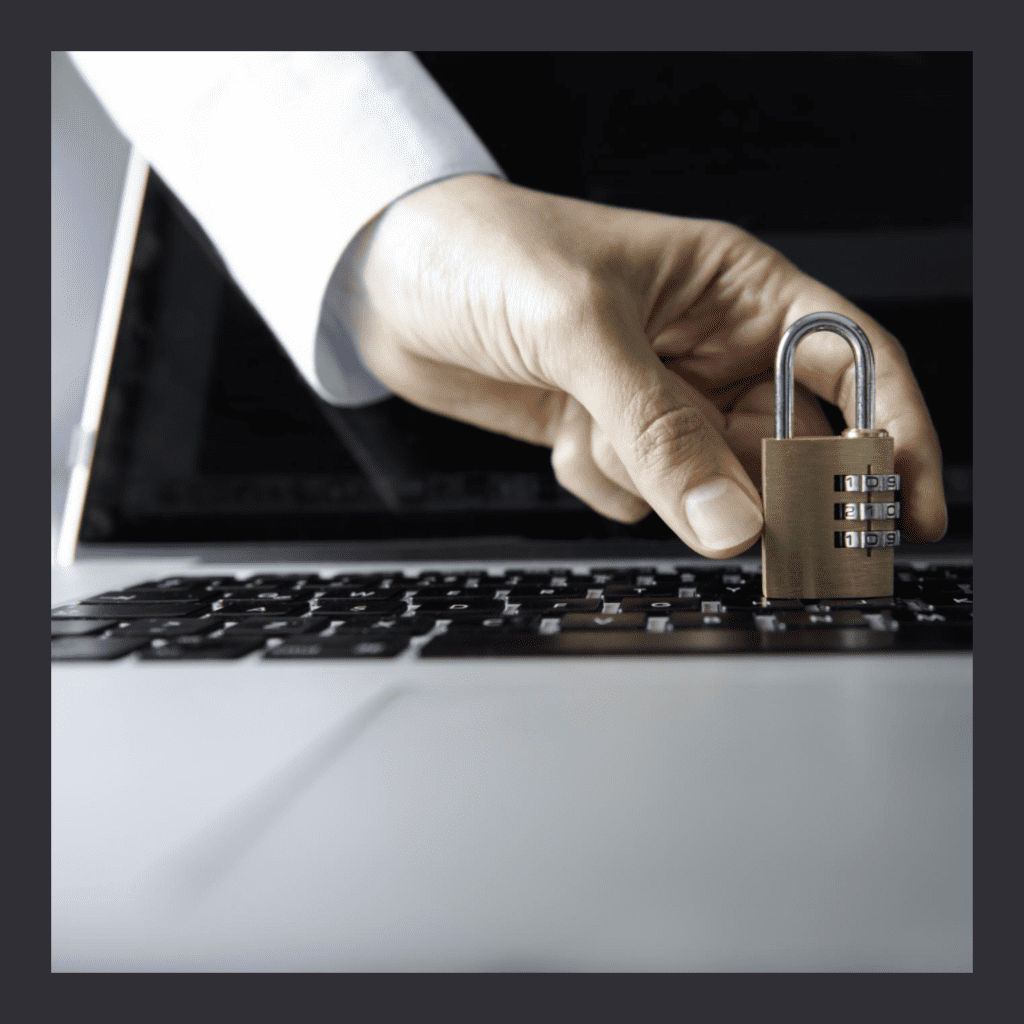
Conclusion: Responsible Social Media Use
As we conclude, it’s crucial to remember that our journey on social media, especially on platforms like Instagram, is more than just a numbers game of followers. It’s about meaningful engagement and how we interact with our account. Embracing responsible social media use is essential for a fulfilling digital experience. Think of it as steering your own ship in the vast sea of the internet, where every follower on Instagram counts.
Summarizing Key Takeaways
So, what’s the big picture? Our journey has taught us valuable lessons. From learning how to delete followers manually to understanding the significance of removing Instagram followers that don’t resonate with our values, we’ve explored a lot. These insights are your toolkit for a more authentic and engaging Instagram presence. Whether it’s deciding to remove a follower or using tools to block followers, each step is about crafting an Instagram space that reflects your true self. Remember, it’s not just about who follows you on Instagram but also about creating a space where genuine connections thrive.
Frequently Asked Questions
How can I identify “ghost followers” on my Instagram account?
Identifying “ghost followers” on Instagram involves looking for accounts that don’t engage with your content. These are typically profiles with no posts, a high following-to-follower ratio, or those that haven’t interacted with your posts through likes or comments. Tools and apps are available to help analyze your follower list for these inactive accounts.
Is it possible to remove all followers on Instagram at once?
Currently, Instagram doesn’t offer a native feature to remove all followers on Instagram in one go. However, third-party tools can assist in this process. It’s important to use these tools cautiously, as they require access to your account information.
Can removing inactive followers improve my account’s performance?
Yes, removing inactive or ghost followers can positively impact your account’s performance. Instagram’s algorithm favors engagement, so having a higher percentage of active followers who interact with your content can increase your posts’ visibility.
How do I manage multiple Instagram followers who don’t align with my brand?
Managing multiple Instagram followers who don’t align with your brand involves curating your follower list. Regularly review your followers and consider removing those who don’t engage or fit your target audience. This helps create a more focused and engaged follower base.
What are the best practices for using Instagram to engage with followers I want to keep?
To effectively engage with your Instagram followers, consistently post quality content that resonates with your audience. Respond to comments, engage with followers’ content, and use Instagram stories and live features to create a more personal connection. Regular engagement helps build a loyal and active follower community.
Author Bio
Val Razo
Val Razo is a skilled professional in the field of Instagram Marketing. With over five years of experience as a freelance Social Media Marketing consultant, Val has assisted numerous small and medium-sized businesses in achieving their goals.
