Last Updated on December 3, 2024 by Val Razo
In today’s digital age, short-form video content like Instagram Reels and platforms like TikTok dominate the social media landscape. Many users want to download Instagram videos or Reels without watermarks to repurpose their content or save it for offline viewing. Whether you’re managing a business page, creating engaging media, or simply preserving memories, learning how to download Reels or TikTok videos without watermarks is essential.
This article provides a comprehensive guide to easily download videos from Instagram or other social media platforms using online downloader tools, apps, and methods like screen recording. You’ll also discover how to handle different video types—from Reels to IGTV videos—and store them on your camera roll or hard drive.
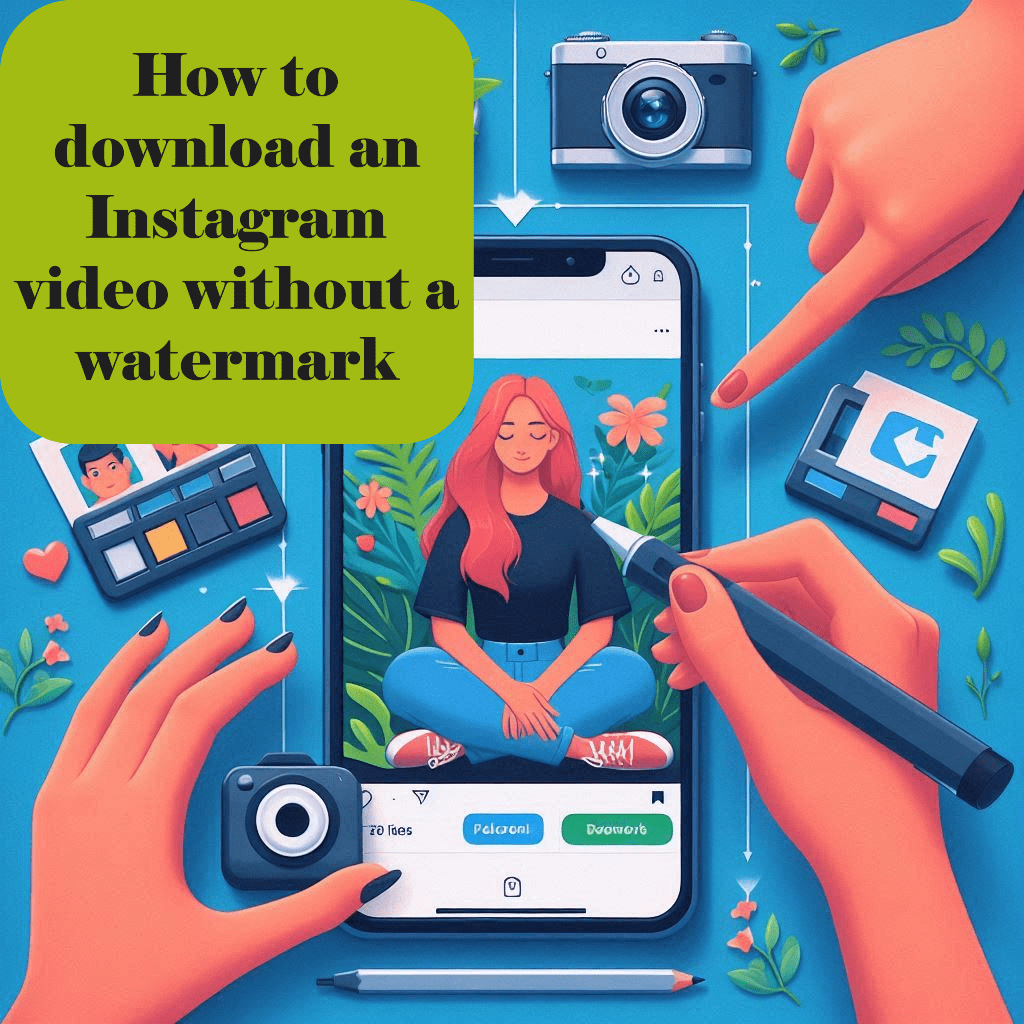
Introduction to Downloading Instagram Videos
Why Downloading Instagram Videos Matters
Short-form video content like Instagram Reels and IGTV has become a central focus for brands and individuals aiming to create impactful social media platforms. Being able to download a reel or photos and videos from Instagram allows users to:
- Save creative video content for future reference.
- Repurpose your content across multiple platforms like TikTok or YouTube.
- Preserve videos or photos that resonate with them or match their brand tone.
By learning the way to download Insta videos, you can unlock opportunities for repurposing media content or enhancing your creative projects.
Common Challenges in Removing Instagram Watermarks
While downloading videos, the most common hurdle users face is the Instagram watermark or, in the case of TikTok, the TikTok logo. These watermarks can make your video content look less professional or less effective when repurposing for other social media platforms. This is especially problematic if you plan to share your content on:
- YouTube or Facebook, where the Instagram logo could clash with branding.
- Professional platforms that require original or polished media.
Many tools and apps allow you to download videos without watermarks, but identifying the best solution depends on your specific needs, such as video quality, type, and platform compatibility.
Methods to Download Instagram Videos Without Watermarks
Using Online Video Downloader Tools for Instagram
One of the simplest ways to download IG videos or Instagram reels without watermarks is by using an online downloader tool. These websites are accessible from any browser and require no software installation. Here’s how to use them:
- Copy the Link:
- Open the Instagram video, Reel, or IGTV content you want.
- Tap the three dots (options menu) and select “Copy Link”.
- Visit an Online Downloader:
- Paste the copied URL into tools like SaveFrom.net, SnapInsta, or InstaDownloader.
- Click the “Download Button” and choose the desired format, often MP4.
- Download to Your Device:
- Save the file directly to your camera roll or hard drive for use without any branding or watermarks.
Downloading Instagram Reels and IGTV Videos Without Watermarks
For long video content like IGTV or short-form videos like Instagram Reels, specialized tools exist to make downloading effortless:
- Apps for IGTV and Reels:
- Platforms such as SnapTube and Video Downloader for Instagram work seamlessly with IGTV and Reels.
- These apps not only let you download a reel but also ensure it’s saved without the Instagram watermark.
- Desktop Methods:
- Use extensions like Downloader for Instagram™ on Chrome to save videos or photos directly to your PC.
Copying Links for Easy Downloads
The key step in most methods is to copy the Instagram link accurately. Here’s a tip for success:
- Make sure you’re copying the link from the browser address bar or the app’s share menu.
- Some tools also let you download directly by pasting the URL from your clipboard.
By leveraging these methods, you can quickly save Instagram reels and download videos across various social media platforms.
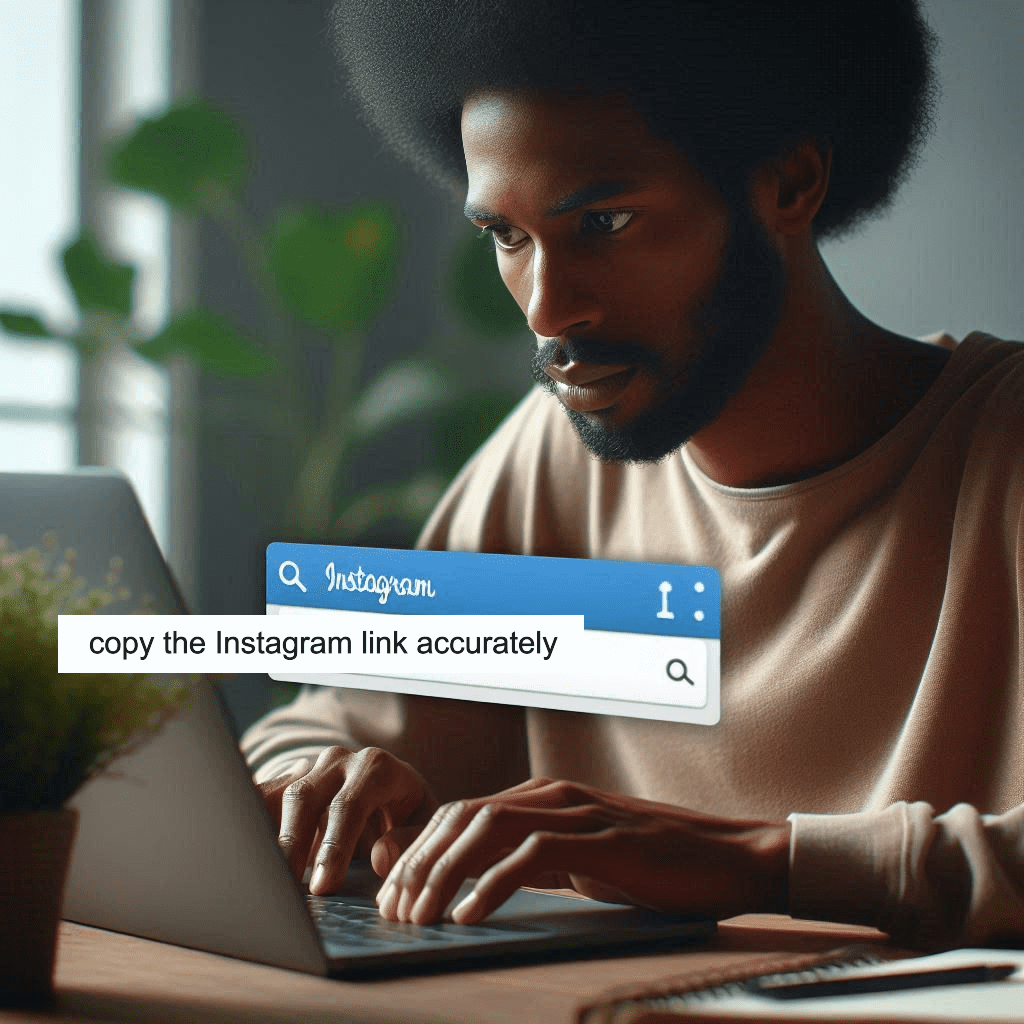
Apps for Downloading Instagram Content
Best Apps to Download Instagram Reels and Videos
Mobile apps are a popular choice for users who want to download Instagram videos or Reels without watermarks. These apps are often simple to use and available for both iOS and Android platforms. Here are a few highly recommended options:
- Video Downloader for Instagram (Android):
- This app lets you copy the Instagram URL and download videos directly to your device.
- It ensures the video content is saved in high quality without an Instagram watermark.
- InSaver (iOS):
- Designed for Apple users, InSaver allows you to download reels and photos in seconds.
- The content is saved directly to your camera roll for later use.
- Reposter for Instagram:
- This app supports both Android and iOS, letting you download stories, IGTV videos, and Reels.
- It’s perfect for those looking to repurpose their content without branding distractions.
How to Download TikTok and Instagram Videos Without Watermarks
Apps like Snaptube and VidMate are versatile, enabling users to download Instagram reels and TikTok videos with ease. Here’s why they stand out:
- Support for Multiple Platforms: These apps allow you to download TikTok videos without the TikTok logo alongside Instagram content.
- Batch Downloading: Save multiple videos at once, ideal for repurposing your content efficiently.
- Customization: Many apps include basic video editor features, enabling you to trim or enhance videos before sharing them on other social media platforms.
Choosing the Right App for Your Needs
When selecting an app, consider the following:
- Device Compatibility: Ensure the app works on your OS (Android, iOS, or desktop).
- Video Type: Some apps are optimized for specific formats like Reels, IGTV, or short-form content.
- Watermark Removal: Choose apps that explicitly state they save videos without any watermark.
By using these apps, you can easily download photos or videos from Instagram and other platforms, giving you more control over your media content.

Tips for a Seamless Downloading Experience
How to Avoid Common Issues While Downloading Instagram Videos
While downloading from Instagram, users often encounter obstacles like broken links or low-quality downloads. Follow these tips to ensure a smooth experience:
- Verify the URL:
- Always double-check the copied link before pasting it into a downloader tool or app.
- Ensure the URL includes the proper format (e.g., “instagram.com”).
- Use Trusted Tools:
- Stick to reputable apps and websites for downloading Instagram videos or Reels without watermarks.
- Avoid platforms that require you to log in or provide personal details.
- Check for Device Storage:
- Ensure there’s enough space on your camera roll or hard drive for the downloaded content.
- Delete unnecessary files to make room for media content.
Ensuring Quality and Safety When Downloading
The quality of downloaded content can vary depending on the tool used. Here’s how to ensure the best results:
- Select High-Resolution Options:
- Opt for tools that offer HD video downloads to maintain the original quality of your video content.
- Beware of Malware:
- Some apps and websites may attempt to infect your device with malware. Use antivirus software and avoid suspicious platforms.
- Edit Before Sharing:
- Use a video editor to fine-tune downloaded videos, ensuring they look professional and fit your intended purpose.
Leveraging Downloads for Social Media Success
Once you’ve successfully downloaded your videos or photos, consider these steps to maximize their impact:
- Repurpose Your Content: Share across other social media platforms, including YouTube and TikTok.
- Upload Original Content: Use downloaded videos as part of a montage or creative project.
- Add Trending Audio: Enhance your videos with audio that’s gaining traction to get more views.
By following these tips, you can easily download videos from Instagram while avoiding common pitfalls, ensuring your content is ready for seamless use.

Unlocking the Power of Watermark-Free Instagram Video Downloads
Downloading Instagram videos, Reels, and IGTV content without watermarks has never been easier. With the right tools, apps, and methods, you can repurpose your content, save videos or photos for personal use, and share your creations across social media platforms. By leveraging reliable video downloader tools and following the tips outlined here, you’ll ensure a seamless experience while respecting content ownership and copyright laws.
Whether you’re saving content for inspiration, using it to create impactful short-form video content like Instagram Reels, or editing for professional use, mastering the way to download Instagram videos is a valuable skill for today’s digital creator. Start exploring the methods shared in this guide, and take your media management to the next level!
Frequently Asked Questions
How Can I Ensure My Instagram Video Downloads Are Legal and Ethical?
To ensure you’re downloading videos legally, use them for personal purposes or educational projects. For public sharing or repurposing your content, it’s best to obtain permission from the original creator. Tools that allow you to download Instagram Reels and videos often come with disclaimers emphasizing the ethical use of downloaded material.
Which Video Downloader Works Best for Both TikTok and Instagram Reels?
Apps like Snaptube and VidMate are versatile, letting you download both Instagram reels and TikTok videos with ease. These tools remove watermarks, support high-quality formats like MP4, and let you manage short-form video content across platforms.
Are There Tools for Downloading Instagram Stories Alongside Reels and IGTV?
Yes, several tools support downloading multiple types of content from Instagram. Apps like StorySaver.net or Video Downloader for Instagram let you save Instagram Stories, IGTV, and Reels to your camera roll or hard drive. Simply copy the link of the content you want and paste it into the tool.
What’s the Easiest Way to Save Instagram Videos Directly to My Phone?
To save videos directly to your phone, use apps like InSaver for iOS or Video Downloader for Instagram for Android. These tools allow you to copy the Instagram URL, paste it into the app, and download videos directly to your camera roll in a few taps.
Can I Remove Watermarks From Videos Without Downloading New Apps?
Yes, you can use the screen recording feature on your phone to save videos without downloading additional apps. Alternatively, basic video editor tools allow you to crop out or blur watermarks from Instagram or TikTok videos. However, for professional results, apps like Snaptube provide a more streamlined solution.
Author Bio
Val Razo
Val Razo is a skilled professional in the field of Instagram Marketing. With over five years of experience as a freelance Social Media Marketing consultant, Val has assisted numerous small and medium-sized businesses in achieving their goals.
