Last Updated on June 6, 2024 by Val Razo
In the digital age, maintaining control over your personal data on social media platforms like Instagram is essential. Whether you’re looking to keep a backup of your photos and videos, analyze your profile information, or ensure privacy and security, the Instagram Data Download Tool is a valuable resource. This guide will show you how to download your data, access your profile and activity logs, and make the most of the insights from your downloaded data. Follow these steps to easily download a copy of your information and manage your digital footprint effectively.
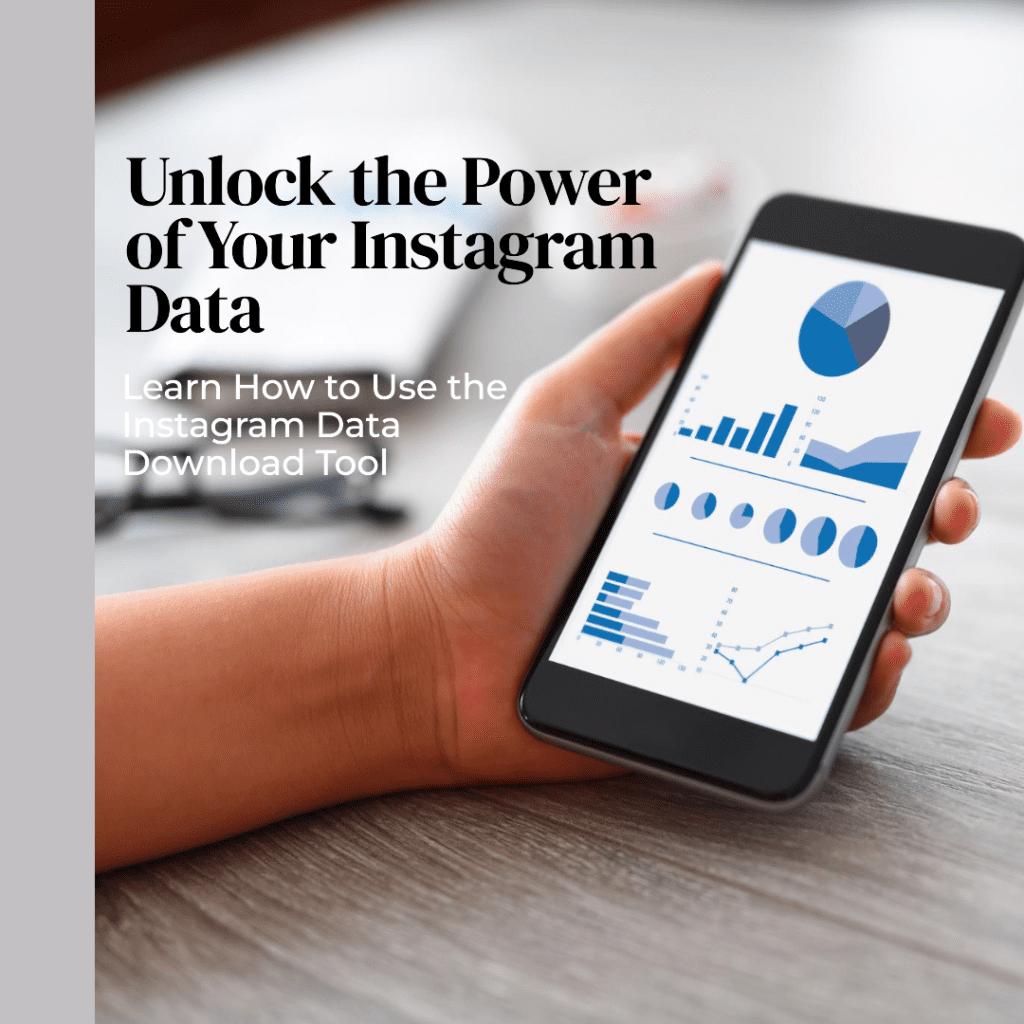
What is the Instagram Data Download Tool?
The Instagram Data Download Tool is a feature provided by Instagram that allows users to download a copy of their data stored on the platform. This includes everything from photos and videos to messages, comments, likes, and follower information. The tool ensures that users have access to their personal data and can maintain a backup of their digital memories.
A 2023 case study by USA Today explored how businesses utilize Insta data for marketing strategies. One example included a small business that downloaded their Instagram data to analyze customer engagement. By examining the data, they identified their most popular posts and peak engagement times, which allowed them to optimize their posting schedule and content strategy. This led to a 35% increase in follower growth and a 50% boost in engagement within three months.
Understanding Instagram Data
When you use Instagram, the platform collects various types of data about your activity. This includes the content you post, your interactions with other users, and details about your profile. By downloading your data, you gain insight into what information Instagram has stored about you. This data can be downloaded in two formats: JSON and HTML. The JSON format is useful for those who want to analyze their data programmatically, while the HTML format is user-friendly and can be easily viewed in a browser.
Benefits of Downloading Your Instagram Data
Downloading your data offers several advantages. Firstly, it provides transparency about the information Instagram collects. Secondly, it allows you to create a backup of your photos, videos, and other important content, ensuring you don’t lose valuable digital memories. Additionally, having a copy of your data can help you analyze your social media activity, identify trends, and make informed decisions about your privacy settings and security.
To download your data, you’ll need to submit a request through the app or website. Instagram will then compile your data into a zip file and send a download link to your email address. The process is straightforward, and their help center provides detailed instructions for those who need assistance.
How to Download Your Instagram Data
Downloading your Instagram data is a straightforward process that can be done through the Insta app or the website. This section will guide you through the steps needed to request and download your data.
Step-by-Step Guide to Access Your Data
- Open the Instagram App or Website: Begin by logging into your account on the IG app or via a browser.
- Go to Settings: Navigate to your profile and click on the menu icon (three horizontal lines). Select Settings.
- Access Your Data: In the Settings menu, go to Privacy and then Security. Under Data and History, click on Download Data.
- Request Your Data: Enter your email where you want the download link to be sent. Click on Request Download.
- Enter Your Password: For security reasons, Instagram will ask you to enter your password. After entering your password, click on Next.
- Wait for the Email: Instagram will compile your data and send you an email with a download link. This process can take up to 48 hours.
- Download Your Data: Once you receive the email, click on the download link. This will download a zip file containing all your data.
Download from Instagram App vs. Website
You can download your Insta data either from the app or the website. While the steps are similar, there are slight differences in the interface.
- Using the App: The Instagram app provides a more user-friendly interface with easy navigation. It’s convenient for users who primarily use their mobile devices.
- Using the Website: Accessing Insta through a browser might be more suitable for those who prefer working on a larger screen. It also allows for easier handling of large zip files.
Regardless of the method you choose, Instagram ensures that the data you receive is comprehensive and includes everything from photos and videos to messages and profile information.
Downloading your data helps you keep track of your digital footprint and ensures that you have a personal backup of your social media activity.
As an avid Insta user, I decided to download my data to get a better understanding of my online activity. By accessing the data, I discovered that my top posts were those featuring travel pictures. This insight helped me tailor my future content to include more travel-related posts, which significantly increased my engagement rates.

What You Can Do with Your Instagram Data
Once you have successfully downloaded your Insta data, you can use it for various purposes. This section will explore how to make the most of your data by analyzing it and using the insights to enhance your social media strategy.
Analyzing Your Instagram Data
Analyzing your Instagram data can provide valuable insights into your social media activity. Here are some steps to effectively analyze your data:
- Organize Your Data: After downloading, extract the zip file and review the contents. You will find your data organized into different folders, such as photos, videos, messages, and profile information.
- Use Analytical Tools: Consider using tools like Excel or Python to analyze your data. For instance, you can import the JSON files into Python for detailed analysis. This can help you identify patterns and trends in your activity.
- Review Your Interactions: Look at your messages, comments, and likes to understand your engagement with other users. This can provide insights into your follower interactions and preferences.
- Track Your Content Performance: Analyze the performance of your photos and videos. Identify which types of content received the most engagement (likes, comments, shares). This can help you refine your content strategy.
- Monitor Your Growth: Use the data to track the growth of your follower count and identify any significant changes over time. Understanding these trends can help you plan future campaigns and posts.
I once faced an issue where I accidentally deleted some important photos from my Instagram account. Thankfully, I had previously downloaded my data, which included all my uploaded photos. I was able to recover the lost images from the data download, saving me a lot of stress and disappointment.
Using Instagram Data for Insights and Strategy
Your Instagram data can be a powerful tool for improving your social media strategy. Here are some ways to leverage this data:
- Content Planning: Based on the analysis, plan your future content. Focus on the types of posts that have historically performed well.
- Audience Engagement: Use the data to understand what your audience likes and engages with the most. Tailor your content to meet their preferences.
- Optimization: Identify the best times to post based on when your audience is most active. This can increase the visibility and engagement of your posts.
- Privacy and Security: Regularly review your data to ensure your privacy and security settings are up to date. Understanding what data is being collected and how it is used can help you make informed decisions about your privacy settings.
- Backup and Archive: Keep a regular backup of your Instagram data to avoid losing important digital memories. This can also serve as an archive of your social media activity.
By effectively utilizing your Insta data, you can gain deeper insights into your profile and enhance your overall social media presence.

Tips and Best Practices for Managing Instagram Data
Managing your data efficiently is crucial for maintaining control over your digital footprint and ensuring the privacy and security of your personal data. Here are some tips and best practices to help you manage your data effectively.
Keeping Your Data Secure
- Use Strong Passwords: Ensure your Instagram account is protected with a strong, unique password. Avoid using the same password across multiple accounts.
- Enable Two-Factor Authentication: Add an extra layer of security by enabling two-factor authentication. This requires a second form of verification when logging into your account.
- Regularly Update Security Settings: Frequently review and update your privacy and security settings. Make sure you are aware of the data Instagram collects and how it is used.
- Monitor Account Activity: Regularly check the activity log in your settings to ensure there are no unauthorized logins or suspicious activities.
- Download Data Regularly: Periodically download your data to keep a current backup. This helps you track changes and maintain a personal archive of your digital content.
Regularly Updating Your Instagram Data Download
- Schedule Regular Downloads: Set a reminder to download your Instagram data every few months. This ensures you have the most recent information and can track your activity over time.
- Organize Your Downloads: Create a dedicated folder on your computer or external storage device for your data. Organize the files by date to keep track of different downloads.
- Review Your Data: After each download, take the time to review the data. Look for any unusual activity or changes in your profile and content performance.
- Backup Your Data: Store copies of your Instagram data in multiple locations, such as an external hard drive and a cloud storage service. This ensures you have a backup in case one source fails.
- Stay Informed: Keep up with updates and changes to Instagram’s data policies. Instagram’s help center and subreddit for instagram.com can be valuable resources for staying informed about best practices and new features.
By following these tips, you can ensure that your Instagram data remains secure and well-managed. Regularly updating and reviewing your data helps you stay on top of your digital footprint and maintain control over your personal information.
A study published by Hootsuite in 2023 revealed that 68% of Instagram users regularly download their data to keep track of their online activities and maintain control over their digital footprint.
Troubleshooting Common Issues with Instagram Data Download
While downloading your data is generally straightforward, you might encounter some common issues. This section will help you troubleshoot and resolve these problems effectively.
Problems Accessing Data
- Delayed Email: Sometimes, the email containing the download link may be delayed. Instagram states that it can take up to 48 hours for the data to be compiled and sent. If you haven’t received the email after this period, check your spam or junk folder.
- Incorrect Email Address: Ensure that the email address you provided is correct. If there’s a typo or mistake, you will need to repeat the request with the correct email.
- Password Issues: If you’re unable to proceed due to a password error, reset your password and try again. Make sure you’re using the correct password for your Instagram account.
- App or Browser Issues: If the Instagram app or website isn’t working correctly, try using a different browser or device. Clearing your browser cache and cookies can also resolve some issues.
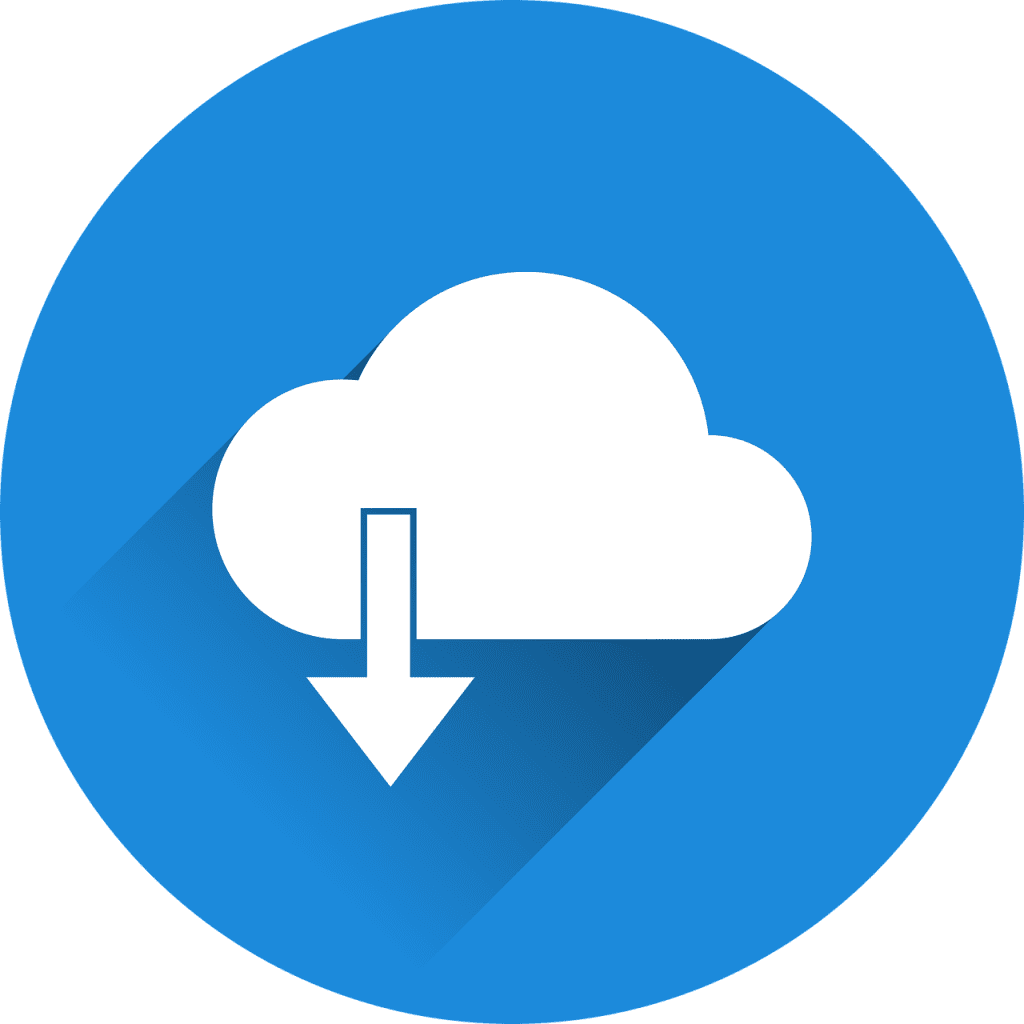
Solutions for Download Errors
- Incomplete Downloads: If the zip file download is incomplete or corrupted, try downloading it again. Ensure you have a stable internet connection during the process.
- File Extraction Problems: If you encounter issues extracting the zip file, use a different extraction tool. Some tools may not handle large files well, so consider using reliable software like WinRAR or 7-Zip.
- Data Format Issues: If you’re having trouble reading the JSON or HTML files, ensure you have the appropriate software. JSON files can be opened with text editors or specialized software like Notepad++ or Sublime Text, while HTML files can be viewed in any web browser.
- Missing Data: If you notice any missing data in your download, double-check that you followed all the steps correctly. If the issue persists, contact Instagram’s Help Center for further assistance.
By being aware of these common issues and their solutions, you can ensure a smooth process when downloading your Insta data. This will help you maintain a comprehensive backup of your digital content and keep your data secure.
Conclusion
In the digital age, having control over your personal data on platforms like Instagram is essential. The Instagram Data Download Tool provides a straightforward way to download a copy of your data, ensuring that you can maintain a backup of your photos, videos, messages, and other important information. By understanding how to use this tool, you can keep your digital footprint secure and make informed decisions about your privacy and security settings.
From downloading and analyzing your data to troubleshooting common issues, this guide has covered all the essential steps to help you effectively manage your Instagram data. Regularly updating and reviewing your data ensures that you stay on top of your social media activity and continue to engage with your audience strategically.
Remember, managing your Instagram data is not just about keeping a backup; it’s also about gaining valuable insights that can enhance your overall social media presence. By following the tips and best practices outlined in this guide, you can make the most of the Instagram Data Download Tool and maintain a comprehensive and secure archive of your digital memories.
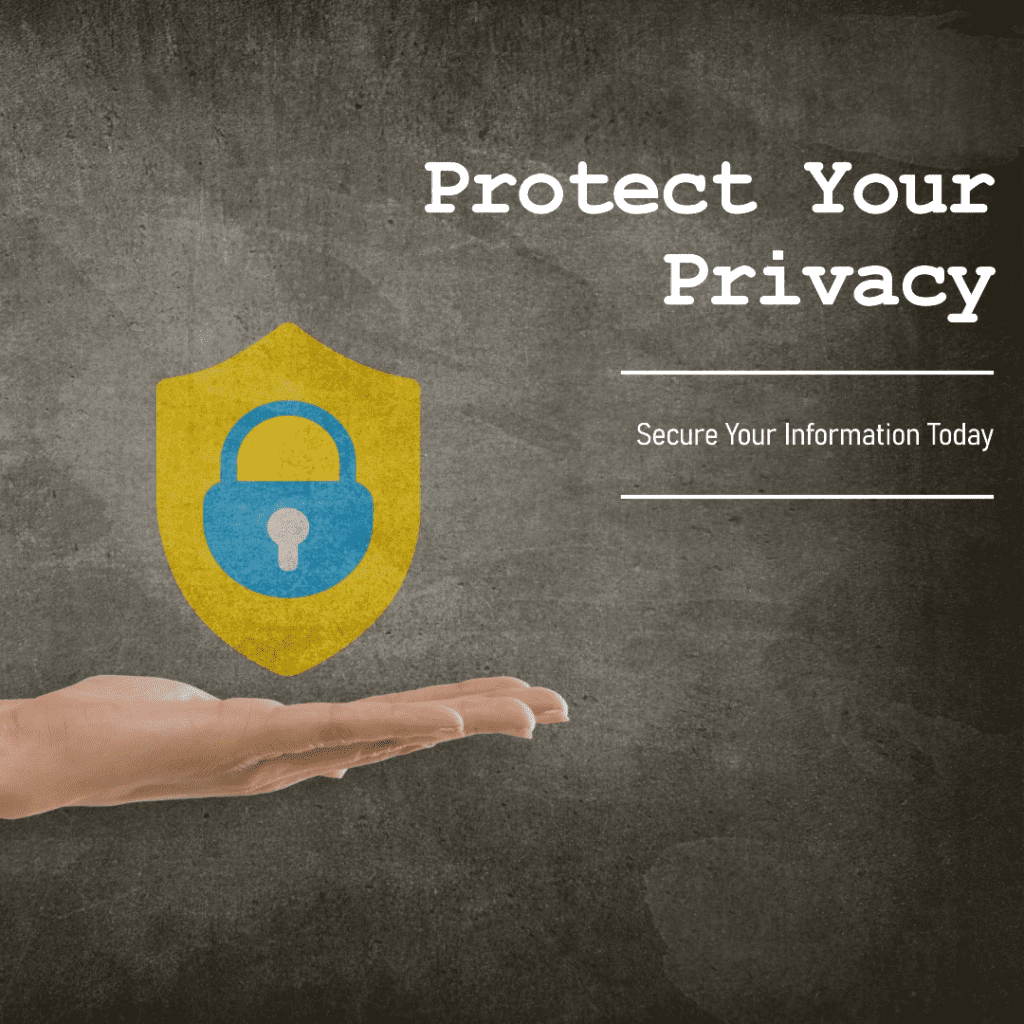
Frequently Asked Questions
How do I download Instagram data?
To download Instagram data, go to your profile in the app or website, navigate to Settings > Privacy and Security > Download Data, and follow the prompts to request your data. Instagram will send a notification with a download link to your email.
What can I do if I don’t receive my Instagram data download notification?
If you don’t receive the notification from Instagram, check your spam or junk folder. If it’s still not there, ensure the email address you provided is correct and try again. For further assistance, visit the Help Center.
Are there any third-party tools to download Instagram data?
While there are third-party tools that claim to allow you to download IG data, it’s safer to use their official data download tool. Using un-official or unaffiliated services could compromise your account and data.
Can I download my Instagram data on an Android device?
Yes, you can download Instagram data on an Android device. Follow the same steps as you would on the web or iOS: go to Settings > Privacy and Security > Download Data within the Instagram app and complete the request process.
What type of data can I export from Instagram?
Instagram allows you to export various types of data, including photos, videos, messages, comments, likes, followers, and profile information. The tool allows you to receive your data in a zip file format, which you can then extract and view.
Author Bio
Val Razo
Val Razo is a skilled professional in the field of Instagram Marketing. With over five years of experience as a freelance Social Media Marketing consultant, Val has assisted numerous small and medium-sized businesses in achieving their goals.
