Last Updated on January 25, 2024 by Val Razo
In the dynamic world of social media platforms, the ability to share content seamlessly across different channels is invaluable. Specifically, linking TikTok videos to Instagram has become a crucial strategy for creators and businesses alike. This integration not only allows for repurposing your TikTok videos but also provides an opportunity to grow your audience across both platforms. Whether it’s sharing a catchy TikTok video on Instagram stories, reposting TikTok videos to Instagram, or even embedding your TikTok link in your Instagram bio, the synergy between TikTok and Instagram offers a whole new audience for your short-form video content.
For individuals and brands seeking to expand their reach, understanding how to effectively cross-post and repurpose content from their TikTok account to their Instagram account is key. This article provides a step-by-step guide on how to link your TikTok and Instagram accounts, share TikTok videos on Instagram, and use hashtags effectively to engage audiences on both platforms. By mastering these techniques, you can easily share your video content, from TikTok’s vibrant platform to Instagram’s diverse community, thus maximizing your online presence.

Understanding the TikTok-Instagram Integration
The integration of TikTok and Instagram has revolutionized the way content is shared on social media platforms. By linking these two powerful platforms, users can cross-promote their video content, reaching a wider audience and amplifying their online presence.
The Basics of Linking TikTok and Instagram
To begin, it’s essential to understand how to link your TikTok account to your Instagram account. This process is straightforward and involves adding your Instagram username to your TikTok bio. This link creates a direct pathway for followers on one platform to easily find and follow you on the other. It’s a simple yet effective way to expand your reach.
As a content creator, I’ve experienced firsthand the power of integrating TikTok and Instagram. Recently, I shared a TikTok video of a DIY home decor project on my Instagram story. Within hours, the video received double the views and significantly more engagement than my usual posts. This cross-platform sharing not only increased my visibility but also attracted new followers from Instagram to my TikTok account. The seamless integration between these two platforms has been a game-changer for expanding my digital footprint and audience reach.
Benefits of Cross-Platform Sharing
Cross-posting TikTok videos to Instagram allows you to repurpose your TikTok videos efficiently. By sharing the same content across Instagram Reels, Instagram feed, or Stories, you can engage with your audience in multiple formats. This not only saves time but also ensures your video content is seen by a broader audience, including those who may prefer one platform over the other.
Moreover, the TikTok watermark that appears on videos shared directly from the app can serve as a promotional tool on Instagram, encouraging viewers to visit your TikTok profile. This cross-utilization of content plays a significant role in building a cohesive online presence across both platforms.
How to Share TikTok Videos on Instagram
Sharing your TikTok videos on Instagram is a great way to increase your content’s reach and engage with a broader audience. Here’s how you can do it effectively.
Step-by-Step Guide to Posting TikTok Videos to Your IG Story
- Find the Video You Want to Share: Open the TikTok app and navigate to the video you want to share.
- Tap the Three Dots: On the right side of the screen, tap the three dots to open the sharing options.
- Select ‘Share to Instagram’: Choose the ‘Instagram’ option. This will redirect you to the Instagram app.
- Choose Your Sharing Format: Decide whether you want to share as a post, story, or reel. For stories and reels, you can add captions and hashtags for better engagement.
- Post on Instagram: Edit as needed, then hit ‘Share’ to post your TikTok video on Instagram.
Sharing TikTok Content to Instagram Reels and Feed
To share TikTok videos to your Instagram Reels or feed, the process is similar. However, it’s important to note that Instagram Reels has a different format and feel compared to TikTok videos. You might need to make minor edits or adjustments to ensure your video fits well within the Instagram aesthetic. This might include trimming the video, adjusting the aspect ratio, or removing the TikTok watermark for a cleaner look.
When posting to your Instagram feed, consider how the video aligns with the rest of your content. Consistency in style and quality is key to maintaining an engaging Instagram profile.

Maximizing Visibility: From Instagram to TikTok
While much focus is on sharing TikTok videos on Instagram, the reverse – sharing content from Instagram to TikTok – is equally important for maximizing your online presence.
Strategies for Repurposing Instagram Content on TikTok
- Selecting the Right Content: Not all Instagram posts will resonate on TikTok. Choose content that aligns with TikTok’s dynamic and engaging nature, such as behind-the-scenes clips, tutorials, or user interactions.
- Edit for TikTok’s Audience: Adapt your Instagram content for TikTok’s audience. This might include adding popular music, using TikTok’s native editing features, or incorporating trending formats and challenges.
- Incorporate TikTok’s Features: Utilize TikTok’s unique features, like duets, stitches, and filters, to make your Instagram content more engaging and suitable for the platform.
In 2022, 21.5% of TikTok’s global audience were women aged between 18 and 24 years, while male users of the same age made up approximately 17% of the platform’s audience.
Leveraging Instagram Stories and Posts for TikTok Engagement
Instagram Stories and posts can be repurposed creatively for TikTok. Transform your Insta Stories into a TikTok video by compiling them into a single clip. This works especially well for storytelling or showcasing a process or event. Similarly, high-quality images from your Instagram feed can be turned into a slideshow or used as a backdrop for a narrative or music.
Remember, the key to successful cross-posting is to maintain the authenticity and style of each platform while ensuring the content remains interesting and engaging. TikTok values creativity and spontaneity, so infusing these elements into your Instagram content when sharing on TikTok can yield better engagement and follower growth.
Idahoan Foods, a US instant mashed potato brand, sought to engage with the Gen Z demographic through TikTok. They created a two-part campaign leveraging 14 influencers. The first part involved a custom sound and a choreographed hashtag dance challenge named #mashoutchallenge, which achieved 7.6 million views and inspired user-generated content. The second part allowed influencers creative freedom to showcase the product, leading to a 20.13% engagement rate and a significant increase in brand awareness and followers on TikTok.
![]()
Navigating Technical Aspects: TikTok Watermarks and Instagram Icons
When sharing content between TikTok and Instagram, it’s important to consider the technical aspects, such as the TikTok watermark and the use of Instagram icons.
Managing TikTok Watermarks in Shared Content
The TikTok watermark is a common feature when you share TikTok videos. While it serves as a brand identifier for TikTok, on Instagram, it can sometimes detract from the aesthetic or professionalism of your content. To manage this:
- Use Video Editing Tools: Before posting on Instagram, you can use third-party video editing tools to crop out or blur the watermark.
- Recreate the Content: Another approach is to recreate the video directly on Instagram, especially if it’s a simple clip.
Incorporating Instagram Icons and Links in TikTok Videos
Similarly, when sharing Instagram content on TikTok, including IG icons or links can be beneficial. This can be done by:
- Editing Your Video: Before uploading to TikTok, edit your video to include your Instagram icon or handle.
- Using TikTok’s Bio: Place your Instagram link in your TikTok bio, making it easy for viewers to find your Instagram profile.
Both these strategies help maintain a professional look and feel while promoting cross-platform engagement.
Advanced Tips for Creators and Businesses
For creators and businesses looking to leverage both TikTok and Instagram, here are some advanced tips to maximize the impact of your content.
Repurposing Your TikTok Videos for Instagram
- Tailor Content for Each Platform: Understand the nuances of each platform. What works on TikTok might not necessarily work on Instagram. Tailor your content accordingly to suit the audience and style of each platform.
- Utilize Analytics: Use analytics tools to understand what type of content performs best on each platform and refine your strategy based on this data.
- Engage with Your Audience: Engagement is key on both platforms. Respond to comments, participate in trends, and use hashtags strategically to increase visibility.
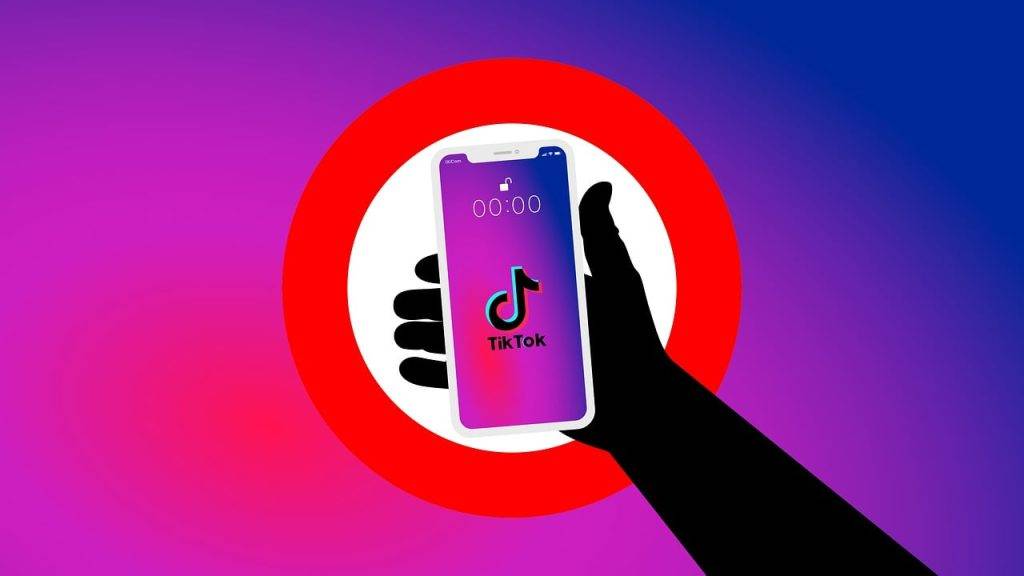
Reaching Potential Clients Across Platforms
- Cross-Promote Your Platforms: Use each platform to promote the other. Mention your TikTok account in your Instagram posts and vice versa.
- Create Platform-Specific Offers: Encourage followers on one platform to follow you on the other by offering exclusive content or promotions.
- Leverage User-Generated Content: Share user-generated content from one platform to the other. This not only shows appreciation for your audience but also provides authentic content that resonates with new viewers.
By following these tips, creators and businesses can effectively share TikTok videos on Instagram and repurpose their content for maximum impact, helping to build a stronger, more engaged online community.
Conclusion
Navigating the interconnected world of TikTok and Instagram can be a game-changer for content creators and businesses. By effectively sharing TikTok videos on Instagram and vice versa, you not only broaden your reach but also create a cohesive and engaging online presence. The key is to repurpose your content wisely, tailoring it to suit the unique audience and style of each platform. Remember, it’s not just about cross-posting; it’s about creating a seamless experience for your audience across both platforms.
In this digital era, the ability to add Instagram links to your TikTok platform, post TikToks directly on Instagram, or even share a TikTok video via the “copy link” and “save” features, enriches the user experience. Whether it’s through the Instagram login screen, the Instagram icon next to your posts, or the ease of uploading the saved content, these integrations simplify content sharing. As you share TikTok videos to Instagram, consider using Instagram without losing the essence of your content, maintaining its integrity across both platforms.
Leverage platforms like Quora to discuss these strategies, or add TikTok flair to your Instagram content to keep it fresh and engaging. With the strategic use of these features, your ability to post TikTok on Instagram becomes an invaluable tool for digital success. Harness these strategies to expand your reach and make the most of the opportunities presented by Instagram and TikTok, two of the most influential social media platforms today.
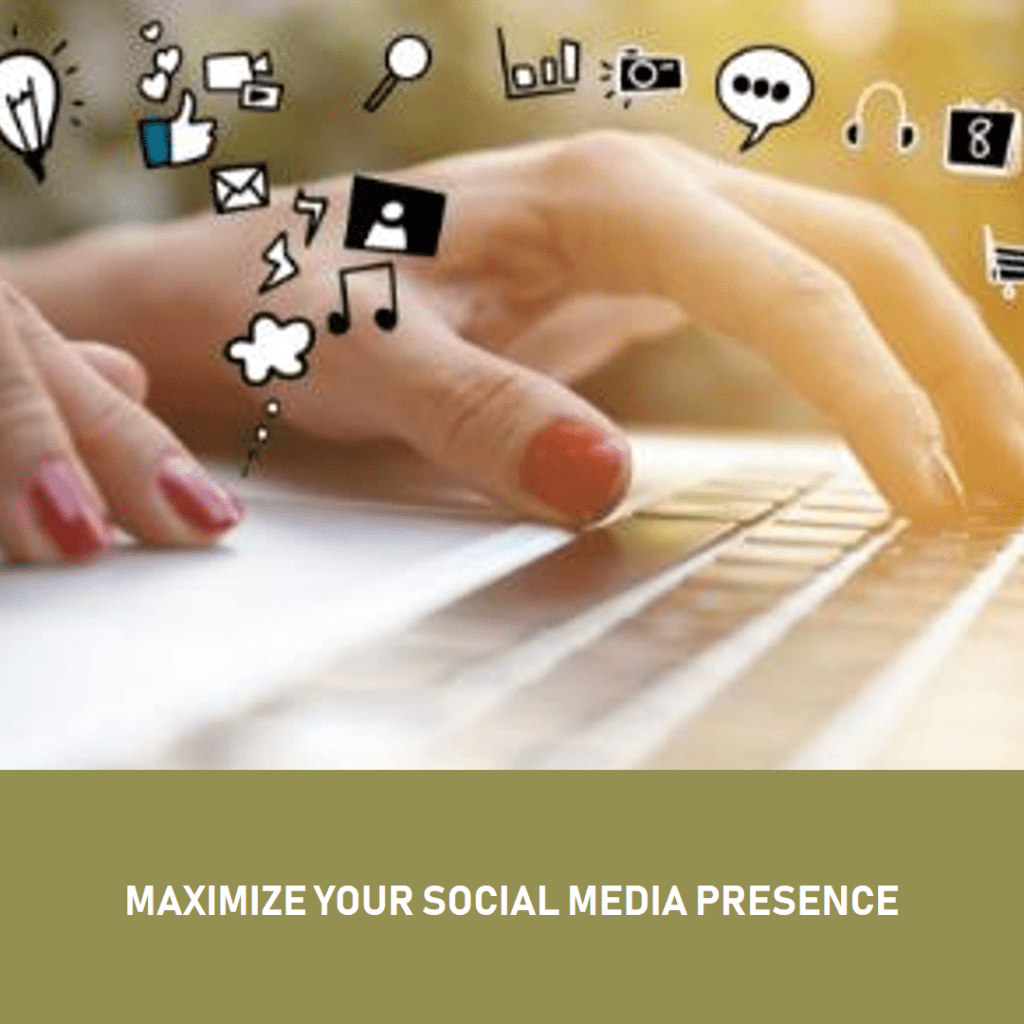
Frequently Asked Questions
Can I repost TikTok videos directly to Instagram?
Yes, you can repost TikTok videos to Instagram directly from the TikTok app. Simply select the video you want to share, tap the share icon, and choose Instagram. You can then decide whether to post it on your IG story, feed, or as a reel.
How do I link my Instagram account to my TikTok profile?
To link your Instagram account to TikTok, go to your TikTok profile, tap ‘Edit Profile’, and then tap ‘Add Instagram’. You’ll be prompted to enter your Instagram username and password. Once linked, an Instagram icon will appear next to your TikTok profile, making it easy for viewers to navigate to your Instagram.
Is it possible to share TikTok videos on other platforms like Snapchat?
Absolutely! TikTok allows you to share videos on various platforms like Snapchat, Facebook, and more. Just select the video, hit the share button, and choose the platform you wish to share it on. Remember to abide by the content guidelines of each platform.
What are some tips for creating a new post on Instagram using TikTok content?
When creating a new post on Instagram using TikTok content, consider editing the video to remove the TikTok watermark for a cleaner look. Also, adapt the content to fit Instagram’s style – use Instagram’s video editor to add relevant filters or text, and ensure the content aligns with your Instagram feed’s aesthetic.
How can I use Instagram credentials to improve my TikTok presence?
By linking your Instagram account to TikTok, you can use your established Instagram presence to boost your TikTok profile. Include your TikTok handle in your Instagram bio, and use IG stories to direct your followers to your TikTok content, thereby leveraging your Instagram credentials to enhance your presence on TikTok.
Author Bio
Val Razo
Val Razo is a skilled professional in the field of Instagram Marketing. With over five years of experience as a freelance Social Media Marketing consultant, Val has assisted numerous small and medium-sized businesses in achieving their goals.
