Last Updated on July 16, 2024 by Val Razo
Instagram Stories have become one of the most engaging features on the platform, allowing users to share moments in a fun and interactive way. One of the most valuable tools within Stories is the countdown sticker for Instagram, a feature that can significantly boost engagement by creating a sense of urgency and anticipation. Whether you’re promoting an upcoming event, launching a new product, or simply looking to drive sales for your business, the countdown sticker on Instagram can help you reach your goals.
Adding a countdown timer to your Instagram story countdown is simple and effective. By using the sticker in your Instagram story, you can remind followers of important dates and events, keeping them interested in your event. As the countdown progresses, followers can receive Instagram notifications and a push notification on their phones when the event is near, ensuring they don’t miss out.
In this guide, we’ll explore how to create a countdown, the benefits of the countdown sticker for Instagram stories, and creative ways to use this feature to promote urgency and engagement. Whether you’re looking to enhance your contests and sales, or simply want to include a fun element in your stories, the countdown sticker on Instagram stories offers countless opportunities. Let’s dive in and discover how to make the most of this engaging feature.

What is the Instagram Countdown Sticker?
The Instagram countdown sticker is a versatile tool designed to create excitement and anticipation among your Instagram followers. This feature allows you to add a countdown to your story on Instagram, highlighting important dates and events. When you use the countdown, it can remind your audience of upcoming activities, ensuring they don’t miss out on anything important.
Steps to Add a Countdown Sticker
Adding a countdown sticker to your Instagram story is straightforward. Follow these steps to get started:
- Open Instagram and swipe right to access the story screen.
- Capture or upload a new photo or video.
- Tap the square smiley face icon at the top of the screen to open the sticker menu.
- Select the countdown sticker from the available options.
- Give your sticker a name and set the date and time for the countdown.
- Customize the appearance by using the color wheel at the top to change the color.
- Share the countdown in your story by tapping the “Your Story” button.
I recently hosted a webinar on social media marketing and wanted to ensure a high turnout. I used the countdown sticker to create a sense of anticipation among my followers. I posted a series of stories leading up to the event, each featuring the sticker with a reminder to sign up. On the day of the webinar, many attendees mentioned they were reminded by the countdown notification, which significantly boosted our attendance numbers.
Benefits of Using the Countdown Sticker
The countdown sticker offers several benefits for both personal and business accounts:
- Creates anticipation: Build excitement around upcoming events like product launches, webinars, and sales.
- Increases engagement: Encourage Instagram followers to interact with your stories and turn on notifications for the countdown.
- Boosts visibility: When followers share the countdown to their own stories, it increases your reach and visibility.
- Promotes urgency: Use the sticker to create a sense of urgency, driving immediate action from your audience.
Creative Ways to Use the IG Countdown Sticker
The Instagram countdown sticker is not just a fun addition to your stories; it’s a powerful tool for enhancing your social media strategy. Here are 3 ways to use this sticker creatively to engage your audience and boost your brand’s presence.
Creating Anticipation for Events
One of the most effective ways to use the countdown is to build anticipation for upcoming events. Whether you’re hosting a webinar, a live Q&A, or a special in-store event, adding a countdown to your Instagram story can generate excitement and keep your audience informed.
- Event Reminders: Use the sticker to help your followers remember the specific time of day the event is happening.
- Include Details: Make sure to include details about the location, date, and time constraints.
- Engage with Followers: Encourage your followers to turn on notifications for the event by using the reminder feature.
Promoting Sales and Offers
The countdown sticker is a great way to create a sense of urgency around limited-time offers or sales. By adding a countdown to your stories, you can drive more traffic to your sales for your business and increase conversions.
- Flash Sales: Announce flash sales with a countdown to let people know when the offer starts and ends.
- Discount Codes: Share exclusive discount codes with a countdown, motivating followers to take quick action.
- Promote Urgency: Highlight that the offer is only available for a limited time to encourage immediate purchases.

Countdown to Product Launches
Launching a new product? Use the countdown sticker to create buzz and anticipation among your Instagram followers. A well-timed countdown can build excitement and ensure that your audience is ready when the product goes live.
- Product Teasers: Share teasers and sneak peeks leading up to the launch with a countdown.
- Launch Events: Promote live launch events with a countdown to get more people to join.
- Build Hype: Use engaging visuals and compelling captions to keep the audience interested and eager for the launch.
When I launched my new line of eco-friendly products, I wanted to generate as much excitement as possible. I decided to use the countdown sticker to build anticipation. Every day, I posted a story with a sneak peek of the product and the sticker prominently displayed. The day before the launch, I added a final countdown story, reminding everyone to check back for the big reveal. The launch was a success, with many followers commenting that they had been eagerly waiting for the announcement because of the countdown.
Using the Instagram Countdown Sticker for Business
The countdown sticker isn’t just for personal use; it can be a powerful tool for businesses to engage with their audience and drive results. Here’s how you can leverage the sticker for business purposes.
Increasing Engagement with Followers
Using the countdown sticker can significantly increase engagement by encouraging followers to interact with your stories and stay updated with your business activities.
- Turn On Notifications: Encourage followers to get a reminder by turning on notifications for your countdowns.
- Interactive Stories: Use the countdown in combination with other Instagram features like polls and questions to create more interactive stories.
- Shareable Content: Followers can also share the countdown to their own stories, extending your reach.
Driving Traffic to Webinars and Events
Hosting a webinar or an event? Use the countdown sticker to ensure your audience knows exactly when it’s happening and to maximize attendance.
- Event Promotion: Add the countdown to your story to promote the date and time of your event.
- Reminders: Set reminders so followers who engage with the countdown will receive a notification when the event is about to start.
- Encourage Sign-Ups: Use the countdown to create urgency and encourage followers to sign up before the deadline.

Sales and Limited-Time Offers
The countdown sticker can be used to create a sense of urgency around sales and special offers, driving immediate action from your audience.
- Flash Sales: Announce flash sales with a countdown to let your audience know when the sale begins and ends.
- Exclusive Offers: Share exclusive deals and countdowns to promote urgency.
- Promote Contests: Use the countdown to promote contests and encourage as many people as possible to participate before the countdown ends.
Tips and Tricks for Maximizing Your Instagram Story Countdowns
Using the Instagram countdown sticker effectively can significantly enhance your social media presence and engagement. Here are some tips and tricks to make the most out of your Instagram story countdowns.
Creative Ideas for Countdown Stickers
Maximize the impact of your countdown stickers with these creative ideas:
- Custom Colors: Change the color of the countdown sticker to match your brand’s theme or the specific event you’re promoting. Use the color wheel at the top to select your preferred color.
- Add Personalization: Give your countdown sticker a name that stands out and captures the essence of the event or offer.
- Tease Upcoming Content: Use countdowns to tease new Instagram stories, posts, or product releases, keeping your audience excited and engaged.
According to a 2023 report by Hootsuite, stories featuring countdown stickers see a 35% higher engagement rate compared to those without them (Hootsuite Report, 2023).
Common Mistakes to Avoid
Avoid these pitfalls to ensure your countdown stickers are effective:
- Too Many Countdowns: Overloading your stories with multiple countdowns can confuse your audience. Focus on the most important events.
- Lack of Details: Always include details about the location, date, and specific time of day. Followers need to know exactly what they’re counting down to.
- Not Encouraging Interaction: Remind your followers to turn on notifications and share the countdown to their own stories to maximize reach and engagement.
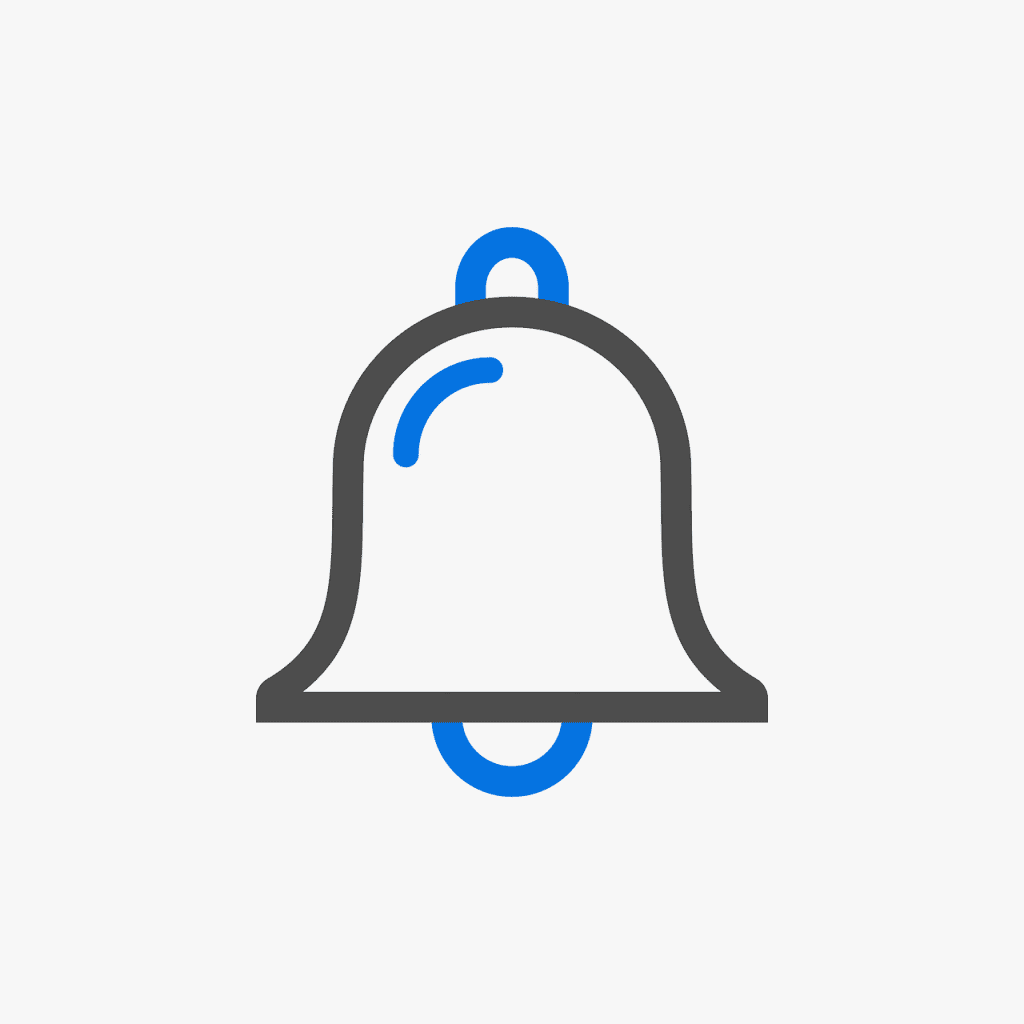
Best Practices for Using the Countdown Sticker
Follow these best practices to get the most out of your countdown stickers:
- Promote Urgency: Create a sense of urgency by emphasizing time-sensitive offers and events.
- Combine with Other Stickers: Use the countdown sticker alongside other Instagram features like polls, questions, and sliders to make your stories more interactive.
- Monitor Analytics: Keep track of how your countdowns perform by checking your story insights. Adjust your strategy based on what works best.
The San Diego Chamber of Commerce successfully utilized the Instagram countdown sticker to promote their annual business expo. They began their campaign a month in advance, using the countdown sticker in their stories to remind followers of the upcoming event. By incorporating engaging visuals and encouraging followers to share the sticker, they managed to significantly boost awareness and attendance. According to their post-event report, the countdown sticker campaign resulted in a 25% increase in event registrations compared to the previous year (San Diego Chamber of Commerce, 2023).
Engaging Your Audience
Engaging your audience with countdown stickers can lead to higher engagement and increased followers:
- Interactive Elements: Encourage followers to take a screenshot of your countdown and share it.
- Remind with Notifications: Make sure your audience knows they will get a reminder when the countdown ends.
- Build Anticipation: Use countdowns to build excitement for upcoming events, new product launches, and other significant milestones.
Conclusion
The Instagram countdown sticker is a versatile and powerful tool for enhancing your social media marketing strategy. By creating a sense of urgency, promoting upcoming events, and encouraging follower interaction, you can significantly boost engagement and drive results. Whether you’re using the countdown sticker for business purposes, like promoting sales and new product launches, or for personal events, there are countless ways to leverage this feature. Remember to customize your stickers, engage your audience, and monitor your analytics to continuously improve your approach. With these tips and creative ideas, you’ll be well on your way to mastering the art of using Instagram story countdowns.
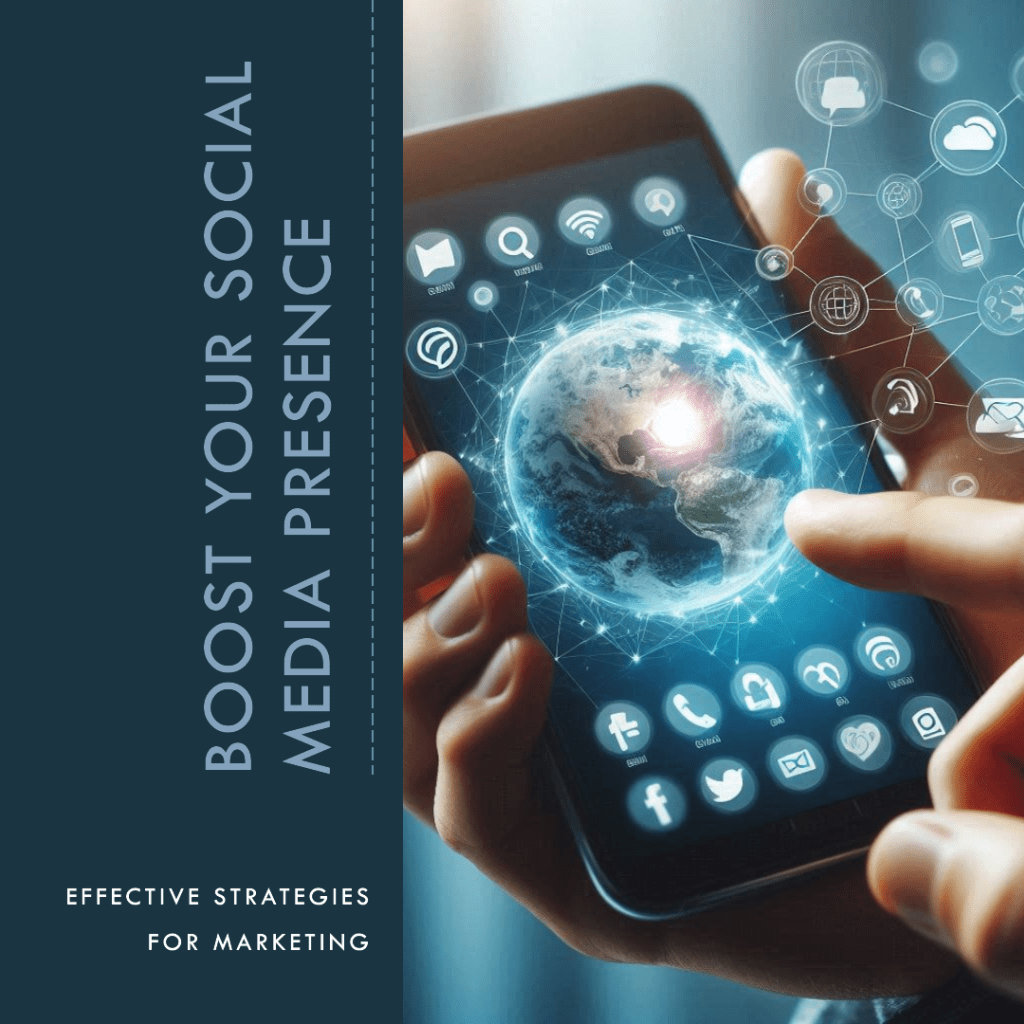
Frequently Asked Questions
How do I use the countdown sticker for a webinar?
To use the countdown sticker for a webinar, add the sticker to your Instagram story, set the date and time for your webinar, and encourage your followers to turn on notifications. This will remind them when the webinar is about to start, ensuring higher attendance.
How can I promote limited-time offers with the countdown sticker?
Promote limited-time offers by adding a countdown sticker to your story to create a sense of urgency. Highlight the start and end times of the offer and remind your followers to act quickly before the countdown ends.
Can I customize the name of my countdown sticker?
Yes, you can give your countdown sticker a name that reflects the event or promotion you’re highlighting. This helps make the countdown more relevant and engaging for your audience.
How do I enable followers to share my countdown sticker?
Encourage your followers to also share the countdown by reminding them that they have the option to share the countdown to their own stories. This can extend the reach of your event or promotion to a broader audience.
What happens after the countdown ends in my Instagram story?
After the countdown ends, followers who turned on notifications will receive a push notification. The sticker will disappear after the 24 hours of a story post duration, but the impact remains as followers remember the event or promotion.
Author Bio
Val Razo
Val Razo is a skilled professional in the field of Instagram Marketing. With over five years of experience as a freelance Social Media Marketing consultant, Val has assisted numerous small and medium-sized businesses in achieving their goals.
