Last Updated on June 10, 2023 by Val Razo
Executive Summary:
- Countdown stickers are a new feature that can be added to Instagram stories to generate hype.
- Let us look at the practical and smart ways in which Countdown stickers can be used in Instagram stories.
- LightnigLikes.com is the best place to get high-quality followers and views on your Instagram stories.
Viewers and followers on Instagram are very receptive to brands using features that engage the audience and captivate them through Instagram stories. Instagram has generated an array of features that is apt for growing business. Since Instagram stories have the scope of being available in forms of images, video, and texts, a brand can effectively use the features specially made for Instagram stories to make them creative and enthrall the audience. One such feature is the Countdown Sticker. As exciting as the name sounds, the countdown sticker does show a countdown to an event. You have the liberty to define an event on the countdown sticker. Your followers and viewers become interested as countdown stickers generate a sense of spark and curiosity in your story’s viewers. They can get subscribed to your countdown event, which will send them a reminder when the countdown is over to look at what it is revealing. Get an increased number of high-quality viewers and followers with the services provided by lightninglikes.com.
How to Use Instagram Stories Countdown Sticker?
- The countdown sticker is effectively interactive.
- You can tap on the countdown sticker and get notified when the countdown is over.
- The first step is to choose an image or video as a teaser for the event.
- Then go to the top right corner and tap the sticker button.
- A countdown sticker appears on the list of options.
- Always update your app before taking this step.
- You can name the countdown sticker with the name of the event like for example, New Product Launch or Save 30%.
- You can also add text to the story with the countdown sticker to give more context.
- Set the countdown by choosing the All Day option to the day when the event will occur. The timer will stop on the midnight of that day.
- You can also pick a specific time of a day to set the exact day and end the countdown.
- The colour of the countdown sticker can get edited by tapping the colour wheel above on the top.
- With all these steps taken, post your story.
- The audience can share the countdown as well as get reminded if they tap on the sticker.
- You will get notified every time someone selects a reminder option and get a direct message when someone shares your countdown on their Instagram story.
How to Use Countdown Sticker for Business?
- You can promote an event like sale and launch a new product with a countdown sticker on a story related to it.
- Countdown stickers on stories can lead to better engagement, and actual conversions as viewers who subscribe to get notified about the event are willing to know more.
- Here are several ways to use the countdown sticker:
1. Create hype for your product launch with countdown sticker
- Instagram Stories with countdown stickers makes it an engaging and interactive scope for audience to grow an interest in your brand.
- Before the actual event, always post stories related to the event by keeping it a secret and also generating curiosity of the people with a countdown sticker on each of these stories on Instagram.
- You can use the countdown sticker after blurring the actual image of the new product on the background. It evokes curiosity and a high level of interest, leading to getting notified about the launch of that product.
2. Excite your audience by putting a countdown to an announcement
- Whether it is a new campaign or a big announcement, putting a countdown sticker to such an event can excite your audience.
- Post images with interesting teasers to such announcements.
- Share these posts on your Instagram stories with the countdown sticker to attract the audience into getting notified about the event.
3. Promote an Event Using Countdown Stickers
- Instagram Stories to promote events can be useful with countdown stickers.
- It effectively and efficiently drives the interest and increased attention to your events.
- A countdown to merely an event where tickets of an event are being sold can be highly effective.
- Also, use other stickers like music stickers to make the story very entertaining.
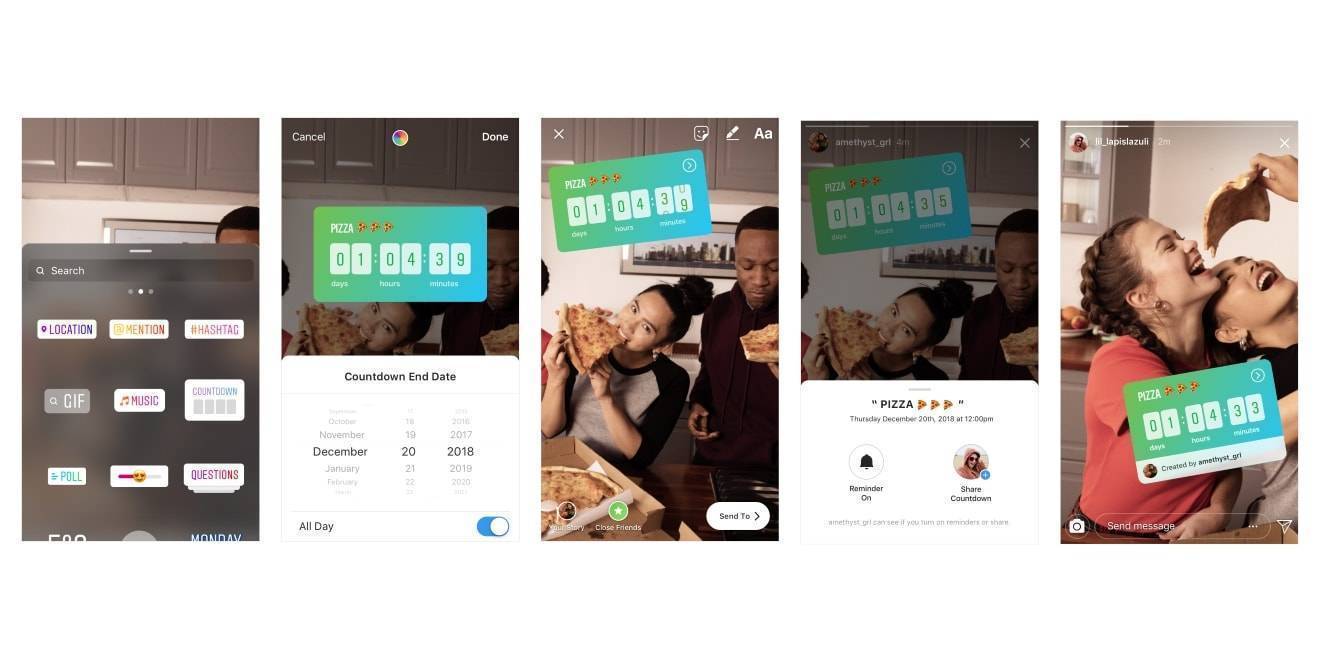
Thus, with the proper and clever utility of Instagram stickers like the Countdown sticker, one can generate enough attention for an event without rushing to buy segments on other media channels like radio and television to promote your event.
Author Bio
Val Razo
Val Razo is a skilled professional in the field of Instagram Marketing. With over five years of experience as a freelance Social Media Marketing consultant, Val has assisted numerous small and medium-sized businesses in achieving their goals.
