Last Updated on November 21, 2024 by Val Razo
In the fast-paced world of social media, Instagram Story Highlights have become an indispensable tool for businesses and individuals alike. This feature allows Instagram users to curate their best story content and display it prominently on their Instagram profile, ensuring it remains accessible even after the typical 24-hour lifespan of a story. For businesses, highlights are a great way to showcase customer reviews, happy customers, and testimonials in a polished and professional manner. By utilizing highlight categories and creating visually appealing highlight covers, brands can leverage Instagram highlights to promote their product or service effectively.
Whether you’re looking to create a new highlight to feature customer stories that showcase your offerings or want to transform your Instagram highlights into a powerful marketing tool, this guide has you covered. We’ll explore ways to use Instagram Story Highlights, from showcasing archived stories to adding a personal touch with highlighted testimonials. By the end of this article, you’ll have actionable tips to create Instagram highlights, boost your Instagram content, and attract potential customers to your business’s profile.
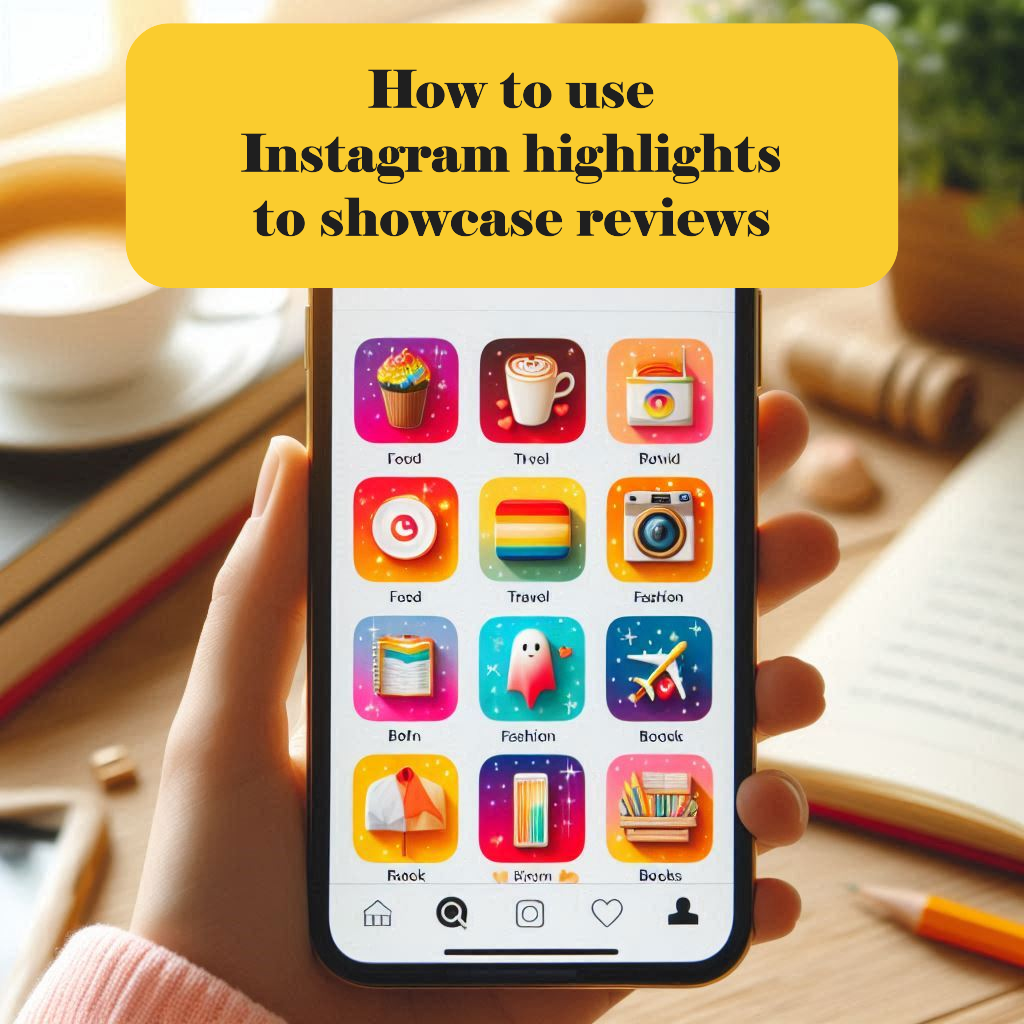
Why Use Instagram Highlights to Showcase Reviews
Benefits of Showcasing Reviews on Instagram
Using Instagram Story Highlights to showcase customer reviews offers a unique opportunity to build trust and credibility on your Instagram profile. Positive testimonials from happy customers serve as powerful social proof, encouraging potential customers to explore your product or service. When you curate these reviews into highlight categories, they remain visible on your profile for as long as you need, allowing both new and existing followers to access them easily.
Additionally, the highlights feature ensures that your most impactful customer stories that showcase real-life experiences with your brand aren’t lost after the 24-hour lifespan of typical Instagram stories. By leveraging these reviews, brands can enhance their reputation and appeal to new customers looking for authentic feedback. This makes showcasing reviews in story highlights one of the best ways to engage your audience and foster brand loyalty.
How Instagram Story Highlights Enhance Engagement
Instagram Story Highlights are also an excellent way to keep your audience engaged beyond the traditional story content cycle. Adding reviews and testimonials to a dedicated highlight category ensures they are readily available to Instagram users visiting your profile. These curated stories often resonate with viewers, leading to higher retention and interaction rates on your Instagram content.
By combining well-organized highlights with compelling cover photos, you can make your highlights section visually appealing and easy to navigate. Features like archived stories make it simple to continually update your highlights with fresh content, ensuring they stay relevant and interesting to your audience.
For businesses, highlights help to boost interaction with potential customers. Whether you’re sharing positive feedback, product updates, or customer experiences, use your story highlights to make your brand more relatable. These highlights not only encourage engagement but also help visitors navigate your Instagram account, creating a seamless user experience that can turn casual viewers into loyal customers.
When I first started using Instagram Highlights to feature customer testimonials, I noticed a significant increase in engagement on my profile. Potential clients began reaching out more frequently, mentioning how the showcased reviews helped them trust my services.
Steps to Create Instagram Highlights for Reviews
How to Create an Instagram Story Highlight
Creating your first Instagram Story Highlight is simple and can transform your Instagram profile into a hub of valuable and engaging content. Start by ensuring you have shared story content that aligns with the reviews or testimonials you want to feature. Once these stories are live, they will be automatically saved in your archived stories, provided the archive feature is enabled in your Instagram app settings.
To begin, follow these steps to create an Instagram story highlight:
- Go to Your Instagram Profile: Tap on your profile picture in the app’s navigation bar to access your profile.
- Tap the “New Highlight” Button: Located beneath your bio, this option lets you create a new collection.
- Select Stories to Add: Choose from your archived stories or active story to include the relevant content.
- Name Your Highlight: Give it a clear and descriptive title, such as “Customer Reviews” or “Happy Customers.”
- Customize the Cover Photo: Either select a frame from your story or upload a custom-designedcover for a polished look.
- Save the Highlight: Tap “Add,” and your new highlight will appear in the highlights section of your profile.
These simple steps will ensure that your Instagram content is organized and accessible, enhancing your profile’s overall appeal.
Setting Up Instagram Highlights for Your Business
For businesses, Instagram highlights for your business can serve as a powerful marketing tool. When you create a highlight dedicated to reviews, you provide both new customers and loyal followers with easy access to content that showcases your credibility. To maximize impact:
- Segment Your Highlights: Use multiple highlights to group different types of content. For example, have separate highlights for customer reviews, product features, and behind-the-scenes content.
- Use Highlights to Promote: Highlight promotions, seasonal campaigns, or testimonials about specific products.
- Update Regularly: Keep your highlights fresh by adding new archived stories or removing outdated ones using the “edit highlight” or “remove from highlight” options.
- Leverage Instagram Highlights for FAQs: Add customer questions and answers to a highlight category to make your profile an all-in-one resource.
By creating Instagram highlights, your business can maintain a strong visual presence while effectively promoting its offerings. This approach ensures that your highlighted testimonials and curated content continue to perform long after they’re posted.
After implementing custom-designed highlight covers that aligned with my brand’s color scheme, I observed a more cohesive look on my Instagram profile. This small change made a big difference in how professional my business appeared to potential customers.

Creative Ways to Use Instagram Highlights
Showcase Testimonials and Customer Stories
One of the best ways to utilize Instagram Story Highlights is to feature testimonials and customer stories that showcase your brand’s value. By organizing these reviews into dedicated highlight categories, you can create a lasting impression on both new customers and loyal followers. These highlights are a great way to add credibility to your Instagram account while giving potential buyers the confidence they need to engage with your product or service.
To maximize impact, consider creating multiple Instagram highlights based on themes such as “Happy Customers,” “Customer Reviews,” or “Real Stories.” You can further personalize these highlights by adding highlight covers that match your brand’s visual identity. Curate these stories carefully, showcasing authentic experiences that demonstrate how your business solves customer problems or enhances their lives.
For example, a skincare brand might feature before-and-after customer photos, while a restaurant could include short video testimonials from diners. By using archived stories to add to these highlights, you ensure that your most impactful Instagram content remains front and center.
Leverage Instagram Highlights to Build Trust
Instagram highlights allow businesses to build trust and rapport with their audience. Featuring real stories in your highlights gives a personal touch to your Instagram profile, making it more relatable to potential customers. Highlights showcasing reviews can help humanize your brand, showing that you value your customers’ experiences.
Use your highlights section strategically by updating it regularly with fresh content. For example, you can rotate new testimonials, feature updated reviews, or even include behind-the-scenes content to add authenticity. By doing so, you ensure your profile remains engaging and relevant.
Another powerful strategy is to include reviews that address specific customer concerns. For instance, a service provider could highlight stories that detail their prompt customer service or quality results, reinforcing trust in the brand. Highlights give businesses the flexibility to showcase a range of feedback while maintaining a polished and professional appearance.
Designing Highlight Covers for a Professional Look
Tips to Create Instagram Highlight Covers
Creating visually appealing highlight covers is essential to make your Instagram profile look polished and cohesive. These covers act as the face of your Instagram Story Highlights, so they should align with your brand’s identity and catch the attention of Instagram users.
Here are some tips for creating standout highlight covers:
- Use Brand Colors and Fonts: Incorporate your brand’s color palette and typography into the design of your covers to ensure consistency across your Instagram account.
- Keep It Minimalistic: Simple icons or text can make your cover photos more readable and visually appealing. Avoid cluttered designs.
- Design for Recognition: Choose icons or images that clearly represent the content of the highlight category (e.g., a star for “Testimonials” or a shopping cart for “Products”).
- Use Design Tools: Platforms like Canva, Adobe Express, or Photoshop make it easy to design custom covers that look professional.
Uploading custom covers is simple: after creating your new highlight, use the “edit highlight” option, select a cover photo, and upload your design.

Tools to Design Eye-Catching Covers for Instagram Highlights
To help you create stunning highlight covers, use these popular tools that cater to different design skill levels:
- Canva: A user-friendly platform with pre-made templates specifically for Instagram highlights. It offers customizable icons, fonts, and colors.
- Adobe Express: Perfect for creating high-quality designs with advanced customization options.
- Over by GoDaddy: Known for its sleek templates, this tool allows you to design covers that reflect your brand’s personality.
- Instagram Itself: If you prefer simplicity, you can use Instagram’s own features to select a frame from your story as the highlight cover.
By investing in professional-looking covers, you not only make your highlights section more visually appealing but also encourage visitors to explore your highlight categories further.
Best Practices for Using Instagram Highlights
Strategies to Use Instagram Highlights for Your Business
To make the most out of Instagram highlights for your business, it’s important to implement strategies that amplify engagement and showcase your brand effectively. Start by categorizing your highlights to organize content based on your audience’s needs. For instance, create specific highlight categories like “Customer Reviews,” “Products,” “FAQs,” or “Behind the Scenes.” This segmentation helps potential customers quickly find the information they’re looking for.
Here are some additional strategies to leverage Instagram highlights for business success:
- Regularly Update Your Highlights: Use your archived stories to refresh your highlights with new, relevant content. This ensures your Instagram content stays current and engaging.
- Highlight Popular Products or Services: Use highlights to promote bestsellers or high-demand offerings. For example, add “Top Reviews” or “Customer Favorites” as highlight titles.
- Use Analytics: Monitor Instagram insights to understand which highlights are performing well and adjust your strategy accordingly.
- Engage with Calls to Action: Add CTAs like “Swipe Up,” “DM Us,” or “Shop Now” in your story highlights to drive conversions and engagement.
By following these strategies, you can maximize the value of your Instagram account and transform your highlights section into a powerful marketing tool.
In 2023, Instagram continued to be a dominant platform for businesses aiming to showcase customer reviews and testimonials. Notably, 44% of U.S. Instagram users utilized the app to look at product reviews or recommendations, highlighting the platform’s significance in consumer decision-making.
Additionally, Instagram’s ad revenue reached $30.14 billion in 2024, marking a 17.1% year-over-year increase, which underscores the platform’s growing influence in digital marketing. Hootsuite Blog
Engaging Your Audience with Instagram Story Highlights
Story highlights are a great way to keep your audience engaged and informed. By repurposing your best story content, you ensure that high-quality material remains accessible on your profile, regardless of when users visit. Highlights showcasing testimonials, product features, or customer experiences add a personal touch, helping to create a stronger connection with your audience.
Engagement tips for your highlights include:
- Polls and Questions: Use interactive elements like polls or Q&A sessions in your stories and add them to your highlights. This encourages direct participation from Insta users.
- Showcase Different Content Types: Feature a mix of videos, images, and graphics in your highlights to keep them dynamic and visually appealing.
- Create Tutorials or Guides: Add instructional content, such as a guide to Instagram or tips for using your product or service, to provide value to your followers.
By following these best practices, you can effectively use highlights to strengthen your brand image, engage your audience, and convert potential customers into loyal ones.

Conclusion
Instagram Story Highlights are a powerful feature that allows businesses and creators to make the most of their Instagram content. By carefully curating your story content, you can use highlights to showcase testimonials, promote your product or service, and connect with both new customers and loyal followers. With visually appealing highlight covers and strategically organized highlight categories, your profile becomes a professional, engaging space that encourages trust and interaction.
Whether you’re using highlights to display customer reviews, educate your audience, or share behind-the-scenes content, they remain one of the best ways to extend the lifespan of valuable stories. By leveraging tools like archived stories and updating your highlights regularly, you ensure that your business’s Instagram profile stays fresh and relevant. With the right strategy, Instagram highlights help you transform casual viewers into happy customers and loyal advocates for your brand.
Start exploring the ways to use highlights today to leave a lasting impression, elevate your Instagram account, and achieve your marketing goals.
Frequently Asked Questions
How many highlights can you create on Instagram?
You can create as many highlights on Instagram as you want. There’s no limit to the number of highlights a profile can have, which allows you to curate your Instagram feed with multiple highlight categories to suit your needs. This makes it easy to organize and showcase various types of content.
What is the best way to use highlights for personal branding?
For personal branding, it’s best to use highlights to showcase your skills, achievements, and unique personality. Consider creating your first highlight to feature testimonials or reviews about your work. Add stories to a highlight that demonstrate your expertise, such as tutorials, behind-the-scenes content, or personal milestones.
Can you update an existing highlight with new stories?
Yes, you can add stories to your highlights even after they’re created. Use the “edit highlight” option on your profile to include new story content or remove outdated ones. This ensures that your highlights remain fresh and up-to-date, keeping your audience engaged.
Does Instagram automatically save stories to your highlights?
No, Instagram automatically saves your stories to the archive (if enabled), but you need to manually add archived stories to a highlight. You can also add active stories directly to a highlight while they’re live.
What’s the ideal number of stories in a single highlight?
While you can add up to 100 stories in a single highlight, it’s better to keep your highlights concise. Including too many stories can overwhelm viewers. Focus on curating the most relevant and engaging stories to ensure your highlights perform effectively.
Author Bio
Val Razo
Val Razo is a skilled professional in the field of Instagram Marketing. With over five years of experience as a freelance Social Media Marketing consultant, Val has assisted numerous small and medium-sized businesses in achieving their goals.
