Last Updated on December 20, 2024 by Val Razo
The Instagram Link Sticker is a revolutionary tool that has transformed how Instagram users share URLs and drive engagement. By replacing the outdated swipe-up feature, this new sticker on Instagram allows creators, brands, and influencers to seamlessly add a link directly to their stories. Whether you’re promoting products, sharing a call to action, or encouraging your audience to explore a website from Instagram, the Instagram app makes it accessible for everyone—regardless of follower count.
With this update, Instagram accounts can use a visually appealing sticker to direct their audience to affiliate links, external links, or even the classic “link in bio” strategy. This tool opens up endless possibilities for online sales, traffic generation, and enhanced engagement. Let’s explore how to effectively customize your link sticker, optimize its design, and leverage it for your social media strategy.
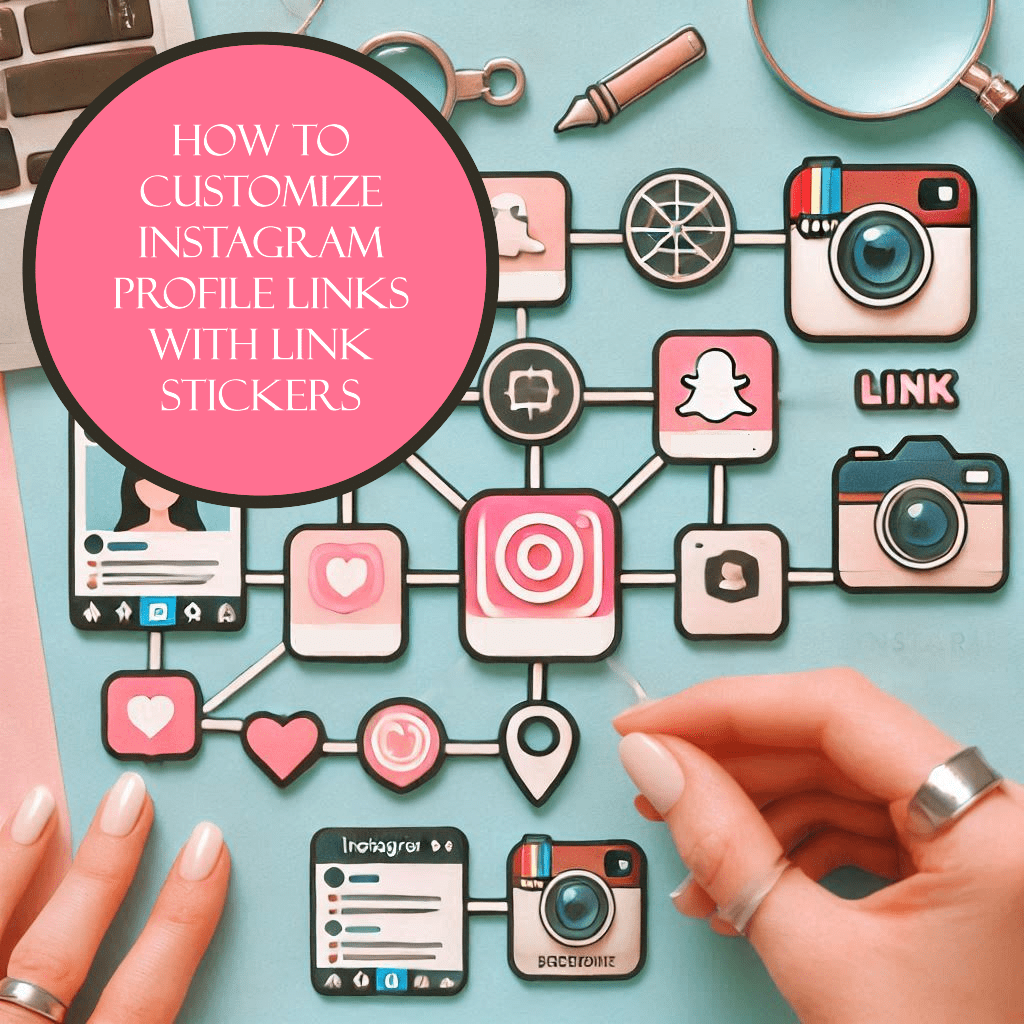
What is the Instagram Link Sticker?
The Instagram Link Sticker is a versatile feature that allows users to share external links directly in their Instagram Stories. Unlike the old swipe-up feature, which required over 10,000 followers, the link sticker on Instagram is accessible to all accounts, making it a game changer for creators, brands, and businesses alike. This tool helps drive traffic, boost engagement, and direct viewers to specific content such as websites, affiliate links, or product pages.
How Link Stickers Replaced the Swipe-Up Feature
Previously, Instagram’s swipe-up feature enabled users to add links to their stories, but it was only available to a select few accounts with a high follower count. The link sticker revolutionized this by removing the follower threshold, offering the same functionality in a more visually appealing and customizable format. Instead of asking viewers to “swipe up,” users now tap the link sticker, making the process more intuitive and accessible.
The sticker button also allows for easier link placement, letting users integrate URLs into their stories with more flexibility. This shift has not only democratized the ability to add a link but has also enhanced the look of the link with customization options for size, color, and placement.
Ways to Use the Instagram Link Sticker
The Instagram link sticker is a powerful tool with multiple use cases, such as:
- Promoting Products: Share links to product pages, e-commerce sites, or affiliate links to boost online sales and conversions.
- Driving Traffic to Your Website: Use a direct link to your Instagram story to lead viewers to a blog, landing page, or promotional campaign.
- Sharing Content: Link to external platforms like YouTube or podcasts to support the channel or grow your audience.
- Encouraging Interaction: Use it as a call to action for event registrations, newsletter sign-ups, or exclusive offers.
The ability to customize your link sticker also allows creators to align the sticker with their brand aesthetic, making it a seamless part of their social media strategy.
I recently wrote a comprehensive guide on digital marketing strategies and wanted to share it with my Instagram followers. Using the Link Sticker, I added the blog post URL to my story, accompanied by an engaging graphic and a ‘Read More’ call to action. Within 24 hours, I noticed a significant increase in blog traffic, with Instagram being the primary referral source.
How to Add a Link Sticker to Your Instagram Story
Adding a link sticker on Instagram is straightforward and opens up endless opportunities to engage your audience and drive traffic. Follow these steps to seamlessly add a link to your stories:
Step-by-Step Guide to Adding Links
- Open the Instagram App: Go to the app and swipe right to create a new story.
- Capture or Upload Content: Take a photo or video, or upload an existing piece of content from your gallery.
- Tap the Sticker Button: Once your content is ready, tap the sticker button (the smiley face icon in the toolbar).
- Select the Link Sticker: From the menu of sticker options, tap on the Link Sticker icon.
- Paste the URL: Copy your desired URL and paste it into the field provided. Tap “Done” to confirm.
- Customize Your Link Sticker: Adjust the placement, size, and design of the sticker to match your story’s look.
- Add a Call to Action: Include a clear call to action in your caption or story, such as “Tap the link for more!” to encourage engagement.
- Publish Your Story: Hit the “Your Story” button to share your content with your audience.
Tips for Adding Links to Your Stories
- Use Visually Appealing Designs: Customize the look of the link sticker to make it blend seamlessly with your story or stand out for better visibility.
- Keep the URL Relevant: Use URLs that match your story’s theme to maintain audience interest.
- Include Captions or Arrows: Use captions like “Swipe up on a story” or arrows to guide viewers to the sticker if it’s not immediately noticeable.
- Test and Track Performance: Use analytics tools to track link taps and optimize your strategy for maximum engagement.
With these steps, you can use the Insta app to create interactive and engaging stories that encourage your audience to access a link without extra steps.

Benefits of Using Instagram Link Stickers
The introduction of Instagram link stickers has unlocked a world of opportunities for creators, influencers, and businesses. By allowing users to directly add a link to their stories, this feature enhances engagement, simplifies traffic generation, and offers unparalleled flexibility in how links are shared.
Drive Traffic to Your Website
One of the primary benefits of the Instagram link sticker is its ability to direct users to an external link with ease. Whether you’re linking to a blog, a product page, or an event registration, this tool simplifies the process of sending viewers to a website from Instagram. Unlike the older swipe-up feature, the link sticker is clickable and universally available, making it a valuable tool for all Instagram users, regardless of follower count.
Promoting Products with Story Links
For e-commerce businesses and influencers, the story link sticker is a critical part of any social media strategy. It allows you to showcase products and services while giving viewers a simple way to tap through and purchase. Using this feature can increase online sales and link taps significantly when paired with strong visuals and a clear call to action.
Design and Customization Tips for Instagram Link Stickers
The flexibility of the Instagram Link Sticker allows users to tailor its appearance to suit their brand identity and story content. A customized link sticker not only enhances the aesthetics of your story but also improves engagement by drawing more attention to the link.
Creative Instagram Link Sticker Designs
- Play with Colors: Use contrasting colors to make the link sticker on Insta stand out. Choose tones that align with your brand or story theme.
- Incorporate Arrows or Icons: Guide your viewers’ attention to the sticker by using arrows, emojis, or graphics that point toward the link.
- Use Canva for Custom Backgrounds: Tools like Canva can help you design visually appealing story templates that seamlessly integrate the link sticker into your content.
How to Customize Links for Better Engagement
- Align with Your Content Theme: Make sure the look of the link complements the photo or video in your story to avoid distracting your audience.
- Use Clear Text: Customize the sticker with simple, actionable phrases like “Shop Now,” “Learn More,” or “Get Started” to encourage link taps.
- Experiment with Placement: Test different positions for your sticker on the screen to find the most effective location for visibility.
- Leverage Callouts in Your Caption: Include a call to action in your story description, such as “Tap the sticker below to explore!”

Tips to Optimize Sticker Design
- Keep It Simple: Avoid overcrowding the sticker with too much text or visual clutter.
- Stay Consistent: Use the same design style across multiple stories for a cohesive look.
- Test Sticker Performance: Analyze which sticker designs perform best in terms of link taps and conversion rates, and adjust accordingly.
By applying these tips, you can make your Instagram story link stickers both functional and aesthetically pleasing, creating a better user experience while driving traffic to your website or other destinations.
After uploading a new tutorial on my YouTube channel, I wanted to drive my Instagram audience to watch it. I posted a teaser clip on my story and used the Link Sticker to provide direct access to the full video. The convenience of the sticker led to a higher click-through rate, and the video’s views increased substantially within the first 48 hours.
Driving Traffic to Your Website with Instagram Story Links
Using Instagram story link stickers effectively can be a key component of your social media strategy to drive traffic to your website. By incorporating this tool into your stories, you can seamlessly guide your audience to specific destinations such as blogs, product pages, or promotions.
Using Link Stickers to Boost Conversions
The Instagram link sticker is a direct and intuitive way to encourage users to interact with your content. By placing a clear call to action alongside the sticker, such as “Tap to Explore” or “Shop Now,” you can guide viewers to take the desired action. This strategy is especially useful for:
- Promoting Products on Instagram: Share product links directly in your story to increase visibility and encourage purchases.
- Affiliate Marketing: Use the sticker to link to products or services with affiliate links, turning views into revenue.
Tracking the Performance of Your Instagram Links
To ensure your links to your Instagram stories are effective, take advantage of Instagram’s analytics tools to monitor:
- Link Taps: See how many users engaged with your sticker by tapping on it.
- Traffic Sources: Track how much traffic is being driven to your website via Instagram.
- Conversion Rates: Measure how many users completed a specific action, like purchasing a product or signing up for a newsletter.
Using this data, you can refine your approach and identify the content and designs that resonate most with your audience.
Tips for Driving Traffic to Your Website
- Highlight Your Sticker with Arrows or Captions: Draw attention to the sticker by using bold, directional elements in your story.
- Make It Interactive: Combine the sticker with a poll, quiz, or other Instagram app features to engage viewers before they click the link.
- Offer Value: Share content that aligns with your audience’s interests or needs, such as tutorials, special discounts, or free resources.
By integrating the Instagram link sticker into your content strategy, you can build stronger connections with your audience, encourage engagement, and ultimately achieve your goals—whether that’s boosting online sales, increasing traffic, or growing your brand.
In 2023, Daniel Wellington, a renowned watch brand, implemented a successful Instagram marketing campaign by partnering with micro-influencers. These collaborations involved influencers sharing stories featuring the brand’s products, utilizing Link Stickers to direct followers to purchase pages. This strategy effectively expanded their reach into specific niches, enhanced brand recognition, and increased sales.

Conclusion
The Instagram Link Sticker is a transformative tool that has made sharing URLs on the platform more accessible and impactful than ever before. By replacing the restrictive swipe-up feature, this feature enables all Instagram users, regardless of follower count, to add a link to their stories and drive traffic with ease. From promoting products and services to sharing valuable content, the story link sticker opens up endless possibilities for businesses, influencers, and creators.
The ability to customize your link sticker adds a layer of creativity and branding, making your stories more visually appealing and engaging. Paired with strategic design, clear calls to action, and analytics tracking, the link sticker on Instagram becomes a powerful tool for achieving your goals—whether that’s boosting conversions, building audience trust, or enhancing your social media strategy.
Start using Instagram link stickers today to connect with your audience in a meaningful way and give your content the competitive edge it deserves.
Frequently Asked Questions
How do I know if the link sticker is available on my Instagram account?
The link sticker is available to all Instagram users, regardless of follower count. To confirm, open the Instagram app, create a story, and tap the sticker button. If you see the “Link” option, it’s available on your account.
Can I use the link sticker to share affiliate links in my Instagram stories?
Yes, you can! If your description contains affiliate links, the link sticker is a great way to share them directly with your audience. Just ensure your content complies with Instagram’s policies and disclose that your story contains affiliate links.
What’s the difference between the link sticker and the old swipe-up link?
The old swipe-up link required users to have at least 10,000 followers, while the link sticker is accessible to everyone. Additionally, the sticker is more flexible, as it allows users to customize its appearance and position in the story.
How can I use a link sticker to drive traffic without 10k followers?
With the link sticker now available to all users, you can easily share links in your stories regardless of your follower count. Use strong calls to action, arrows, or captions like “Tap the link to learn more” to encourage interaction and direct your audience to a bio to find your products, blog, or website.
Can I include a link to YouTube videos or other platforms using the link sticker?
Absolutely! You can paste the URL of any platform, including YouTube, blogs, or e-commerce sites, into the link sticker. This makes it a great tool for creators looking to promote their world on YouTube or other platforms outside of Instagram.
Author Bio
Val Razo
Val Razo is a skilled professional in the field of Instagram Marketing. With over five years of experience as a freelance Social Media Marketing consultant, Val has assisted numerous small and medium-sized businesses in achieving their goals.
