Last Updated on August 7, 2024 by Val Razo
In the ever-evolving world of social media, Instagram stands out as a powerful platform for businesses to connect with their audience. One of the best ways to showcase your brand and engage with followers is through Instagram Stories Highlights. By using Instagram Highlights, you can create a permanent collection of your most valuable story content right at the top of your Instagram profile. This guide will dive into what Instagram Stories Highlights are, how to create them, and the most effective ways to use them for showcasing customer testimonials and enhancing customer engagement.

Introduction to Instagram Stories Highlights
Why Use Instagram Stories Highlights?
Instagram Stories Highlights are a fantastic way to keep your most important story content visible on your Instagram profile beyond the usual 24-hour lifespan of a typical Instagram Story. This feature allows you to categorize and save stories into multiple highlights, which your followers can access at any time. Highlights are prominently displayed at the top of your profile, making it easy for visitors to see your best content right away.
One of the best ways to use Instagram Highlights is to showcase customer testimonials. By curating a series of stories that feature happy customers and their experiences with your products and services, you can build social proof and boost customer engagement. This not only enhances your brand’s credibility but also provides potential customers with a glimpse of what they can expect when they choose your business.
Glossier’s strategic use of Instagram Highlights played a significant role in their digital marketing efforts. The highlights provided a way to showcase user-generated content, product tutorials, and customer testimonials, all of which contributed to increased engagement and brand loyalty. By consistently updating these highlights with fresh content, Glossier maintained a dynamic and interactive Instagram presence.
Benefits of Using Instagram Stories for Businesses
Utilizing Instagram Stories Highlights offers several key benefits for businesses:
- Increased Visibility: Highlights keep your best content visible and accessible, ensuring that new and returning visitors can easily see what your brand has to offer.
- Enhanced Engagement: By featuring customer testimonials, product tutorials, and behind-the-scenes content, you can create a more engaging and interactive experience for your followers.
- Improved Organization: Categorizing your stories into different highlights helps organize your content, making it easier for followers to find the information they are interested in.
- Long-Lasting Impact: Unlike regular stories that disappear after 24 hours, highlights stay on your profile indefinitely, providing lasting value to your audience.
- Showcasing Social Proof: Including reviews from happy customers and customer quotes in your highlights can significantly enhance your brand’s trustworthiness and appeal.
How to Create Instagram Stories with Customer Highlights
Steps to Create Instagram Stories Highlights
Creating Instagram Stories Highlights is a straightforward process that can help you effectively showcase your best story content. Here’s a step-by-step guide to get you started:
- Open Your Instagram Profile: Start by opening your Instagram account and navigating to your profile page.
- Tap on the “+” Button: You’ll see a “+” button below your bio and above your grid of photos. Tap on this button to create a new highlight.
- Select Archived Stories: Instagram automatically saves all your stories in the stories archive. Select the archived stories you want to add to your highlight.
- Choose a Cover Image: Select or create a custom cover image that represents the content of your highlight. This can help make your highlights more attractive and organized.
- Name Your Highlight: Give your highlight a descriptive name that clearly indicates its content, such as “Customer Testimonials” or “Product Tutorials.”
- Add to Your Profile: Once you’ve selected your stories and cover image, tap “Add” to create your highlight. It will now appear on your profile.
When I first started using Highlights for my small business, I noticed an immediate increase in engagement. By creating a highlight for customer testimonials, I was able to showcase real experiences from satisfied customers. This not only boosted my brand’s credibility but also provided potential customers with social proof, encouraging them to make a purchase. One particular highlight, ‘Happy Customers,’ became a favorite among my followers and consistently received high views and interactions.
Tips for Capturing Customer Testimonials
Featuring customer testimonials in your Instagram Stories Highlights is a powerful way to build trust and credibility. Here are some tips for capturing and showcasing customer testimonials effectively:
- Ask for Reviews: Encourage your customers to share their experiences with your products and services by posting reviews or tagging your brand in their stories.
- Use Authentic Content: Authentic, unfiltered testimonials from real customers are more relatable and trustworthy. Share customer quotes, videos, and photos that highlight genuine feedback.
- Highlight Success Stories: Share stories that showcase how your customers have benefited from using your products. This could include before-and-after photos, detailed reviews, and video testimonials.
- Create a Highlight: Once you’ve gathered testimonials, create a dedicated highlight on your profile. This will make it easy for visitors to find and view positive feedback from your customers.
- Engage with Customers: Respond to customer testimonials and thank them for their feedback. This not only shows appreciation but also encourages more customers to share their experiences.

Effective Ways to Use Instagram Stories Highlights
Ways to Share Customer Testimonials
Using Instagram Stories Highlights to share customer testimonials is a strategic way to build social proof and showcase the satisfaction of your happy customers. Here are some effective ways to share customer testimonials through your highlights:
- Create a Dedicated Highlight: Establish a highlight specifically for customer testimonials. Label it clearly, such as “Customer Reviews” or “Happy Customers,” to make it easily identifiable.
- Feature Video Testimonials: Videos are engaging and provide a personal touch. Encourage customers to send in video testimonials sharing their positive experiences with your products and services.
- Include Customer Quotes: Share quotes from reviews and feedback. Pair these quotes with images or videos of the customers or the products they’re reviewing to add authenticity.
- Showcase Before-and-After Stories: If applicable, highlight before-and-after stories that demonstrate the impact of your products. This is particularly effective for businesses in beauty, fitness, or home improvement industries.
- Highlight User-Generated Content: Share stories that customers have tagged you in or mentioned your brand. This not only provides testimonials but also engages your community and encourages more user-generated content.
Creative Ideas for Stories Highlights
To make your Instagram Stories Highlights more engaging and informative, consider these creative ideas:
- Product Tutorials: Create highlights that feature tutorials on how to use your products and services. This helps customers get the most out of what you offer and reduces the need for customer support.
- Behind-the-Scenes Content: Give followers a behind-the-scenes look at your business. This can include day-to-day operations, team introductions, or the process of creating your products.
- Special Offers and Promotions: Use highlights to promote special offers, discounts, and sales. This keeps your followers informed about current deals and encourages them to check back frequently.
- Customer Spotlights: Feature stories that showcase individual customers and their experiences with your brand. This personalizes your highlights and makes your customers feel valued.
- FAQs and Tips: Address frequently asked questions and provide helpful tips related to your industry. This positions your brand as an authority and resource in your field.
Another successful use of Highlights for my business was during a product launch. I created a series of stories detailing the features and benefits of the new product and saved them to a highlight named ‘New Arrivals.’ This allowed my followers to easily find all the information about the new product in one place, even after the initial launch period. The highlight helped maintain interest and continued to drive sales weeks after the launch.
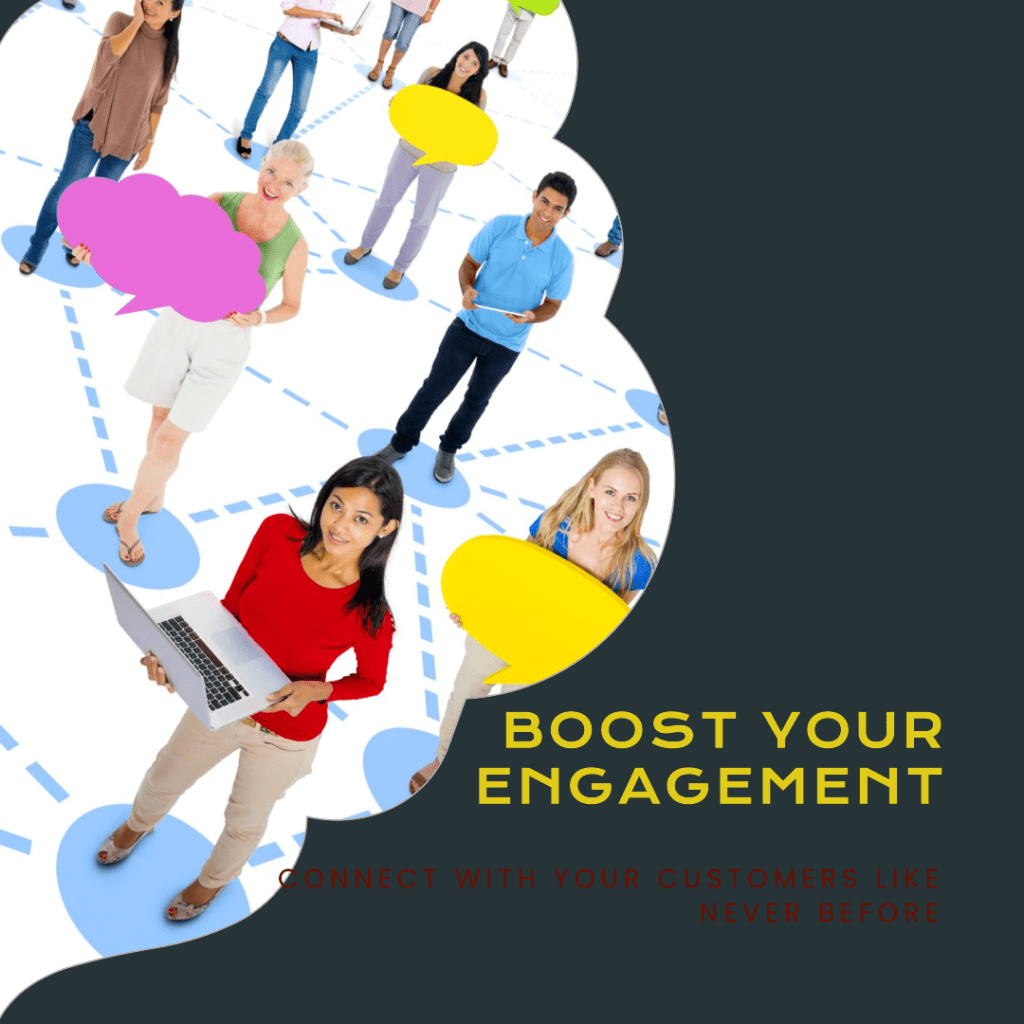
Maximizing Engagement with Instagram Stories Highlights
Best Practices for Using Instagram Highlights
To get the most out of your Instagram Stories Highlights, follow these best practices to enhance customer engagement and keep your content fresh and relevant:
- Keep Highlights Updated: Regularly update your highlights with new and relevant content. This ensures that your highlights remain interesting and informative for your followers.
- Use Descriptive Highlight Names: Choose clear and descriptive names for your highlights. This helps followers quickly understand what each highlight contains, making it easier for them to find the information they’re looking for.
- Create Custom Highlight Covers: Design custom covers for each highlight to maintain a consistent and professional look on your Instagram profile. Custom covers can also make your highlights more visually appealing.
- Organize Highlights Strategically: Arrange your highlights in a logical order that aligns with your business goals. For example, place customer testimonials and product tutorials at the beginning to immediately showcase social proof and how-to guides.
- Engage with Your Audience: Encourage followers to interact with your highlights by asking questions, running polls, or inviting them to share their own stories related to your brand.
A beauty brand used Instagram Stories Highlights to share makeup tutorials and skincare routines. This not only provided valuable content to their followers but also increased engagement and drove sales by showcasing how to use their products effectively.
Conclusion
Incorporating Instagram Stories Highlights into your social media strategy is an effective way to showcase your brand’s best content, engage with your audience, and build lasting relationships with your followers. By utilizing highlights to feature customer testimonials, product tutorials, and other valuable content, you can provide a comprehensive and engaging experience for both current and potential customers. Remember to keep your highlights updated, use descriptive names, and create custom covers to maintain a professional and attractive Instagram profile. With these strategies, you’ll be well on your way to maximizing the impact of your Instagram Stories Highlights and driving greater customer engagement and satisfaction.
Frequently Asked Questions
How can I use Instagram Stories Highlights to showcase a product or service?
Instagram Stories Highlights are a great way to feature a product or service by creating engaging stories that show the benefits, usage, and customer testimonials. Use photos, videos, and customer stories to make your highlights more appealing and informative.
How do I add stories to a highlight on Instagram?
To add stories to a highlight, go to your profile and tap the “New” circle below your bio. Select the archived stories to add, choose a cover image, and name your highlight. Tap “Add” to save it to your profile.
Can I include past stories in a new Instagram Stories Highlight?
Yes, you can include past stories in a new highlight by selecting them from your stories archive. This allows you to keep valuable content visible on your profile even after the original story has expired.
How do I ensure my stories are saved to create highlights later?
To ensure your stories are saved, go to your profile settings, tap on “Privacy,” then “Story,” and make sure the “Save to Archive” option is turned on. This will save your stories automatically, allowing you to add them to highlights at any time.
How many stories can I add to a single highlight?
You can add up to 100 stories to a single highlight on Instagram. This allows you to create comprehensive collections of content, such as detailed product tutorials, complete customer testimonials, or a series of promotional stories.
Author Bio
Val Razo
Val Razo is a skilled professional in the field of Instagram Marketing. With over five years of experience as a freelance Social Media Marketing consultant, Val has assisted numerous small and medium-sized businesses in achieving their goals.
