Last Updated on August 1, 2024 by Val Razo
In today’s digital landscape, Instagram Stories have become a popular way to share moments and engage with audiences. One of the standout features within this platform is the quiz sticker, which allows users to create interactive Insta Stories that boost engagement. By adding a quiz to your Instagram story, you can ask multiple-choice questions, gather customer feedback, and build excitement around your content. Whether you’re using Instagram for business or personal engagement, the quiz sticker lets you create fun and interactive experiences. This article will guide you through everything you need to know about using the Instagram Stories quiz sticker, providing a step-by-step guide and tips for maximizing engagement.

Understanding Instagram Stories and Their Features
Instagram Stories have become a vital part of the Instagram app, allowing users to share photos or videos that disappear after 24 hours. This feature provides a dynamic way to connect with your audience and share behind-the-scenes content, announcements, and more. One of the key elements that make Instagram Stories engaging is the use of story stickers.
What Are Instagram Stories?
Instagram Stories is a feature within the Instagram app that allows users to post content that is visible for 24 hours. These stories appear at the top of your followers’ feeds and can include photos or videos enhanced with various interactive elements such as gifs, polls, and quiz stickers. By tapping “Your Story” at the top left of the screen, users can start a new story and add different interactive features to keep their audience engaged.
The Different Types of Story Stickers
Story stickers in Instagram Stories offer various ways to interact with your audience. These include:
- Polls: Ask your followers to choose between options.
- GIFs: Add animated images to make your story more lively.
- Quiz stickers: Create multiple-choice questions to test your audience’s knowledge.
- Swipe: Encourage viewers to swipe up for more information or a link.
- Product tags: Highlight products for purchase directly from your story.
These stickers can be found by tapping the icon at the top of the story creation screen. Using these features can make your content more engaging and interactive, allowing you to gather feedback and insights from your audience in real time.
How to Use the Instagram Stories Quiz Sticker
The Instagram Stories quiz sticker is a fantastic tool for engaging your audience with interactive content. It allows you to create multiple-choice questions that can be used to gather insights and entertain or educate your followers. Here’s a step-by-step guide on how to use the sticker effectively.
Creating a Quiz on Instagram
- Open the Instagram app and tap on the Instagram Stories camera located at the top left of your screen.
- Start a new story by taking a photo or video or selecting one from your gallery.
- Tap the sticker icon at the top of the screen and select the quiz sticker from the menu.
- Enter your quiz question and provide up to four multiple-choice answers. You can even use emojis to make your options more visually appealing.
- Choose the correct answer by tapping on the option you want to highlight.
- Customize your quiz by changing the color of the sticker to match your story’s theme.
Customizing the Quiz for Maximum Engagement
Customizing your quiz can significantly increase engagement. Here are some tips for making your quiz on Instagram more effective:
- Use visually appealing backgrounds: Choose a background that makes your quiz stand out. You can use photos or videos related to your quiz topic.
- Add context to your questions: Provide a short description or a hint to make the quiz more interesting and engaging.
- **Incorporate gifs and other story stickers: These elements can make your quiz more dynamic and entertaining.
- Promote your quiz: Share your quiz on your main feed or other social media platforms to drive more traffic to your Instagram Stories.
- Analyze results in real-time: After posting your quiz, you can see how your audience is responding. This feedback can be valuable for tailoring future content to their preferences.
By following these steps and tips, you can create a compelling and engaging IG Stories quiz that not only entertains but also provides valuable insights about your audience.
I recently used the Instagram Stories quiz sticker to engage my audience during a product launch. I created a series of quizzes about our new product features and benefits, which not only educated my followers but also generated a lot of excitement around the launch. The interactive nature of the quizzes encouraged my followers to participate, and the real-time results helped me gauge their interest and understanding. This approach significantly increased our engagement rates and provided valuable insights into our audience’s preferences.

Using Instagram Polls to Increase Interaction
Instagram polls are another interactive feature that can help you engage with your audience and gather valuable feedback. Polls are easy to use and can be a fun way to learn more about your followers’ preferences.
Adding Polls to Your Instagram Stories
- Open the IG app and tap on the Instagram Stories camera at the top left of your screen.
- Start a new story by taking a photo or video or selecting one from your gallery.
- Tap the sticker icon at the top of the screen and choose the poll sticker from the menu.
- Enter your poll question and provide two options for answers. These options can be text, emojis, or a combination of both.
- Customize your poll by changing the color of the sticker to match your story’s aesthetic.
- Share your story and watch as your audience participates. You can see the results in real-time and even share the final results with your followers.
Tips for Maximizing Engagement with Polls
To get the most out of your Instagram polls, consider these tips:
- Ask relevant questions: Make sure your poll questions are relevant to your audience. This will increase the likelihood of participation.
- Keep it simple: Polls should be easy to understand and quick to answer. Avoid overly complex questions.
- Use eye-catching visuals: Enhance your polls with engaging photos or videos. Visual appeal can significantly boost interaction rates.
- Promote your polls: Just like with quizzes, share your polls on your main feed or other social media platforms to attract more participants.
- Engage with your audience: Respond to the results of your polls. Share interesting insights or follow up with additional content based on the feedback you receive.
Using Insta polls is a straightforward way to increase interaction and gain insights into your audience’s preferences. By following these tips, you can create engaging and informative polls that keep your followers coming back for more.
Another effective strategy I employed was using Instagram polls to gather customer feedback. I posted a poll asking my followers which product design they preferred for our upcoming release. The responses were overwhelmingly helpful, providing clear direction on which design to move forward with. This not only made my followers feel involved in the decision-making process but also ensured that our final product aligned with their preferences. This engagement strategy helped us make informed decisions and fostered a sense of community among our followers.
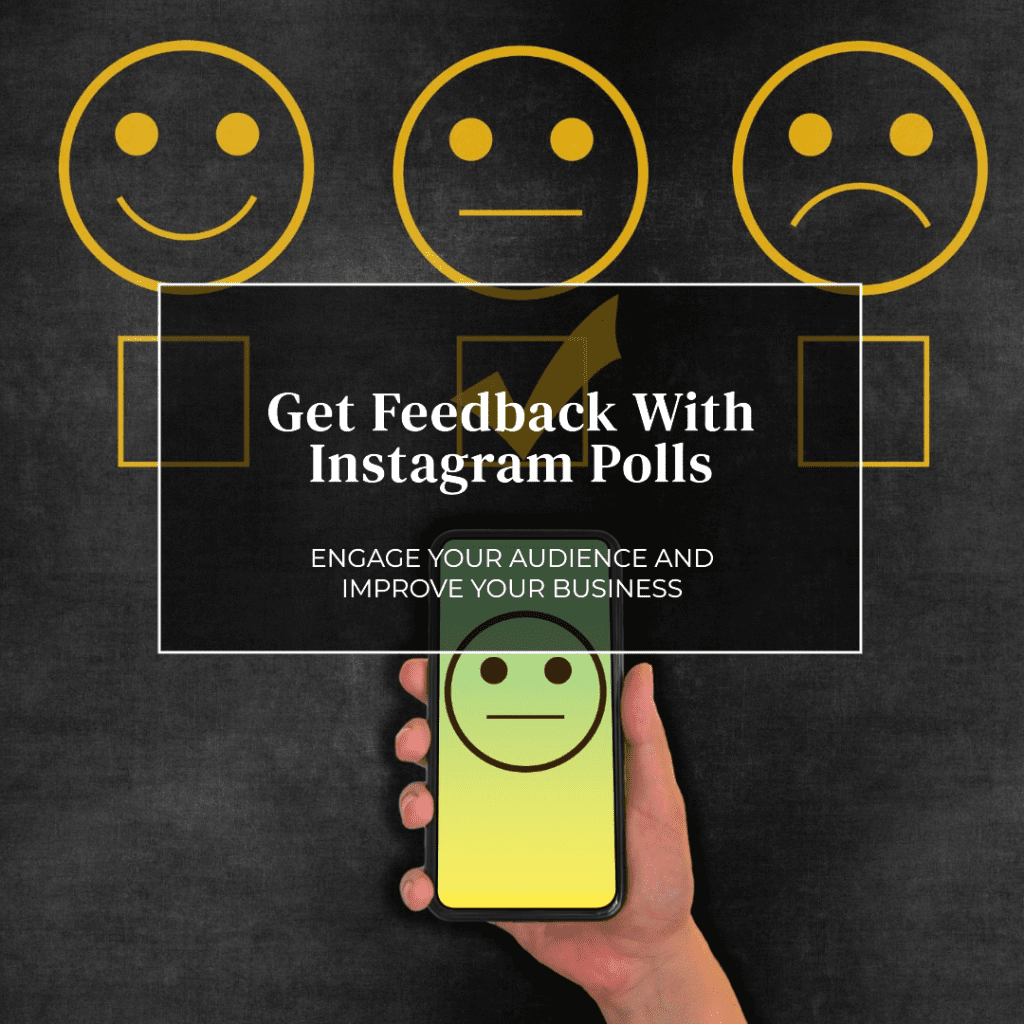
Enhancing Your Instagram Stories with GIFs and Custom Stickers
Adding GIFs and custom story stickers to your Instagram Stories can significantly boost engagement and make your content more visually appealing. These elements can help convey emotions, highlight key points, and add a layer of fun to your stories.
Incorporating GIFs in Your Stories
GIFs are animated images that can be added to your stories to make them more dynamic. Here’s how to incorporate them:
- Open the Instagram app and tap on the Instagram Stories camera at the top left of your screen.
- Start a new story by taking a photo or video or selecting one from your gallery.
- Tap the sticker icon at the top of the screen and select the GIF sticker.
- Use the search bar to find the perfect GIF for your story. Instagram’s integration with GIPHY offers a wide range of GIFs.
- Tap the GIF you want to add, and it will appear on your story. You can resize and move the GIF to position it perfectly within your content.
Using Custom Stickers Effectively
Custom story stickers can be used to add a unique touch to your Instagram Stories. Here’s how to create and use them:
- Design your custom stickers: Use graphic design tools like Canva or Adobe Spark to create personalized stickers that match your brand’s aesthetic.
- Upload your stickers: Save your custom stickers as transparent PNG files and upload them to your camera roll.
- Open the Insta app: Start a new story by taking a photo or video or selecting one from your gallery.
- Tap the sticker icon at the top of the screen, then tap on the icon again to add an image from your camera roll.
- Select your custom sticker and add it to your story. You can resize and move it to fit your content perfectly.
Using GIFs and custom stickers is a great way to enhance your Instagram Stories and keep your audience engaged. These elements add a layer of creativity and personalization that can make your stories stand out.
Best Practices for Creating Engaging Instagram Stories
Creating engaging Instagram Stories requires a combination of consistency, creativity, and a good understanding of what your audience likes. Here are some best practices to help you create compelling stories that will keep your followers engaged.

Consistent Story Posting
Consistency is key when it comes to maintaining your audience’s interest in your Instagram Stories. Here are some tips:
- Post regularly: Aim to post stories consistently to keep your audience engaged. Regular posting helps maintain visibility and ensures that your Instagram content stays fresh in your followers’ minds.
- Plan your content: Use a content calendar to plan your stories in advance. This helps ensure a steady flow of content and allows you to align your stories with your overall content strategy.
- Stay on brand: Make sure your stories reflect your brand’s voice and aesthetic. Consistency in style helps create a recognizable and cohesive brand image.
Measuring Success and Adjusting Strategies
To ensure your Instagram Stories are effective, it’s important to measure their performance and make adjustments as needed. Here are some steps:
- Track engagement metrics: Use Instagram’s built-in analytics to monitor metrics such as views, taps forward, taps backward, and exits. These metrics can give you insights into how your audience is interacting with your stories.
- Analyze feedback: Pay attention to the feedback and comments you receive on your stories. This can provide valuable insights into what your audience likes and dislikes.
- Adjust your content: Based on your analysis, adjust your content strategy to better meet the needs and preferences of your audience. Experiment with different types of content and interactive features to see what works best.
- Set goals: Establish clear goals for your Instagram Stories, such as increasing engagement, driving traffic to your website, or promoting a new product. Having specific goals will help you measure success more effectively.
By following these best practices, you can create Instagram Stories that are not only engaging but also aligned with your overall content strategy. Consistency and a data-driven approach will help you maintain a strong connection with your audience and achieve your social media goals.
In 2023, Nike effectively utilized Instagram Stories to promote their latest sneaker line. By incorporating interactive features such as quizzes and polls, Nike was able to engage their audience in a fun and meaningful way. They created a series of stories that included a quiz about the history of their sneaker line and polls asking followers to vote on their favorite designs. This strategy not only built anticipation for the product launch but also provided Nike with valuable insights into consumer preferences. The campaign resulted in a 30% increase in engagement and a significant boost in sales following the launch.
Creative Ways to Use Instagram Stories
Incorporating interactive elements such as quizzes and polls can add a fun and engaging layer to your Instagram Stories. Here are some creative ways to use Insta to keep your audience interested:
- Use Instagram Story Quiz: Adding a quiz on your Instagram story is an excellent way to interact with your audience. You can use the quiz sticker to build excitement around new content or test your followers’ knowledge about your brand.
- Polls and Quizzes: Use the poll sticker and the new quiz sticker to ask questions with your followers. This can help gather feedback and generate discussion.
- Incorporate Visuals: Create a visually appealing story by adding stickers, GIFs, and other interactive elements. This can make your stories more engaging and enjoyable to view.
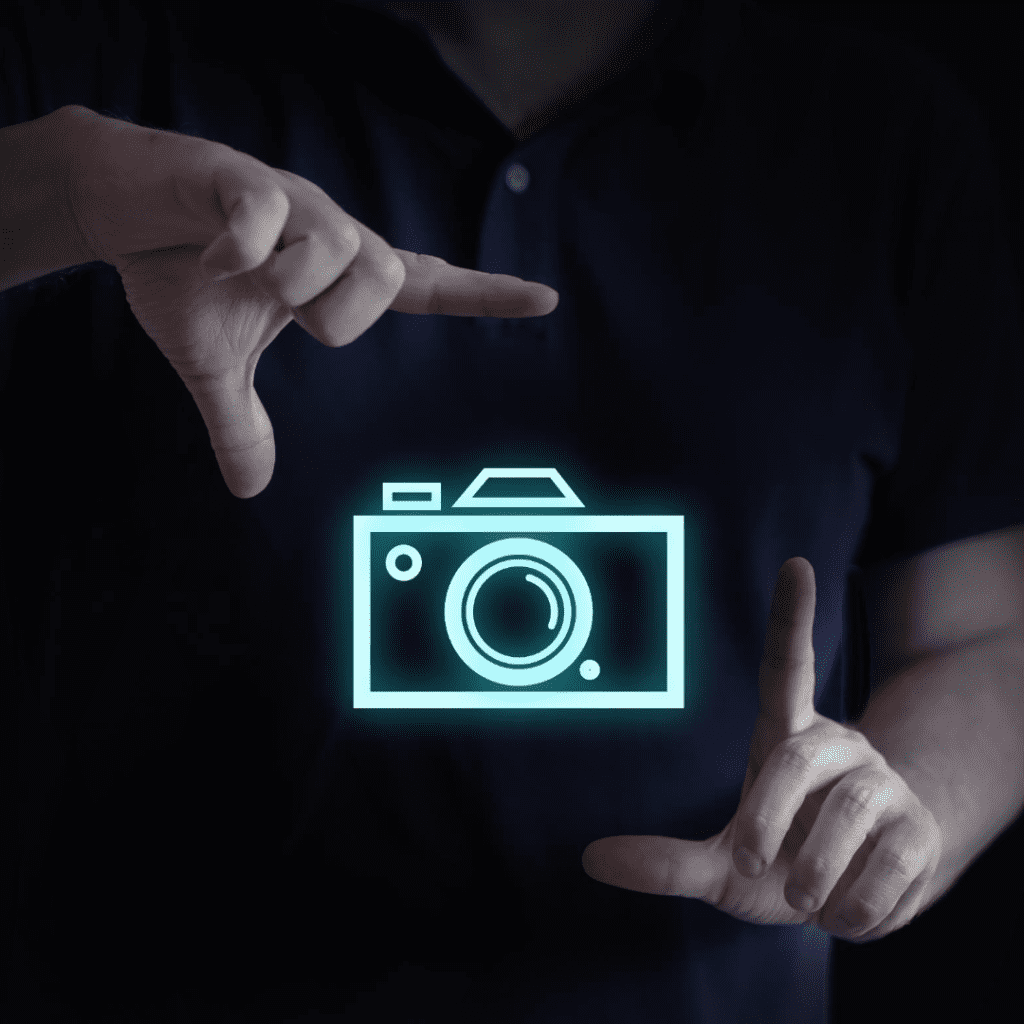
Utilizing Story Stickers for Engagement
Story stickers are a great way to enhance your Instagram Stories and engage with your audience. Here are some tips:
- Simply tap the sticker icon at the top of your story creation screen to access a variety of stickers.
- Use the feature to add elements like polls, quizzes, and GIFs to your stories.
- Add up to four choices in your quizzes to make them more interactive.
By incorporating these elements, you can create dynamic and interactive content that keeps your audience engaged and coming back for more.
According to a 2023 study, posts that included interactive elements like polls and quizzes saw a 25% increase in engagement compared to those without.
Building Excitement and Interaction
To maximize the potential of your Instagram Stories, it’s important to build excitement and encourage interaction. Here are some ideas:
- Ready to start: Ensure you have all your content ideas and elements ready before you start creating your story.
- Use stickers: Make use of various stickers to add a layer of fun to your stories.
- Engage with your followers: Use quizzes and polls to engage your followers and gather their feedback.
By following these best practices and incorporating these creative ideas, you can make your Instagram Stories more engaging and effective in connecting with your audience.
Conclusion
Incorporating interactive features like quizzes and polls into your Instagram Stories can significantly enhance engagement and provide valuable insights into your audience’s preferences. By consistently posting Instagram Stories and using tools like GIFs and custom story stickers, you can create compelling and dynamic content that keeps your followers coming back for more.
Understanding the different features available and knowing how to use them effectively is crucial for maximizing the potential of your stories. Whether you are using Instagram for business or personal engagement, these interactive elements offer creative ways to connect with your audience, gather feedback, and promote your content.
By following the best practices outlined in this guide, you’ll be well-equipped to create engaging and interactive Instagram Stories that captivate your audience and boost your social media presence. Remember to track your performance, analyze the data, and continuously adjust your strategy to meet the evolving preferences of your followers.
With the right approach, your Instagram Stories can become a powerful tool for driving engagement, building excitement around your brand, and connecting with your audience on a deeper level.

Frequently Asked Questions
What are some creative ways to use the Instagram quiz sticker for engagement?
Using the Instagram quiz sticker creatively can involve running trivia contests, conducting personality quizzes related to your brand, or creating seasonal quizzes to keep your audience entertained. These interactive elements can significantly enhance engagement.
How can I incorporate Instagram polls and quizzes into my content strategy?
Incorporate polls and quizzes into your content strategy by using them to gather audience feedback, test new product ideas, or gauge interest in upcoming events. This interactive content can help you connect with your audience and tailor your offerings based on their responses.
What are some tips for maximizing the effectiveness of Instagram’s interactive quiz sticker?
To maximize the effectiveness of the interactive quiz sticker, ensure your questions are relevant and interesting to your audience. Use high-quality visuals and keep the questions concise. Regularly analyze the responses to understand your audience better and refine your content strategy accordingly.
How can businesses use Instagram’s interactive features to promote a product launch?
Businesses can use Instagram’s interactive features like polls and quizzes to create buzz around a product launch. By engaging the audience with quizzes about the new product, you can build excitement and anticipation. Sharing polls to gather opinions on product features can also provide valuable insights.
What are some common mistakes to avoid when using Instagram Stories stickers?
Avoid common mistakes, such as overloading your stories with too many stickers, which can overwhelm your audience. Ensure your stickers are relevant to the content and not distracting. Additionally, avoid using interactive features without a clear purpose, as this can lead to lower engagement.
Author Bio
Val Razo
Val Razo is a skilled professional in the field of Instagram Marketing. With over five years of experience as a freelance Social Media Marketing consultant, Val has assisted numerous small and medium-sized businesses in achieving their goals.
