Last Updated on September 5, 2024 by Val Razo
Instagram carousels have become a powerful tool for marketers, offering a unique way to showcase multiple images and videos within a single post. With the ability to include up to 10 images or videos, these carousel posts provide brands and businesses with a versatile format for Instagram marketing. When used effectively, Instagram carousels can significantly boost engagement, allowing you to create a more interactive and immersive experience for your audience. Whether you’re comparing products side by side or telling a story with a sequence of images, carousel posts on Instagram offer a way to increase reach and engagement in your social media strategy.
As the Instagram algorithm favors engaging carousel posts, understanding how to craft the perfect carousel format can help you achieve maximum engagement. In this guide, we’ll dive into ways to use Instagram carousels for product comparisons, sharing tips on creating compelling carousels that lead to higher engagement rates.
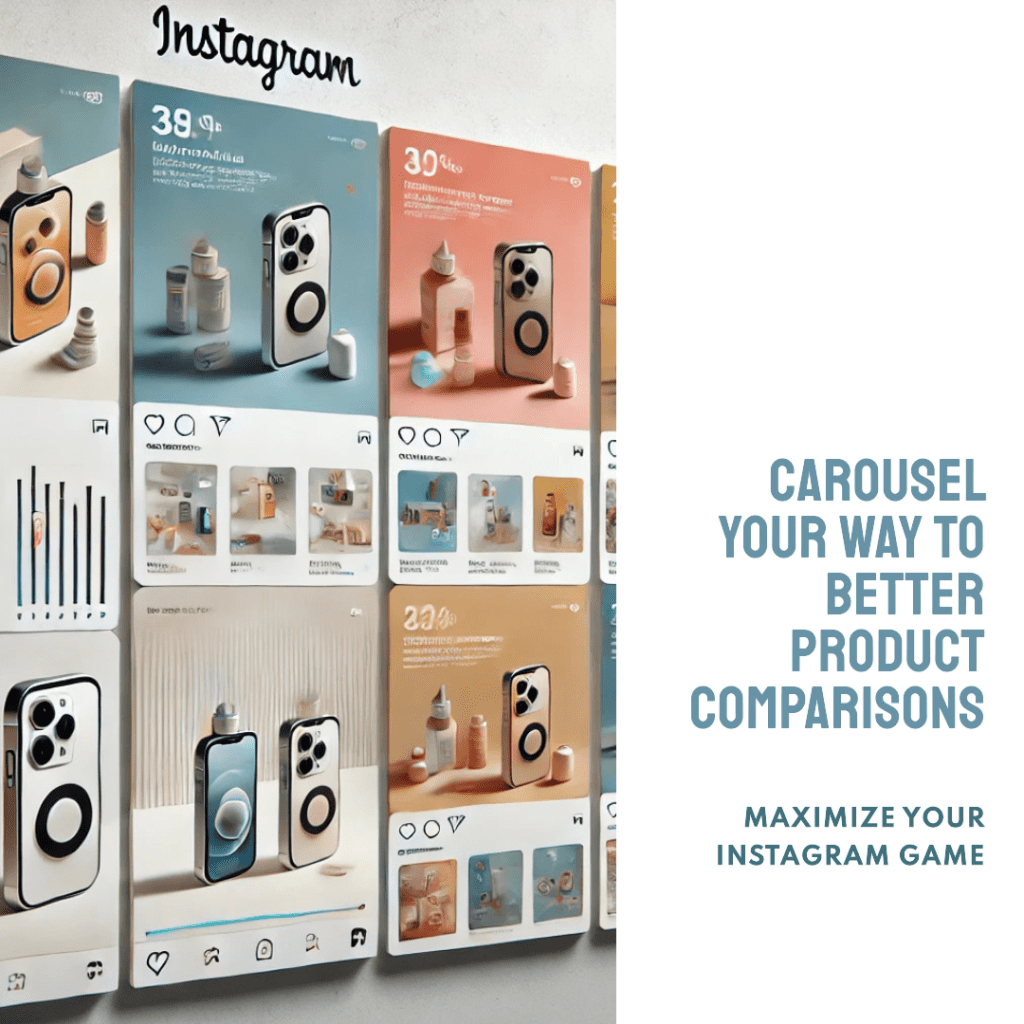
Why Instagram Carousels are Ideal for Product Comparisons
The Power of Carousel Posts for Product Showcases
Instagram carousels are a powerful tool when it comes to product showcases, especially for comparing features, variations, and performance between items. The carousel format allows you to feature multiple images or videos within one post, making it easy to highlight various aspects of the products. Whether you’re presenting different product angles, features, or even side-by-side comparisons, the format provides a cohesive way to tell the full story of each product.
For example, a carousel post on Instagram can be used to show a product in action, its close-up details, and even comparisons with competitors’ products or other models. This flexibility makes Instagram carousels the go-to format for marketers looking to give their audience a deeper dive into what makes their products unique. Whether it’s 5 slides or 10 images or videos, these posts can capture attention and provide more value than a traditional single-image post.
How to Leverage Instagram Carousels for Maximum Engagement
To achieve maximum engagement, it’s important to know how to effectively use Instagram carousels. One of the key advantages of carousel posts is that they naturally encourage users to spend more time interacting with your content by swiping through the slides. This interactive element leads to longer viewing times, which in turn signals to the Instagram algorithm that your post is engaging, helping it gain better visibility on the platform.
Incorporating a mix of photos and videos in a carousel can also boost the appeal of your posts. Videos, in particular, offer a dynamic way to compare product features, showing how each product works in real time. This type of engaging content not only keeps users on your post longer but also encourages them to share it with others, amplifying your reach.
To further enhance engagement metrics, add clear, compelling Instagram captions that guide users through the product comparison. Each slide should tell a cohesive story, helping your audience understand the unique benefits of each product. By strategically using Instagram carousels in this way, you can significantly increase your reach and engagement, making it a critical part of your social media strategy.
When I started using Instagram carousels for product comparisons, I immediately noticed an increase in engagement. By showing different angles and features across multiple slides, my audience was more engaged, swiping through the full carousel, and spending more time on my post. This not only increased the number of likes but also led to more meaningful comments about which product details stood out to them.
Best Practices for Creating Effective Instagram Carousel Posts
Tips to Create Instagram Carousels That Drive Engagement
Creating engaging Instagram carousel posts requires a thoughtful approach to content design. To start, it’s essential to ensure that each slide contributes to a cohesive narrative. Whether you’re showcasing a product comparison or telling a story, every image or video should flow seamlessly from one to the next. A well-crafted carousel post captures attention in the first few slides and keeps users swiping through the entire series, boosting engagement metrics.
When designing your carousel post, mix high-quality photos and videos to create a more dynamic experience. Videos in a single post offer an opportunity to demonstrate how a product works, while static images can focus on showcasing finer details. This variety not only makes your content more interesting but also encourages users to interact with each type of media, increasing the time spent on your post. Additionally, using a compelling Instagram caption on each slide helps clarify your message and guide the viewer through the product comparison.
Using Instagram Captions to Enhance Carousel Posts
The right Instagram caption is crucial for maximizing the effectiveness of your carousel post. A great caption not only highlights the key points of each slide but also invites users to engage further, whether by leaving a comment or clicking through to learn more. When crafting captions, make sure each one adds value to the carousel format by explaining specific features or pointing out product benefits.
Captions should also encourage interaction by asking questions or prompting users to share their thoughts on the products you’re comparing. This kind of engagement can increase the likelihood of your post being shared or saved, both of which help improve your Instagram engagement. Additionally, including calls-to-action in your captions, such as “Swipe to see the comparison” or “Check out the final product details on the last slide,” can help maintain viewer interest through the full series of images and videos.
By following these best practices, your Instagram carousel posts will not only look professional but will also help drive higher engagement and increase the effectiveness of your overall social media strategy.
I’ve used Instagram carousels to display product tutorials, breaking down complex processes into digestible steps across 10 slides. I included both images and videos, and the results were impressive. Mixing content types kept my audience interested, and by the end of the carousel, I noticed my engagement rate had significantly increased compared to my single-image posts.

How to Compare Products Using Instagram Carousels
Ways to Use Instagram Carousels for Side-by-Side Comparisons
One of the best ways to use Instagram carousels is for side-by-side product comparisons. By including multiple images or videos in a single post, you can directly compare product features, specifications, and overall performance. This approach helps viewers see the differences and similarities between products at a glance, making the decision process easier for your audience. For instance, a carousel post can showcase different angles, color options, or feature demonstrations across various products.
The carousel format allows users to swipe through the slides, which naturally engages them longer than a single post. This feature is especially useful when comparing two or more similar products, as it allows you to highlight each product’s strengths and weaknesses in a clear and visually compelling way. Using well-placed Instagram captions for each slide can guide users through the comparison process, helping them understand the key differences in product functionality, pricing, or design.
Using Carousel Posts on Instagram to Showcase Features
Another excellent strategy for product comparisons is to use Instagram carousel posts to highlight specific product features one at a time. This method lets you break down each product into its essential parts, providing a focused look at what makes each option unique. Whether it’s a close-up of a key feature, a video demo showing the product in action, or a side-by-side specification comparison, carousel posts provide a visually engaging way to tell the story of each product.
For example, you could start with an overview of the products on the first slide, followed by detailed feature comparisons in subsequent slides. Each image or video should focus on one element at a time—whether it’s product performance, design, or user reviews—giving your audience the information they need to make informed purchasing decisions. This tactic not only helps your audience but also drives higher engagement rates, as users are more likely to swipe through each carousel post to learn more.
By using these methods, you can leverage Instagram carousels to deliver in-depth, side-by-side comparisons that will resonate with your audience and improve your Instagram marketing strategy.
Tips to Maximize Engagement with Instagram Carousel Posts
Strategies to Use Instagram Carousels for Maximum Engagement
To achieve maximum engagement with Instagram carousel posts, it’s important to focus on both the content and structure of your posts. The carousel format naturally encourages users to swipe through multiple images and videos, but a well-thought-out strategy can increase interaction even more. Start by ensuring that the first slide is visually compelling, as this will capture attention and prompt users to explore the remaining content. The first image or video in the carousel post often acts as a hook, so make it count.
An effective way to boost engagement metrics is to craft a narrative or sequence throughout the carousel. Each slide should build on the last, guiding viewers through the product comparison step by step. Including a mix of photos and videos can keep the content fresh and interesting, while the inclusion of a strong Instagram caption with each slide can clarify details and encourage users to interact with the post.
Additionally, leveraging Instagram insights to monitor the performance of your carousel posts will help you adjust your approach for future content. Insights such as how many users viewed all the slides, how many swiped through the entire carousel, and overall reach and engagement metrics can provide valuable feedback on what’s working and where you can improve.
Instagram carousels achieve an average engagement rate of 1.92%, higher than both single images (1.74%) and videos (1.45%)(Publer).

Social Media Strategy: Leveraging Instagram Carousel Posts
Incorporating carousel posts into your broader social media strategy can be a game changer for improving Instagram engagement. Regularly using carousel posts allows you to highlight multiple aspects of your products, share in-depth comparisons, and provide more detailed content than a single image or video can offer. By consistently delivering engaging carousel posts, you encourage your audience to interact more deeply with your brand, which can result in more likes, comments, and shares.
Another important part of your social media strategy is to schedule your carousel posts for times when your audience is most active. Instagram insights can help you identify the best times to post, ensuring that your content reaches the largest possible audience and receives maximum interaction.
In conclusion, when properly utilized, Instagram carousels can significantly increase your overall engagement rates and help you build a stronger connection with your audience. By focusing on crafting high-quality, engaging content, and integrating carousel posts into your broader Instagram marketing efforts, you can elevate your brand’s visibility and performance on the platform.
Carousels with a mix of images and videos have the highest engagement rates, reaching 2.33% (Publer).
Tools and Techniques to Create High-Quality Instagram Carousels
Best Tools to Create Instagram Carousels for Product Comparisons
Creating visually engaging and high-quality Instagram carousels requires the right tools to help bring your product comparisons to life. Tools like Canva and Adobe Spark are user-friendly options that offer customizable templates specifically designed for Instagram carousel posts. These platforms allow you to easily create cohesive, on-brand visuals that align across multiple slides, whether you’re working with photos or videos.
Another helpful tool is Later, a social media management platform that enables you to schedule your carousel posts for the optimal times, ensuring they reach your audience when they’re most active. This not only helps with consistency in posting but also helps you stay ahead of your Instagram strategy.
For more advanced design needs, Adobe Photoshop and Adobe Premiere Pro offer professional-level tools to fine-tune your images and videos, making sure they are optimized for Instagram. These tools allow for precise editing, ensuring that every slide in your carousel post is high-quality and engaging.
National Geographic used Instagram carousels to present a new case study with rich visuals and in-depth explanations. By combining multiple slides of high-quality images and text overlays, they successfully increased social proof and engagement. This is a great example of how using Instagram carousels to tell a story with both images and captions can lead to significant engagement (Social Champ).
Tips to Make Your Carousel Posts Stand Out on Instagram
To create successful Instagram carousels that stand out, focus on telling a story with each slide. Every carousel should guide the viewer through a narrative, whether it’s comparing products or highlighting key features. By doing this, you create a more engaging experience that encourages users to swipe through all of the content.
Incorporate bold, eye-catching visuals in the first slide to grab attention. Your first image or video is critical for drawing users into the carousel. Once they’re hooked, ensure that each subsequent slide delivers valuable content. Try mixing formats, such as using videos in a single post alongside images, to keep users engaged.
Also, make use of Instagram captions to enhance the storytelling aspect. A well-written caption can act as a guide that walks users through each slide, helping them better understand the comparison or product showcase. Don’t forget to include a call to action, such as “Swipe to compare” or “Check out the details on the last slide,” to encourage users to interact with every part of your carousel post.
Incorporating these tools and techniques can help you create effective and engaging carousel posts that significantly improve your Instagram marketing efforts and increase engagement metrics.

Conclusion
Instagram carousels offer a versatile and dynamic way to showcase product comparisons, providing a format that allows for a detailed exploration of product features through multiple images or videos. By leveraging the carousel format, businesses can create engaging, informative content that captivates users, encourages interaction, and ultimately drives higher engagement rates. With the right tools and techniques, you can craft compelling carousel posts that tell a cohesive story, guide viewers through product comparisons, and highlight the unique aspects of each offering.
Incorporating Instagram carousels into your social media strategy not only helps you boost engagement but also enhances your brand’s ability to connect with its audience on a deeper level. By focusing on creating high-quality, visually appealing posts, and using strategic captions to drive interaction, you can take full advantage of this powerful content format and see improved results in your Instagram marketing efforts.
Frequently Asked Questions
What are some strategies to boost my Instagram engagement with carousels?
To boost your Instagram engagement, you can use carousel posts to tell a compelling story or offer in-depth comparisons. Incorporating carousel-focused content that captures attention in the first slide and follows a narrative throughout will help keep users engaged. Pair this with strong Instagram captions and calls to action, such as “Swipe to see more,” to encourage interaction. Using tools like Instagram Reels alongside your carousels can also further enhance your overall Instagram content strategy.
How do I create a successful carousel that tells a story?
A successful carousel tells a story by creating a seamless flow of content across each slide. To achieve this, carefully plan the order in the carousel and ensure that each image or video builds on the previous one. The versatility of carousels allows you to combine text overlays, visuals, and captions to guide the audience through a journey, helping them connect with your brand or product. Every Instagram carousel should guide users from the first slide to the last, delivering a cohesive message.
How can I use carousels to showcase my products on Instagram?
Using carousels to showcase your products on Instagram is an excellent way to display multiple features or variations of a product in one post. Carousels provide a space for detailed comparisons, whether it’s different angles, colors, or specifications. This format allows your audience to swipe through the carousel on Instagram and gain a deeper understanding of your product, which can significantly increase engagement and elevate your Instagram content.
How does the Instagram algorithm favor carousel posts?
The Instagram algorithm tends to favor posts that keep users engaged for longer periods, and carousel posts excel in this area. By encouraging users to swipe through multiple slides, carousel posts increase time spent on your content. This extended interaction signals to Instagram that your post is valuable, often resulting in improved visibility and reach on the platform. Combining videos and images in a carousel can further boost engagement and help your post perform better in the algorithm.
What’s the best way to incorporate Instagram carousels into a content strategy?
To effectively incorporate Instagram carousels into your Instagram content strategy, consider using them for detailed product showcases, comparisons, and storytelling. Carousels are perfect for breaking down complex information into digestible pieces across several slides, making them ideal for campaigns that require multiple visuals or steps. Additionally, scheduling your carousels at times when your audience is most active, as revealed by Instagram insights, will help you maximize the post’s impact.
Author Bio
Val Razo
Val Razo is a skilled professional in the field of Instagram Marketing. With over five years of experience as a freelance Social Media Marketing consultant, Val has assisted numerous small and medium-sized businesses in achieving their goals.
