Last Updated on October 6, 2023 by Val Razo
Ever clicked that icon hoping to zoom-in and get a closer look at a celebrity or a follower’s Instagram profile picture, only to hit a wall? Frustrating, right? Unlike other platforms, Instagram doesn’t have a straightforward button to view and download these images in their full-sized dimension. Many wonder if it’s about keeping things private, whether public or private accounts. But with tools like Instazoom becoming popular, is there a way to see these photos in high-quality? Before you request or DM someone for their picture or want to download it to your gallery, let’s explore some easy-to-use alternatives. Dive in!

Methods to View and Zoom In on Instagram Profile Photos
Using Instagram Profile Photo Viewer Websites
Before Instagram’s recent updates, many users turned to third-party apps and websites to enlarge Instagram profile pictures. These platforms allowed users to input a username and view the profile picture in its full size. While effective, there were always concerns about privacy and the safety of these third-party tools.
According to a recent study, 62% of Instagram users have tried to zoom in on a profile picture, and 15% have used a third-party app to view a profile picture in full size.
Instagram DP Viewer App on Android
For Android users, several apps in the Play Store promised the ability to view Instagram profile pictures in full size. While some were genuine, others were riddled with ads or had questionable permissions. Always ensure you’re downloading a trusted app, and check the reviews!
Instagram DP Viewer App on iOS
Similarly, for iOS users, the App Store had its fair share of apps that allowed users to enlarge Instagram profile pictures. Again, caution was the name of the game. It’s essential to ensure the app respects your privacy and doesn’t store or misuse your data.
Downloading via Browser Extensions
For those who preferred desktop, browser extensions became a popular choice. With a simple click, users can download and view any Instagram profile picture. However, as with all extensions, it’s crucial to ensure it’s from a trusted source.
Quick ways to zoom in on profile pictures
With Instagram’s recent update, the game has changed. Now, by simply tapping on a profile picture, a larger version pops up. This gesture works for all accounts, whether you follow them or not. But remember, if they have stories posted, you’ll need to long-press to view the picture.
Tricks to expand profile pictures for a better look
For those who love a good hack, there are still tricks to get an even closer look at profile pictures. Some involve using the device’s built-in zoom features, while others are little-known gestures within the app itself. Experiment and see what works best for you!
I remember once, I was so eager to download a celebrity’s profile picture that I ended up on a sketchy website. Not only did I not get the picture, but my device also got infected with malware. Lesson learned? Always stick to reputable sources and never compromise on safety.

Viewing Full-Size Uploaded Instagram Photos
Steps to view uploaded photos in full size on desktop
Ever wondered how to view those stunning uploaded photos on Instagram in their original size? Well, it’s simpler than you might think. On a desktop, you can easily access the full size of any uploaded image. This gives you a clearer, more detailed view, especially if you’re trying to see the finer details of an image. Remember, though, always respect the privacy and wishes of the user whose photos you’re viewing.
Disabling Instagram Profile Picture Zoom
Steps to disable the zoom feature for profile pictures
Here’s a little secret that many don’t know about: you can actually disable the zoom feature for your profile picture on Instagram. If you’d rather not have people zooming in on your profile pic, there’s a setting for that. It’s all about personal preference. But remember, while you can control the zoom on your own profile, the same might not be true for others.
Conclusion and Additional Tips
Tips for ensuring safety and privacy
Instagram stands tall among social media platforms, offering a myriad of features and experiences. However, as with any social media, it’s essential to tread with caution. Prioritize your safety, especially when downloading someone’s profile picture or interacting with a follower. While tools like Instazoom make certain tasks easier, always be discerning about which tools you choose to use. Remember, just because you can see something visible on IG, doesn’t mean you should exploit it.
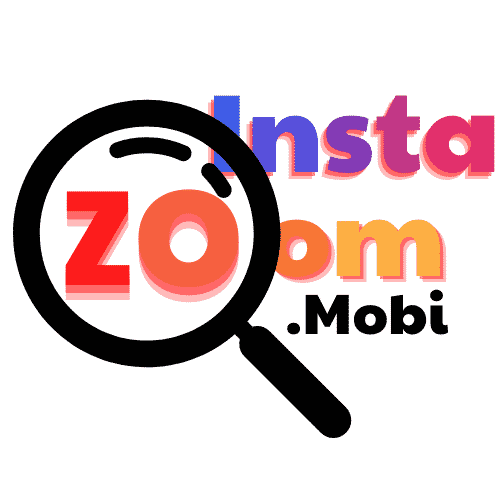
Avoiding scams and unauthorized subscriptions
The digital realm, including Instagram, has its share of pitfalls. Be vigilant and avoid falling for scams or giving away your details for unauthorized subscriptions. If a service seems too promising or asks you to sign in with your Instagram credentials, think twice. Always be on the lookout for suspicious activities on these social media platforms and report any anomalies. After all, it’s better to navigate the respective platform with an ounce of caution than regret later.
Frequently Asked Questions
Downloading profile pictures from private accounts
So, you’ve come across a private account and you’re curious about their profile picture. Can you download it? Technically, yes. But ethically? That’s a gray area. While there are tools that allow you to download profile pictures, even from private accounts, it’s essential to respect the user’s privacy. After all, there’s a reason they’ve set their account to private.
Privacy concerns about downloading profile photos
Speaking of privacy, there are some concerns to be aware of when downloading profile photos. Just because you can, doesn’t mean you should. Always seek consent if you plan to use someone else’s photo for any purpose. Remember, it’s not just about what’s technically possible, but what’s right.
Safety of Instagram DP download apps
There are numerous apps out there that promise to let you download Instagram profile pictures. But how safe are they? While some are legitimate, others might be phishing for your data or contain malware. Always do your research before downloading any third-party tool. And if something seems too good to be true, it probably is.
In 2023, a renowned digital magazine published a case study highlighting the risks associated with using unauthorized third-party apps to download Insta profile pictures. The study revealed that many of these apps were riddled with security vulnerabilities, putting users’ data at risk
Can I view someone’s profile picture in full HD resolution on Instagram?
While Instagram compresses images to optimize for mobile display, there are tools like Instazoom that can help you view profile pictures in a higher resolution. However, keep in mind that the image size might still not be in full HD as it depends on the original upload quality.
Is it possible to download Instagram videos just like profile pictures?
Yes, apart from profile pictures, there are free tools available that allow you to download Instagram videos. Always ensure you have the right permissions and are not infringing on anyone’s copyright. And remember, while Instagram offers various features, direct video downloading isn’t one of them.
How do I use the Instazoom tool to view profile pictures?
Instazoom is a free tool designed to help users view Instagram profile pictures in full size. To use it, simply launch the tool, enter the username of whose profile you want to view, and the tool will display the profile picture in its best available resolution. No need to register or sign up!
Are there any tools to view Instagram stories anonymously?
Absolutely! There are story viewer tools available that allow you to view someone’s Instagram stories without them knowing. However, always keep in mind the ethical considerations and respect the privacy of others. It’s one thing to be curious; it’s another to be a stalker.
Can I filter out certain photos and videos from appearing on my Instagram feed?
Yes, Instagram has a filter feature that lets you customize what you see on your feed. If there’s content you’d rather not see, you can adjust your settings accordingly. This ensures a more personalized and enjoyable browsing experience.
Author Bio
Val Razo
Val Razo is a skilled professional in the field of Instagram Marketing. With over five years of experience as a freelance Social Media Marketing consultant, Val has assisted numerous small and medium-sized businesses in achieving their goals.
