Last Updated on August 2, 2024 by Val Razo
Instagram Stories have become a powerful tool for businesses to engage with their audience and showcase new products. Leveraging Instagram Stories for product tutorials is an effective social media marketing strategy that can boost your brand’s visibility and customer engagement. In this step-by-step guide, we’ll explore how to use Instagram Stories to create compelling product tutorials, complete with photos and videos, stickers, GIFs, and more. Whether you’re launching a product launch or looking to enhance your current marketing strategy, this guide will provide you with everything you need to know about using Instagram Stories for product tutorials.

Setting Up Your Instagram Stories for Product Tutorials
How to Use Instagram Stories Effectively
Instagram Stories are a fantastic way to engage your audience with step-by-step product tutorials. To start, open the Instagram app and tap the icon at the top to access your camera. You can choose to record a photo or video directly or select one from your camera roll. Instagram allows you to add various interactive elements to make your stories content more engaging.
A crucial part of creating effective Instagram Stories is choosing the right template. Templates provide a consistent look and feel to your stories, making them visually appealing. There are numerous template options available within the Instagram app, or you can use third-party apps to create custom templates.
When I launched my latest product, I used Instagram Stories to give my followers a behind-the-scenes look at the production process. I started with a photo from my camera roll of the initial sketches and then shared short videos of the manufacturing process. By the time I showed the finished product, my audience was already invested and excited to purchase.
Choosing the Right Template for Your Story
Selecting the right template is vital for creating cohesive and attractive IG stories. A well-designed template can highlight key features of your product and make your tutorial easy to follow. Look for those that match your brand’s aesthetic and are simple to customize. When you use a template, you can ensure that each slide of your story maintains a consistent style, which is essential for maintaining viewer interest.
After setting up your template, it’s time to add content. This includes photos and videos that showcase your product, accompanied by captions that guide viewers through each step. Instagram provides tools to add text, change the color, and customize your story to align with your brand’s voice.
Creating Engaging Content for Product Tutorials
Using Instagram Story Filters and GIFs
One of the best ways to make your product tutorials engaging is by using Instagram Story filters and GIFs. Filters can enhance the visual appeal of your photos and videos, while GIFs add a fun, dynamic element that can capture viewers’ attention. To use a filter, open the Instagram camera and swipe left or right until you find a filter that complements your content. Adding GIFs is just as simple: tap the sticker icon at the top of the screen, select “GIF,” and search for an appropriate one to include in your story.
Adding Stickers, Captions, and Other Interactive Elements
Instagram Stories lets you add a variety of interactive elements to make your tutorials more engaging. Stickers are a popular choice because they can convey information quickly and visually. To add a sticker, tap the sticker icon at the top of the screen and choose from options like the poll sticker, quiz sticker, or location sticker. Each of these elements provides a way to interact with your audience and make your story more engaging.
Captions are another essential element of effective Instagram Stories. They provide context and instructions for your product tutorials. Make sure your captions are clear, concise, and easy to read. You can also add text to highlight specific steps or features of your product. Customizing the text by changing the color and font can make your captions stand out and align with your brand’s style.
To add these elements:
- Tap the sticker icon at the top of the screen.
- Select the type of sticker you want to add.
- Position the sticker or text on your story.
- Customize as needed to fit your brand’s look and feel.
Incorporating these interactive elements into your Instagram Stories will help keep your audience engaged and make your product tutorials more effective.
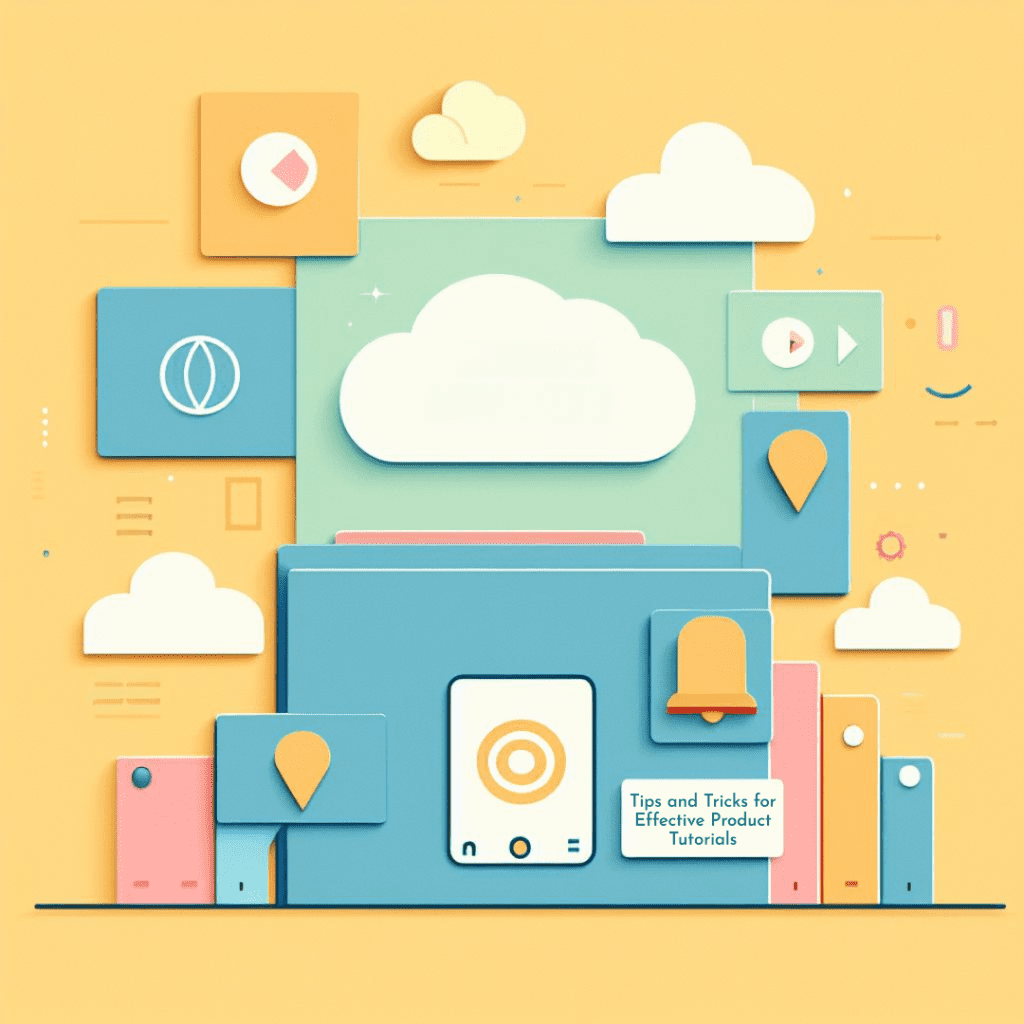
Posting and Sharing Your Product Tutorials
How to Post a Story on Instagram
Posting a story on Instagram is straightforward. Open the Instagram app and tap the icon at the top to access the camera. From here, you can either capture a new photo or video or select one from your camera roll. After creating your story content, tap the button at the bottom of the screen to add it to your story.
To ensure your story reaches a broader audience, consider adding hashtags, location tags, and mentions. These elements can increase the visibility of your story within the Instagram algorithm, helping more users discover your content.
Sharing and Reposting Your Stories
Once you’ve posted your story, you can share your story to maximize its reach. To do this, tap the three dots at the bottom of your story and select “Share.” You can share your story to your feed, send it directly to specific followers, or share it via other social media platforms like TikTok or Facebook.
To repost someone else’s story that mentions your product, tap the notification in your direct messages and select “Add to your story.” This feature is especially useful for user-generated content, as it allows you to highlight how customers are using your product. Reposting adds credibility to your brand and encourages more users to engage with your content.
To keep your stories visible for longer than 24 hours, add them to your highlights. This feature allows you to categorize and save your stories on your profile for as long as you like. Highlights are an excellent way to keep important tutorials and content easily accessible to your audience.
Advanced Tips for Product Tutorials on Instagram
Using Instagram Reels for Product Tutorials
Instagram Reels is another powerful tool for creating engaging product tutorials. Reels allows you to create 15- to 60-second multi-clip videos that can be shared in the Reels tab, your feed, and even in your Instagram Stories. To create a Reel, tap the Reels icon at the bottom of the screen in the Instagram app, then tap the camera icon to start recording. You can add effects, music, and interactive elements just like in IG Stories. Reels are particularly useful for showcasing quick, step-by-step tutorials or highlighting specific product features.
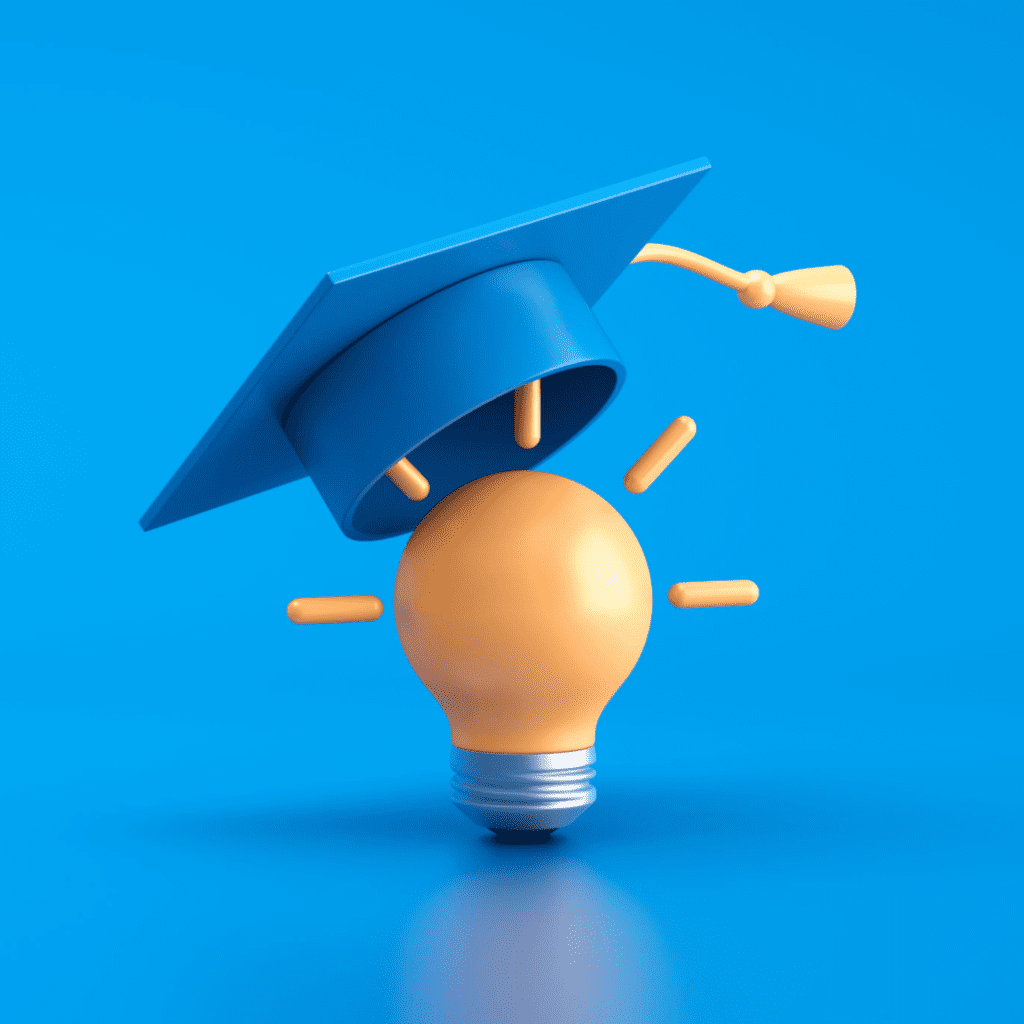
Best Practices for Using Instagram Stories
To maximize the impact of your product tutorials on Instagram Stories, follow these best practices:
- Consistency: Post regularly to keep your audience engaged. Scheduling stories in advance can help maintain a consistent posting schedule.
- Engagement: Use interactive elements like polls, quizzes, and stickers to encourage viewer interaction. This helps to increase engagement and keeps your audience interested.
- Quality Content: Ensure that your photos and videos are high quality. Clear visuals and well-lit images make your tutorials easier to follow.
- Call to Action: Always include a clear call to action, such as “Swipe up to learn more” or “Tap the sticker to shop now.” This directs your audience to take the next step, whether it’s visiting your website or making a purchase.
- Insights: Use Instagram Insights to track the performance of your stories. Insights provide valuable data on views, engagement, and audience demographics, helping you adjust your strategy for better results.
By incorporating these practices, you can create compelling Instagram Stories that effectively showcase your products and engage your audience.
To demonstrate how to use our new software, I created a series of Instagram Stories. Each story focused on a different feature, using screenshots and GIFs to highlight key points. I also added a poll sticker at the end of each story to engage my audience and get feedback on which features they found most useful.
Measuring the Success of Your Product Tutorials
Analyzing Story Insights and Metrics
To understand the effectiveness of your product tutorials on Instagram Stories, it’s crucial to analyze the available metrics. Instagram Insights offers a wealth of data that can help you gauge how well your stories are performing. To access these insights, go to your Instagram account and tap the menu icon at the top right, then select “Insights.”
Key metrics to monitor include:
- Impressions: The total number of times your story was viewed.
- Reach: The number of unique accounts that viewed your story.
- Taps Forward/Back: Indicates how users navigate through your story, showing which slides they find most or least engaging.
- Replies: The number of direct messages you received in response to your story.
- Exits: The number of times users exited your story, which can indicate less engaging content.
By regularly reviewing these metrics, you can identify which types of content resonate most with your audience and adjust your marketing strategy accordingly.
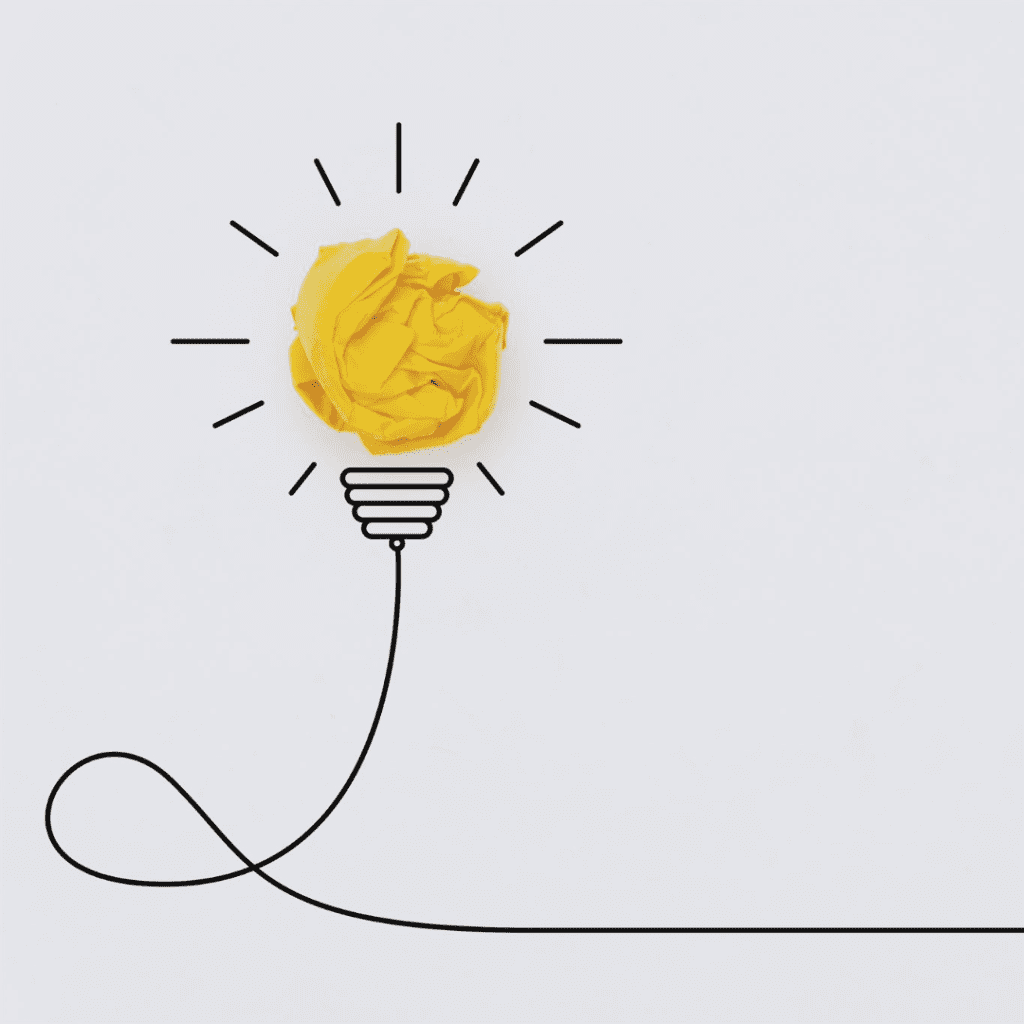
Adjusting Your Strategy Based on Performance
Based on the insights gathered, you may need to tweak your approach to Instagram Stories. If certain types of content, like using stickers or adding text to photos and videos, receive higher engagement, consider incorporating more of these elements into your stories. Conversely, if you notice high exit rates on specific slides, it might be worth revising the content to make it more engaging.
Regularly updating your Instagram Stories tips and tricks can also keep your content fresh and interesting for your audience. Experiment with new features, such as the poll sticker or the latest Instagram Story filters, to see how your audience responds. The goal is to continually refine your strategy to better engage your followers and achieve your marketing objectives.
By analyzing and adjusting your strategy, you can ensure that your product tutorials via Instagram Stories are as effective as possible, driving both engagement and conversions.
In 2018, Gap incorporated Instagram Stories into their marketing strategy and saw a 73% higher click-through rate compared to previous campaigns that didn’t use stories. This led to a significant 17-point lift in ad recall and a 4-point rise in message association, demonstrating the effectiveness of integrating stories into their overall marketing efforts (Rival IQ).
Conclusion
Using Instagram Stories for product tutorials is a highly effective way to engage with your audience and showcase your products in a dynamic and interactive format. By setting up your stories with the right template, incorporating engaging elements like filters, GIFs, and stickers, and sharing them strategically, you can create compelling content that captures your audience’s attention.
Monitoring your story’s performance through Instagram Insights and adjusting your strategy based on these metrics ensures that your tutorials continue to resonate with your audience. Whether you’re utilizing Instagram Reels for quick tutorials or taking advantage of interactive stickers to boost engagement, the key is to remain consistent and creative.
By following this comprehensive guide, you’ll have all the tools you need to leverage Instagram Stories effectively for your product tutorials, driving engagement and enhancing your overall social media marketing strategy.
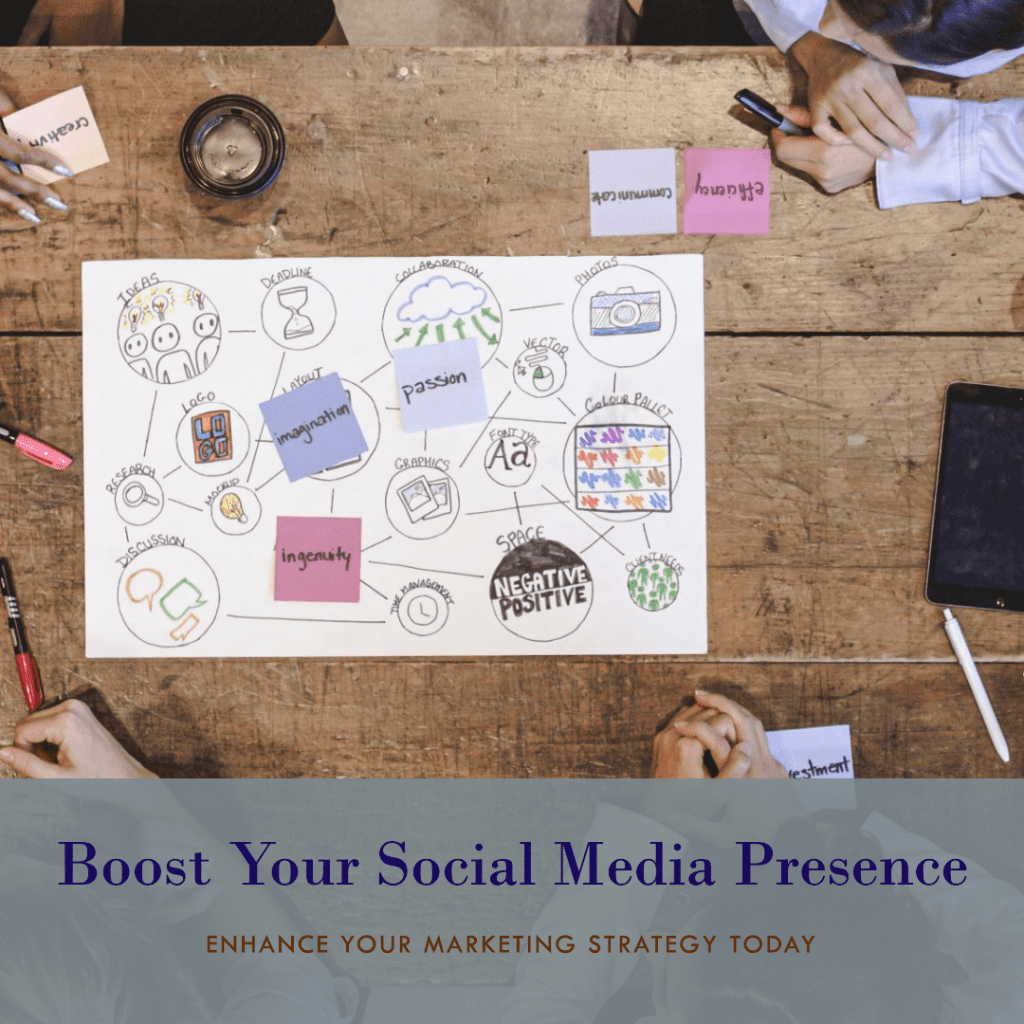
Frequently Asked Questions
How can Instagram Stories benefit my business?
Instagram for business offers a powerful way to engage with your audience through stories. By creating compelling stories that highlight your products or services, you can boost visibility and drive engagement. Instagram Stories allow businesses to share behind-the-scenes content, promote new launches, and interact with followers in real-time.
What are the best Instagram story ideas for engaging tutorials?
Some of the best Instagram story ideas for engaging tutorials include using step-by-step guides, behind-the-scenes looks at how products are made, and customer testimonials. Incorporate interactive features like stickers to add polls, quizzes, or questions to your stories, making them more engaging.
How can I add music to my Instagram Stories?
To add music to your stories, tap the sticker icon at the top of the screen, select the “Music” sticker, and choose a song from the available library. You can also select a specific part of the song to play in your story, adding an auditory element to enhance your content.
How do I make my Instagram Stories stand out?
To make your Instagram Stories stand out, use high-quality photos and videos, add interactive elements like polls and quizzes, and use Instagram Story filters and stickers. Consistency in style and regular posting also help maintain engagement.
How can I track the performance of my Instagram Stories?
You can track the performance of your Instagram Stories using Instagram Insights. This feature provides metrics such as impressions, reach, taps forward/back, replies, and exits. Analyzing these metrics helps you understand what content resonates with your audience and how to adjust your strategy accordingly.
Author Bio
Val Razo
Val Razo is a skilled professional in the field of Instagram Marketing. With over five years of experience as a freelance Social Media Marketing consultant, Val has assisted numerous small and medium-sized businesses in achieving their goals.
