Last Updated on December 26, 2023 by Val Razo
In the ever-evolving world of social media, Instagram continues to lead the way in innovation, especially with its filters and effects. As we step into 2023, the platform has introduced a fascinating feature that has caught the attention of users worldwide: the before and after scan. This feature, particularly prominent in the Instagram app, allows users to create engaging content by applying scan effects and filters to their photos and videos.
The before and after scan gained significant popularity in 2022, and its evolution in 2023 has made it one of the most sought-after features on Insta. It’s not just about applying a fun filter or effect; it’s about creating a unique experience for the viewer. Whether you’re a long-time user or new to the platform, understanding how to use Instagram filters and effects correctly can significantly enhance your social media presence.
This guide will delve into the nuances of using the before and after scan on Instagram. We’ll cover everything from the basics of navigating the Instagram app to advanced techniques for creating stunning Instagram Reels. Whether you’re looking to add a little flair to your Instagram Stories or want to keep up with the latest trends, our comprehensive guide will equip you with all you need to know about this exciting feature. Let’s dive in and explore how you can make the most of the scan effect and Instagram filters in 2023.
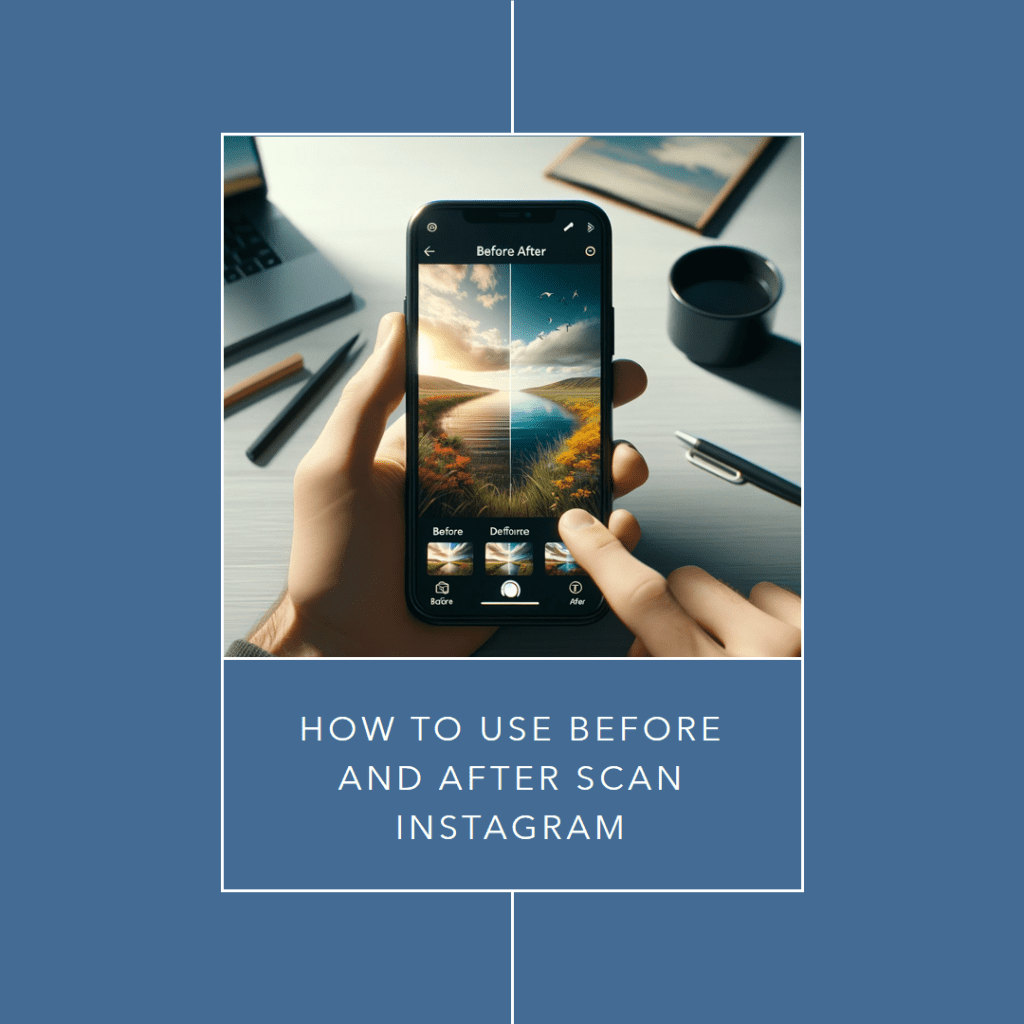
The Evolution of Scans on Instagram from 2022 to 2023
The journey of Instagram scans began in 2022, with the platform experimenting with various scan effects to enhance user experience. These initial versions were primarily focused on adding a visual twist to photos and videos, but they lacked the depth and interactivity that 2023’s updates brought. The latest update to the Instagram app has revolutionized this feature, making it not just an effect but a storytelling tool.
In 2023, the before and after scan allows users to seamlessly transition between two different states of an image, creating a compelling narrative. This feature is particularly popular in Instagram Reels, where users can showcase transformations or make striking comparisons. It’s a testament to how Instagram continually adapts to user preferences, keeping the platform fresh and engaging.
Moreover, the scan effect in 2023 is more user-friendly and versatile. With a simple tap and swipe on the screen, users can explore a variety of effects and filters. The integration of this feature into Instagram Stories and Reels has opened up new avenues for creativity, enabling users to produce content that stands out in the ever-busy Instagram feed.
This evolution signifies Instagram’s commitment to staying ahead of social media trends. By constantly updating and refining its features, like the before and after scan, Instagram ensures that its users always have something new and exciting to explore. Whether you’re a casual user looking to add some fun to your posts, or a content creator seeking innovative ways to engage your audience, these new scan effects and filters offer endless possibilities.
When I first tried the new scan filter on Instagram, I was amazed at the simplicity and impact it had on my photos. Using it to highlight the transformation of my home renovation project, the before and after effect was striking. It garnered much more engagement compared to my regular posts.
Setting Up and Using Before and After Scans
The allure of Instagram’s before and after scan lies in its ability to transform ordinary images into captivating visual stories. Setting this up and using it effectively, however, requires understanding a few essential steps.
Essential Steps to Make Instagram Scans Work Properly
- Update Your Instagram App: Ensure you have the latest version of the app. This is crucial as new features and effects are often included in the newest updates.
- Select the Scan Feature: Open the app and head to the camera section. Here, you’ll find the scan feature. You can access it by either swiping right or tapping on the camera icon at the bottom of your screen.
- Choose Your Filter and Effect: Once you’re in the camera mode, explore the filters and effects available for scans. Instagram offers a wide range, from simple black and white effects to more complex fun effects.
- Record Your Before and After: With the right filter selected, it’s time to record. For a before and after scan, you’ll need to capture two states – the ‘before’ and ‘after.’ This could involve a physical change, a different setting, or even a mood shift.
Utilizing Filters and Effects on Instagram for Enhanced Scans
To make your scans stand out, consider the following tips:
- Experiment with Different Filters: Instagram’s range of filters can add a unique touch to your scans. Don’t hesitate to try out different filters to see which one complements your content the best.
- Leverage Trending Effects: Keeping up with the latest trends can make your content more relevant and engaging. Browse through the effects tab to find what’s popular.
- Use Customization Features: Many effects and filters on Instagram are customizable. Play around with the settings to create a scan effect that’s uniquely yours.
By following these steps and tips, you can effectively set up and use the before and after scan feature on Instagram, creating content that not only engages but also intrigues your audience.
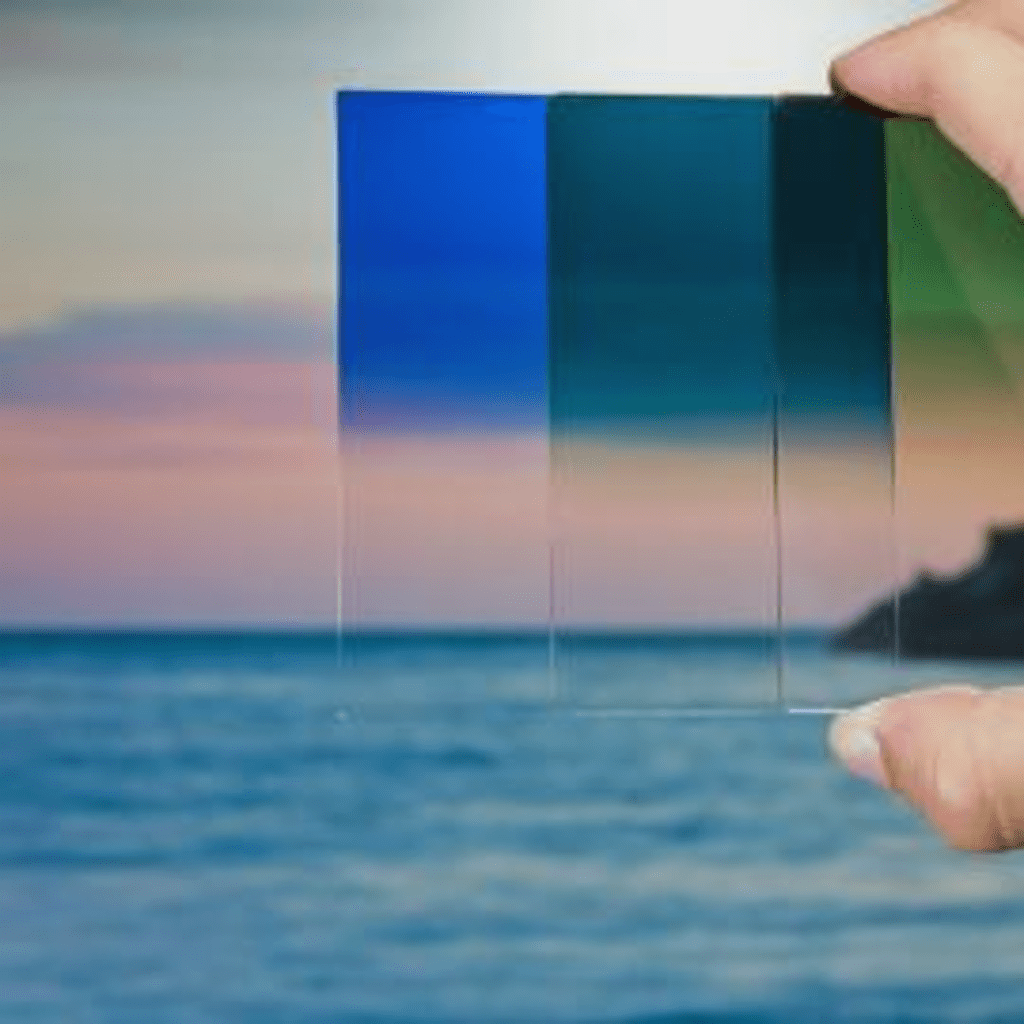
Maximizing the Impact of Instagram Filters and Effects
The art of mastering Instagram filters and effects is crucial for creating compelling before and after scans. Each filter and effect you select plays a pivotal role in shaping the narrative of your content.
Choosing the Right Filter for Your Instagram Scans
Finding the perfect filter for your Instagram scans is a creative endeavor. It’s essential to align the filter with the theme of your content. Whether your goal is to highlight a celebrity-inspired look or to capture the essence of a film scene, the right filter can dramatically enhance the storytelling. Experimenting with different filters—perhaps using the search bar within the Instagram app—can lead you to discover the ideal match. This process of selection, from swiping left to preview different options to hitting the upload button, is integral in determining the overall mood and visual appeal of your scans.
Creative Ways to Use Effects in Before and After Scans
When it comes to using effects in your scans, think beyond the conventional. For instance, a scan effect that gradually shifts from day to night can add a dramatic narrative twist to your Instagram story. Customizing these effects, like overlaying text that tells a story or adding animations that reflect a favorite celebrity or a twin effect, brings a unique dimension to your content. This could involve a few simple steps such as selecting an effect from the bottom of the screen, tapping the record button, and integrating ‘add media’ options with your photos or videos. Additionally, ensuring that these effects align seamlessly with your Instagram account’s aesthetic can make your Instagram filters not just an artistic choice but a part of your personal brand.
By thoughtfully selecting and creatively utilizing filters and effects, your scans can transform from ordinary snapshots into extraordinary narratives. This not only enhances the visual appeal of your content but also strengthens its connection with the viewers, making your Instagram scans a powerful tool for storytelling.
Experimenting with various scan effects for my Instagram Reels transformed the way I create content. The ‘twin effect’ was particularly fun, allowing me to create an imaginative reel where I interacted with my ‘twin.’ This reel not only increased my followers but also boosted engagement rates significantly.
Creating Engaging Instagram Reels with Scan Effects
The integration of scan effects into Instagram Reels has opened a new realm of creativity, allowing users to produce content that is not only visually appealing but also highly engaging.
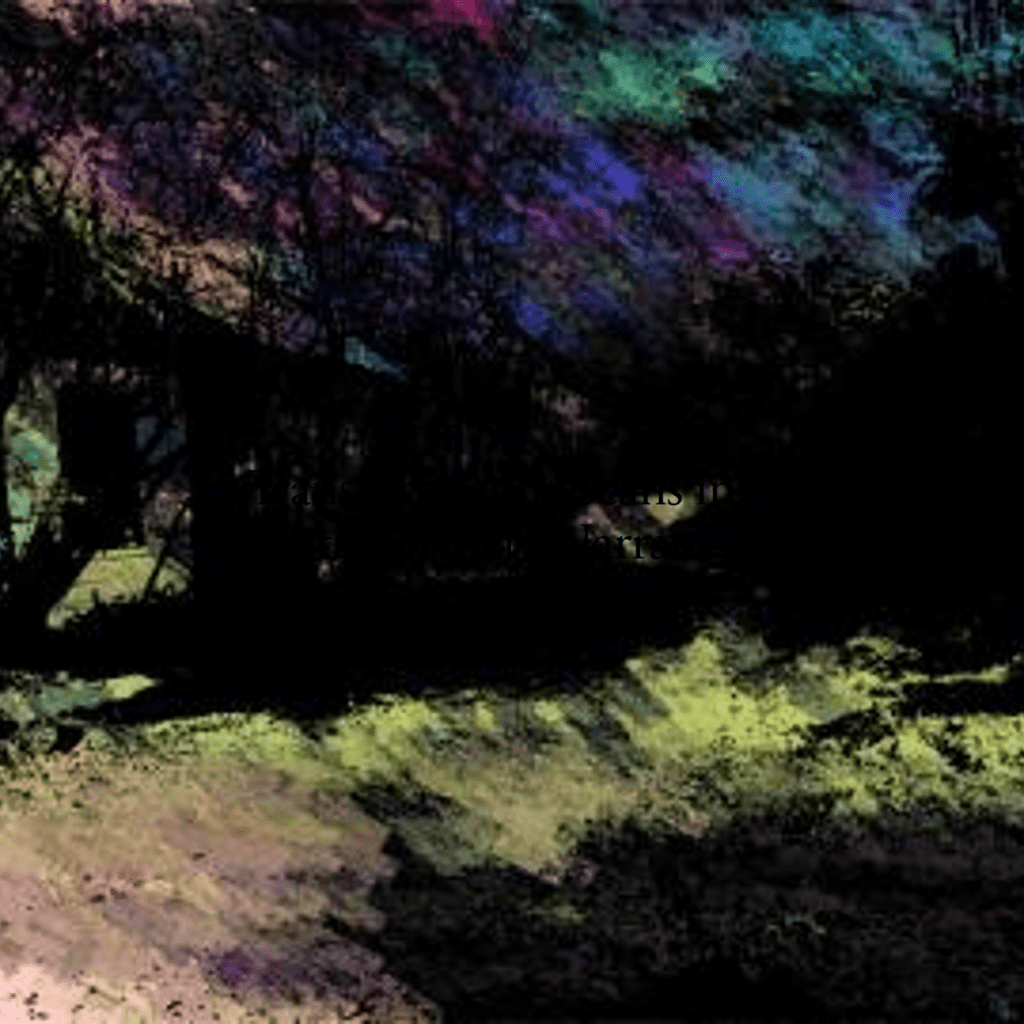
Step-by-Step Guide to Incorporating Scans in Instagram Reels
Incorporating scan effects into your Instagram Reels is a seamless process that begins with a clear vision of what you want to achieve. Start by conceptualizing the theme or story you wish to tell through your Reel. Once you have your concept, the next step is to access the scan feature within the Reels section of the app. Here, you can experiment with different effects and filters, choosing those that best align with your vision. Recording your Reel with these effects involves a mix of creativity and timing, especially if you’re aiming for a transformative before and after effect. The final step is to fine-tune your Reel with the app’s editing tools, ensuring your scan effect seamlessly integrates with the overall narrative of your Reel.
Tips for Making Instagram Reels Stand Out with Scan Effects
To make your Instagram Reels truly stand out, consider the visual and emotional impact of your content. An effective Reel often goes beyond just aesthetics; it connects with the viewer on an emotional level. This could be achieved through a clever use of transitions, a captivating storyline, or even a humorous twist. Additionally, keeping up with the latest trends and incorporating them into your Reels can increase their relevance and appeal. Remember, the goal is to create a Reel that not only looks great but also resonates with your audience, encouraging them to engage with your content.
By thoughtfully incorporating scan effects into your Instagram Reels, you can create content that is not just visually stunning but also storytelling in nature, capturing the essence of your creative vision.
Advanced Techniques
As users delve deeper into the world of Instagram scans, they often encounter unique challenges and have questions about optimizing their use. This section aims to address those advanced aspects and provide valuable insights.
Troubleshooting Common Issues with Instagram Scans
Even the most seasoned Instagram users can face challenges with scan effects. Common issues might include glitches with the effects, problems in syncing the scan with the camera, or difficulties in applying the filter correctly. Often, these issues can be resolved by ensuring your Instagram app is up to date. If problems persist, try clearing the app’s cache or, in more stubborn cases, reinstalling the Instagram app may be necessary. Understanding the nuances of the app’s functionality, such as how to properly swipe and select options, can also mitigate many common issues.

Conclusion
As we’ve explored, Instagram’s before and after scan feature, along with its array of filters and effects, offers immense potential for creativity and engagement in 2023. From setting up your first scan to creating captivating Instagram Reels, this guide has covered the essential steps and tips to help you navigate and excel in using this innovative feature.
Remember, the key to success on Instagram lies not just in using these features but in how creatively and authentically you use them. Whether it’s troubleshooting common issues or staying abreast of the latest trends, the dynamic nature of Instagram scans demands both adaptability and creativity.
As you continue to explore and experiment with effects and filters, keep in mind that each update and feature is an opportunity to enhance your storytelling and connect with your audience in novel ways. Embrace these tools, and let your creativity flourish on one of the world’s most popular social media platforms.
FAQs About Instagram Scans and Effects
How do I access the latest scan effects on Instagram?
To access the latest effects, make sure your app is updated. Then, navigate to the camera or Reels section and explore the library by tapping on the browse effects option.
Can I use scan effects in both photos and videos?
Yes, scan effects can be applied to both photos and videos within Instagram, offering versatility in how you create your content.
Is it possible to create custom scan effects on Instagram?
While Instagram offers a wide range of pre-set effects, creating fully custom ones typically requires external software or apps. However, you can customize existing effects to some extent within the app.
Are scan effects available in Instagram Stories?
Yes, many scan effects are also available for use in Insta Stories, allowing for creative storytelling in a more temporary format.
How can I switch between different scan filters on Instagram?
Switching between different scan filters on Instagram is straightforward. While creating a story or post, tap on the filter icon, and swipe through the available filters. You can preview each filter in real time and select the one you want to use. If you’re looking for a specific filter, use the search bar to find it quickly.
Can I use TikTok-inspired filters for my Instagram scans?
Absolutely! Many Instagram filters are inspired by popular trends from platforms like TikTok. You can browse through the filter gallery to find ones that mimic TikTok styles. Just remember, while the filters might be similar, the way they interact with the Instagram scan feature might differ slightly from their TikTok counterparts.
Is it possible to retrieve a scan filter I used in 2022 on Instagram?
Yes, it’s possible to retrieve previously used scan filters on Instagram. Go to your profile, tap on the three-line icon, and select ‘Archive.’ Here, you’ll find your past stories and posts. You can view the filters used and even save them to your favorites for easy access in the future.
Can I automatically save my Instagram scans to my camera roll?
Yes, you can set Instagram to automatically save your scans to your camera roll. Before posting your scan, tap on the ‘Settings’ icon and enable the ‘Save to Camera Roll’ option. This ensures that every scan you create is backed up on your device.
How do I add media from my camera roll to my Instagram scan?
Adding media from your camera roll to your Instagram scan is simple. When creating a scan, tap on the ‘Add Media’ icon. This allows you to access your camera roll, where you can select photos or videos to include in your scan. This feature is especially useful for creating before and after comparisons or adding context to your scans.
Author Bio
Val Razo
Val Razo is a skilled professional in the field of Instagram Marketing. With over five years of experience as a freelance Social Media Marketing consultant, Val has assisted numerous small and medium-sized businesses in achieving their goals.
