Last Updated on June 6, 2023 by Val Razo
Have you ever stumbled upon a catchy Instagram reel that you just can’t get enough of and want to save to your camera roll for offline viewing? You’re not alone! With Instagram reels growing in popularity, many Instagram users are in your shoes, seeking a way to download Instagram reels to their camera roll. Instagram Reels have become a viral sensation, offering a fun and engaging way to share content. But how do you save these captivating reels for offline enjoyment or to share with friends outside Instagram? Our comprehensive guide will walk you through the process of downloading and saving Instagram Reels directly to your camera roll on iPhone. Stick around, you’re in for a simple solution to an often frustrating problem. Let’s dive in!
What Are Instagram Reels?
Imagine a world where you could create and share short, entertaining videos from your Instagram app. Welcome to Instagram reels! They’re quick, fun, and great for engaging with a global audience. From dancing challenges to life hacks, they provide a platform for creativity, bringing a new level of interactive reel content for all Instagram users.
Let’s dive deeper into the world of IG reels. They have revolutionized how we consume content on Instagram, amplifying user engagement and content sharing to unprecedented heights. Whether it’s a catchy dance routine, a hilarious skit, or a mesmerizing food recipe, there’s a reel for every interest and passion. The beauty of this feature lies in its simplicity and accessibility, making it a breeze for anyone to create and share their own short videos.
But Instagram reels aren’t just for fleeting moments of entertainment. Sometimes, you’ll find a reel that truly resonates with you, one that you’ll want to revisit time and time again. It could be a motivational quote, a fitness routine, or even a funny video that lifts your spirits. So, how do you ensure that you don’t lose these valuable pieces of content in the constantly updating sea of reels? The answer lies in the ability to save these precious ones.
What happens when you stumble upon a reel you love? How do you save it? Let’s find out.
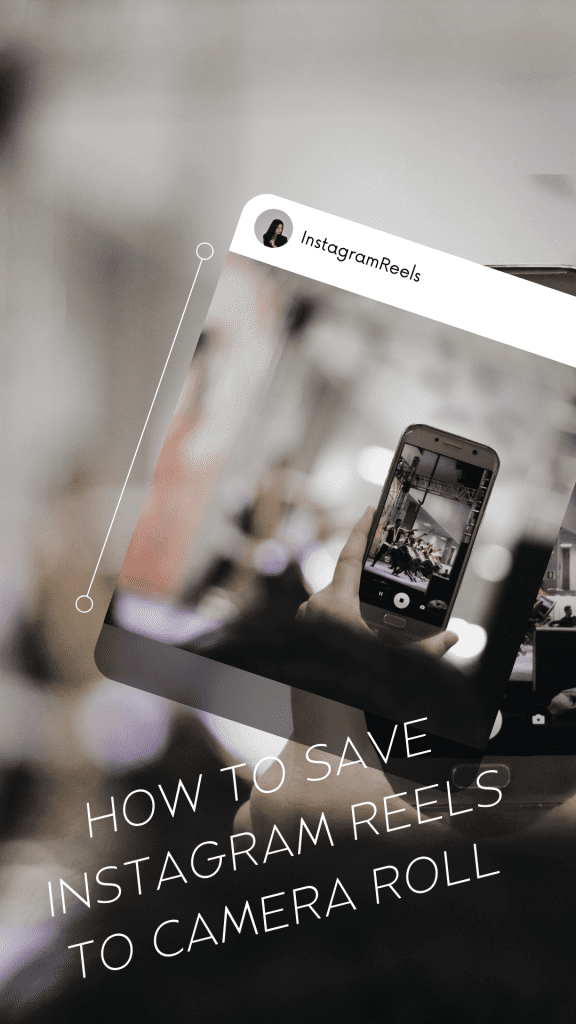
Why Would You Want to Download Instagram Reels to Your Camera Roll?
Have you ever found a reel that’s so good you want to download it? Maybe you’ve created a reel and you’d like to repurpose your Insta reels on other platforms. Or perhaps you’ve found a hilarious reel that you’d like to share with friends offline. Whatever the reason, being able to save or download Instagram reels directly to your camera roll is a feature that many users find invaluable. After all, who wouldn’t want to keep their favorite videos just a tap away?
But it doesn’t stop there. Saving or downloading reels also opens up a new avenue of creativity. For instance, if you’re a content creator, you can download your own IG reels and repurpose them across different platforms. This strategy helps you maintain a consistent online presence and expand your reach to different audience segments.
Moreover, the saved reels can serve as a precious archive of memorable moments, whether spontaneous dance-offs or stunning sunset. You can revisit these moments anytime, share them with loved ones, or use them as references for future content creation.
Additionally, reels saved on your camera roll can be shared offline, making them an excellent source of entertainment during family gatherings, friends’ meetups, or when internet access is limited. It’s like carrying a personal entertainment hub in your pocket, all thanks to the convenience of saving Instagram reels to your camera roll.
Lastly, remember that while downloading and sharing them is easy and fun, respecting the original content creators is also important. Always give credit where it’s due; if you’re unsure, it never hurts to ask for permission. After all, behind every reel is a creator who puts time and effort into making something enjoyable for the Instagram community.
How to Save Your Own Instagram Reels to Your Camera Roll
Ever wondered how to save your own reels to your camera roll on your iPhone or Android device? Well, you’re in luck! Instagram has a built-in feature that allows you to save your reels directly to your device. All you have to do is tap on the “save to camera roll” option after you finish editing. Just like that, your creative masterpiece will be saved in your camera roll for you to revisit anytime.
Remember, saving your own reels allows you to have a backup of your content, which can be handy if you ever decide to repurpose them elsewhere. Whether you want to share your reel on another platform, use it in a different project, or keep a personal archive, having the reel saved to your camera roll gives you more flexibility and control over your content.
It’s simple, easy, and a great way to keep your reel drafts. So next time you create a reel, don’t forget to save it! By saving your own reels to your camera roll, you ensure that your creative efforts are preserved and readily accessible whenever you need them. Happy reeling!
How to Download Other People’s Instagram Reels to Your Camera Roll
Option 1 – Screen Record
Want to save a fascinating reel you’ve come across, but it’s not your own? No worries! One way to do this is by using the screen record feature on your device.
First, find the reel you want to record on Instagram. Next, navigate to your control center (on iOS, you can do this by swiping down from the upper right corner of your screen). Find the screen recorder option and hit record.
Quickly open the reel you want and let it play in full. After the reel finishes, stop the screen recording. Voila! The recorded reel is now saved to your camera roll.
This straightforward method saves the video without downloading any additional apps.
Option 2 – Using a Third-Party App
Another option is to use a third-party app. These apps allow you to download from Instagram directly to your device using your iPhone or Android. It’s a useful way to save your favorite short videos to your phone without the need for screen recording.
Remember, while these apps can be handy, checking their privacy policies and permissions before use is essential.
How to Save Instagram Reels to Your Saved Collection
Did you know that you can save Instagram reels to your saved collection? This is another excellent option if you want to save it without taking up storage space on your device.
You can add these short videos to your saved collection in a few taps. Simply hit the save button under the reel you’re watching, and it’ll be added to your Instagram saves.
This feature is perfect for saving it for later or keeping track of inspiring content you might want to recreate.

What are the Best Third-Party Apps to Download Instagram Reels?
When it comes to saving reels, there are many third-party apps that can help. Some of these apps are designed specifically as apps to save Instagram content, including videos.
One thing to keep in mind when you download Instagram reels using these apps is to ensure they are safe and respect privacy. Always read reviews and check their credibility before use.
Many of these apps allow you to download these short videos easily. You paste the link of the video into the app, and it will download them from Instagram directly to your device’s gallery or camera roll.
What app saves reels?
There are several apps available that can save reels from Instagram. Some popular options include:
- Reels Downloader Story Saver: This app is designed to download and save Instagram reels. It allows you to save reels to your device for offline viewing easily.
- Video Downloader for Instagram: As the name suggests, this app is primarily used for downloading videos from Instagram, including reels. It provides a simple and convenient way to save reels to your device.
- Reels Downloader for Instagram: This dedicated app focuses on downloading and saving Instagram reels. It offers features such as batch downloading and the ability to save high-quality reels.
- InstaSaver: This versatile app allows you to save photos and videos from Instagram and supports saving reels. It provides a user-friendly interface for easily downloading and storing reels on your device.
These apps give you alternative options to save reels from Instagram, allowing you to choose the one that suits your preferences and needs.
Remember, these apps should be used responsibly, respecting the copyrights of the IG reels to your phone. Always seek permission from the content creator if you plan on reusing the video.
Tips to Remember when Saving Instagram Reels
When you want to save and tap on your favorite reels to your device, always ensure you have a stable internet connection. This is crucial because a poor or unstable internet connection may disrupt the download process, potentially resulting in incomplete or corrupt files.
First and foremost, open Instagram and navigate to the Reels tab. This is where you will find the reel you wish to save. Take your time to browse the selection, and once you’ve found a video that catches your eye, you can save it.
After saving, you can access your Instagram reels on your camera roll anytime, even without an internet connection. This makes it convenient for you to revisit your favorite ones whenever you want, no matter where you are.
However, bear in mind that the quality of the saved reel may vary depending on the original reels content quality and the method you used to save it. If the original reel was uploaded in high resolution, you could expect a similar quality on the one that you saved. Conversely, if the original reel’s quality was low, the saved video would reflect that as well.
Another tip to remember is always to respect the content creators’ rights. If you plan on repurposing the reel for any reason, it’s always a good idea to ask for the creator’s permission first.
Lastly, if you’re using third-party apps to download reels, ensure they’re safe and reliable. These apps should respect user privacy and have good reviews from users. Remember, the goal is to enjoy your favorite camera roll reels, not compromise your device’s security.
There you have it! Now you know how to download Instagram reels and save them to your camera roll on both Android and iPhone. Whether you use the Instagram app, screen record, or use a third-party app, each way offers a unique solution to help you save your favorite videos.
After putting these methods to the test, our findings show that it’s relatively easy to save and easy to download reels for offline viewing.
Enjoy your favorite reels anytime, anywhere, and share them freely outside of Instagram.
So, next time you come across this short video that makes you laugh, inspires you, or you want to keep for later, remember these tips and save away!
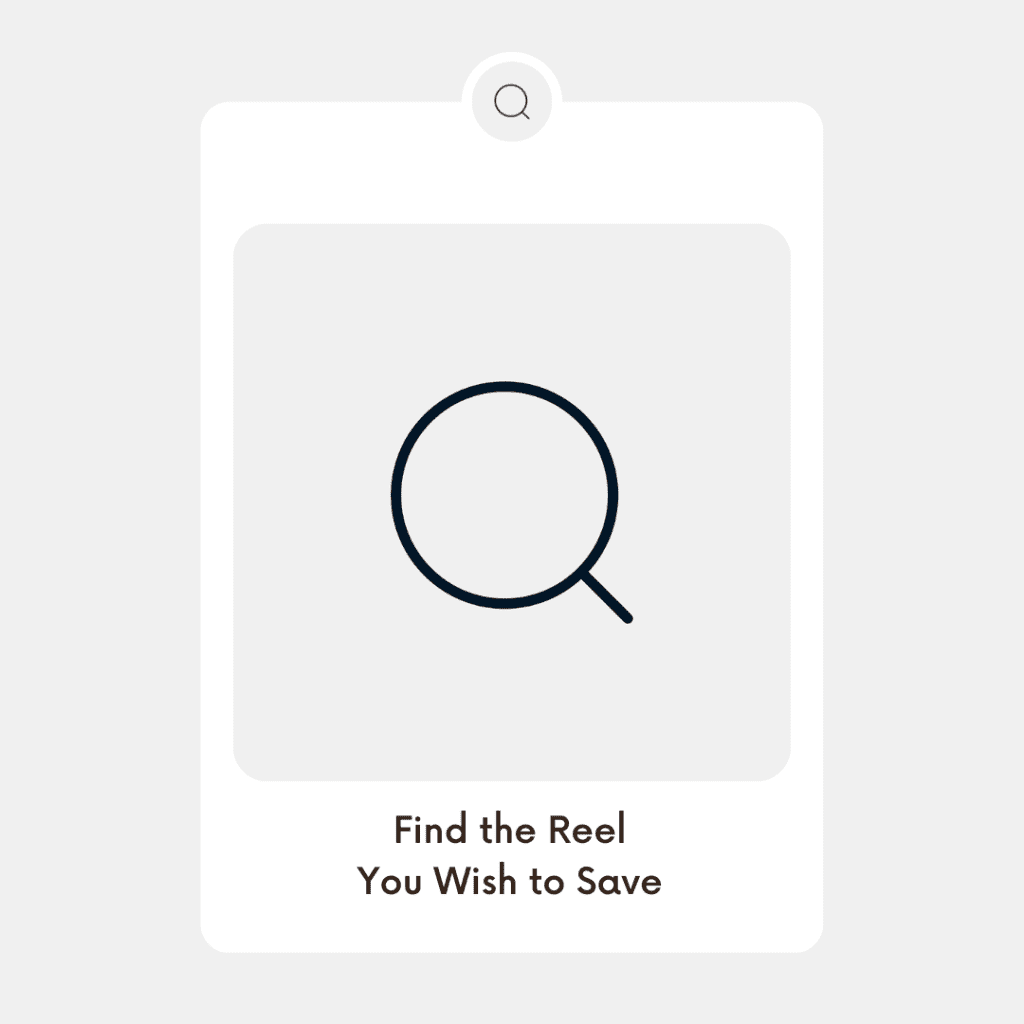
Frequently Asked Questions
How to Find the Reel You Want to Save or Download on Instagram?
First things first, to save or download any reel, you need to find it.
Start by opening the Instagram app on your device. Navigate to the Instagram account that posted the reel you’re interested in.
Once there, tap on the reels tab (it’s the one with the clapperboard icon). Scroll through until you locate the video you want.
To save or download, you’ll need the reel link. Tap on the three dots at the bottom of the reel video and select “Copy Link”. Now you’ve got the link!
Can You Save Instagram Reels Without Posting Them?
Yes, you absolutely can save without posting! When creating a reel, Instagram allows you to save it as a draft if you’re not ready to share it just yet.
Once you’ve created your reel, select’ Save as Draft instead of hitting ‘Share.’ This way, the draft you want to save stays on your Instagram account.
It’s a great option if you want to revisit your reels content before posting reels.
How to Repurpose Your Instagram Reels Content?
Are you looking to repurpose your Instagram reels? Good news, there are several ways to breathe new life into your Instagram reel content.
First, you can save your own reels and download your own Instagram reels. Once saved, these can be shared on other platforms or embedded on your website.
Second, consider slicing and dicing longer reels into shorter clips for sharing or using them as teasers for the full-length content.
Remember, the best repurposing strategies cater to the unique needs and interests of Instagram users while maintaining the integrity of the original reel.
So go ahead, start sharing the reel content in new and exciting ways!

Is it possible to save Instagram videos just like reels?
Yes, you can save Instagram videos just like reels. The process is similar: open the Instagram app, locate the video you want to save, and tap the save button. The video will then be stored in your saved collection on the app.
How to download a reel if I don’t have the “save to camera roll” option?
If you want to download a reel but don’t see the “save to camera roll” option, you can use the screen record feature on your phone. For iPhone users, go to Control Center and start recording before you play the reel. Once recorded, the reel will be saved to your camera roll.
How do you save Instagram reels to your gallery with music?
To save reels to your gallery with music, you can follow these steps:
- Launch the Instagram app on your iPhone or Android device.
- Scroll through your Instagram feed or explore page to find the reel you want to download.
- Once you’ve found the reel, tap on it to open and view it in full screen.
- Look for the “Save” button, which is usually located on the right side of the screen below the reel. It looks like a downward arrow pointing towards a horizontal line.
- Tap on the “Save” button to save the reel to your camera roll or gallery. This action will download the reel along with the music and save it to your device.
Can anyone see my saved Reels on Instagram?
No, your saved reels on Instagram are private and can only be seen by you. When you save a reel, it is not visible to other users on the platform. Saved reels are stored locally on your device and are not shared or displayed publicly. So, you can rest assured that your saved reels remain private and accessible only to you.
Why can’t I save my Instagram reel?
If you are unable to save an Instagram reel, there could be a few possible reasons:
- The creator of the reel has disabled the ability to save their content. Some users choose to restrict saving of their reels, so if you come across such a reel, the “Save” button may be grayed out or unavailable.
- There may be a temporary issue with the Instagram app or your device. Try closing and reopening the app, or restarting your device, and then attempt to save the reel again.
- Ensure that you have sufficient storage space on your device. If your device’s storage is full, you may encounter difficulties in saving reels or any other media.
- If you are using an older version of the Instagram app, it’s possible that the save feature is not available or is experiencing compatibility issues. Update the app to the latest version to ensure you can access all the features, including saving reels.
If none of these solutions work, it’s advisable to reach out to Instagram support for further assistance with the issue.
Author Bio
Val Razo
Val Razo is a skilled professional in the field of Instagram Marketing. With over five years of experience as a freelance Social Media Marketing consultant, Val has assisted numerous small and medium-sized businesses in achieving their goals.
