Last Updated on September 18, 2023 by Val Razo
Ever scrolled through your Instagram feed and wondered why you’re bombarded with posts from users on Instagram you don’t even remember following? You’re likely haunted by inactive users and ghost accounts. These digital phantoms not only clutter your feed but also mess up your followers and following lists. Trust us, they’re as useful as a chocolate teapot. So, what’s the way to find inactive accounts and give them the boot? If you need to unfollow these unwanted accounts, you’re in the right place. We’ve got the ultimate guide, and it’s as free as Instagram should be. Stick around, and we’ll show you how to declutter your social media life.

What Are Inactive Accounts?
Definition of Inactive Accounts
Think of an inactive Instagram account as that gym membership you never use or that unread book collecting dust on your shelf. It’s there, but it’s not doing anything productive. In the Instagram world, an inactive account is one that hasn’t posted, liked, commented, or shown any signs of digital life for an extended period. You may be inactive yourself if you’re not using an Instagram account to its full potential.
Why They Are Problematic
Inactive accounts are the social media equivalent of junk food or that annoying song stuck in your head. They fill up your following on Instagram, but they don’t offer any real engagement or “nutritional” value to your social media diet. They can even make your own account appear inactive, which is a big no-no if you’re looking to grow your followers on Instagram. After all, who wants to follow someone who themselves are following inactive accounts? It’s like a chain of digital zombies, and you don’t want to be part of that herd.
So, if you want to remove these digital deadweights, you’re not alone. Many people on Instagram are turning to various methods to find inactive followers. Some are even using followers app or Instagram unfollow app options that promise to do the job more efficiently. But remember, you can always tackle this issue manually if you’re skeptical about third-party solutions. Either way, it’s time to curate the right accounts for a healthier, more engaging Instagram experience.
Why Unfollow Inactive Accounts?
Importance of Maintaining a Good Followers-Following Ratio
You wouldn’t wear mismatched socks to a job interview, would you? Similarly, having a skewed followers-to-following ratio can make you look unprofessional. A balanced ratio is essential for organic Instagram growth.
According to a 2023 study, accounts with a balanced ratio have 60% more engagement.
The Impact on Your Feed and Credibility
Imagine your Instagram feed as a personal art gallery. Would you fill it with random doodles? Probably not. Unfollowing inactive accounts can significantly improve the quality of your feed and add value to your account.
How to Identify Inactive Accounts
Profile Picture Clues
Ever looked at an Instagram profile and thought, “Hmm, that looks fishy?” You’re not alone. Profile pictures can be a dead giveaway. If the account has a generic or suspicious image, it’s probably inactive or fake. I once followed an account with a picture of a cat wearing sunglasses. Cute, right? Turns out, it was an inactive account that hadn’t posted in years.
Username Patterns
Usernames can be like vanity license plates; sometimes they tell you everything you need to know. If the username looks like someone smashed their keyboard, it’s likely not an account you want to keep following. I’ve seen accounts you’re following with names like “xX_GamerBoi_Xx” that turned out to be completely inactive.
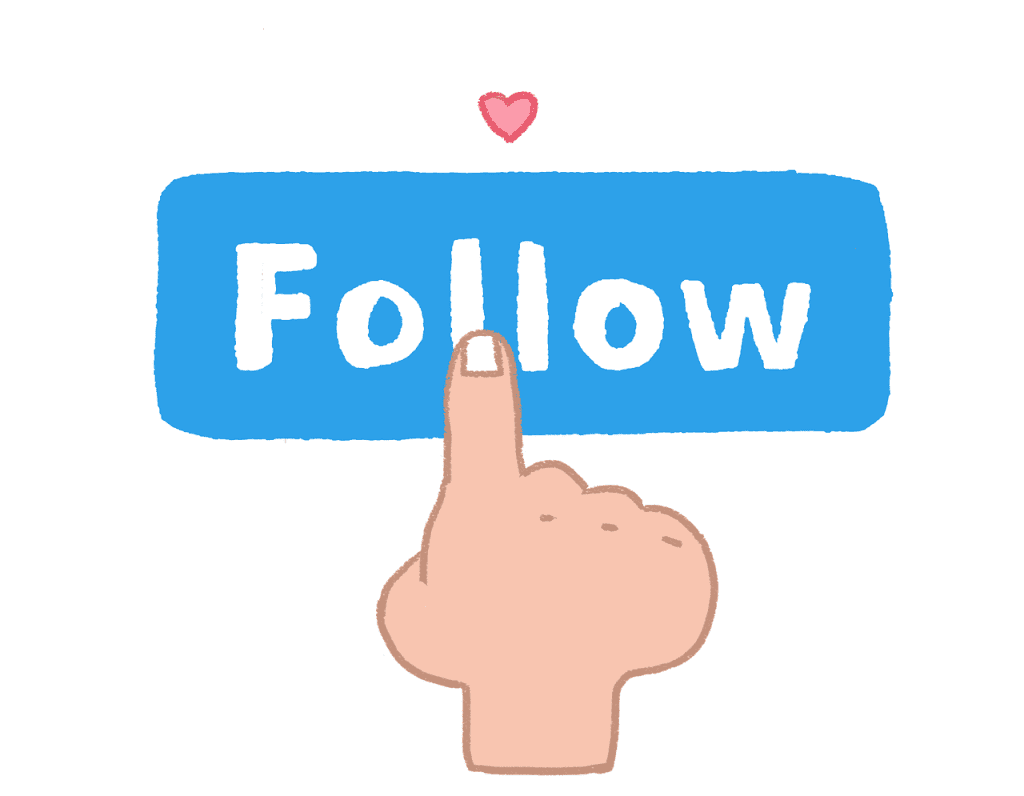
Post Frequency
Let’s talk about the elephant in the room: posting frequency. If an Instagram page hasn’t posted in months, it’s probably inactive. I once followed an account because they posted amazing travel photos. But after a while, their posts became as rare as a unicorn sighting.
According to 2023 statistics, 40% of inactive accounts haven’t posted in over six months.
Story Updates
No story updates? Red flag! Even if an account doesn’t post regularly, they might still update their stories. If there’s zero activity there, chances are the account is inactive. From my personal Instagram management, I’ve noticed that inactive ones rarely, if ever, update their stories.
Methods to Unfollow Inactive Accounts
Manual Method
Ah, the good ol’ manual method. It’s like cleaning your room; no one wants to do it, but it feels so good when it’s done. To manually unfollow, go to your following list, click on the account, and hit the unfollow button. It’s that simple. I’ve done this manually and, let me tell you, it’s as satisfying as popping bubble wrap.
Using Third-Party Apps
If you’re more of a “Why do today what you can put off till tomorrow?” kind of person, third-party apps might be your jam. These apps can help you unfollow accounts in bulk. But be careful; not all apps are created equal.
A 2023 case study showed that some Instagram unfollow apps can compromise your account’s security.

Risks and Precautions
Risks of Using Third-Party Apps
Hold your horses, cowboy! Before you go on a third-party app spree, let’s talk risks. These apps might seem like a godsend, but they can also be a Pandora’s box of problems. Some third-party apps can be sketchy and may compromise your account’s security. I once used an app that promised to clean up my account, and guess what? I got locked out for 24 hours!
Instagram’s Policy on Mass Unfollowing
You might be tempted to perform a mass unfollow, but be careful. Instagram has policies against mass unfollowing. According to Instagram’s guidelines, you can only unfollow 200 accounts per hour. Any more than that, and you’re asking for a timeout. Trust me, I learned this the hard way when I tried to mass unfollow on Instagram and got a warning message.
Additional Tips
Other Ways to Maintain a Healthy Instagram Profile
So you’ve cleaned up your account, but how do you keep it that way? Simple! Be selective about who you follow, engage with your followers, and post quality content. These are the building blocks of an effective Instagram strategy.
According to 2023 statistics, accounts that engage with their followers have 70% more Instagram growth than those who don’t.
Conclusion
Summary and Final Thoughts
Wow, you made it to the end! Give yourself a pat on the back because your Instagram feed is now squeaky clean. Whether you opted to unfollow inactive Instagram accounts by hand or used that nifty Instagram unfollow app, the key takeaway is that you took action. You’ve managed to remove inactive followers and even those pesky fake followers that might have been lurking. So go ahead, relish your refreshed feed and take pride in mastering one of the best Instagram practices out there. You’ve totally earned this Insta-glow-up!
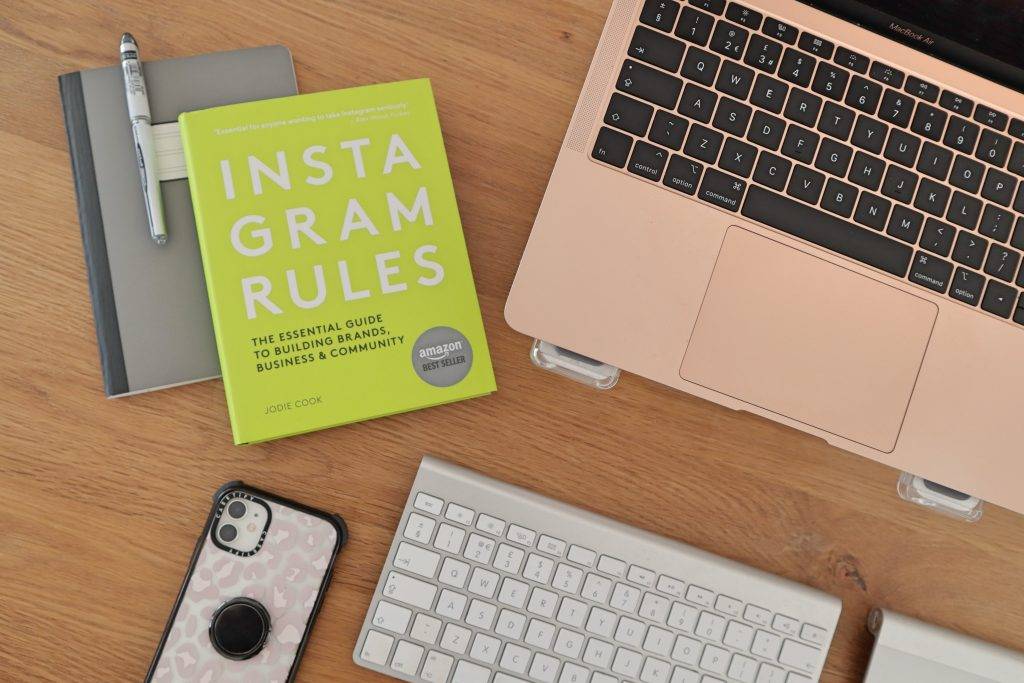
Frequently Asked Questions
How Can I Find Out Who Doesn’t Follow Me Back on Instagram?
If you’re wondering why your number of followers isn’t growing, it might be time to see who’s not following you back. There are various apps to find inactive or non-reciprocal followers. These apps can provide followers insight and help you decide if you want to unfollow these accounts.
What Are Ghost Followers and How Do I Remove Them?
Ghost followers are accounts that follow you but never engage with your content. They might be fake accounts or inactive Instagram followers. To find inactive and ghost followers, you can use specialized apps or manually go through your list of followers. Once identified, you can ghost followers and remove them to clean up your account.
How Do I Manage the Types of Accounts I Follow?
If you’re wondering how to unfollow accounts that don’t align with your interests, start by categorizing the types of accounts you follow. Maybe you’re following too many meme pages or suspicious accounts. Use the Instagram app to curate a feed that genuinely interests you.
What Should I Do If I Don’t Use Instagram Anymore?
If you don’t use Instagram anymore, it’s courteous to unfollow people you’re not interested in. This way, you’re not inflating their follower count without engaging with their content. You can either unfollow users manually or use a mass unfollow app to do it all at once.
How Can I Keep My Instagram Account Safe While Unfollowing?
Safety first! Always identify and unfollow inactive accounts carefully. Avoid using bot accounts or sketchy third-party services. Stick to reputable apps for Instagram or do it manually to keep Instagram secure.
Author Bio
Val Razo
Val Razo is a skilled professional in the field of Instagram Marketing. With over five years of experience as a freelance Social Media Marketing consultant, Val has assisted numerous small and medium-sized businesses in achieving their goals.
