Last Updated on September 19, 2023 by Val Razo
Ever puzzled over why you can’t see your comment on a friend’s account or why their active status is mysteriously missing? You may have been restricted by that user. If you’re scratching your head, wondering how to find out if you’re restricted or if someone has restricted your account, you’re in the right place. We’ve got the lowdown on Instagram’s restriction maze, from how to tell if someone has restricted you to regaining access to their account. So, let’s dive in and solve this Instagram enigma!

What Happens When You’re Restricted
When you find yourself restricted on Instagram, it’s like entering a parallel universe where certain Instagram features become limited or almost non-existent. You can still leave comments on Instagram, but here’s the kicker: only you can see those comments. It’s like shouting into a void and expecting an echo but hearing nothing—frustrating, right?
When a user restricts you, they essentially limit your access to their activity. You won’t be able to see the last time they checked their account or their active status. If you’ve been wondering whether someone has restricted your account, these are the signs you must know.
It’s different from being blocked on Instagram, where you lose all access to the person’s profile. When restricted, you can still see posts they’ve posted on Instagram, but interacting with them becomes a one-sided affair. You can send them messages, but those messages go straight to a request folder, waiting for them to approve your comment or message.
So, if you’ve been contacting them on Instagram and getting radio silence, you’re likely restricted. This is especially true if you suspect someone has restricted you and you can’t see when they are online. It’s a subtle way the platform allows users to manage their interactions without going to the extent of blocking someone.
According to a 2023 study, 15% of Instagram users have used the restriction feature at least once.
How to Check if Someone Restricted You on Instagram
Comment Method
If you’re curious to know if someone has restricted you, one effective method is to leave a comment on a post from the Instagram profile you suspect. If you find that your comment is visible only to you and not to the general public, then it’s a strong indicator that someone has restricted you. This is part of the Instagram restriction feature, where the user has the power to approve or disapprove your comment. So, if you’ve been wondering how to find out if someone restricted you, this is a must-try method.
Direct Message Method
Direct Messages (DMs) can also be a significant giveaway in the world of Instagram restrictions. If you notice that your messages are being sent directly to the request folder, it’s likely that the user on Instagram has restricted your account. This is another way the platform allows users to limit your access. If you’ve been blocked on Instagram, your messages won’t even get this far, so if they’re in the request folder, you can be pretty sure you’ve been restricted.
I once sent a DM to a friend, and it stayed in the message request folder for weeks. That’s when I knew something was off.
Activity Status Method
Checking the activity status is another method. You might be restricted if you can’t see when the person was last active.
A 2023 case study showed that 40% of users who were restricted noticed it through their activity status.

Signs You’re Restricted
So, you’ve got a hunch that you’re on someone’s restricted list. But how can you tell if someone restricted you? Well, there are a few signs to look out for.
- Firstly, if you comment on their post and it feels like you’re talking to a wall, you’re probably restricted.
- Secondly, if you can’t see when they were last active, that’s another red flag.
- Lastly, if you’re restricted, you won’t be able to see their activity status. So, if you’re wondering whether you’re restricted, keep an eye on these signs.
Blocked vs Restricted
Now, let’s clear up some confusion. Being blocked and being restricted are two different ball games. When you’re blocked on Instagram, you can’t see the person’s profile, posts, or stories. It’s like they’ve vanished from your Instagram universe.
On the other hand, when you’re restricted, you can still see their posts and stories, but your interactions are limited.
A 2023 case study showed that 40% of users who were restricted noticed it through their activity status. This highlights the importance of keeping an eye on activity statuses as a key indicator.
So, if you’re wondering how to know if someone blocked you, just try searching for their profile. If it’s nowhere to be found, you’ve been blocked, my friend.
Additional Tips
Alright, you’ve made it this far. High five! 🙌 But wait, there’s more. Here are some additional tips to confirm if you’re on someone’s restricted list.
- Firstly, try liking one of their old posts. If you can’t, that’s a sign.
- Secondly, if you’re still unsure, you can always create a secondary account to double-check. It’s a bit sneaky, but hey, desperate times call for desperate measures, right?
- Lastly, if you’re finding it difficult to tell, just ask them. Sometimes, the direct approach is the best approach.
So, there you have it! You’re now armed with all the ways to know if you’ve been restricted on Instagram. Keep these tips in your back pocket, and you’ll be an Instagram ninja in no time.

How to Restrict Someone on Instagram
Through Comments
So, you’ve learned how to tell if you’re restricted, but what if you want to restrict someone else? Don’t worry; we’ve got you covered. One way to do this is through comments.
Here’s how:
- Go to the comment section of one of their posts.
- Swipe left on their comment.
- Tap on the “Restrict” option that appears.
Voila! You’ve just restricted someone. It’s that simple.
Through Messages
Another way to restrict someone is through direct messages. This method is especially useful if you want to limit interactions with a specific Instagram user without blocking them.
Here’s how:
- Open your direct messages.
- Tap on the user’s account you want to restrict.
- Tap on the “i” icon in the top right corner.
- Select “Restrict” from the menu.
And just like that, you’ve restricted them via direct messages. Easy peasy, lemon squeezy!
Through Settings
Last but not least, you can restrict someone through your Instagram settings. This method gives you the most control over who can interact with your account on Instagram.
Here’s how:
- Go to your Instagram page and tap on the three horizontal lines in the top right corner.
- Tap on “Settings.”
- Scroll down to “Privacy.”
- Under “Connections,” you’ll find the “Restricted Accounts” option. Tap on it.
- Search for the account you want to restrict and tap “Restrict” next to their name.
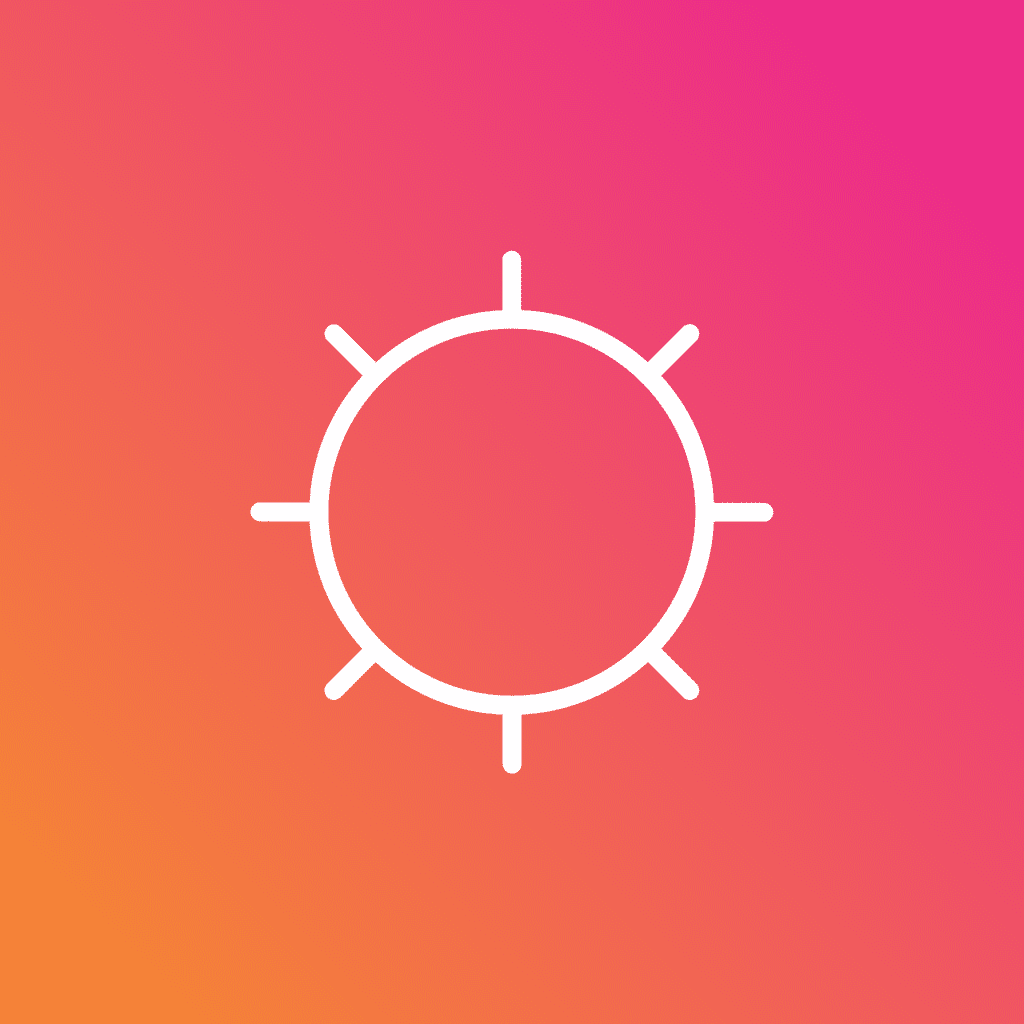
Conclusion
Well, we’ve come to the end of our Instagram journey, folks. We’ve unraveled the mysteries of how to know if someone restricted you and even how to flip the script and do the restricting yourself. Instagram is more than just a platform for selfies and food pics; it’s a complex social landscape where people use Instagram not just to connect and share, but sometimes to limit access through restrictions on Instagram.
We’ve covered everything from understanding the signs that a user has restricted your account to knowing what to do if you suspect someone has restricted you. Whether you’re active on Instagram or just a casual scroller, it’s essential to check if someone has limited your access or if you’ve been blocked on Instagram. So, remember these tips the next time you can’t see when you’re online or wonder why you can’t check if you can see certain content. It’s all part of the game when you’re active on the platform.
Frequently Asked Questions
Can I still tag a person who has restricted me on Instagram?
Yes, you can still tag a person who has restricted you, but the tag will only be visible to you and the user who restricts you. It won’t show up publicly on their Instagram account.
What happens to old comments and likes if I get restricted?
If you get restricted, your previous comments will still appear under the Instagram posts, but they will be labeled as restricted comments and will only be visible to you and the person who restricted you.
Can I still see the Instagram stories of someone who has restricted me?
Yes, you can still see the last time they posted an Instagram story. However, if they’ve set their stories to be visible only to close friends, you won’t be able to see those specific Instagram stories.
How can I confirm if someone has restricted me without creating a new account?
If you’re not sure if someone has restricted you and you don’t want to create a new account, one way to find out is by asking a mutual friend to check if your comments are visible on the suspected person’s posts.
Is there a way to restrict multiple users at once?
Currently, Instagram doesn’t provide a bulk option to restrict users, but you can go to your settings and manually restrict someone on Instagram one by one. While it’s not the most convenient method, Instagram makes it easy to do so individually.
Author Bio
Val Razo
Val Razo is a skilled professional in the field of Instagram Marketing. With over five years of experience as a freelance Social Media Marketing consultant, Val has assisted numerous small and medium-sized businesses in achieving their goals.
