Last Updated on December 13, 2023 by Val Razo
In the digital era, where social media platforms like Instagram are integral to our daily lives, online security has become paramount. As we approach 2024, securing your Instagram account against potential hacks and phishing attacks is more critical than ever. From strong passwords to two-factor authentication (2FA), this article will guide you through essential strategies to keep your Instagram account safe. We’ll delve into why privacy settings matter, how to enable two-factor authentication, and why it’s vital to be vigilant about phishing scams and malicious attachments. Whether you’re a casual user or use Instagram for business, understanding these security measures can protect your personal information and ensure your online presence remains secure. So, let’s dive into making your Instagram account an impenetrable fortress in 2023.
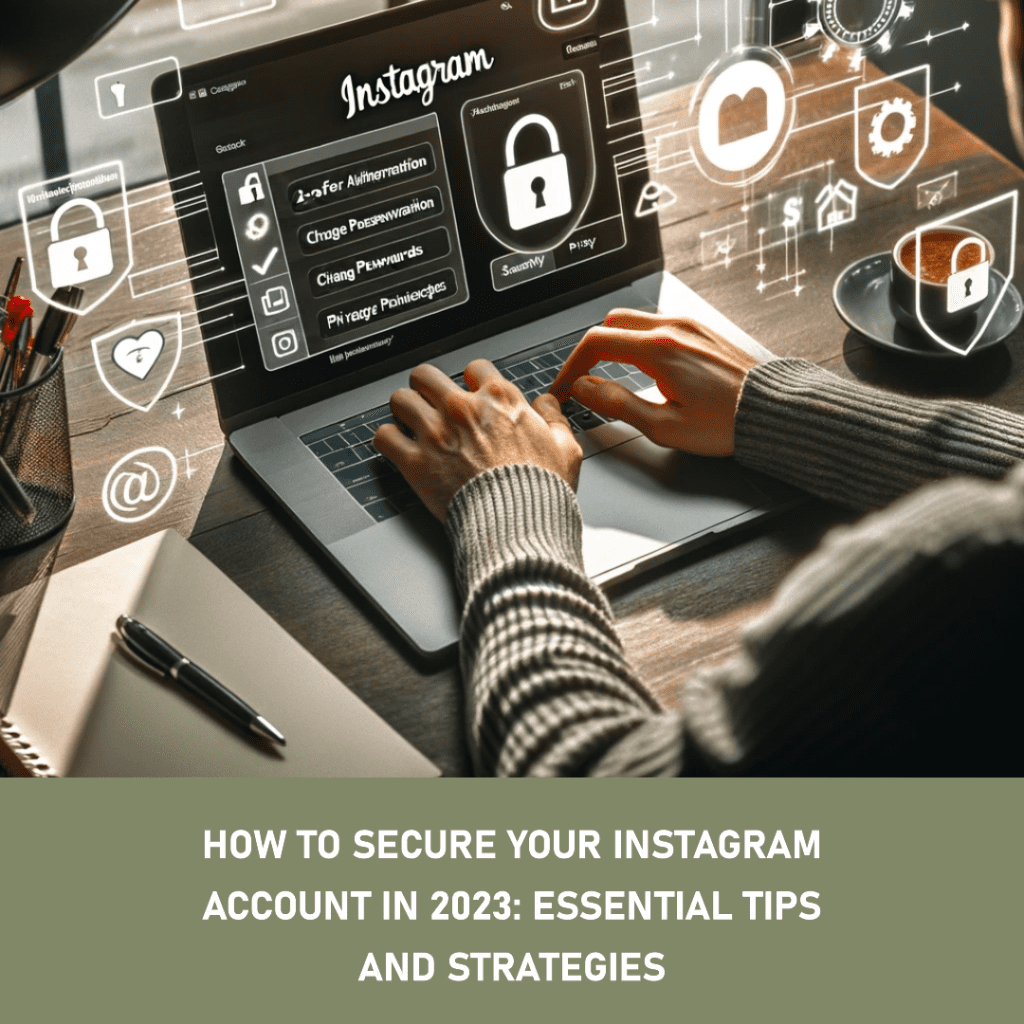
Understanding Instagram Security Risks
In 2023, as Instagram continues to evolve, so do the methods hackers use to gain unauthorized access to your account. Understanding these risks is the first step in fortifying your account against potential threats.
The Rise of Phishing Attacks on Instagram
Phishing attacks have become increasingly sophisticated on platforms like Instagram. Attackers often disguise themselves as official Instagram sources or popular brands, sending messages or emails with links or attachments that appear legitimate. However, these are often traps designed to steal your login credentials or personal information. It’s crucial to be cautious and avoid clicking on any suspicious links, even if they seem to come from a trusted source.
How Hackers Target Instagram Accounts
Hackers employ a variety of methods to breach Instagram accounts. Common tactics include brute-force attacks, where they try numerous password combinations and exploit weak security settings in your account. Sensitive information like your phone number or email account can also be used against you. Attackers might send phishing scams to these platforms, aiming to gain access to your account indirectly.
To keep your Instagram account safe, it’s essential to be aware of these methods and take the necessary precautions. This includes regularly changing the password, using features like two-factor authentication, and being vigilant about the information you share online.
In 2023, Instagram ranks second in the hacking processes, with an average of 36,222 accounts being compromised each month.
The Importance of Strong Passwords
Creating a robust and secure password is a fundamental step in protecting your account from unauthorized access. A strong password acts as the first line of defense against potential breaches.
Creating a Strong and Unique Password
The key to a strong password is its complexity and uniqueness. Your password should be a mix of letters (both upper and lower case), numbers, and special characters. Avoid using easily guessable information like your name, birthdate, or common words. To further enhance security, consider using a password generator or a password manager. These tools create and store complex passwords, making your accounts much harder to crack.
I never thought it could happen to me, but my Instagram account was hacked last year. The hacker changed my login credentials, making it impossible for me to regain access. It was a wake-up call. I learned the importance of using a unique, complex password for each of my online accounts, and I now regularly update them.
Common Mistakes to Avoid in Password Selection
One of the biggest mistakes users make is reusing passwords across multiple accounts. If one account is compromised, this can lead to a domino effect, endangering all your accounts. Ensure each of your accounts, especially sensitive ones like your Instagram account, has a unique password. Also, avoid sharing it with others and change it regularly, at least every few months, to further secure your account.
Remember, a strong and unique password is a simple yet effective tool in your arsenal to keep your Instagram safe from potential hacks.

Implementing Two-Factor Authentication (2FA)
In the digital landscape of 2023, relying solely on a password for account security is no longer sufficient. This is where Two-Factor Authentication (2FA) comes into play, adding an extra layer of protection to your Insta account.
Step-by-Step Guide to Enabling 2FA
Enabling 2FA on Instagram is straightforward and highly recommended. Here’s how you can do it:
- Open the Instagram app and go to your profile.
- Tap on the three lines in the top right corner and click on ‘Settings’.
- Navigate to ‘Security’, then ‘Two-Factor Authentication’.
- Choose your preferred method of 2FA – either through a text message (SMS) or an authentication app.
- Follow the on-screen instructions to complete the setup.
Once enabled, you will need to provide a second form of verification (like a code from your phone) every time you log in to your account. This significantly reduces the risk of unauthorized access, even if someone has your password.
The Role of 2FA in Preventing Unauthorized Access
Two-factor authentication adds a crucial extra layer of security to your account. It ensures that even if your password is compromised, the attacker cannot gain access without the second authentication factor, typically something only you have access to, like your phone. This additional security feature is a powerful deterrent against hackers.
By implementing 2FA, you take a significant step towards protecting your IG account and ensuring its security.
Navigating Instagram Privacy Settings
Privacy settings on Instagram are critical tools for controlling who can see and interact with your content, as well as protecting your personal information. In 2023, understanding and properly configuring these settings is more important than ever.
Customizing Your Instagram Privacy Settings
To customize your Instagram privacy settings:
- Open the Instagram app and go to your profile.
- Tap on the three lines in the top right corner and select ‘Settings’.
- Navigate to ‘Privacy’. Here, you can adjust various settings, such as account privacy, story sharing, and comment controls.
Consider setting your account to private to control who can follow you and see your posts. Additionally, manage who can send you messages and comment on your posts. These steps are crucial in maintaining control over your online presence and protecting your personal information.

Understanding Sensitive Information Sharing on Instagram
Be mindful of the sensitive information you share in your bio or posts. Information like your phone number or email address should be kept private whenever possible. Also, be cautious with the location tagging feature, as it can reveal your whereabouts.
Regularly reviewing and updating your privacy settings is a key aspect of keeping your account safe. This proactive approach not only secures your account but also ensures a safer and more enjoyable experience on the platform.
Beware of Scams and Suspicious Attachments
As Instagram continues to grow in popularity, it has become a more frequent target for scammers and malicious actors. Being vigilant about scams and suspicious attachments is essential for safeguarding your account.
Identifying and Avoiding Phishing Scams
Phishing scams on Instagram often come in the form of direct messages or emails, appearing to be from Instagram itself or other trusted entities. These messages might ask you to provide your login credentials or click on a link. Always verify the authenticity of such requests. Remember, Instagram will never ask for your password via email or direct message. If you receive a suspicious message, report it and avoid engaging with it.
Recently, I received a direct message on Instagram that appeared to be from a friend, asking me to click on a link. Fortunately, I contacted my friend through another channel and found out their account had been compromised to send phishing links. This incident made me realize how vigilant one needs to be about unexpected messages, even from known contacts.
The Dangers of Clicking on Unknown Links or Attachments
Clicking on unknown links or attachments can lead to your account being compromised. These links might install malicious software on your device, allowing hackers to gain access to your account. Always be cautious and think twice before clicking on any links, even if they appear to come from known contacts. Educate yourself on recognizing suspicious links – often, they have strange URLs or promise unrealistic rewards.
Staying informed about common scam tactics and exercising caution can play a significant role in keeping your account safe. By taking these necessary precautions, you can enjoy a secure and worry-free experience on one of the world’s most popular social platforms.

Conclusion
As we navigate the ever-changing landscape of social media in 2023, the importance of securing our online profiles, particularly on platforms like Instagram, cannot be overstated. In this article, we’ve explored various essential strategies, from setting strong and unique passwords to enabling two-factor authentication and being vigilant about scams. These measures are crucial in protecting not just our Instagram accounts but our broader digital footprints.
Remember, security is not a one-time task but an ongoing process. Regularly updating your privacy settings, being aware of new security features offered by Instagram, and staying informed about the latest hacking tactics and online threats will help keep your account safe. By taking these proactive steps, you can ensure that your experience on Instagram remains secure, enjoyable, and free from unwelcome intrusions.
In the ever-evolving world of social media security, staying vigilant and informed is your best defense. Keep your Instagram safe, and enjoy connecting with friends, family, and the global community with peace of mind.
Frequently Asked Questions
What should I do if I can’t access my Instagram account?
If you’re unable to access your account, it might be due to a forgotten password or unauthorized access. First, try to reset your password using your email and phone number linked to the account. If that doesn’t work, Instagram has a dedicated help center for account recovery. It’s also advisable to check if your account has been accessed from a new device or location in the last 14 days.
How can using a password manager improve the security of my Instagram account?
A password manager can generate and store complex passwords, making it easier to maintain a strong and unique password for each of your social media accounts. This minimizes the risk of your accounts being compromised and simplifies password management, as you won’t have to remember multiple passwords.
Is it safe to link third-party apps to my Instagram account?
While linking third-party apps can enhance your Instagram experience, it can also pose a security risk. Always verify the authenticity of the app and understand the privacy policy before granting access. Instagram recommends being selective and only connecting apps that are trustworthy and have transparent privacy practices.
How can I use a Virtual Private Network (VPN) to enhance my Instagram account’s security?
Using a Virtual Private Network (VPN) can add an extra layer of security, especially when accessing your account over public Wi-Fi. A VPN encrypts your internet connection, making it harder for hackers to access your account. This is particularly useful if you frequently log in to Instagram from different locations.
What are some additional security measures I can take to keep my Instagram account safe from hackers?
Apart from using strong passwords and enabling two-factor authentication, consider sharing sensitive information only with people you trust, monitoring your payment information, and regularly reviewing your account’s privacy settings. Additionally, be cautious of suspicious messages, and use backup codes for 2FA to prevent lockouts. Keeping your account’s software updated is also crucial for security.
Author Bio
Val Razo
Val Razo is a skilled professional in the field of Instagram Marketing. With over five years of experience as a freelance Social Media Marketing consultant, Val has assisted numerous small and medium-sized businesses in achieving their goals.
