Last Updated on September 22, 2023 by Val Razo
Ever found yourself engrossed in a post on Instagram, only to be distracted by the number of likes on your Instagram photos? Or maybe you’ve uploaded a photo, and the likes and comments started pouring in faster than you could keep up. It’s a common scenario on Instagram, where every post and interaction counts. But what if you want to remove some of those likes or manage the comments on Instagram? With the platform’s ever-evolving menu options and features, there’s actually a way to manually remove those likes or even hide them. Curious about how? Let’s navigate this together, from the top right corner to the bottom right of your Instagram posts and beyond.
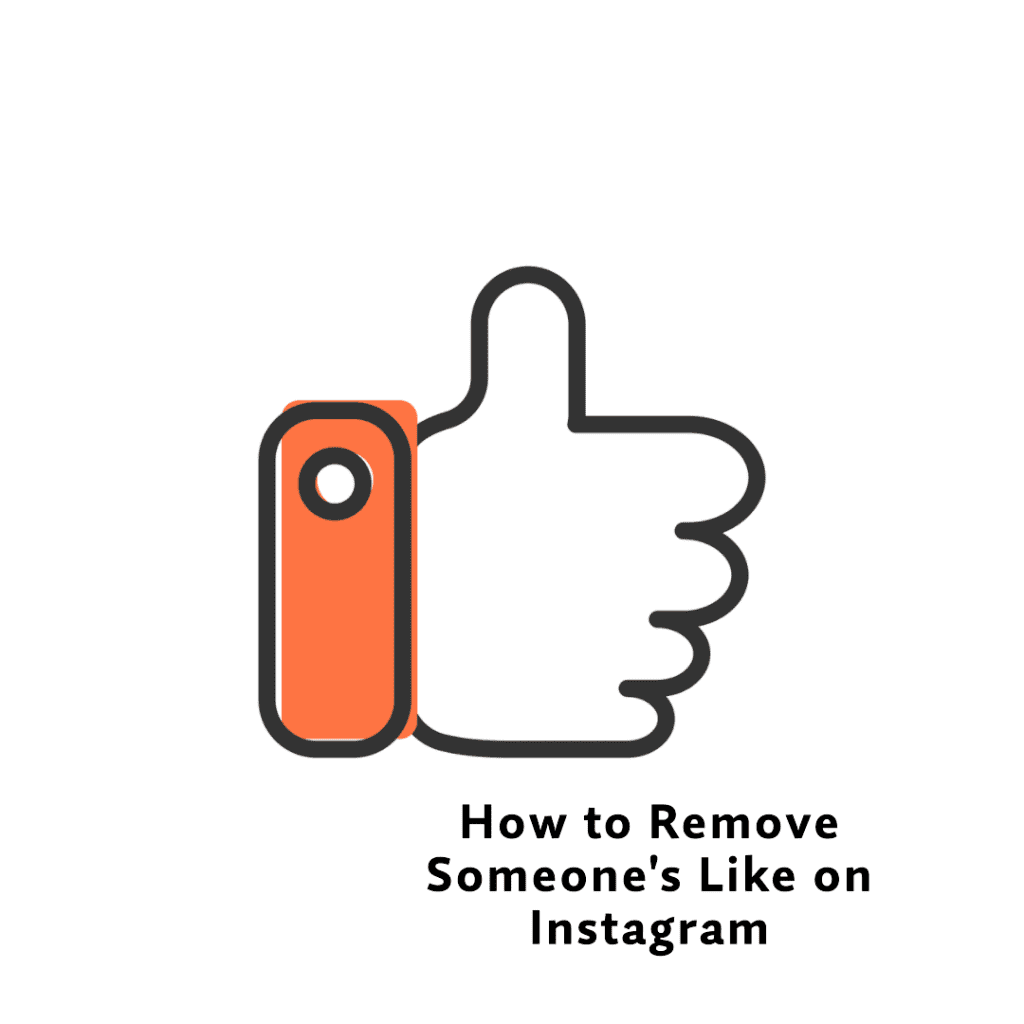
Removing Specific and All Likes on Instagram
Ah, the age-old question: “How do I remove that accidental like on my ex’s post from 78 weeks ago?” We’ve all been there. But here’s the thing, removing specific likes can be a bit tricky. Instagram doesn’t offer a straightforward way to remove a specific like from a post. But don’t fret; there’s a workaround.
- The challenge of removing specific likes: It’s not as simple as just tapping again. In fact, if you’re trying to remove someone else’s like from your post, the only way currently is a bit…extreme. You’d have to block their account. Sounds harsh, right? But sometimes, desperate times call for desperate measures.
- Blocking as a solution to remove likes: Blocking someone on Instagram will remove their likes from your posts. It’s like they never existed (on your profile, at least). And if you’re having second thoughts, even if you unblock them later, their likes won’t magically reappear. So, it’s a decision you might want to ponder upon.
Steps to remove likes you’ve given to others
For those moments when you’ve gone on a liking spree and wish to take a step back, here’s what you can do:
- Start your Instagram app.
- Navigate to ‘Your activity’ under settings.
- Tap on ‘Interactions’.
- Select the posts you want to unlike.
- Voila! Your likes are gone.
Overview of the process to delete all likes: If you’re thinking of going on a digital detox or just want to start afresh, you might consider removing all your likes. To do this, head over to ‘Likes’ under ‘Interactions’ and select the posts you want to unlike. It’s like spring cleaning but for your Instagram.
A fascinating case study from 2023 delved into Instagram trends, with a particular focus on Gen Z. This generation, tech-savvy and socially conscious, is redefining the way we perceive social media. The trend report highlighted that Gen Z users prioritize authenticity over curated feeds. They’re not just passive consumers; they’re creators, activists, and trendsetters. Brands looking to engage with this demographic need to be genuine, socially responsible, and innovative.
Third-Party Solutions to Managing Likes
Overview of Third-Party Apps
The digital realm is vast, and where there’s a need, there’s an application for it. Several third-party apps have emerged, claiming to offer advanced features for managing likes on Instagram. While some of these applications integrate seamlessly with the Instagram app, others operate independently. From providing detailed analytics to automating likes, these apps promise a world of possibilities. But, as with everything, there’s a catch.
Risks and Benefits of Using Third-Party Apps
Diving into the world of third-party apps can be enticing. The benefits? Enhanced features, detailed insights, and sometimes, a more user-friendly interface than the native Instagram app. But here’s the description – not all that glitters is gold. Using third-party applications can expose your account to risks. There’s the potential threat of data breaches, unauthorized access, and the dreaded shadowban from Instagram. So, while the allure is undeniable, it’s essential to tread with caution.
Remember the time I tried using a third-party application to manage my likes? It promised to boost my engagement and provide detailed insights. For a while, it was fantastic. But then, I noticed some unusual activity on my account. Random posts, comments I didn’t write, and even some messages sent on my behalf. It was a nightmare! Always ensure you’re using trusted third-party solutions. Don’t make the same mistake I did.

Recommendations for Safe Usage
If you’re considering using third-party apps, here are some recommendations for safe usage:
- Always research the app before downloading. Look for reviews and comments) from other users.
- Avoid providing your Instagram login credentials directly to the application. Opt for OAuth authentication if available.
- Regularly review and revoke access to apps connected to your Instagram account.
- And most importantly, always listen to your gut. If something feels off, it probably is.
According to a 2023 statistic, 35% of Instagram users have used a third-party application at some point. However, 20% of them faced some form of account compromise. It’s always a balance between convenience and security.
Instagram’s Changing Landscape
The Move to Remove the “Like” Button
In a bold move that sent shockwaves through the social media community, Instagram decided to experiment with removing the iconic “like” button. This wasn’t just a minor tweak; it was a paradigm shift. The “like” button, for many, was a measure of popularity, validation, and in some cases, self-worth. By removing it, Instagram aimed to shift the focus from vanity metrics to genuine content and connections. But, as with all changes, this one came with its set of challenges and opinions.
Impact on Users and Influencers
The impact of this change was felt far and wide. Regular users found a sense of relief, no longer obsessing over the number of likes their posts received. It was liberating for many. However, for influencers, whose livelihoods often depend on these metrics, the change was unsettling. Their Instagram profiles, once a testament to their influence, now lacked a key metric. Brands and advertisers had to adapt, looking beyond likes to gauge engagement and influence. The landscape of Instagram marketing was forever changed.
From my personal journey on social media, cross-platform usage has always been a game-changer. While I adore Instagram for its visual appeal, I often find myself juggling between it and other platforms. Each offers a unique experience. For instance, Twitter for real-time updates, Facebook for connecting with family, and LinkedIn for professional networking. But Instagram? It’s my go-to for inspiration, creativity, and a dash of retail therapy.
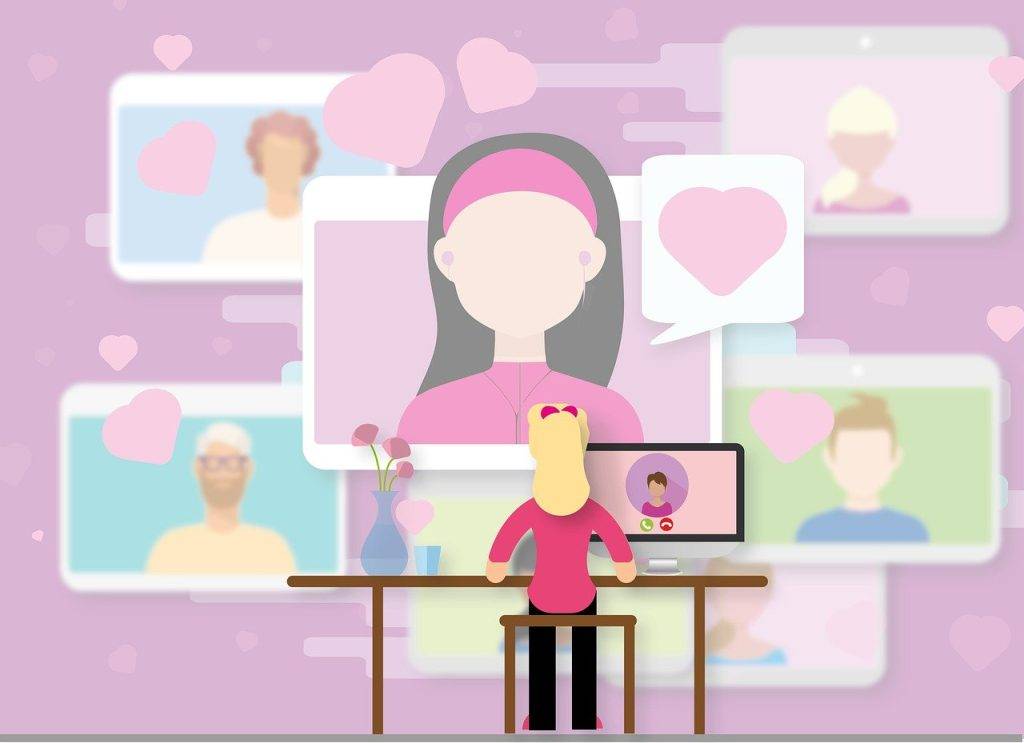
Conclusion
Best Practices for Managing Likes and Privacy on Instagram
In conclusion, the vast universe of Instagram, much like YouTube, is filled with endless photos and videos waiting to be liked or shared. But with the freedom Instagram allows, comes the responsibility of managing those likes from other users and the ones on your posts. Whether you’re looking to get rid of unwanted likes, or you’re curious about the likes from random strangers, it’s essential to tread carefully. Remember, while you can share photos and interact, there are features like “likes” and “transkript” that you might want to manage or even disable. So, whether you’re an Android enthusiast or an iOS aficionado, always be mindful of your digital footprint. After all, in this digital age, every icon tap and every like counts. Navigate wisely, and don’t forget to occasionally disconnect and cherish the real-world moments.
Frequently Asked Questions
Why can’t I see the “likes” on someone’s Instagram post anymore?
Instagram has been experimenting with hiding “likes” from viewers to reduce the pressure of social validation. While you won’t be able to see the exact number of likes on someone’s post, the owner of the post can still view them by tapping on their activity. This change aims to shift the focus from quantity to quality of interactions.
I’ve heard about “bulk” deleting likes. Is that possible on Instagram?
Currently, Instagram doesn’t offer a bulk delete option for likes. If you don’t want certain likes to re-appear on your posts, you’ll have to remove them individually. Moreover, third-party apps claiming to offer this feature might not be safe, so it’s best to proceed with caution.
If I limit who can “like” my posts, will it affect my followers?
Limiting who can like your post won’t directly affect your followers. However, if you make your account private, only the people that follow you will be allowed to see and interact with your posts. This might influence the engagement rate and the number of new followers you gain.
What does the “dot” symbol mean next to the comments section on my post?
The dot symbol, often referred to as “kommentare” in some regions, indicates that there are more comments on your post that you haven’t seen yet. It’s a way for Instagram to notify users of new activity without overwhelming them with notifications.
Can I automatically set my posts to get rid of likes after a certain period?
As of now, Instagram doesn’t provide an option to automatically remove likes after a set period. Likes will remain on your posts permanently unless manually removed. Additionally, while you can archive posts to hide them from your profile, the likes and comments will still remain intact if you choose to unarchive them later.
Author Bio
Val Razo
Val Razo is a skilled professional in the field of Instagram Marketing. With over five years of experience as a freelance Social Media Marketing consultant, Val has assisted numerous small and medium-sized businesses in achieving their goals.
