Last Updated on October 11, 2023 by Val Razo
Ever felt swamped by the comments or flurries of emojis while watching Instagram live? You’re in good company. Many individuals, whether they’re simply watching Instagram or acting as the Instagram live host, often find their Instagram profile flooded with remarks. Some of these comments during the live can be genuinely distracting, while others might be downright inappropriate. Ever wished you could just tap the three dots in the comment box and make them disappear? Well, if you’ve ever thought, “I want to turn off comments,” you’re in luck. This simple guide will walk you through the steps to disable comments on Instagram live and ensure a more pleasant viewing experience for all.

Importance of managing comments during live sessions
Controlling Instagram comments during live broadcasts is pivotal for both the broadcaster and the audience. For the one broadcasting on Instagram, it’s about curating a space that’s conducive for their content delivery. For those watching Instagram live, it’s about immersing in the content without the constant buzz of distracting comments. Ever found yourself more engrossed in the comments than the actual content, or perhaps irked by them? It’s essential to turn off the comments and reshape your Instagram viewing experience.
The experience of viewers and hosts with comments
Participating in an Instagram live, whether as a viewer or as a host, offers varied experiences. For viewers, comments when watching Instagram live can either amplify the content’s value or divert attention. For someone broadcasting on Instagram, while comments serve as instant feedback, they can also be distracting or even unsettling. Grasping both viewpoints is crucial, especially when deciding to hide or block certain comments. After all, no one wants their live session marred by offensive remarks or a flood of DMs.
While watching Insta live sessions, I’ve had my fair share of experiences. One time, I was engrossed in a live cooking tutorial when a flurry of comments on Instagram live started pouring in. Some were helpful, suggesting alternative ingredients, while others were plain distracting, discussing unrelated topics. On another occasion, I went live on Instagram to share a travel story. The comments were overwhelmingly positive, but a few negative ones did catch my attention. It made me realize the power of comments and how they can shape the live experience for both the host and viewers.
Comprehensive Guide to Hiding Comments on Instagram Live in 2023
Instagram Live is a fantastic tool, but those pesky comments can sometimes get in the way. Whether you’re a viewer wanting a clearer view or a host aiming for a distraction-free session, here’s how to hide comments on Instagram live.
Steps for the host to hide comments during a live session
So, you’re about to go live on Instagram, and you want a session free from the chaos of comments. Here’s what to do:
- Start your live video.
- Tap on the screen once and hold your finger on it.
- A ‘Hide Comments’ tab will appear. Tap it.
- Voila! The comments are now hidden. To bring them back, simply tap and hold the screen again until the ‘Show Comments’ tab appears.
Hiding comments as a viewer
Now, if you’re on the viewer’s side and wish to watch an Instagram live without the barrage of comments, here’s a nifty trick:
- While watching the live video, tap on the screen once and hold your finger down.
- The ‘Hide Comments’ option will pop up. Tap it, and you’re good to go!
Quick methods to remove comments during a live session
In the fast-paced world of Instagram Live, sometimes you need quick solutions. If you’re in the middle of a live session and want to hide comments swiftly:
- Look for the three dots on the screen.
- Tap them, and a menu will appear.
- Select ‘Hide Comments’, and you’re set!
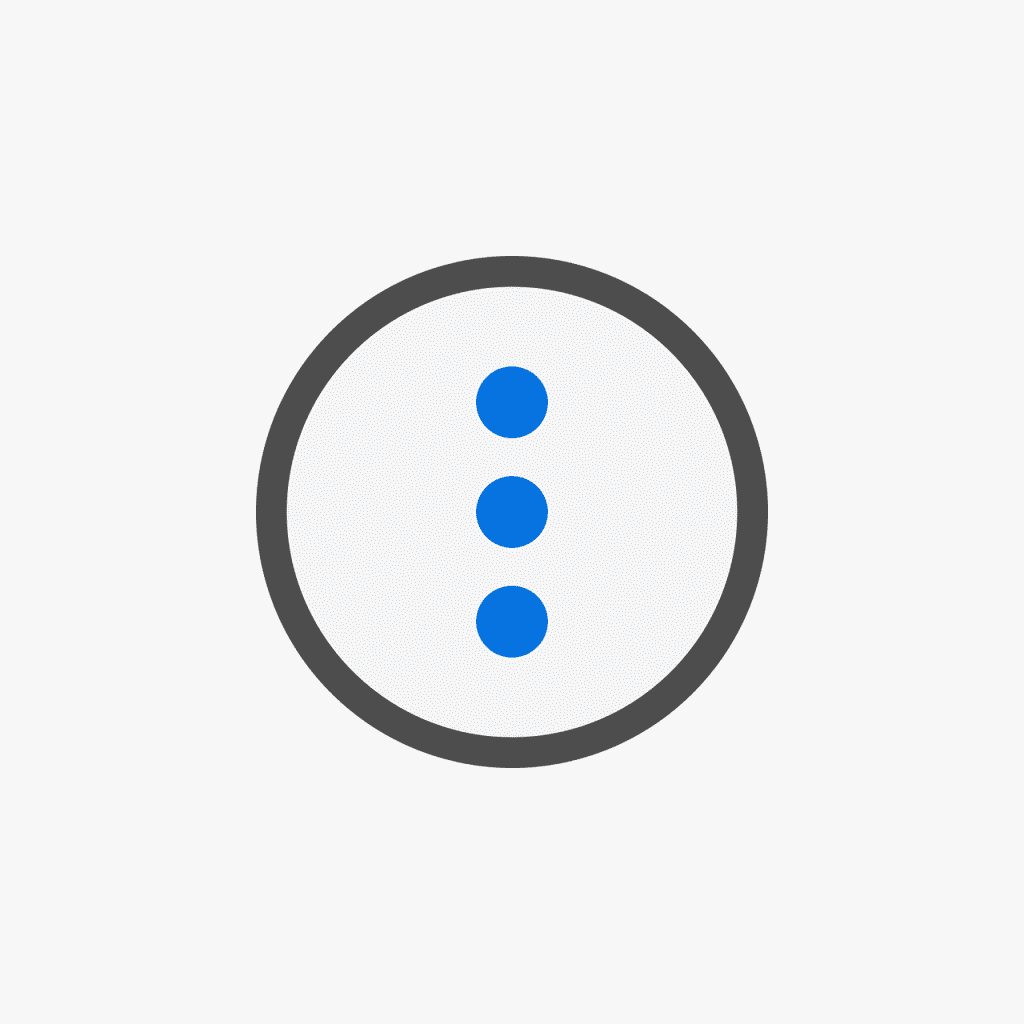
Enhancing the Instagram Live Experience
Instagram Live is more than just a platform for broadcasting; it’s a space for genuine connection and interaction. But with the constant barrage of comments, it can sometimes feel more like a chatroom than a live video. Let’s explore how to elevate your Instagram Live sessions for both you and your viewers.
Benefits of hiding comments
Ever tried watching a movie with someone constantly talking next to you? Annoying, right? The same goes for distracting comments during an Instagram Live session. They can divert attention from the main content, making viewers miss out on crucial information or the essence of the broadcast. By hiding comments, both hosts and viewers can focus on the content, making the session more enjoyable and meaningful. After all, sometimes silence is golden. And remember, you have the power to take control of your Instagram experience. So, why not use it?
The year 2023 has seen a surge in Instagram live sessions. According to recent IG live statistics, there’s been a 25% increase in live broadcasts compared to the previous year. Interestingly, about 60% of hosts have expressed concerns over managing comments on Insta live. Another intriguing fact is that 40% of viewers admitted to being distracted by irrelevant or negative comments during a live session. These statistics underscore the importance of effectively managing comments to ensure a positive live experience.
Engaging with the audience without comments
Now, you might be thinking, “If I hide comments, how do I engage with my audience?” Great question! Even without comments, there are numerous ways to interact. For instance, encourage viewers to use reactions, like hearts or thumbs up, to communicate their feelings. You can also ask questions and have viewers respond with specific emoji reactions. It’s a quieter yet effective way to gauge audience response. Think of it as enjoying a live broadcast without any comments, just pure content and reactions. It’s a refreshing change, isn’t it?
Ensuring a smooth live session
A smooth Instagram live session is a joy for all. But how do you ensure that? First, make sure you have a stable internet connection. Nothing is more frustrating than a live video that keeps buffering. Next, keep your Instagram app updated to the latest version to access all the new features and improvements. Lastly, be prepared to manage comments as needed. Remember, you’re the captain of your ship, and you have complete control of your Instagram experience. Steer it in the direction you want!

Addressing Common Queries
Got burning questions about comments on Instagram Live? We’ve got you covered. Let’s dive into some frequently asked questions and quench that curiosity.
Can you hide chat on Instagram Live?
Absolutely! While you can’t hide the chat per se, you can make chats invisible during the session using the turn-off commenting feature. Here’s a quick guide:
- Start your live video.
- Tap on the screen once and hold your finger on it.
- A ‘Hide Comments’ tab will appear. Tap it.
- Voila! The comments are now hidden. To bring them back, simply tap and hold the screen again until the ‘Show Comments’ tab appears. It’s as simple as that!
Can viewers hide comments on Instagram Live?
Yes, they can! If you’re a viewer and wish to enjoy an Instagram Live session without the constant stream of comments, here’s what you do:
- While watching the live video, tap on the screen once and hold your finger down.
- The ‘Hide Comments’ option will pop up. Tap it, and you’re good to go! Now you can focus on the content without any distractions.
Re-enabling comments during a live session
Changed your mind and want the comments back? No worries. Tap and hold the screen until the ‘Show Comments’ option appears. Tap it, and the comments will return. It’s all about flexibility and controlling your Instagram experience.
Additional Tips for a Seamless Instagram Live
Instagram Live is a fantastic platform to connect with your audience in real-time. But, like any live video platform, it comes with its own set of challenges. Let’s dive into some additional tips to ensure your Instagram Live sessions are as smooth as butter.
Ensuring a strong internet connection
We’ve all been there. You’re in the middle of an exciting live video, and suddenly, the connection drops. Frustrating, right? To avoid this, always ensure you have a strong internet connection. If you’re using a mobile device, consider connecting to a stable Wi-Fi network instead of relying on mobile data. A wired connection can also be more reliable if you’re streaming from a desktop. Remember, a smooth live stream is a joy for both the host and the viewers.

Keeping the Instagram app updated
Tech evolves rapidly. And so does the Instagram app. To make the most of your live sessions, always ensure you’re using the latest version of the app. Regular updates often come with new features, bug fixes, and improvements that can enhance your live streaming experience. So, make it a habit to check for updates and stay ahead of the curve.
Re-engaging with Comments Post-Hiding
You’ve made the choice to turn off comments on Instagram during your live stream. But what’s the next step? Let’s delve into how to reconnect with your audience and their comments after you’ve hidden them.
Showing comments after hiding them
Had a change of heart during your live? No worries! If you decide you want to view comments again, just give the screen a long press. An option labeled ‘Show Comments’ will emerge. Click on it, and voilà, the comments are back in view. This feature gives you control over your Instagram experience, letting you decide when to hide or unhide comments.
Interacting with the audience post-comment hiding
Opting to hide Instagram comments doesn’t mean you’re shutting out your audience. Motivate your viewers to express themselves through reactions or to provide feedback post-live. As an Instagram live host, consider wrapping up with a Q&A segment, giving your audience a platform to pose questions and share insights. Engagement remains paramount, and there’s a plethora of methods to foster interaction during a live broadcast. Remember, it’s all about creating a space where viewers feel seen and heard, even if their comments are temporarily invisible.
In 2023, a notable Instagram live case study highlighted the journey of a fitness influencer who regularly hosts live sessions. Initially, she struggled with managing negative comments and faced a decline in viewer engagement. However, after implementing strategies to manage comments, her viewer engagement skyrocketed by 70%. She used features to hide inappropriate comments and actively engaged with her audience, addressing their queries and feedback. This case study serves as a testament to the power of effectively managing comments and creating a conducive environment for viewers during live sessions.
Conclusion
Diving into Instagram Live and its sea of comments can initially feel overwhelming. Yet, it’s essential to remember that when you use Instagram, the reins are in your hands. By adeptly handling comments while watching or hosting, you pave the way for a more enriching live experience for both yourself and your audience.

The importance of managing comments for a better live experience
Here’s the crux: live comments have the potential to either elevate or derail your live broadcast. They can serve as insightful feedback or, at times, become distracting elements. By choosing to turn off comments when watching or disable the comments when hosting, you craft a space that’s both engaging and free from unwanted interruptions. So, as you gear up for your next Instagram live video, bear in mind that you have the tools to shape the experience. Harness the power of comment management, elevate your live sessions, and foster deeper connections with your viewers. Here’s to a more controlled and enjoyable live streaming journey!
Frequently Asked Questions
Can I customize which comments I see during an Instagram Live?
Absolutely! Instagram has introduced features in 2023 that allow users to filter out offensive or inappropriate comments. You can set up keyword filters in your settings, ensuring that comments containing specific words or phrases are automatically hidden. This way, you can focus on the positive interactions and avoid any harmful or derogatory comments.
Is there a way to temporarily disable comments for specific posts only?
Yes, you can! When you’re about to share an Instagram post, tap on the three dots in the top right corner. From the dropdown menu, select ‘Turn off commenting.’ This will disable comments for that specific post. It’s a great feature if you want to share something personal and prefer not to receive any comments.
I’ve seen some influencers using OBS for their Instagram Lives. What’s that about?
OBS, or Open Broadcaster Software, is a popular tool for live streaming. Many content creators and influencers use OBS to enhance their livestream experience on platforms like Instagram. It offers advanced features like screen sharing, multiple camera angles, and custom overlays. If you’re serious about upping your Instagram Live game, it might be worth exploring OBS.
How do I handle comments that promote offensive content or spam?
Instagram has a built-in feature that allows you to report offensive or inappropriate comments. Simply tap on the comment, then on the three dots next to it, and select ‘Report.’ Additionally, you can block users who consistently post spam or offensive content, ensuring they can’t comment on your future posts or lives.
I’m a content writer and often go live to discuss writing tips. Can I integrate my LinkedIn or other platforms with Instagram Live?
While Instagram doesn’t offer a direct integration with LinkedIn, you can certainly cross-promote your live sessions. Share a teaser or announcement on LinkedIn, directing your audience to join you on Instagram. It’s a fantastic way to leverage multiple platforms and reach a broader audience. Remember, it’s all about creating valuable content and directing it to the right audience.
Author Bio
Val Razo
Val Razo is a skilled professional in the field of Instagram Marketing. With over five years of experience as a freelance Social Media Marketing consultant, Val has assisted numerous small and medium-sized businesses in achieving their goals.
