Last Updated on September 21, 2023 by Val Razo
Ever felt the thrill when your phone buzzes with a happy birthday Instagram story? Forget old-school text messages; Insta stories are the digital birthday greeting cards of today. But how do you make your Instagram story idea pop? How do you go from a download on an app to a birthday video that’s the talk of the IG town? With customizable birthday Instagram story templates, you’ve got a super simple way to add two photos, a caption, and even change the background color. So, let’s dive in and make your birthday wishes not just another post but a birthday idea that’s truly unforgettable!

Setting Up Your Instagram Story for Your Birthday
Accessing the Instagram story feature for birthday wishes
Ready to get started? Open up your Instagram account and tap on your profile picture. This is where the magic begins. From quirky animations to heartfelt messages, the possibilities are endless. But remember, it’s not just about posting; it’s about making a statement.
Personal details and settings for your birthday Instagram story
Want to keep it a surprise? Adjust your notification settings to ensure only your close circle gets a sneak peek. Customize your story settings to add that personal touch. After all, it’s your day, and every detail counts!
Adding a Birthday Countdown to Your Instagram Story
Steps to add a birthday countdown sticker to your story
The anticipation of a birthday is half the fun, isn’t it? Start by tapping on the sticker icon and select the countdown option. Set the date, customize the color, and voila! Your followers are now part of the countdown party. Every click brings them closer to the big day!
Why countdowns are engaging and boost follower interaction
Have you ever noticed how a ticking clock grabs attention? Countdowns create a sense of anticipation. Your followers eagerly await the zero-hour, boosting interaction and engagement. Plus, who doesn’t love a good build-up to a celebration?
Creative Ideas for Your Birthday Instagram Story
Quirky Instagram Birthday Story Ideas
So you want to do something different this year? How about a birthday story idea that’s as unique as you are? From animated gifs to hilarious memes, let your imagination run wild. Remember, quirky doesn’t mean complicated. Sometimes, the simplest story ideas are the most memorable.
Film Reel Birthday Story for the Creative Junkie
Calling all movie buffs and creative souls! Why not turn your Insta story into a mini film reel? Use snippets from your favorite movies or create a short skit. The key here is to tell a story that captures the essence of your special day. So grab your director’s chair, and let’s get filming!

Classy Typography Birthday Story for an Aesthetic Look
If you’re all about that aesthetic, this one’s for you. Choose a typography style that screams ‘you’ and pair it with some classy background music. Less is more when you’re going for an elegant look. So keep it simple, keep it classy, and let the fonts do the talking.
Using Templates and Customization for Your Birthday Story
How to Edit Instagram Story Templates for Quick Birthday Wishes
Don’t have the time to start from scratch? No worries! There are plenty of Instagram story templates designed just for birthdays. Simply edit the text, swap out the images, and you’re good to go. It’s a quick and easy way to send out those birthday vibes.
Adding Your Own Text, Photos, and Assets to Make It Even More Personalized
Want to go the extra mile? Customize your template by adding your own text to make it truly yours. Upload your favorite photos, throw in some stickers, and maybe even a dash of glitter. The goal is to make it even more personalized. After all, it’s your birthday, and you can sparkle if you want to!
Tagging and Reposting on Your Birthday Instagram Story
How to Tag Your Loved One in Your Birthday Story
Want to give a special shoutout to someone on your big day? It’s super easy to tag your loved one in your birthday story. Just type “@” followed by their username, and they’ll get a notification. It’s a sweet way to say, “Hey, you’re part of my celebration!”
How to Repost Instagram Stories for Your Birthday
If your friends are posting stories to celebrate your birthday, why not repost them? It’s a great way to show appreciation and keep the birthday vibes going. Simply click on the “Add This to Your Story” option, and it’ll appear on your birthday Instagram story.

Additional Features and Tips for Your Birthday Instagram Story
Using the ‘Add Yours’ Sticker for Birthday Engagement
Looking for a fun way to engage your audience? Use the “Add Yours” sticker. This allows your followers to add or edit their own photos or messages to your story. It’s like having a collaborative birthday card right on Instagram!
Creating Your Own ‘Add Yours’ Sticker for a Unique Birthday Story
Feeling creative? Why not create a birthday “Add Yours” sticker that’s totally unique to you? Choose a theme, add some prompts, and let your followers fill in the blanks. It’s a fun and interactive way to celebrate.
Conclusion: Wrapping Up Your Birthday Instagram Story
Summary and Additional Resources for Creating an Unforgettable Birthday Instagram Story
And that’s a wrap! From birthday-themed quirks to festive and classy Instagram story birthday templates, we’ve got you covered for an unforgettable birthday celebration. Want to wish your best friend a happy birthday in a unique way? With animated stickers, gradient backgrounds, and the right template, you can quickly make a collage that’s as aesthetically pleasing as it is heartfelt. Don’t forget to drag and drop your favorite photo frames and emojis to make it even more personalized by adding your own flair. So go ahead, unleash your inner artist, and make your Insta story the go-to for birthday inspiration. Looking for more? Don’t forget to subscribe and check out our Pinterest for even more creative sparks!
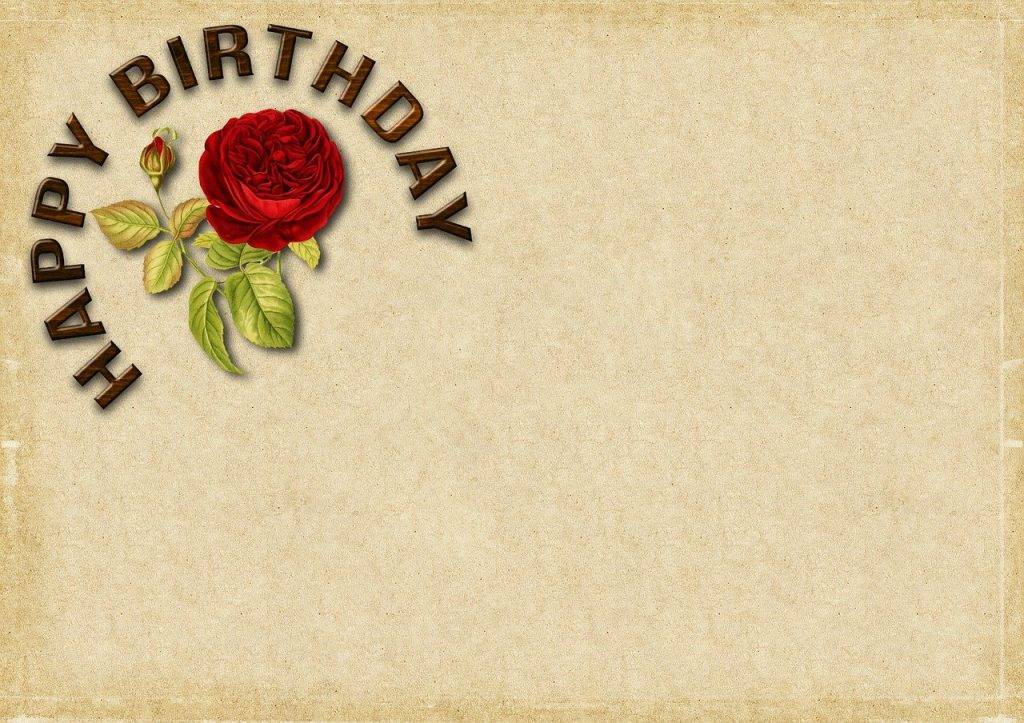
Frequently Asked Questions
Can I schedule a Happy Birthday Instagram Story in advance?
Yes, you can! While Instagram itself doesn’t offer this feature, there are third-party apps that allow you to schedule stories. Just choose your happy birthday Insta story template, add your graphic, and set a reminder for the posting time. This is a perfect way to ensure you don’t forget to wish someone a happy birthday!
How can I add a vintage touch to my Instagram Birthday Story?
If you’re looking for something nostalgic, consider using the throwback feature in some third-party apps. You can browse through filters that give your story an old-school vibe. This is a fun way to add an aesthetically pleasing color scheme that resonates with older memories.
Is there a way to preview my Instagram Story before posting?
Absolutely! Most happy birthday Insta story templates come with a placeholder where you can preview your story. Just head to the dashboard and layout your story, then look at the top right corner for a preview option. This template allows you to make sure everything looks just right before you click export.
Can I add interactive elements to my Birthday Story?
Yes, you can make your story more engaging by adding interactive elements along with your own text. For example, you can add polls, questions, or quizzes. This is a great way to go if you want to involve your audience in the birthday celebrations.
How can I make my Instagram Story accessible to everyone?
To make your story more inclusive, you can add captions or subtitles to any videos. This ensures that even those who can’t listen to the audio can still enjoy your story. It’s a small step, but it goes a long way in making your content accessible to all.
Author Bio
Val Razo
Val Razo is a skilled professional in the field of Instagram Marketing. With over five years of experience as a freelance Social Media Marketing consultant, Val has assisted numerous small and medium-sized businesses in achieving their goals.
