Last Updated on December 12, 2023 by Val Razo
In the dynamic world of social media, Instagram continues to innovate, offering new ways to engage and interact with your audience. Among these features, the ability to pin comments on Instagram posts stands out as a powerful tool for shaping the narrative of your online presence. Whether you’re running a digital marketing campaign, showcasing software development achievements, or simply sharing moments from your daily life, pinning comments can greatly enhance the impact of your posts.
This guide will show you how to pin a comment at the top of the comment section, turning selected feedback into featured comments. It’s not just about gaining more control over the comments on your Instagram posts; it’s about strategically placing positive comments or important messages at the top of your feed, ensuring they’re the first thing users see when scrolling through their feed. With the capability to pin up to three comments, Instagram allows you to highlight important information, build a sense of community, and even combat cyberbullying.
Whether it’s for a giveaway, promoting your latest post on Instagram, or engaging in a live session, understanding the nuances of this feature can significantly boost your interaction. So, if you’ve ever wondered about the simple process to pin your own comment, keep a comment at the top of your feed, or unpin a comment you’ve changed your mind about, you’re in the right place. Let’s dive into the world of Instagram and show you how to pin comments effectively.
Around 44% of Instagram users use the app to shop on a weekly basis, which highlights the platform’s role not just for social interaction but also for commerce.
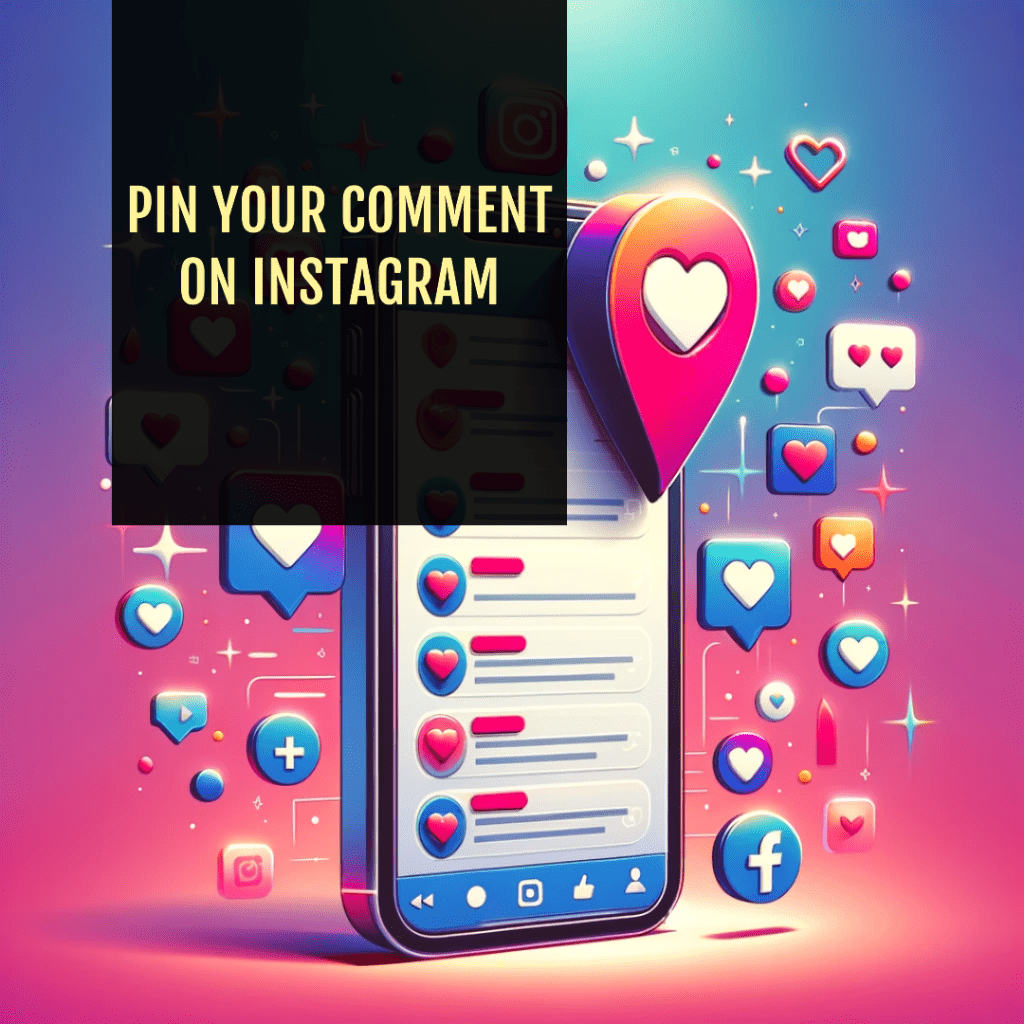
Understanding the Basics of Pinning Comments on Instagram
Instagram has evolved into more than just a platform for sharing photos and videos; it’s a dynamic space for interaction and engagement. One of its notable features is the ability to pin comments, which can significantly influence how people interact with your posts.
What Does It Mean to “Pin a Comment”?
When you pin a comment on an Instagram post, you effectively highlight it by placing it at the top of the comment section. This is a great way to highlight feedback or questions that you find particularly engaging, insightful, or representative of the message you want to convey. Pinning comments on Instagram is not just about visibility; it’s a strategic move to direct the conversation and spotlight certain perspectives.
The Evolution of Comment Features on Instagram in 2023
In 2023, Instagram has enhanced its comment features, making it easier and more intuitive to pin comments. Now, users can pin up to three comments on a single post, providing more flexibility in curating conversations. Whether you want to highlight positive comments, address frequently asked questions, or simply put a funny remark in the spotlight, this feature offers a plethora of possibilities.
Additionally, Instagram’s ongoing updates have made it simpler to pin your own comment. This can be particularly useful for adding context to a post, making announcements, or guiding the narrative in a direction you prefer. It also serves as a subtle yet effective way to encourage engagement and build a sense of community among your followers.
In my experience managing a boutique’s Instagram account, pinning positive customer feedback as the first comment significantly boosted our engagement. It not only highlighted our customers’ satisfaction but also set a positive tone for other followers to interact.
How to Pin a Comment on an Instagram Post
Pinning a comment on Instagram is a simple yet impactful way to manage the conversation on your posts. Whether you’re highlighting a positive remark, addressing a common question, or just bringing attention to your favorite comment, the process is straightforward.
Step-by-Step Guide to Pinning Comments
- Open Your Instagram Post: Start by navigating to the Instagram post where you want to pin a comment.
- Find the Comment: Scroll through the comment section to find the comment you want to pin.
- Pin the Comment: For iPhone users, swipe left on the comment and tap the pin icon. Android users should tap and hold the comment, then select the pin icon. This will immediately pin the comment to the top of the comments section.
- Confirmation: Once pinned, the comment will stay at the top of the comment section, marked with a pin icon for visibility.
Tips for Pinning Your Own Comment Effectively
- Use for Important Announcements: Pinning your own comment is a fantastic way to ensure important information or announcements stay visible.
- Encourage Engagement: Ask a question or provide a call-to-action in your comment to foster interaction.
- Highlight Updates: If there’s a change or update related to your post, pinning a comment about it can be a great way to ensure everyone sees it.
As a food blogger, I found that pinning a comment with additional recipe details or answers to common questions at the top of my posts helped reduce repetitive inquiries and kept my followers informed and engaged.
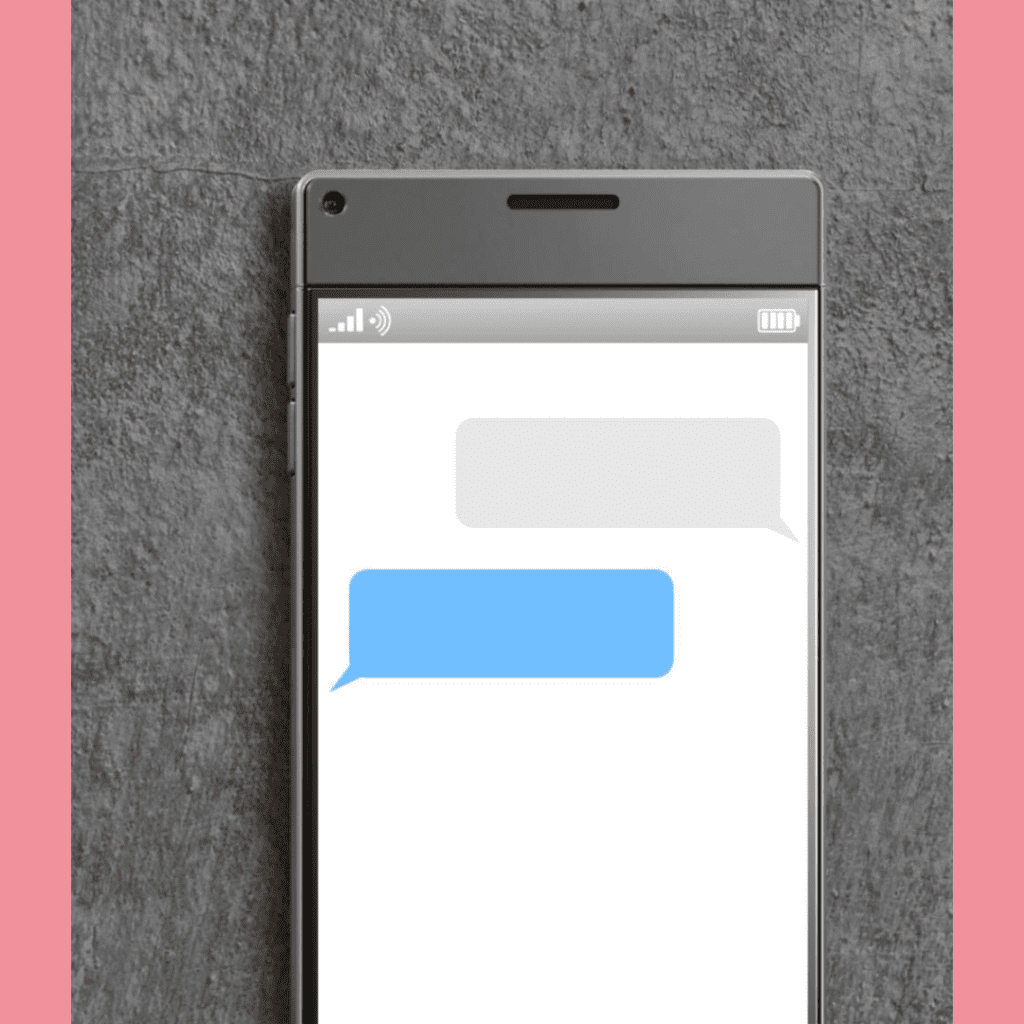
Managing Comments: Pinning and Unpinning on Instagram
Effective comment management is key to maintaining a positive and engaging environment on your Instagram posts. Pinning and unpinning comments are crucial aspects of this management.
The Process of Unpinning a Comment
Unpinning a comment is just as straightforward as pinning one. If you want to unpin a comment, simply:
- Go to the comment that is pinned.
- For iPhone users, swipe left on the pinned comment and tap the pin icon. Android users should tap and hold the comment and then select the unpin option.
- The comment will revert to its original position in the comment thread, no longer highlighted at the top.
Best Practices for Comment Management
- Rotate Pinned Comments: Regularly update the pinned comments to keep the conversation fresh and engaging.
- Balance the Conversation: Pin a mix of comments to showcase diverse perspectives and encourage broader participation.
- Respond to Pinned Comments: Engage with the comments you pin to foster a deeper connection with your audience.
Pinning thought-provoking comments can increase engagement by fostering conversations among the audience. This approach is beneficial for creating a more fun, open, or educational online space.
Advanced Instagram Comment Features: Live Sessions and Posts
The landscape of Instagram extends its interactive capabilities far beyond regular posts, especially evident in the dynamic environment of live sessions and the diverse interactions on regular posts.
Engaging with Comments on Instagram Live
Instagram Live offers a unique, real-time interaction platform where comments play a pivotal role. While hosting a live session, pinning comments becomes a dynamic tool to steer the conversation, highlight important questions, or underscore viewer sentiments. This feature not only brings clarity to the live discussion but also makes the audience feel directly involved as their comments gain prominence.
Navigating Comments in Regular Instagram Posts
In the realm of regular posts, which are the essence of any Instagram account, comment management takes a slightly different turn. Here, the act of pinning comments on posts and reels serves to spotlight reactions and feedback, fostering a more engaged community. By actively pinning and responding to comments, whether they’re on posts or reels, you create an interactive environment. This approach not only enriches the overall engagement but also lays the foundation for a strong, connected community that feels heard and valued on your platform.
The average Instagram post engagement rate is approximately 0.60%, varying by industry. For instance, in education, it’s as high as 3.44%.
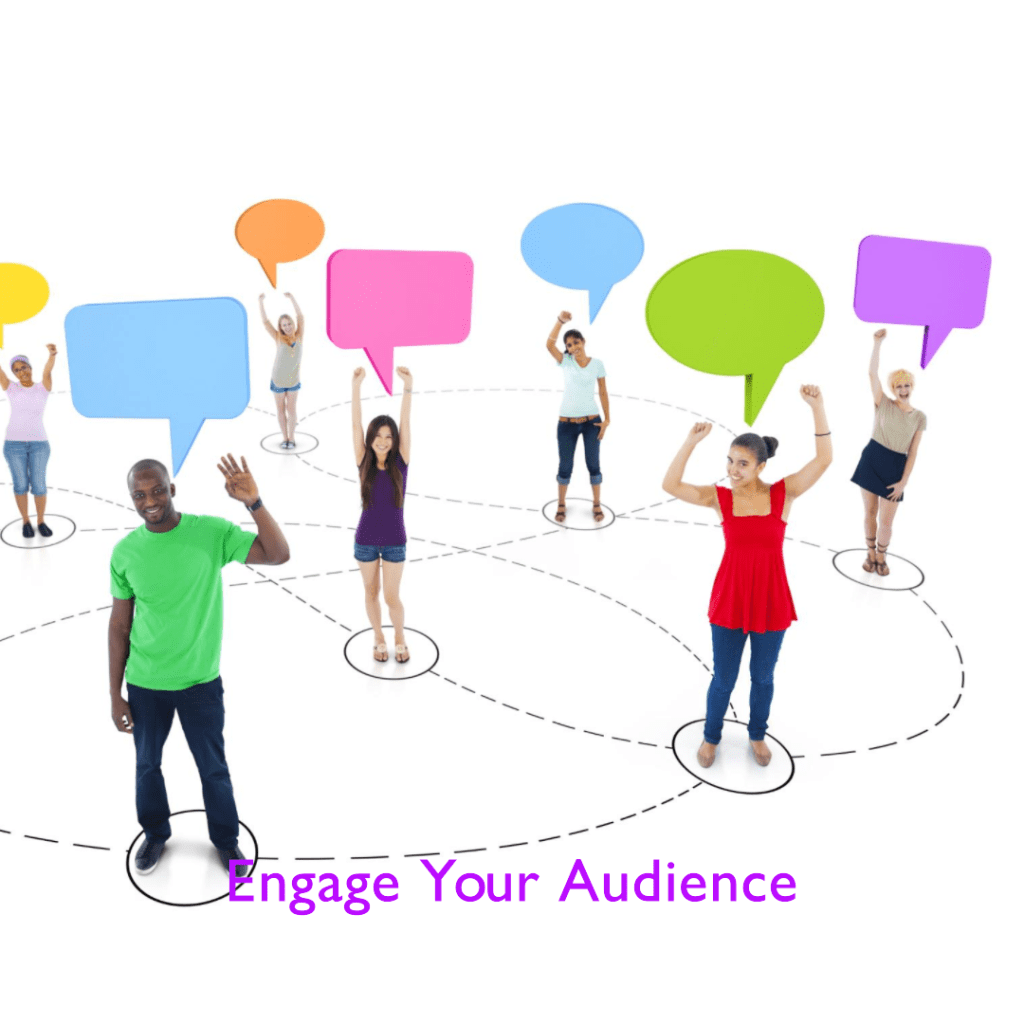
Conclusion
Mastering the feature of pinning comments on Instagram can significantly amplify your engagement and interaction with your audience. Whether it’s highlighting key feedback, driving specific conversations, or simply showcasing the best of your community’s responses, this feature offers a versatile tool in your social media arsenal. As we’ve explored in this guide, from the basics of pinning and unpinning comments to navigating the intricacies of Instagram Live and regular posts, each aspect provides a unique opportunity to enhance your digital presence.
In 2023, staying ahead in the ever-evolving landscape of social media requires not just content creation but also strategic content curation. By effectively using the comment pinning feature, you can ensure that your most impactful messages and interactions are always front and center. This not only fosters a more engaged community but also helps in sculpting the narrative around your posts, contributing to a more positive and interactive Instagram experience.
Remember, Instagram is not just a platform for sharing; it’s a space for interaction. Use the power of pinned comments to build a sense of community, encourage engagement, and highlight the best of what your followers have to say. This small but mighty feature can be a game-changer in how your content is received and interacted with, making your Instagram journey more rewarding and impactful.
Frequently Asked Questions
Can I pin the first comment on one of my Instagram posts?
Absolutely! You can pin the first comment or any other comment on your Instagram posts. This feature allows you to highlight specific comments that you find most relevant or engaging.
Is it possible to hide likes on Instagram but still pin comments?
Yes, you can hide likes on your Instagram posts while still being able to pin comments. These two features are independent of each other, giving you flexibility in how you manage your post’s visibility and engagement.
How do I know if a comment is pinned successfully on my post?
Once a comment is pinned, it will appear at the top of your comment section with a small pin icon next to it. This indicates that the comment is now the first thing people see when they open the comments on that post.
Can I use the pinned comments feature to promote certain information or positivity on my Instagram feed?
Definitely! Pinned comments are an excellent way to promote specific information or highlight positive feedback. By pinning such comments, you can guide the narrative of your post and foster a positive environment.
What should I do if I can’t pin a comment on my post?
If you’re unable to pin a comment, make sure you’re using the latest version of the Instagram app. Also, ensure that you’re trying to pin a comment on your own post, as this feature is not available for comments on posts by other users.
Author Bio
Val Razo
Val Razo is a skilled professional in the field of Instagram Marketing. With over five years of experience as a freelance Social Media Marketing consultant, Val has assisted numerous small and medium-sized businesses in achieving their goals.
