Last Updated on November 8, 2023 by Val Razo
Have you ever scrolled through your Instagram and thought, “Where did all my favorite posts go?” If you’ve ever hidden posts or lost track of the content from the person you want to see, you’re not in uncharted territory. Whether it’s a misclick that’s hidden a friend’s stories or a deliberate move to hide your posts from prying eyes, the control is in your hands.
In the upper echelons of your Instagram account settings, there’s a treasure trove of options. By tapping the settings icon at the top of the page, you can unhide someone’s post on Instagram with ease. It’s about making your feed your own, ensuring that every time you first open the app, you’re greeted by the posts and stories that matter most to you.
So let’s first need to navigate to your profile page, click on the settings icon, and unmute or show on profile the content you’ve been missing. Ready to edit your digital experience? Let’s unhide your Instagram feed together.

Overview of Hiding, Muting, and Unhiding Features
Navigating Instagram’s array of features can feel like trying to solve a Rubik’s Cube blindfolded. But fear not! The mute and unmute functions are here to help you curate your feed without the drama of unfollowing. Think of it as your personal content concierge. And for those moments when you’ve been a bit too trigger-happy with the mute button, the unhide posts feature is your ticket to redemption.
Importance of Managing Your Feed
Why bother curating your feed, you ask? Well, imagine your Instagram feed as a dinner party. You want to invite guests (or posts) that spark joy, not those that drain your energy. By choosing which posts and stories to see, you’re essentially deciding who gets a seat at your table. Plus, there’s a secret menu item: the ability to see hidden posts. It’s like finding an extra fry at the bottom of the bag—utterly satisfying.
Step-by-Step Guide to Unhide Someone on Instagram
Ready to play detective and uncover those hidden posts? Here’s how to unhide someone on Instagram and restore harmony to your feed.
Navigating to the Profile and Menu Options
First, channel your inner explorer and go to the profile of the person whose content you’re missing. Tap on their profile picture, and look for the three dots in the top right corner. This is the gateway to Instagram’s hidden treasures.
Locating and Using the Unhide Option
Once you’ve found the elusive three dots, it’s time to reveal the hidden posts. Tap on them and scan the menu for the “unhide” option. It’s like playing ‘Where’s Waldo?’ but with your friends’ posts. And just like that, with a tap, you’ve brought color back to your Instagram feed.
In a fascinating 2023 case study, the Instagram Trend Report took a deep dive into Gen Z’s use of Instagram features. It turns out, this savvy generation is redefining how the platform is used, from the archive feature to hidden posts. They’re not just using Instagram; they’re reshaping it.
Managing Story and Post Visibility
Navigating your Instagram experience is like being the DJ of your own social media party. You control the vibe, the music, and who gets on the dance floor. But sometimes, you want to change the tune without stopping the music. That’s where the magic of managing stories on Instagram and posts comes into play.
Difference between Hiding and Muting Stories and Posts
Ever wondered what the difference is between hitting mute and making a post vanish into thin air? Well, muting is like putting someone in silent mode. You’re still friends; you just don’t hear them for a bit. Unmuting someone on Instagram is just as easy—like turning up the volume when your favorite song comes back on. And those hidden posts on Instagram? They’re not gone forever. You can bring them back faster than a boomerang.
How to Manage Visibility without Unfollowing
Now, let’s say you’re not ready to hit unfollow on that friend who posts every meal they’ve ever eaten. There’s a sneaky way to keep the peace and your sanity. Look for the dots in the upper right of their post, and you can hide their stories from your Instagram account without the drama of a social media breakup.
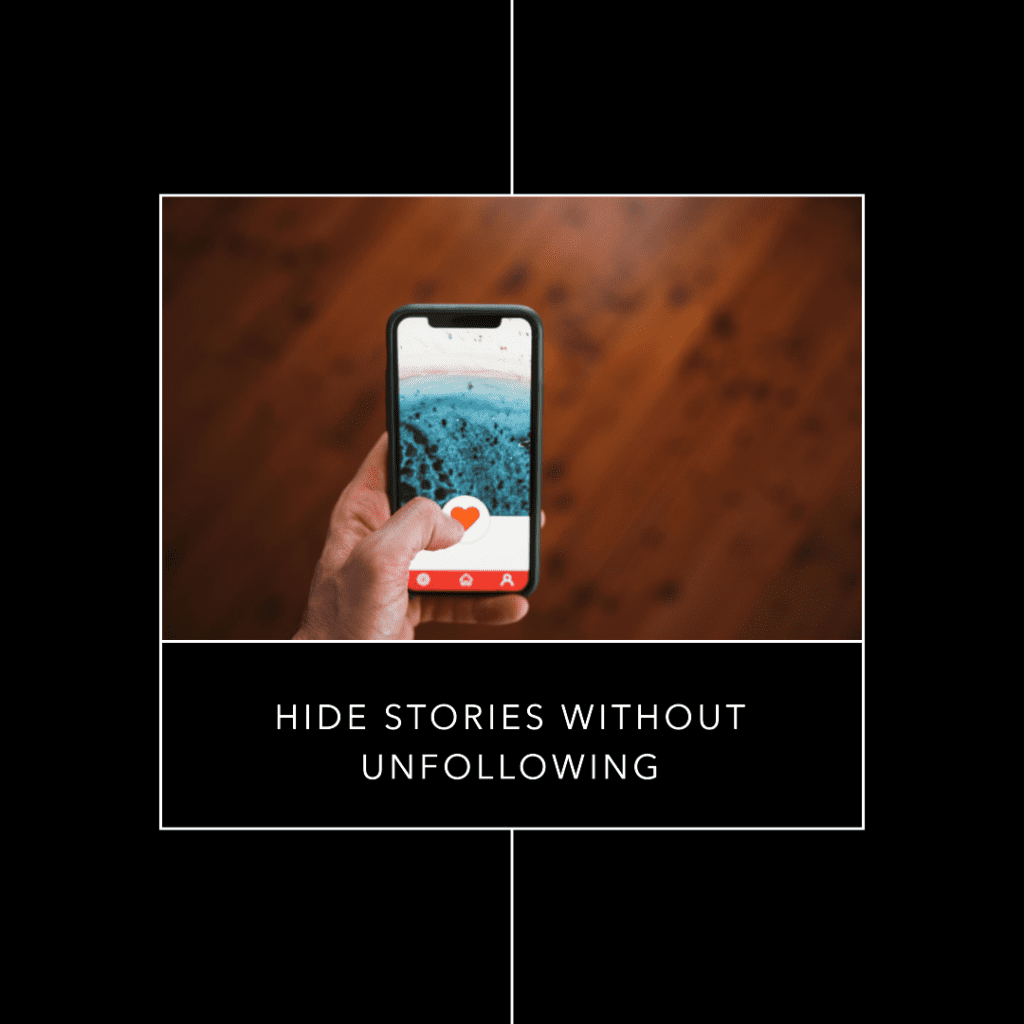
Privacy and Profile Management
Your Instagram profile is your kingdom, and you’re the ruler. You decide who can stroll through your digital garden and who gets stopped at the gate.
Setting your Profile to Private
Want to keep your moments just between friends? Set your account to private, and voila! It’s like having a VIP section at the club. Only those on the list can see what’s going on. Instagram allows you to switch between public and private whenever you feel like it—no bouncer required.
Deleting Posts and Managing Comments
Sometimes, we all post something we wish we hadn’t. No worries, though. You can delete that post faster than you can say “oops.” And if someone’s comment on your photo is less “😍” and more “😒,” you can edit that comments section until it’s a chorus of positivity.
Remember that time I accidentally posted a picture of my dog with a weird filter? I scrambled to delete it before anyone saw. But then I thought, why not leave it up? It turned into a hilarious conversation starter, and my friends still tease me about it. Sometimes, those little mishaps can make for the best stories.
And speaking of stories, did you know that in 2023, Statista reported a fascinating statistic about the age group distribution of U.S. Instagram users? It turns out, the platform isn’t just for the young’uns. There’s a whole spectrum of ages sharing and connecting. It’s a reminder that behind every profile picture, there’s a person with a story worth seeing—or hiding, depending on your mood.
Unhiding Posts on Instagram Troubleshooting and Common Issues
When you’re cruising through the Instagram app on your mobile phone, you might hit a bump. Maybe you’re tapping away, trying to unhide a post, and nothing happens. Don’t toss your phone out the window just yet!
What to do if Unhiding Posts is Not Working
First up in troubleshooting 101: don’t panic. If that unhide button is being stubborn, take a deep breath and head over to the help section. Sometimes, it’s just a matter of updating your app or checking your settings. It’s like finding the lost remote in the couch cushions—sometimes the solution is right under your nose.
Recognizing if Someone has Hidden Their Story from You
Ever get the feeling you’re missing out? If you suspect someone has hidden their story from you, it’s a bit like detective work. You won’t get a notification, but if you’re Sherlock Holmes-ing your story feed and notice someone’s stories have vanished, you might just be on their no-see list.

Advanced Features and Tips
For the Instagram connoisseurs out there, there’s more to explore beyond the basic timeline. Let’s unlock some of those advanced features.
Using the Archive Feature for Posts
The archive feature is like a secret drawer where you can stash your Instagram posts away from prying eyes. Want to take a trip down memory lane without sharing it with the world? The archive section is your new best friend. And don’t worry, it’s not like sending your posts to a deserted island—they’re just on a little vacation.
Implications of Hiding Posts from Your Timeline
Now, if you decide to hide a post from your timeline, it’s like putting it under a digital invisibility cloak. It’s still there, but only you can see it. It’s a nifty trick for keeping your Instagram posts lineup looking sharp.
Conclusion
And there we have it, a complete circuit through the vibrant ecosystem of Instagram’s visibility options. We’ve navigated the settings, tapped icons, and learned to unmute posts on Instagram with finesse.
Summarizing Best Practices for a Healthy Instagram Experience
As we draw the curtains on our exploration, let’s anchor these insights. To unhide your posts or someone else’s, simply tap “show” on profile. If you’re looking to unmute someone on Instagram, the three dots at the top right of their profile are your friends. Remember, the person whose posts you want to see or hide is just a few clicks away. Whether it’s a user’s posts you’ve grown fond of or a story you’ve viewed and want to revisit, the power lies in your hands.
Your Instagram account is your personal gallery, a reflection of your world. So, whether you choose to hide or unhide, to edit or simply follow, ensure each tap, each arrow to the right, enriches your experience. After all, it’s about crafting a space that resonates with you, where every post sits next to the person’s name in harmony.
So go ahead, first log into your sanctuary, press the button that aligns with your vibe, and let your digital footprint be as authentic as your journey.
Harvard Business Review highlighted how a local bakery used Instagram stories to double their reach. It’s a testament to the power of connecting with your audience—one post at a time.

Frequently Asked Questions
How can I quickly find the person whose posts I want to unhide on Instagram?
If you’re looking to unhide someone’s posts, the quickest way is to use the search bar. Just type in their username, and once you’re on their profile, tap on the three dots in the upper right corner. From there, you can access the drop-down menu to change their visibility settings.
Is there a way to unhide posts directly from my Instagram feed?
Currently, Instagram doesn’t allow you to unhide posts directly from your feed. You’ll need to go to the specific user’s profile and adjust the settings there. Remember, it’s just a few taps away—tap on the three lines, find the ‘Following’ tab, and then ‘Mute’ to toggle the posts to visible.
Can I use a third-party app to manage hidden posts or stories?
While there are third-party apps that offer additional Instagram management features, be cautious. Always ensure any third-party app is reputable and respects Instagram’s terms of service to avoid compromising your account permanently. It’s often safer to stick with the features within the official Instagram mobile app.
What should I do if I want to unmute someone’s posts but can’t remember who I’ve muted?
If you’ve got a case of ‘mute amnesia,’ don’t worry. Instagram’s got your back. Head to your settings by tapping the icon in the right corner of the screen, then ‘Privacy’, and ‘Muted Accounts’. Here you’ll see a list of everyone you’ve muted, and you can unmute them with just a tap.
Are there any shortcuts to adjust multiple visibility settings at once?
For those who like to keep their digital house in order, Instagram’s activity log is a godsend. You can log in to your account, head to ‘Settings’, and find the ‘Your Activity’ section. Here, you can scroll through your actions, including likes, comments, and follows, and make bulk changes to your visibility preferences.
Author Bio
Val Razo
Val Razo is a skilled professional in the field of Instagram Marketing. With over five years of experience as a freelance Social Media Marketing consultant, Val has assisted numerous small and medium-sized businesses in achieving their goals.
