Last Updated on July 21, 2023 by Val Razo
Ever puzzled over why certain Instagram posts garner more attention than others? The answer could lie in the power of the geotag. Geotags on Instagram serve as a potent tool that can amplify your post’s visibility and help you tap into a location-specific audience. But how does one go about creating a custom location on Instagram? What’s the significance of adding a location name? And why should you turn on location services?
Let’s embark on a journey to unravel these mysteries. We’ll guide you through the steps to create a new location on Instagram, from step 1 to step 5. We’ll explore how to make your post appear on Instagram with a custom Instagram location. We’ll delve into the nuances of how to type in the name of your location near your post and how to create your own custom location.
We’ll also touch upon the importance of location tags and how they can help your business page easily create a unique identity. So, whether you’re a newbie or a seasoned Instagrammer, this guide will teach you how to create a geotag that can make your posts stand out. Let’s get started!

Understanding Geotags on Instagram
What is a geotag?
A geotag is a digital marker that assigns a geographical location to your Insta post. Adding a geotag to your post allows other Instagram users to see where the photo or video was taken. This can be as specific as a particular restaurant or as broad as a city or country.
Why should you use geotags?
Geotags are more than just a fun feature on Instagram. They’re a strategic tool that can help you grow your audience and increase engagement. Using geotags makes it easier for Instagram users to discover your content, especially if you’re using Instagram for business.
When I first started using Insta for my local bakery business, I noticed a significant increase in foot traffic when I began using geotags in my posts. Customers would often mention that they found us through Instagram, specifically through the geotag we used.
The Benefits of Using Instagram Geotags
Increased engagement
Adding a geotag to your Instagram post can lead to increased engagement. Users often explore content based on location, and by geotagging your posts, you’re increasing the chances of your content being discovered and interacted with by other Instagram users.
Expanded reach
Geotags can also help you expand your reach beyond your current followers. When you tag a location, your post becomes discoverable in public location feeds. This means that anyone who searches for that Instagram location or clicks on the same location tag can see your post, even if they don’t follow you.
Local business visibility
If you’re a local business, geotags can be particularly beneficial. By geotagging your posts with your business name or location, you’re making it easier for local business customers to find you. Plus, when customers geotag their posts at your business, their followers can also discover your business.
As a travel blogger, geotags have been instrumental in connecting me with my audience. By tagging the locations I visit, I’ve been able to engage with fellow travelers and locals who provide valuable insights and recommendations.
According to a 2023 study by Social Media Today, posts with a location tag have a 79% higher engagement rate than posts without a location tag.
How to Create a Custom Location Tag on Instagram
Creating a custom location tag on Instagram involves a few steps, and it starts with the Facebook app. Yes, you heard it right! Facebook. Since Facebook owns Instagram, the two platforms are interconnected, and we can leverage this to create our custom geotag.
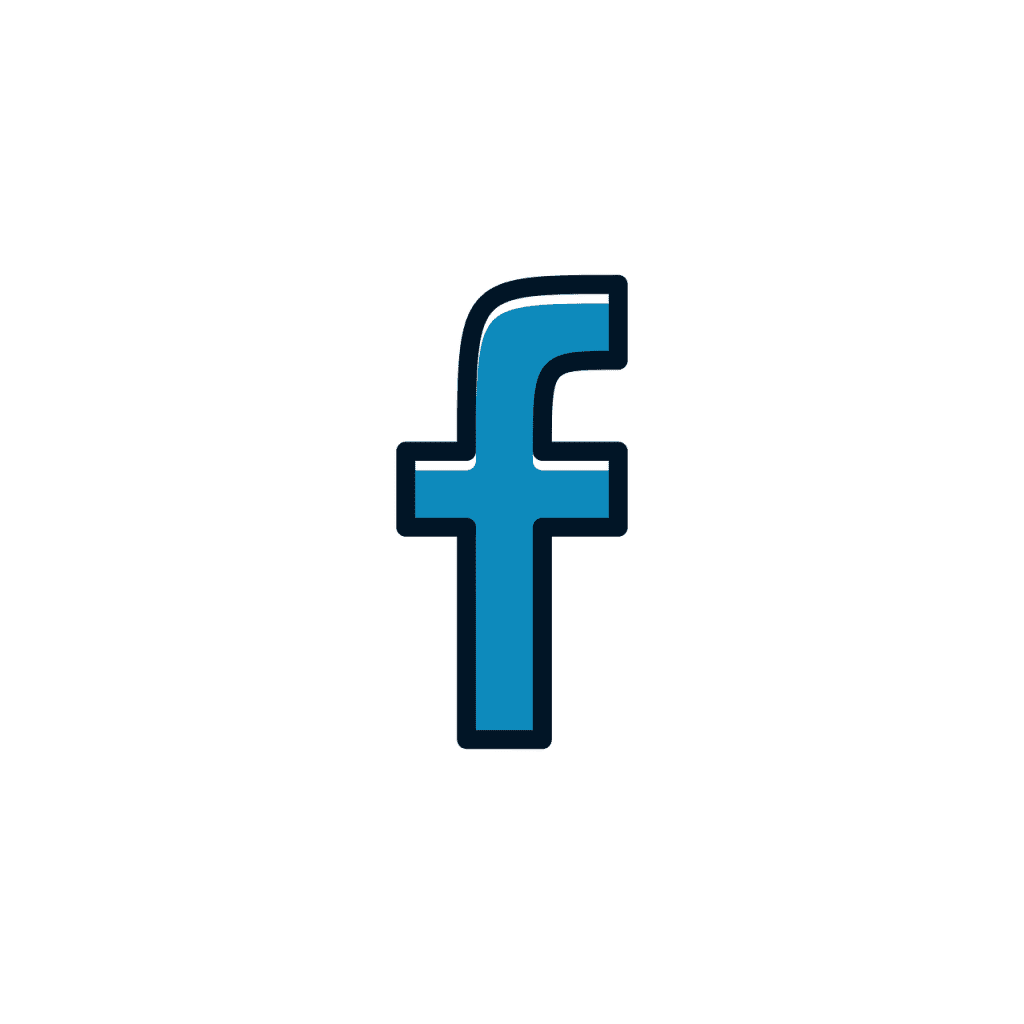
Creating a geotag through the Facebook app
To create a location on Instagram, you first need to create a location on Facebook. Here’s how you do it:
- Open the Facebook app on your phone and tap on “Check In”.
- Type the name of your new location in the search bar and select “Add [Your Location]”.
- Choose a category for your location (like “Local Business” or “Coffee Shop”) and add any additional details.
- Tap on “Create” at the top right corner.
Voila! You’ve just created a new location.
Adding the geotag to your Instagram post
Now that you’ve created your custom location, it’s time to add the location to your Instagram post. Here’s how:
- Open Instagram and create a new post as you normally would.
- Before you share the post, tap on “Add Location”.
- Type the name of your new location in the search bar. It should appear in the list of location options.
- Select your new location, and it will be added to your post.
And there you have it! You’ve successfully created and added a custom location tag to your Insta post. But creating a geotag is just the beginning. The real fun starts when you get creative with how you use them.
Creative Use of Geotag
Geotags are not just about tagging your location. They can also be a creative tool to express your personality, mood, or even your sense of humor. Let’s explore some creative ways to use geotags on Instagram.
Using geotags to express personality or mood
Geotags can be a fun way to add a personal touch to your posts. For example, you could create a custom geotag that reflects your mood or personality instead of just tagging your city or a restaurant. Are you feeling “On Top of the World” or “In the Middle of Nowhere”? Get creative and let your Instagram users know!
Using geotags for humor or wit
Who said geotags have to be serious? You can also use them to add a touch of humor or wit to your posts. For example, if you’re posting a picture of your messy room, why not create a geotag like “Disaster Zone” or “Where the Magic Happens”? Again, get creative with your Instagram post and give your followers a reason to smile.
Remember, the key to using geotags effectively is to be authentic and true to your brand. Whether using them to promote your business or add a personal touch to your posts, geotags can be a powerful tool to connect with your audience and express your unique voice.

Geotags for Businesses
Geotags are not just for personal use. They can be a powerful tool for businesses as well. From creating a business location tag to collaborating with other businesses, geotags can help increase your visibility, attract new customers, and build a strong brand presence on Instagram.
In 2023, a local restaurant in New York City implemented the use of geotags in their Insta posts and saw a 20% increase in customers over a six-month period. The case study highlights the power of geotags in increasing visibility and attracting local customers.
Creating a business location tag
Creating a business location tag is similar to creating a personal geotag. The difference is that you would use your business name instead of a fun or personal name. This can help customers find your business more easily and can also increase your visibility when people search for your location or similar businesses.
For example, if you own a coffee shop in New York called “The Bean Machine”, you could create a geotag with the name “The Bean Machine, New York”. This way, when customers post photos from your coffee shop and use your geotag, their followers can see where they are and discover your business.
Collaborating with other businesses
Collaborating with other businesses is another great way to use geotags for your business. If you have a business profile on Instagram, you can tag other businesses in your posts and they can do the same for you. This can help you reach a wider audience and can also create a sense of community among local businesses.
For example, if you own a bakery and you source your coffee from a local roaster, you could tag them in your posts and they could tag you in theirs. This way, your customers can discover other local businesses and vice versa.
Tips and Tricks for Effective Geotagging
Now that you know how to create and use a geotag for your business, let’s look at some tips and tricks to make your geotagging even more effective.
Choosing less competitive geotags
When choosing your Instagram location, consider using less competitive geotags. If you’re a small business in a big city, using a geotag for the entire city might not get you noticed. Instead, consider using a geotag for your neighborhood or a specific landmark near your business. This can help you stand out from the crowd and attract customers who are looking for local businesses.
Using catchy keywords related to your business
When creating your geotag, consider using catchy keywords that are related to your business. This can make your geotag more memorable and help attract customers interested in what you offer. For example, if you own a vegan bakery, you could use a geotag like “Vegan Delights, San Francisco”. This way, people who are interested in vegan food can easily find your business profile.
Tagging locations within Instagram stories
Don’t forget about Instagram stories! You can also add geotags to your stories using the location sticker. This can be a fun and interactive way to share your location with your followers and can also help increase your visibility.

Conclusion
So, what’s the real power of Instagram geotags in driving Instagram growth? By leveraging geotags effectively, you can enhance your visibility, magnetize more followers, and interact with your audience on a deeper level. Whether you’re an individual user or a business, geotags can help you optimize your Instagram journey.
Why not take the plunge? Follow the steps, from step 2 to step 4, and create your own custom Instagram location tag. Navigate to the bottom of the screen, use capital letters, and make your post location on Instagram without Facebook.
Learn how to create a custom place and tag your business. Whether it’s a new location on Instagram without a previous tag or a new custom location, the process is simple and straightforward.
Remember, it’s best if you are physically present at the location you want to tag. This allows the app to know your location and ensures the authenticity of your created location.
Ready to make a splash on Instagram? Create your own geotag today and witness the difference it can make in your Instagram growth journey!
Frequently Asked Questions
How can I add a geotag to my Instagram Stories?
To add a geotag to your Instagram Stories, start by creating a story post. While editing, tap on the “stickers” icon and select the location sticker. This will allow you to add a geotag to your story, increasing its visibility to users who are exploring that location.
Can I edit the location of an existing Instagram post?
Yes, you can edit the location of an existing Insta post. To do this, go to the post you want to edit, tap on the three dots in the top right corner, and select “Edit”. From there, you can change or add a location.
How can a business benefit from using IG geotags?
Businesses can greatly benefit from using Instagram geotags. By tagging their location, businesses can increase their visibility, especially to local customers. It also allows businesses to engage with customers who have tagged the same location, creating a sense of community.
How can I create a custom Instagram location for my brand?
You need to use the Facebook app to create a custom Instagram location for your brand. Create a new location in the FB app, and it will appear as an option when you try to add a location on Instagram. This can help increase your brand’s visibility and customer engagement.
What are some creative ways to use Instagram geotags?
Instagram geotags can be used in many creative ways. For example, you can use geotags to express your personality or mood, or to add humor to your posts. Businesses can also use geotags to collaborate with other businesses, creating a network of locations that customers can explore.
Author Bio
Val Razo
Val Razo is a skilled professional in the field of Instagram Marketing. With over five years of experience as a freelance Social Media Marketing consultant, Val has assisted numerous small and medium-sized businesses in achieving their goals.
