Last Updated on December 1, 2023 by Val Razo
In the ever-evolving world of social media, personalizing one’s digital presence has become increasingly important. Among the various ways to do this, the ability to change the Instagram icon has garnered significant attention, especially among avid Instagram users. This feature not only allows for a personalized home screen aesthetic but also reflects a user’s unique style and preferences.
The Instagram app icon has become an instantly recognizable symbol in the realm of popular social media platforms. However, with the advent of iOS 14 and continuous updates on Android devices, users now have the creative liberty to change them. This newfound ability to change the app icon on both devices has opened up a realm of possibilities for customization and personalization, enhancing the overall user experience.
Whether you’re looking to revamp your phone’s home screen, align the Instagram icon with your aesthetic, or simply indulge in the joys of customization, this guide will walk you through the process. We will explore the steps for both iOS and Android users, utilizing tools like the Shortcuts app and X Icon Changer. Additionally, we’ll delve into how these changes might impact your Instagram profile, especially in terms of engagement with Instagram followers.
So, let’s take a look at how you can add a personal touch to one of the world’s most popular social media platforms.
![]()
Personalizing Your Digital Identity
In today’s digital age, the visual appeal of apps on our smartphones plays a significant role in our day-to-day interaction with technology. With platforms like Instagram leading the way in the world of social networking, customizing the Instagram app icon has emerged as a popular trend among users. This trend is more than just a fad; it represents a deeper connection between users and their online personas.
I recently decided to change my Instagram icon to match my personal brand. As a graphic designer, having a unique symbol on my phone that represents my style was important to me. Using the Shortcuts app on my iPhone, I created a sleek, minimalist icon that not only stands out but also aligns perfectly with my aesthetic. The process was surprisingly easy and has made my Instagram experience feel more personalized.
The Rising Trend of Personalizing App Icons
The launch of iOS 14 and advancements in Android have ushered in a new era of personalization. Users are no longer limited to default icons; instead, they can now change the Insta icon to match their aesthetic preferences. This shift has given rise to a creative outlet where individuals express their personalities through the icons on their home screens. Whether it’s choosing a vintage camera symbol to reflect a love for photography or a sleek, minimalist design for a more modern look, the possibilities are endless.
A recent survey in 2023 revealed that 40% of Insta users aged 18-35 have customized their app icons to reflect their personal style, indicating a growing trend in app personalization.
Importance for Instagram Users
For Instagram users, changing the app icon is more than just a cosmetic change; it’s a statement. As one of the most popular social media platforms, Instagram is a place where people showcase their lives, and now they can extend this personalization to the app icon itself. This change can also influence IG followers, subtly indicating a user’s style and preferences. Moreover, in an age where digital branding is crucial, changing the Instagram profile picture or app icon can be a strategic move for influencers and brands to stand out in a crowded space.
Changing the Instagram icon on Android and iOS reflects the evolving nature of user interaction with technology, where customization and personal expression are at the forefront. As we continue to see advancements in technology, this trend is likely to grow, offering even more ways for users to personalize their digital experience.
Understanding the Basics: What Does Changing the IG Icon Mean?
Changing the Instagram app icon may seem like a small tweak, but it carries significant implications for the user experience. In an era where app icons are more than just shortcuts to applications, they become a part of our digital identity and personal expression.
The Significance of App Icons on User Experience
App icons are the first point of interaction between a user and an application. A well-designed symbol not only attracts users but also becomes synonymous with the app’s brand identity. By allowing users the ability to change them, platforms like Instagram are acknowledging the importance of personalization in technology. When users change the Instagram icon on their home screen, they’re also altering how they perceive and interact with the app. This customization can lead to a more enjoyable and engaging experience, as the app feels more integrated with the user’s personal style and preferences.
In a 2023 case study by a leading tech magazine, a small business owner reported a 20% increase in Instagram engagement after revamping their profile, which included changing their Instagram icon. The change was part of a broader strategy to align all digital assets with their brand identity, demonstrating the impact of visual cohesion on social media engagement.
Instagram’s Evolution in Icon Design
Over the years, Instagram has undergone several redesigns of its app icon, each reflecting the platform’s growth and the changing tastes of its user base. From the classic Polaroid camera icon to the modern gradient design, each change has been met with mixed reactions from Instagram users. The icon in iOS and Android versions of Instagram not only represents the app but also signifies the evolving landscape of social networking and digital media. By allowing users to change it, Instagram embraces its diverse user base, offering them a way to make the app feel more their own.
This flexibility in customization, whether it’s through a third-party app like X Icon Changer or the Shortcuts app on iOS 14, demonstrates a shift in how app developers view user interaction. It’s a move from a one-size-fits-all approach to a more personalized, user-centric model. This shift not only enhances the user experience but also fosters a deeper connection between the app and its users.

Step-by-Step Guide to Changing the Instagram Icon on Android
Changing the Instagram icon on Android is a simple yet exciting process for users looking to personalize their home screen. With the use of applications like X Icon Changer, Android users have the freedom to customize their app symbols in a few easy steps.
Navigating the Instagram App on Android Devices
Before changing the icon, it’s important to understand how to navigate the Instagram app on your Android device. Make sure you have the latest version of the app installed from the Play Store. Once updated, explore the app’s features and settings to familiarize yourself with its interface.
Customizing the Instagram Icon on Android
- Download a Third-Party App: Install an app like X Icon Changer from the Google Play Store. This app allows you to create customized shortcuts with new icons.
- Open the app: Once installed, open the app and scroll through your apps list to find Instagram.
- Select a New Icon: Choose a new icon for Instagram from the available options or upload your own image. This could be anything from a personal photograph to a custom-designed graphic.
- Create the Shortcut: After selecting it, the X Icon Changer will prompt you to create a shortcut. Name it and tap on ‘Create’.
- Place the Shortcut on the Home Screen: The new shortcut with the customized icon will appear on your home screen. You can place it in your desired location for easy access.
- Remove the Original Icon: To avoid confusion, remove the original from your home screen. Press and hold the original icon and select ‘Remove’ or ‘Delete’.
This customization not only enhances the aesthetic of your device but also makes your Instagram interaction more personalized and engaging.
Additional Customization: Profile Picture and Instagram Followers
Customizing the app icon is just the beginning. For those looking to fully revamp their Instagram presence, altering the Instagram profile picture and understanding its impact on Instagram followers is equally important.
Enhancing Your Instagram Profile Aesthetics
Your Instagram profile picture is more than just an image; it’s a cornerstone of your digital identity, especially when coupled with a customized Instagram icon in iOS. In 2023, the trend of aligning your profile picture with your personal or brand ethos has become pivotal. Opt for an image that not only resonates with your overall aesthetic but also complements your newly customized app icon. This harmony in design elements, including the icon at the top of your Instagram page, creates a visually cohesive and compelling narrative for your profile.
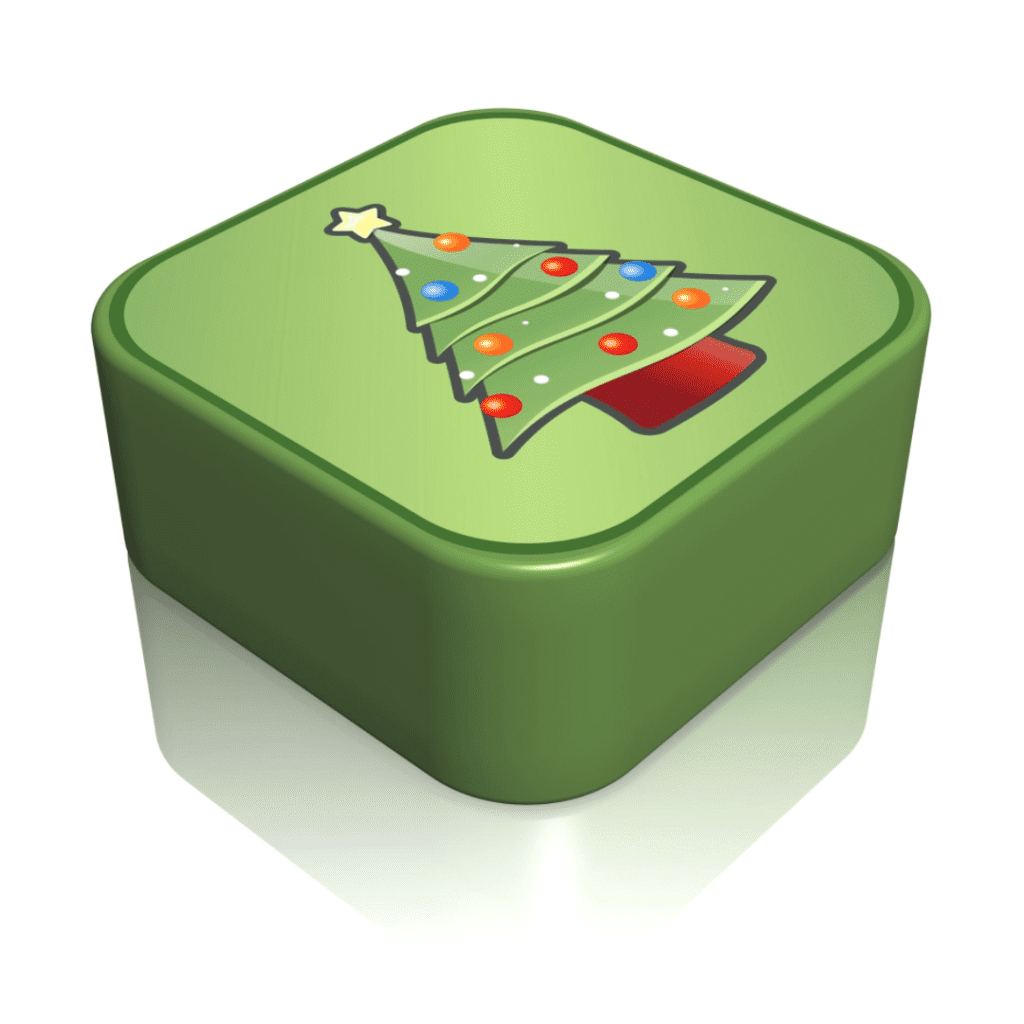
Impact on Instagram Followers and Engagement
The synergy between your Instagram icon and profile picture can significantly influence follower engagement. A harmonious Instagram profile stands out. This visual congruence can lead to heightened engagement, as followers often feel more connected to profiles that showcase a distinct and engaging visual identity.
Remember, aesthetic appeal, while crucial, works best alongside quality content and active engagement. Regular interactions with your followers through comments, stories, and Reels are vital. Engaging content, paired with a visually appealing profile, ensures your presence is not just striking but also vibrant and interactive.
Exploring Advanced Customization Options for Your Instagram Icon in 2023
As we embrace 2023, the capability to change the Instagram icon on iOS and Android has become more intuitive and user-friendly. Particularly for iOS users, the Shortcuts app has emerged as a game-changer, allowing you to change the icon with ease. This section delves into more advanced customization options, ensuring your profile stands out.
Using X Icon Changer for Enhanced Personalization
X Icon Changer is a popular choice for Android users looking to customize their Instagram icons. This app allows you to change them directly from your home screen. With a variety of icon packs available, you can choose a unique one that reflects your personal style or brand image. The process is simple: select your new icon, name it, and the app will automatically replace the old one on your home screen.
Tailoring the Instagram Experience on iOS
For iOS users, changing the Instagram icon involves a few more steps, but the result is just as rewarding. Open the Shortcuts app and select ‘Create Shortcut’. From there, you can choose a photo from your library or download one that represents your desired icon. After creating the shortcut, give the shortcut a name and add it to your home screen. Remember to remove the original Instagram app from your home screen to avoid confusion.
Embracing Instagram’s Tenth Birthday Icons
Interestingly, Instagram celebrated its tenth birthday by unveiling a set of different icons that users could temporarily apply. This shows that Instagram doesn’t shy away from allowing users to revisit old logos or experiment with new ones. Though these were temporary, it marked a significant moment where the platform acknowledged the user’s desire for customization.
Conclusion: Embracing Personalization in the Instagram Experience
In the realm of digital expression, the ability to customize elements like the Instagram app icon represents a significant stride in personalization. This article has guided you through the steps to change the icon on both iOS and Android devices, allowing you to infuse a bit of your own style into one of the most popular apps on your phone’s home screen.
We’ve explored how changing the app icon using tools like X Icon Changer and the Shortcuts app is more than a mere cosmetic change. It’s about asserting your identity and making your digital space more personal and visually appealing. The impact of such changes extends beyond the home screen, influencing how users interact with the app and potentially affecting Insta followers and engagement.
The key takeaway is that in the fast-paced world of social networking, having the ability to change aspects like the Instagram icon or profile picture is not just about following a trend. It’s about making a statement and crafting a digital presence that truly reflects who you are or what your brand stands for.
As we continue to see advancements in technology, the scope for personalization will only expand, offering more ways to express ourselves in the digital sphere. So, whether you’re an avid Insta user, a burgeoning influencer, or a business, taking the time to personalize your app icons and profile can make a significant difference in how you connect and engage with the digital world.
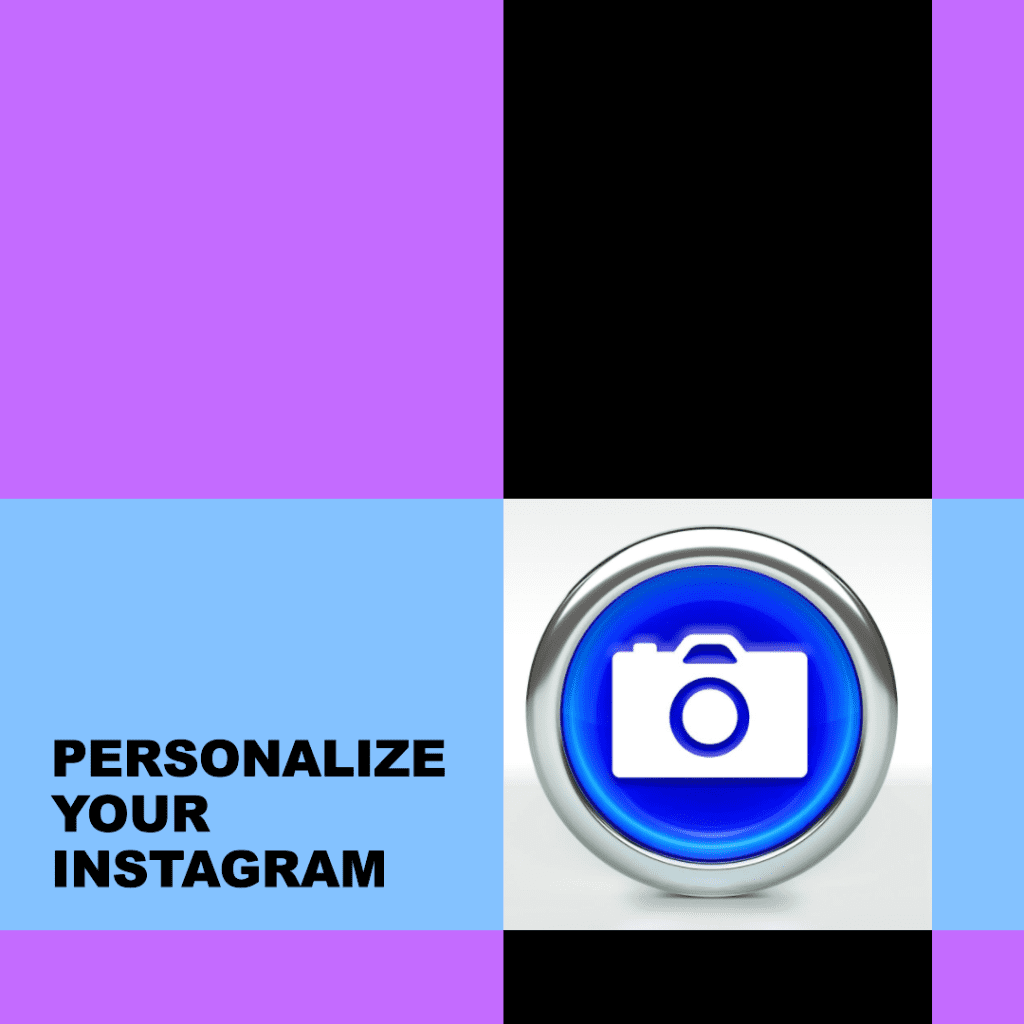
Frequently Asked Questions
Can I Change My Instagram Icon on Both iPhone and Android?
Absolutely! You can change your Instagram icon on both iPhone and Android. For iPhone users, the process involves using the Shortcuts app, while Android users can leverage apps like X Icon Changer. The steps are straightforward and allow for a high degree of personalization.
Will Changing My Instagram Icon Affect My Instagram Account or Followers?
Changing your Instagram icon is purely a visual customization and doesn’t affect your Instagram account or followers directly. It’s a way to personalize your phone’s home screen without altering your Instagram functionality or follower interaction.
How Do I Revert Back to the Original Instagram Icon?
To revert to the original Instagram icon, simply remove the custom shortcut from your home screen. On iOS, delete the shortcut you created. On Android, uninstall or disable the third-party app you used and restore the original app icon.
Are There Any Risks in Using Third-Party Apps Like X Icon Changer?
While most of these apps, like X Icon Changer, are safe, it’s always good practice to download apps from reputable sources like the Google Play Store or App Store. Always check the app’s reviews and permissions before downloading.
Can I Use Any Image as My Instagram Icon?
Yes, you can use almost any image as your new Instagram icon. Whether it’s a personal photo, a downloaded image, or a custom design, you can select it when creating a new app shortcut on your device. Ensure the image is clear and recognizable for easy identification.
Author Bio
Val Razo
Val Razo is a skilled professional in the field of Instagram Marketing. With over five years of experience as a freelance Social Media Marketing consultant, Val has assisted numerous small and medium-sized businesses in achieving their goals.
