Last Updated on October 26, 2023 by Val Razo
Ever felt the itch to download someone’s stunning Instagram profile picture? Maybe you’ve stumbled upon a profile with a picture that’s just too good to pass by, or perhaps you want to save your own for backup. Whatever the reason, the quest to download these profile pictures in full size can be a bit of a puzzle. But fret not! Whether you’re tech-savvy or not, I’ve got some nifty tricks up my sleeve that will make this task a breeze. So, if you’ve ever wondered, “How can I download this?”, you’re in the right place.
Have you ever wanted to view an Instagram profile picture in its glorious full size, but felt limited by the app’s restrictions? Or perhaps you’ve been curious about how to save the Instagram profile picture of your favorite influencer or a cherished friend. In this digital age, where Instagram stories are downloaded and shared at the click of a button, the desire to see and download these profile pictures in their original high-quality is a common one. Whether you’re looking to zoom in on an HD image, copy a profile URL from the link in the address bar, or simply view the profile of someone special, this guide is your key to unlocking these possibilities.
Using our Instagram tips and tools, you can easily download the photo you’ve been eyeing, regardless of its original high-quality. And the best part? It’s all free on Instagram. You no longer need to squint at tiny profile pictures or wish you could see someone’s profile picture in better detail. From story viewers to Instagram full DP downloads, we’ve got you covered. So, let’s dive in and explore how you can use our Instagram tools to view or download those captivating profile pictures and maybe even discover a few you’ve missed since Instagram began.
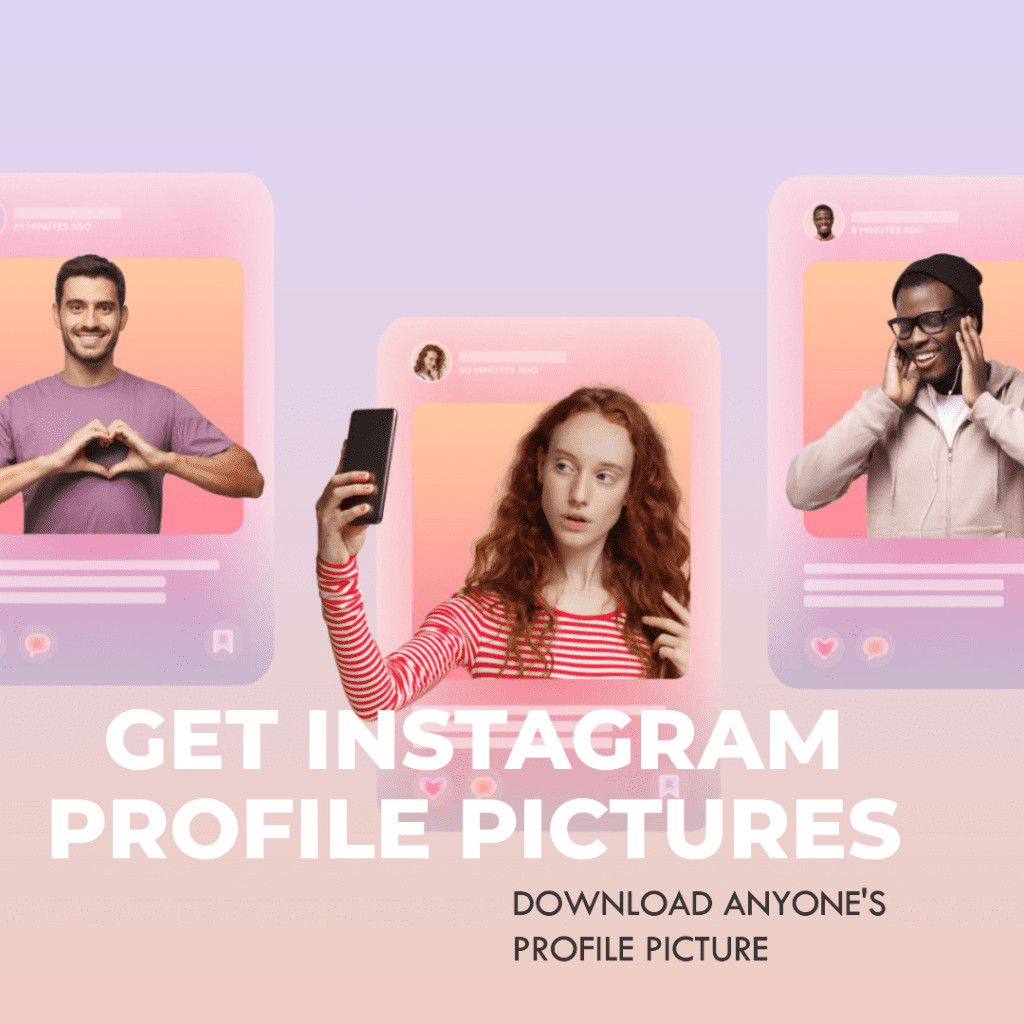
Comprehensive Guide to Downloading Instagram Profile Picture on PC
For those who prefer the comfort of their PCs, downloading an Instagram profile picture is as easy as pie. No need for any fancy software or apps. Just a few clicks, and voilà! You have that stunning Instagram photo in HD quality. But wait, there’s more! Ever heard of online tools like Instagram Profile Picture Downloader, PokoInsta, Indownloader, or Instadp? These are your secret weapons. Just enter the URL, and these tools will fetch the picture in full size for you. And if you’re looking to add a bit of pizzazz to those downloaded pictures, Fotor’s AI Enlarger is your go-to. It’s like giving your profile photo a makeover!
Using Online Tools
When it comes to downloading Instagram profile pictures, online tools are your best friends. They’re like secret agents, sneaking into Instagram to grab that picture in full size for you. Just view Instagram, copy the URL, and paste it into tools like Instagram Profile Picture Downloader or PokoInsta. It’s like magic! And for those who value simplicity, Indownloader and Instadp are perfect. Just enter the username, and these tools will fetch the profile photo for you. It’s like having a personal Instagram butler!
Enhancing Downloaded Pictures
Now, let’s add some sparkle to those downloaded pictures. Using Fotor’s AI Enlarger is like giving your profile image a glow-up. Just upload your profile picture on Instagram, and watch as Fotor works its magic. It’s like your IG profile went to a spa! And the best part? You can even enhance pictures from someone else’s Instagram username. It’s like being a photo wizard!
I remember the first time I needed to download an Instagram profile picture. It was for a school project where we had to analyze the impact of social media profiles on personal branding. I found a public figure whose profile picture was a perfect example of effective personal branding. However, downloading it directly from Instagram was not an option. After some research, I used an online tool that allowed me to download the picture in high resolution. It was a simple process, and the tool even offered the option to enhance the image quality.
Mobile Solutions for Profile Picture Downloading Full Size
For those always on the move, mobile solutions are a lifesaver. Apps like Profile Picture Downloader HD let you save Instagram profile pictures with just a few taps. It’s like having a private account in your pocket! And for those tricky moments when you want to zoom in on a picture, these apps have got your back. They’re like your personal Instagram profile picture downloader. So, next time you want to save that perfect picture, just open Instagram on your phone, and let these apps do the heavy lifting for you.
Profile Picture Downloader HD
Let’s dive into the world of Profile Picture Downloader HD. This app is like a superhero for your phone, swooping in to save Instagram profile pictures with ease. Want to get that profile picture in full size? No problem! Just open the app, enter the username, and hit download. It’s like having a magic wand for Instagram profile pics. And the best part? You get the picture in full glory, no blurry images here!
Creating Your Own Instagram Profile Picture
Now, let’s switch gears and talk about creating your own Instagram PFP. It’s like painting a self-portrait, but way cooler. You can view and download various templates, add your personal touch, and voilà! You have a profile picture in full HD that’s uniquely you. It’s like being an artist, but for your Instagram profile.
As of 2023, there are over 2.35 billion monthly active Instagram users, making it the 4th most popular social media platform in the world. It’s estimated to reach over 2.5 billion by the end of 2023.
Utilizing Fotor’s Editing Tools
Fotor’s editing tools are like a treasure chest for your photos. Want to make your profile picture stand out? Just upload it to Fotor, and let the magic begin. You can adjust the original size, add filters, and even zoom in HD image quality. It’s like giving your photo a makeover. And the best part? It’s free! Fotor is like your personal Instagram downloader and stylist, all in one.
As a graphic designer, I often draw inspiration from various Instagram profiles. On one occasion, I needed to create a collage of profile pictures for a digital art project. I used a mobile app that enabled me to download these pictures easily. It was fascinating to see how different profile pictures could come together to create a cohesive piece of art.
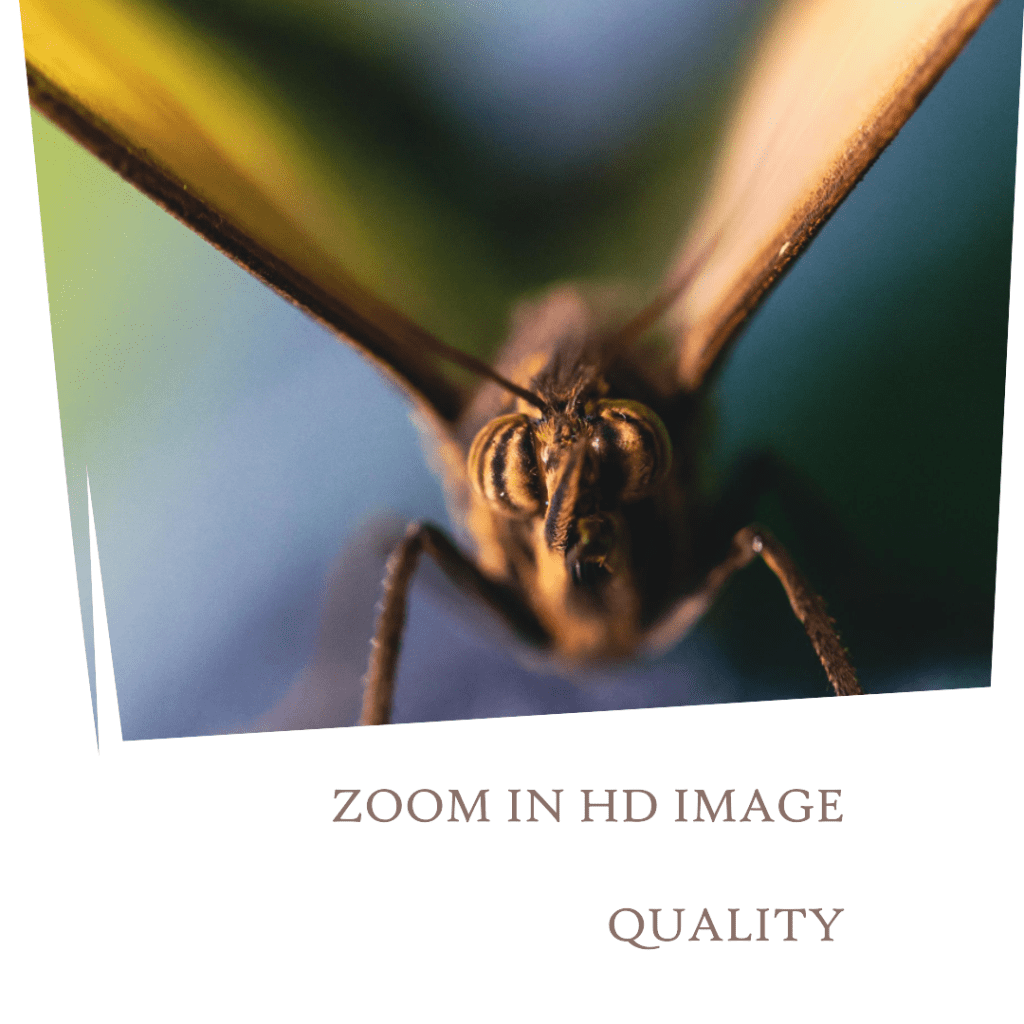
Practical Tips for Successful Downloading
Alright, let’s wrap things up with some practical tips. First, always use a reliable Instagram profile picture viewer. It’s like having a trustworthy guide in the jungle of Instagram. And when you open an Instagram profile, make sure you know whose profile it is. You don’t want to be saving pictures from random Instagram profiles. And remember, if you’re going to save an Instagram profile picture, do it respectfully. It’s like borrowing a book; you don’t own it, but you can appreciate it.
Step-by-Step Video Guides
For those who love a good visual guide, step-by-step video tutorials are like GPS for downloading Instagram profile pictures. They take you through the process, showing you how to save the profile and copy the profile with ease. It’s like having a personal coach for your Instagram account. And the best part? You get to see exactly how to save profile pictures without any guesswork. It’s like having a map to the treasure!
Conclusion
As we conclude, let’s reflect on our journey in the world of Instagram profile pictures. We’ve navigated through a variety of methods, from using Instagram tools to view Instagram profiles and download profile pictures. Whether you want to download a full-size Instagram DP or zoom in on an HD image, we’ve explored options for every need. Always remember to respect privacy, especially when dealing with someone else’s profile or a private Instagram account. If you ever wish to save an Instagram profile picture, remember tools like the Instagram PFP Downloader are at your disposal. So, go ahead, click on the zoom HD, paste the link or type in the user’s profile, and embark on your journey to view and download Instagram profile photos with ease and respect.

Frequently Asked Questions
Can I download Instagram stories anonymously?
Yes, you can! There are Instagram story downloaders available that allow you to view and download stories without revealing your identity. It’s like being a ninja on Instagram! Just copy the link of the story, use the tool, and the download will start automatically. It’s a great way to keep up with stories anonymously.
Is it possible to download Instagram Reels in full quality?
Absolutely! With an Instagram Reels downloader, you can save and view Reels in their original high-quality version. These tools often allow you to paste the URL of the Reel and provide a high-quality HD download. It’s like having your own collection of mini-movies!
How can I view someone’s Instagram profile picture in full size?
To view someone’s Instagram profile picture in full size, you can use tools that allow you to copy the profile URL and paste it into their interface. These tools will then display the profile picture in full size 1080p, giving you a clearer view. It’s like having a magnifying glass for profile pictures!
Can I download Instagram videos in HD?
Yes, you can use an Instagram video downloader to save videos in HD. Just click on the link or type the username, and the tool will provide options to download the video in various resolutions, including HD. It’s like having your own personal video library from Instagram!
Is there a way to download profile pictures from private Instagram accounts?
Generally, downloading profile pictures from private Instagram accounts is not possible due to privacy restrictions. However, if you have access to the profile, some tools might allow you to download the profile picture. Remember to always respect privacy and use these tools responsibly.
Author Bio
Val Razo
Val Razo is a skilled professional in the field of Instagram Marketing. With over five years of experience as a freelance Social Media Marketing consultant, Val has assisted numerous small and medium-sized businesses in achieving their goals.
