Last Updated on August 15, 2024 by Val Razo
Creating engaging video content on Instagram is an essential part of modern social marketing strategies. With the platform’s Reels feature, users can now easily add music and audio in Reels to their video clips, allowing them to share dynamic and creative content with their followers. Whether you’re a creator looking to upload original content or a brand aiming to improve your social presence, mastering the tools that Instagram offers, like the camera and video editing options, is key.
In this guide, you’ll learn how to tap into the full potential of Instagram Reels. From recording and editing video clips to uploading them, we’ll cover every step to ensure your content stands out. You’ll also discover tips for adjusting the volume, adding the perfect soundtrack, and using Instagram’s feature to mix audio in Reels. We’ll discuss how to save your work, how to navigate the Reels tab, and how to make your posts appear in the top posts section. Plus, we’ll guide you on how to check your inbox for comments and engage with your audience.
Whether you’re uploading a 15-second clip or a longer video, Instagram makes it easy to reach your audience. By the end of this guide, you’ll be able to create and share high-quality Reels that resonate with viewers and build your account’s presence. Additionally, we’ll touch on best practices, such as how to effectively use the camera icon and video editing tools to improve your content, and we’ll even discuss how platforms like Reddit—including the subreddit for Instagram.com—can help you get a name in the social media world.

Setting Up Your Instagram Account for Reels
Instagram Reels is a fantastic tool for creators looking to share engaging video content with their followers. Before you start making Reels, it’s crucial to ensure your account is properly set up. This will make it easier to record, edit, and upload your videos efficiently.
How to Switch Between Multiple Accounts on Instagram
If you manage more than one Instagram account, you’ll find it helpful to know how to switch between them seamlessly. Here’s a step-by-step guide:
- Log in to your Instagram app and navigate to your profile page.
- Tap the account name at the top of the screen.
- Select the account you want to switch to from the dropdown menu.
- If you need to add another account, tap Add Account at the bottom of the list.
- Sign in to the new account using the associated email address and password.
This process makes it easier to manage multiple accounts without having to log out and back in repeatedly.
How to Create Your First Instagram Reel
Creating your first Instagram Reel is simple and straightforward:
- Tap the camera icon at the top left corner of your Instagram home screen.
- Select Reels from the bottom options.
- Record your video by holding down the capture button or upload pre-recorded video clips from your library.
- Add music by tapping on the sound icon and choosing a song from Instagram’s library.
- Adjust the volume and other settings to mix your audio perfectly.
- Use effects from the Reels tab to enhance your video.
- Edit the clip as needed, using tools like trimming or adding text and stickers.
- Upload and share your Reel by tapping the Share button. Make sure to craft a compelling description and use relevant hashtags to increase your post views.
Now that you’ve created and shared your first Reel, you’re ready to explore more advanced features, such as adding dual audio and using video editing tools to make your content stand out.
I recently created a travel Reel where I wanted to capture the essence of a bustling city with both ambient street sounds and a background music track. By carefully adjusting the volume levels, I was able to create a perfect blend of the original audio and the music, giving my followers an immersive experience of the location.
Adding Dual Audio to Your Instagram Reels
One of the powerful features of Instagram Reels is the ability to use dual audio. This allows you to add music and overlay it with original sounds or voiceovers, creating a rich audio experience in your videos.
Step-by-Step Guide to Adding Music to Reels
Adding the right soundtrack to your Reels can significantly enhance the overall impact of your content. Here’s how to do it:
- Open the Instagram app and navigate to the Reels tab by tapping on the camera icon.
- Record your video clip or upload an existing one from your library.
- To add music, tap the sound icon on the left side of the screen.
- Choose a song from Instagram’s music library. You can also search for a specific track or browse through different categories and playlists.
- Once you’ve selected a song, you can adjust the clip to choose the exact part of the song you want to use. This is particularly useful if you’re working with a longer track.
- Tap the volume control to adjust the balance between your original audio and the music. This feature allows you to create a mix that fits your content perfectly.

How to Use the Dual Audio Feature in Instagram Reels
To take your Reels to the next level, you can use Instagram’s dual audio feature, which allows you to combine music with your original sound or a voiceover:
- After adding music to your Reel, tap the microphone icon on the right side of the screen.
- Press and hold the record button to capture your original audio or voiceover while the music plays in the background.
- If you want to edit the audio, use the adjust tool to fine-tune the volume levels for both the music and your voice. This will help you create a balanced sound mix.
- Check the preview to make sure the audio in your Reels sounds the way you want. You can always go back and make adjustments if needed.
- Once satisfied, click next to continue with the final steps of your Reel creation, including adding a description, tags, and sharing options.
By mastering these steps, you can create Reels with dual audio that stand out on the platform and engage your audience effectively.
Choosing the Right Music for Instagram Reels
Selecting the perfect music for your Instagram Reels can significantly enhance your content, making it more engaging and relatable. Whether you’re showcasing a 15-second clip or a longer video, the right soundtrack can make all the difference.
Top Tips for Selecting the Best Songs for Your Videos
When it comes to choosing music for your Reels, here are some tips to ensure your content hits the right note:
- Know Your Audience: Consider what kind of music your target audience enjoys. If you’re a creator focused on social marketing, choose songs that resonate with your followers.
- Use Trending Music: Keep an eye on what’s trending on Instagram and other platforms like YouTube. Using popular tracks can help your Reels gain more visibility.
- Choose the Right Genre: The genre of the song should match the mood of your video clip. Whether you’re going for upbeat, dramatic, or nostalgic, the right music will amplify your message.
- Check Licensing: Make sure the music you select is available for use in your Reels. Instagram provides a library of songs that are cleared for use, which makes it easier to avoid copyright issues.
- Mix It Up: Don’t be afraid to mix different audio tracks. Combining music with your original sounds or a voiceover can create a unique audio experience.
To increase the visibility of my content, I decided to use a trending song from Instagram’s music library. After selecting the perfect 15-second clip, I adjusted the audio to ensure that the music complemented the visuals without overpowering the message.
How to Add Music from Instagram’s Library
Adding music from Instagram’s library is straightforward:
- After recording or uploading your video, tap the music icon on the left side of the screen.
- Search for the song you want to use or browse through the recommended playlists.
- Select the part of the song that best fits your video by adjusting the clip length.
- If you’re using dual audio, make sure to adjust the volume so that your original sound and the music blend harmoniously.
- Once you’re happy with your selection, tap “Done” to proceed.
By carefully selecting and adding the right music, you can significantly improve the appeal of your Instagram Reels, making them more engaging and enjoyable for your audience.

Tips for Managing Multiple Audio Tracks in Reels
When creating dynamic Reels, effectively managing multiple audio tracks can significantly enhance your content. Whether you’re adding background music, voiceovers, or original sounds, understanding how to layer and adjust these tracks is key to producing a professional-looking video.
Best Practices for Using Dual Audio in Reels
Here are some best practices for using dual audio in your Reels:
- Plan Your Audio: Before you start recording or editing, decide which audio tracks you’ll use. Think about how the music, voiceover, and original sound will complement each other.
- Adjust Volume Levels: Use Instagram’s volume controls to balance the music and voice. This ensures that no single audio track overpowers the others, providing a seamless listening experience.
- Edit in Sections: If your Reel includes different scenes or video clips, consider editing each section individually to match the audio with the visuals.
- Use Headphones: When adding or editing audio, use headphones to get a more accurate sense of how the final product will sound, especially when mixing dual audio.
- Check the Final Mix: Before publishing your Reel, play it back to ensure the audio is balanced and that the music and voice are clear. If necessary, go back and make adjustments to the volume levels or audio tracks.
Troubleshooting Common Issues with Dual Audio
Sometimes, issues can arise when working with dual audio in Instagram Reels. Here are some common problems and how to solve them:
- Audio Sync Issues: If the audio doesn’t sync properly with the video, try re-editing the clip or trimming the audio track to better align with the visuals.
- Volume Imbalance: If one audio track is too loud or too soft, use the adjust tool to fix the volume. You can also consider re-recording the voiceover or choosing a different part of the music track.
- Echo or Feedback: This can occur if the audio is recorded in a noisy environment or if the sound is too close to the microphone. To resolve this, re-record in a quieter space or use a different microphone.
- Missing Audio: If a particular audio track doesn’t play back, double-check that it was properly uploaded and that there are no conflicts between different audio sources.
By following these best practices and troubleshooting tips, you can create high-quality Reels with dual audio that captivate your audience.
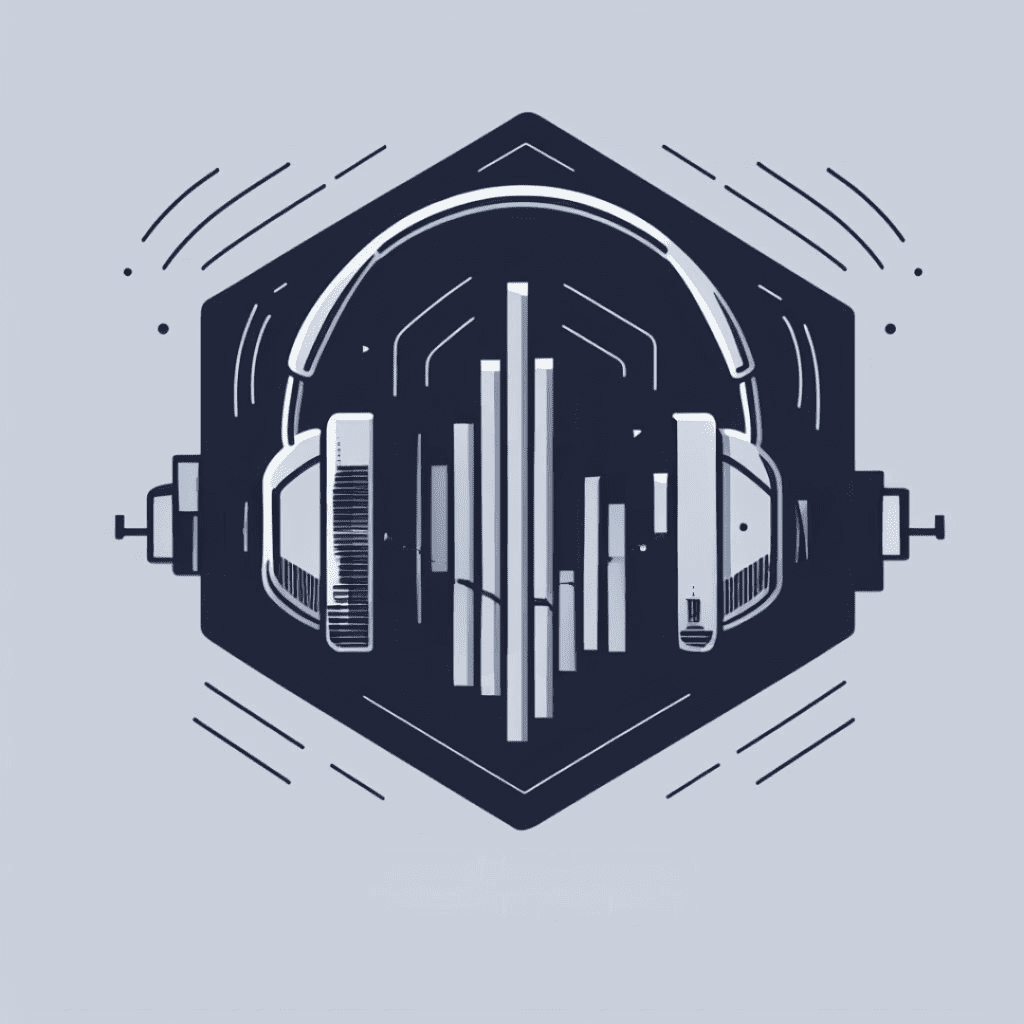
How to Share and Optimize Your Instagram Reels
After creating and editing your Instagram Reels, the next step is to share them effectively and optimize them for maximum views and engagement. This section will guide you through the best practices for posting, sharing, and ensuring your Reels reach the widest possible audience.
How to Post Reels and Share with Followers
Once your Reel is ready to go live, here’s how to post and share it:
- Tap the Share button after completing your Reel.
- On the next screen, you can add a description that summarizes your Reel and includes relevant hashtags. This helps in categorizing your content and making it more discoverable.
- If you want your Reel to appear on your main feed as well as in the Reels tab, make sure the option to “Also Share to Feed” is selected.
- You can also choose to share your Reel to your Story or directly with specific users via Direct Message (DM).
- Tap “Post” to publish your Reel. Once it’s live, you can monitor its performance through views, comments, and shares.
How to Increase Post Views and Engagement
To get the most out of your Reels, here are some strategies to increase views and engagement:
- Use Relevant Hashtags: Adding the right hashtags in your description can help your Reel reach a broader audience. Check what hashtags are trending and related to your content.
- Engage with Comments: Responding to comments on your Reel can boost engagement and encourage more interaction from your audience. This also helps build a community around your content.
- Optimize Posting Times: Post your Reels when your audience is most active. Use Instagram Insights to determine the best times to post based on your followers’ activity.
- Collaborate with Other Creators: Collaborating with other Instagram creators can help you tap into their audience and increase your Reel’s reach.
- Promote on Other Platforms: Share your Reels on other social media platforms like YouTube, Twitter, or Reddit. Posting in communities, such as the subreddit for Instagram.com, can drive more traffic to your Reels.
A 2023 study by Emplifi revealed that Instagram Reels continue to outperform other formats in terms of median reach and interactions, despite a recent decline in engagement. The report emphasizes that 90% of brands used Reels at least once in Q2 2023, marking an 86% increase compared to the previous year. This demonstrates the effectiveness of Reels in capturing audience attention, making them a vital tool for marketers looking to boost their social media presence (Emplifi).
Crafting the Perfect Description and Transcript for Your Reels
A well-crafted description and transcript can make your Reel more accessible and appealing:
- Write a Clear Description: Your description should be concise and engaging. Include key details about your video and a call-to-action to encourage viewers to engage with your Reel.
- Use Emojis and Line Breaks: These elements can make your description more visually appealing and easier to read.
- Add a Transcript: Including a transcript of any spoken audio in your Reel helps make your content accessible to viewers who may be hearing impaired or watching without sound.
- Tag Relevant Accounts: If your Reel features other users or is related to a specific event or brand, tag them in your description to increase visibility.
By following these strategies, you can optimize your Reels for greater impact and ensure they reach the maximum number of viewers.

Conclusion
Mastering the art of creating and sharing Instagram Reels can significantly boost your presence on the platform and help you engage with a broader audience. By learning how to add music, manage dual audio, and optimize your Reels for maximum visibility, you can create compelling video content that stands out. Whether you’re a creator or a brand looking to improve your social marketing efforts, these tips and strategies will help you make the most of Instagram’s features. Remember to continually experiment with different audio tracks, effects, and posting strategies to find what resonates best with your audience. With practice and creativity, you’ll be able to produce Reels that not only capture attention but also inspire action.
Frequently Asked Questions
How can I download Instagram Reels on Instagram to my device?
To download Reels on Instagram, you can use third-party apps or websites since Instagram doesn’t offer an official download option. Be cautious as these methods are often unaffiliated with Instagram and may not always be safe. If you’re looking to keep a copy of your own Reels, you can save them directly to your device after you create them.
How long should my Instagram Reel be – 15 seconds, 30 seconds, or a full minute?
Instagram Reels can be up to a minute long, with options for 15-second or 30-second durations as well. Choosing the right length depends on your content and audience. For quick highlights, 15 to 30 seconds might be ideal. However, if you need more time to showcase content, a full minute can be more effective.
Can I use any artist’s music in my Instagram Reels, or are there restrictions?
While you can add music from Instagram’s library, be aware that not all artists’ music is available for use. Some tracks may have restrictions based on region or copyright. For professional content, it’s best to use music that is clearly marked as available for Reels to avoid any legal issues.
Why can’t I change the email address associated with my Instagram account?
If you find that you can’t change the email address associated with your Instagram account, it could be due to account restrictions or issues with verifying your new email. Make sure the new email is valid and check for a verification email from Instagram. If issues persist, contact Instagram support.
How can I discuss best practices and provide constructive critique for Instagram Reels on platforms like Reddit?
On Reddit, there are several communities where users discuss best practices for creating Reels on Instagram. Since Reddit is anonymous, you can provide constructive critique and ask for feedback on your Reels. Be sure to follow the community guidelines and share content that adds value to the discussion.
Author Bio
Val Razo
Val Razo is a skilled professional in the field of Instagram Marketing. With over five years of experience as a freelance Social Media Marketing consultant, Val has assisted numerous small and medium-sized businesses in achieving their goals.
