Last Updated on June 26, 2024 by Val Razo
Instagram Stories have become a popular feature on the Instagram app, allowing users to share moments and engage with their audience in a visually appealing way. Instagram Stories templates offer a streamlined approach to creating eye-catching and engaging Instagram Stories. By using templates, users can maintain a consistent look and feel across their social media channels. In this guide, we will explore how to create Story templates, the benefits of using them, and tips for designing professional-looking Instagram content.

Introduction to Instagram Stories Templates
Instagram Stories have rapidly become a crucial feature on the Instagram app, allowing users to share fleeting yet impactful moments with their audience. For brands and individuals aiming to stand out, utilizing Stories templates can be a game-changer. These templates not only streamline the content creation process but also ensure that your stories maintain a consistent look and feel. Let’s delve deeper into what these templates are and the benefits they offer.
What Are Instagram Stories Templates?
Insta Stories templates are pre-designed layouts that users can customize to fit their branding and messaging needs. These templates typically include placeholders for images, text, and other graphic elements, making it easy to create professional-looking Instagram stories quickly. By using templates, even those without advanced graphic design skills can produce eye-catching and engaging Instagram Stories. Tools like Canva offer a plethora of free templates that can be tailored to suit individual or business requirements.
Benefits of Using Instagram Stories Templates
- Consistency in Branding: Templates help maintain a consistent look and feel across all your Instagram Stories, reinforcing your brand identity and making your content instantly recognizable.
- Time-Saving: Creating stories from scratch can be time-consuming. Templates will save you time by providing a ready-made structure that you can easily customize.
- Professional Appearance: With designed templates, your stories look polished and professional-looking, which can enhance your brand’s credibility and appeal.
- Ease of Use: Even without extensive design skills, anyone can create beautiful Instagram Stories using templates. This accessibility ensures that high-quality content is within reach for all users.
- Engagement Boost: Well-designed stories are more likely to capture the attention of your audience, leading to higher engagement rates. Engaging Instagram Stories can help you connect with your followers and keep them interested in your content.
By incorporating Stories templates into your social media strategy, you can ensure that your stories are not only visually appealing but also effective in conveying your message and engaging your audience.
How to Create Instagram Story Templates
Creating templates is a straightforward process with the right tools. Canva, a popular graphic design tool, offers numerous free templates that you can customize to reflect your brand. Here’s a step-by-step guide to creating your own template:
Tools You Need: Canva and Other Graphic Design Software
To start, you need the right tools. Canva is an excellent choice for beginners and professionals alike. It provides an array of free templates that are easy to customize. Other tools you might consider include Adobe Express, which offers more advanced features for those with design skills.
Step-by-Step Guide to Creating an Instagram Story Template
- Open Canva: Start by logging into your Canva account or signing up if you don’t have one.
- Choose a Template: Browse through the free templates or search for Story templates to find a design that suits your style.
- Customize the Design: Adjust the layout, colors, and fonts, and add your graphics to create a unique look. You can even upload your own images for a more personalized touch.
- Save and Use: Once you’re satisfied with your design, save it and use it for your Instagram Stories.
By following these steps, you can create beautiful Instagram Stories that not only reflect your brand but also engage your audience effectively.
I remember the first time I decided to create an Instagram story using the Canva app. As someone who wanted a professional-looking Instagram presence but didn’t have much experience in graphic design, I found Canva incredibly user-friendly. I was able to create a custom template that matched my brand’s colors and fonts perfectly. The process was straightforward: I simply chose a template, customized the elements, and added my photos and text. This not only saved me a lot of time but also made my Instagram posts look much more polished and engaging.
Tips for Designing Engaging Instagram Stories
When designing Instagram Stories, it’s crucial to keep the following tips in mind to ensure your stories are engaging and visually appealing:
Best Practices for Layout and Design
- Clean Layout: Ensure your layout is clean and not overly cluttered. Instagram users appreciate a well-organized design that is easy to follow.
- High-Quality Images: Use high-quality images to make your stories look professional. This helps in creating a professional looking Instagram presence.
- Balanced Text and Visuals: Maintain a balance between text and visuals. Too much text can overwhelm viewers, while too many visuals can distract from your message.
- Consistent Fonts and Colors: Change the font and colors to be consistent with your brand. This creates a cohesive look across all your Instagram content.
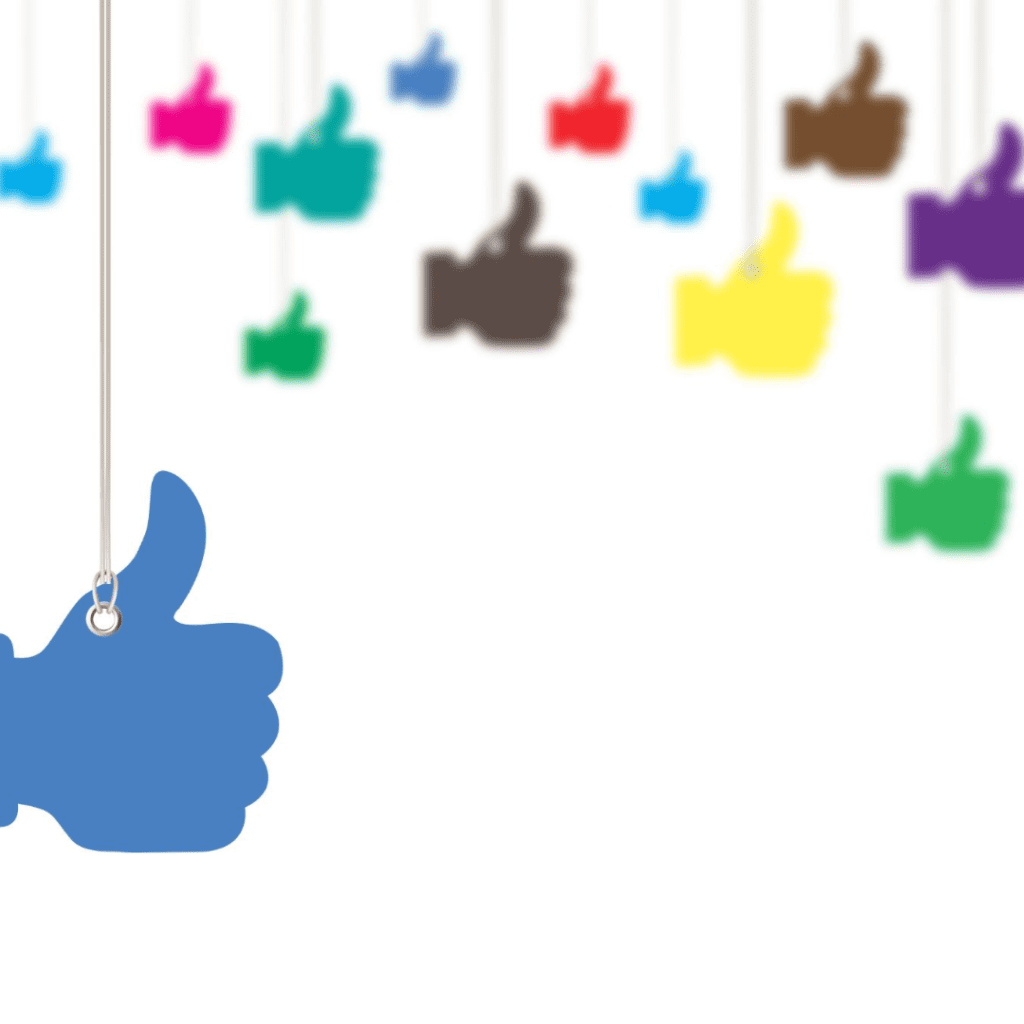
Customizing Templates for Your Brand
- Use Instagram Story Maker: Tools like the Canva app are perfect if you want to create and customize templates. You can create a custom template that fits your brand’s aesthetic.
- Brand-Specific Graphics: Incorporate your brand’s specific graphics and fonts to enhance brand recognition. This makes your stories feel unique and tailored to your brand.
- Add Personal Touches: Even add elements like your logo or signature style to make your stories stand out.
- Interactive Elements: Consider adding interactive elements like polls or quizzes. Stories is a great way to engage with your audience and get feedback.
- Variety of Templates: Use a variety of different Instagram templates to keep your content fresh. It’s free to try multiple designs until you find what works best for your brand.
By following these tips, you can create engaging Instagram Stories that not only look attractive but also effectively convey your message. Whether you’re trying to make an Instagram story to share a story, or post directly to engage your friends and followers, these strategies will help your content stand out among the 500 million daily users on Instagram. Click on the text options and explore ways to create stunning IG stories that your audience will love.
Another great experience was when I made an Instagram story with interactive elements like polls and quizzes. I used a template that was easy to customize and included engaging graphics. My followers loved the interactive features, and I noticed a significant increase in engagement. This approach helped me connect with my followers in a more meaningful way, making them feel more involved in my content.
How to Use Instagram Stories Templates Effectively
Integrating templates into your social media strategy can significantly enhance your content’s quality and consistency. Here are some tips on how to use these templates effectively:
Integrating Templates into Your Social Media Strategy
- Plan Your Content: Plan your stories in advance and use templates to maintain a consistent posting schedule. This will help you connect with your followers and keep them engaged with your content.
- Consistency: Ensure that the templates you use align with your overall brand aesthetic. This includes using your brand’s colors, fonts, and graphics.
- Variation: While consistency is key, varying your templates slightly can keep your content fresh and interesting. Use different templates for different types of content, such as announcements, promotions, or behind-the-scenes looks.
Examples of Engaging Instagram Stories
- Product Announcements: Use a template with bold text and high-quality images to announce new products or services. This can help attract attention and drive engagement.
- Behind-the-Scenes: Share a glimpse behind the scenes with a casual and relatable template. This can help humanize your brand and build a connection with your audience.
- User-Generated Content: Highlight content from your followers using a clean and simple template. This not only engages your audience but also encourages more users to share content related to your brand.
By effectively using Stories templates, you can create beautiful Instagram Stories that are both engaging and consistent with your brand. This approach will help you stand out on the social media platform and connect with your audience more effectively.

Saving Time with Instagram Story Templates
One of the major benefits of using Stories templates is the time saved in creating engaging content. Here’s how you can maximize this advantage:
Automating Your Story Creation Process
- Pre-Designed Templates: Utilize pre-designed templates from tools like Canva and Adobe Express. These templates are designed to be easily customizable, allowing you to quickly adapt them to your needs.
- Batch Creation: Create multiple stories at once by batching your content creation process. This can save you time and ensure that you always have content ready to post.
Frequently Used Templates and Where to Find Them
- Canva: Offers a wide range of free Instagram Story templates that can be customized to fit your brand’s aesthetic.
- Adobe Express: Provides more advanced graphic design tools and templates for those with more experience.
- Other Resources: Explore other platforms and websites that offer free templates. Many of these resources provide high-quality, customizable templates that can help you save time and maintain a consistent look across your stories.
By following these guidelines, you can create beautiful and engaging Instagram Stories that not only save you time but also help you stand out on the social media platform. Remember, using Stories templates is a great way to maintain a professional-looking Instagram feed and ensure your content is always eye-catching and engaging.
In 2023, Nike successfully utilized Instagram Stories to launch their new line of running shoes. They created a series of engaging Instagram Stories that included high-quality visuals, behind-the-scenes footage, and interactive elements like polls and quizzes. This campaign not only generated a lot of buzz but also drove significant traffic to their website and increased sales. The use of custom story templates and interactive content helped Nike create a cohesive and attractive campaign that resonated with their audience.
Conclusion
Incorporating templates into your social media strategy can significantly enhance the quality and consistency of your content. These templates help maintain a consistent look and feel, save time, and ensure that your stories are both eye-catching and engaging. By using tools like Canva and Adobe Express, you can easily create professional-looking Instagram Stories that reflect your brand’s identity and connect with your audience.
Templates provide a streamlined approach to content creation, allowing you to focus more on the message and less on the design. They are particularly beneficial for those who may not have advanced graphic design skills but still want to produce high-quality content. Whether you’re announcing new products, sharing behind-the-scenes glimpses, or highlighting user-generated content, Stories templates offer a versatile and effective solution.
By following the tips and strategies outlined in this guide, you can maximize the impact of your Instagram Stories, making them a powerful tool in your social media marketing arsenal. Remember to keep your designs consistent with your brand, vary your templates to keep content fresh, and make use of the many free templates available online.
Ultimately, using Instagram Stories templates is a great way to ensure that your stories are not only visually appealing but also effective in engaging your audience and promoting your brand.

Frequently Asked Questions
How can I create a custom Instagram story template?
Creating a custom Instagram story template can be easily done using tools like Canva or Adobe Express. These platforms offer templates to choose from, which you can then customize by adding your own photos, changing the background color, and modifying the text. To start, simply select a template, add photos, and customize it to fit your brand’s aesthetic.
What are the best tools to create professional-looking Instagram stories?
For professional-looking Instagram stories, tools like Canva and Adobe Express are highly recommended. Canva provides a user-friendly interface with a wide range of templates to use, including options that are 1080 pixels wide by 1920 pixels high, perfect for Instagram Stories. Adobe Express offers more advanced features for those with design skills.
How can businesses use Instagram story templates to engage their audience?
Businesses can use Insta story templates to create consistent and engaging content. Templates help ensure that all stories maintain a cohesive look, which is crucial for branding. By using customizable templates, businesses can add text, graphics, and even GIFs to their stories, making them more interactive and engaging for their audience.
What are the ideal dimensions for an Instagram story template?
The ideal dimensions for a story template are 1080 pixels wide by 1920 pixels high. This ensures that the content fits perfectly on the screen and looks attractive to viewers. These dimensions help maintain the quality and professional appearance of the stories.
How can I make my Instagram stories stand out from the crowd?
To make your Instagram stories stand out, focus on story design and content quality. Use custom Instagram story templates to ensure a consistent look. Incorporate high-quality images, engaging text, and interactive elements like GIFs and polls. Make sure your stories are visually appealing and align with your brand’s style to capture the attention of your audience.
Author Bio
Val Razo
Val Razo is a skilled professional in the field of Instagram Marketing. With over five years of experience as a freelance Social Media Marketing consultant, Val has assisted numerous small and medium-sized businesses in achieving their goals.
