Last Updated on February 14, 2024 by Val Razo
In the ever-evolving landscape of social media, Instagram continually introduces features that redefine how we connect and share content. Among these innovations, the ‘Close Friends’ feature stands out as a game-changer. Introduced in 2018, this feature on Instagram allows users to create a private list of selected followers, offering a more intimate way to share stories and content. Whether you’re a regular user, a content creator, or managing a brand account, understanding how to leverage the Close Friends list can transform your Instagram experience.
This article delves into the nuances of the Close Friends feature, guiding you on how to create a close friends list, share exclusive content, and maintain privacy while engaging with your audience. From crafting feed posts and reels for a select group to analyzing the feedback from this private circle, we cover everything you need to know. Whether you’re looking to share behind-the-scenes moments, intimate stories, or exclusive brand content, mastering this feature will add a new dimension to your social media strategy. Let’s explore how to make the most of Instagram’s Close Friends feature and redefine your Instagram feed.
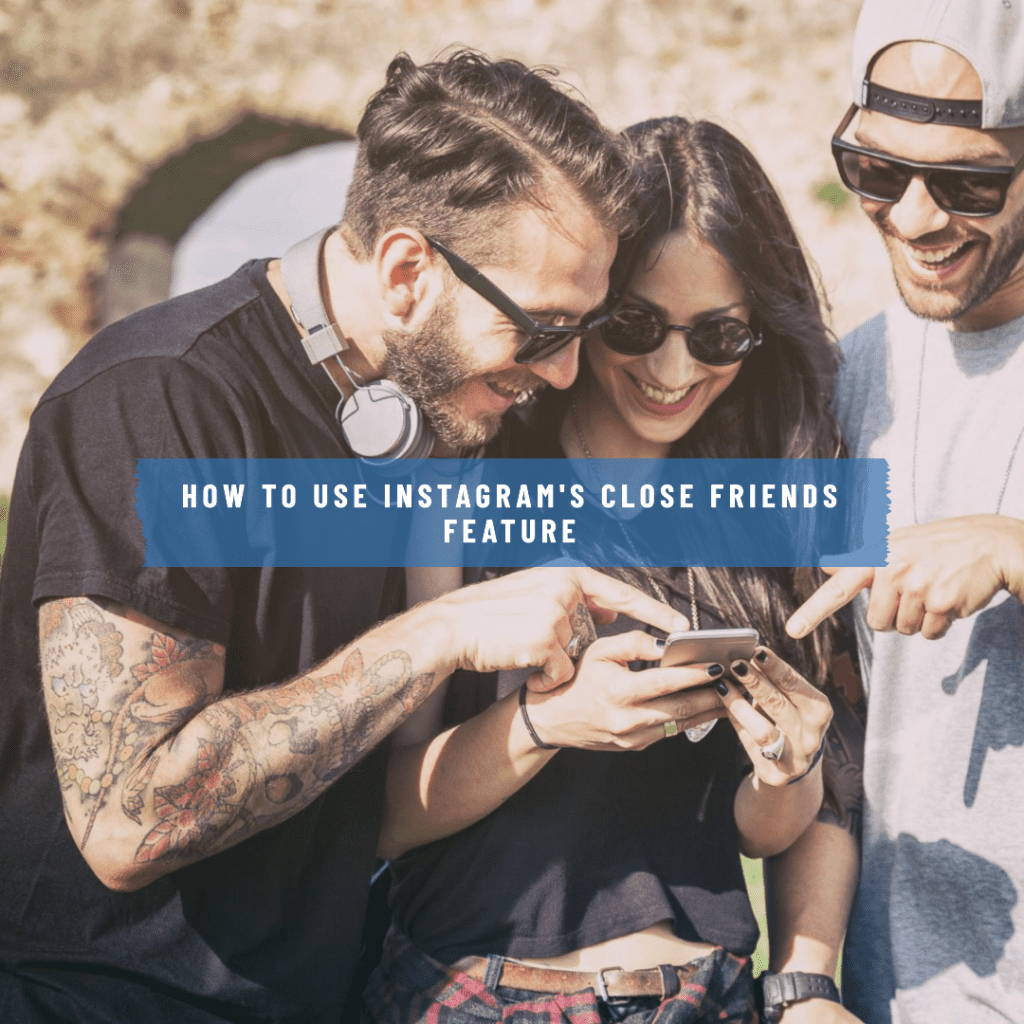
Understanding the Instagram Close Friends Feature
What is the Close Friends Feature?
Instagram’s Close Friends feature is a pivotal tool in the realm of social media communication. Launched in 2018, it revolutionized how users share content on the platform. This feature allows you to create a private list, aptly named the ‘Close Friends List,’ where you can share exclusive stories and posts. Unlike regular Instagram stories visible to all followers, stories shared with your Close Friends are visible only to those on the list, marked by a distinctive green circle. This exclusivity brings a new level of intimacy and privacy to your social media interactions.
Benefits for Personal and Brand Accounts
For personal accounts, the Close Friends feature offers a way to share more personal, intimate moments with a select audience without broadcasting them to your entire follower base. It’s perfect for moments you’d prefer to keep private, yet still wish to share with your closest friends or family.
For brands and content creators, this feature opens a world of possibilities for content marketing. It enables the sharing of exclusive content, such as behind-the-scenes looks, VIP updates, or special offers, with a dedicated group of followers. This can create a sense of exclusivity and loyalty, encouraging more engagement from your audience.
By harnessing the power of this feature, users can control their content’s visibility on a platform where oversharing is a common concern. Whether you’re sharing a personal story, a brand update, or a content marketing strategy, the Close Friends feature ensures your content reaches only those you deem appropriate, striking a balance between public exposure and private communication.
As a fashion blogger, I often use Instagram’s Close Friends feature to share exclusive previews of upcoming collections with my most engaged followers. It’s a fantastic way to build anticipation and receive early feedback.
Setting Up Your Close Friends List on Instagram
Step-by-Step Guide to Creating a Close Friends List
Creating a Close Friends List on Instagram is a straightforward process, but one that requires careful consideration of whom you include. To begin, open your Instagram app and go to your profile. Click on the three horizontal lines in the top right corner and select ‘Close Friends.’ Here, Instagram will suggest followers to add based on your interaction, but you can also search and select followers manually. Once you’ve curated your list, click ‘Done.’ Remember, there’s no limit to how many people you can add, and your followers are not notified when you add or remove them from the list.
Tips for Choosing the Right Contacts
When deciding who to add to your Close Friends list, consider the nature of the content you plan to share. For personal accounts, this might include family members, close friends, or acquaintances you trust. For brands, consider adding loyal customers, engaged followers, or influencers who resonate with your brand’s values. The key is to create a list of people who would most appreciate and benefit from the exclusive content you plan to share.
Regularly updating your Close Friends list keeps it relevant. You might add and remove people based on changing relationships or follower engagement. This flexibility allows you to tailor your list to suit your evolving social media needs, ensuring that your private content consistently reaches the most appropriate audience.
Crafting Exclusive Content for Close Friends
Ideas for Personalized Posts and Reels
When it comes to sharing content with your Close Friends list, the focus should be on exclusivity and personalization. For personal accounts, this could mean sharing life updates, personal achievements, or candid moments that you’re not comfortable sharing with all your followers. For brands, consider exclusive previews, special promotions, or behind-the-scenes glimpses that make your close friends feel like VIPs.

Strategies for Engaging Your Inner Circle
Engagement is key when sharing content with your Close Friends. Encourage feedback and interaction by asking questions or sharing polls in your Instagram stories. This not only boosts engagement but also provides valuable insights into what your close friends enjoy most.
Another strategy is to tailor your content to the preferences of your list. If your close friends enjoy certain types of posts or reels, focus on creating more of that content. Remember, the goal is to make your close friends feel special and appreciated, which, in turn, fosters a stronger connection and loyalty towards you or your brand.
By thoughtfully crafting and sharing content with your Close Friends list, you’re not just keeping your feed fresh; you’re also building a more intimate and engaged community on Instagram.
Running a small café, I find the Close Friends feature invaluable. I share special offers and behind-the-scenes content with my regular customers. It’s a more personal approach that has definitely increased customer loyalty.
Navigating Instagram Feed Posts and Reels
The Difference Between Feed Posts and Reels
Understanding the distinction between Instagram feed posts and reels is crucial for effective content strategy. Feed posts are the traditional form of sharing on Instagram. They appear on your profile and in your followers’ feeds. These can be images or videos, accompanied by captions, hashtags, and can be made visible to all followers or just your Close Friends list.
Reels, on the other hand, are Instagram’s answer to the rising popularity of short-form video content. They allow users to create up to 60-second videos with various editing tools, music, and effects. While reels can be shared with your Close Friends, they are primarily designed for broader public engagement and can significantly increase your visibility on the platform.
A significant portion of Instagrammers, 69.9%, use the app to post or share photos or videos. This statistic underscores the platform’s role as a primary medium for sharing visual content, making features like Close Friends even more relevant for targeted sharing.
Optimizing Content for Each Format
When creating content for your feed, focus on quality and storytelling. These posts tend to be more permanent and reflective of your brand or personal image. For reels, prioritize creativity and trends. Utilize popular music, participate in challenges, or create engaging, informative videos that capture the audience’s attention quickly.
For your Close Friends list, consider the kind of content they would most appreciate. This could be more personal and candid for feed posts or fun and lighthearted reels. The key is to maintain a balance that resonates with your audience, keeping in mind the distinct nature of each format.

Maximizing the Impact of Your Instagram Stories
Creative Ways to Share Stories with Close Friends
Sharing stories with your Close Friends list on Instagram offers a unique opportunity to connect on a more personal level. For an engaging experience, consider sharing day-to-day activities, personal insights, or exclusive previews. Use features like polls, question boxes, or countdowns to create interactive and engaging stories. This not only enhances your story’s appeal but also invites your close friends to participate, fostering a deeper connection.
For brands, exclusive story sharing can include sneak peeks of upcoming products, behind-the-scenes content, or special offers available only to close friends. This strategy not only rewards your most loyal followers but also creates a sense of exclusivity and privilege.
Analyzing Engagement: What Works Best?
Monitoring and analyzing the engagement on your stories shared with close friends is key to understanding what resonates with your audience. Pay attention to the views, replies, and interactions each story receives. This feedback is invaluable in shaping your future content strategy.
Regularly updating your Close Friends list and tailoring your stories to their preferences ensures that your content remains relevant and engaging. Remember, the goal is to create a space where your close friends feel valued and privy to content that others don’t see, reinforcing their loyalty and interest in your Instagram presence.
Conclusion
The introduction of Instagram’s Close Friends feature has fundamentally transformed how we interact on this popular mobile app. This feature isn’t just about privacy; it’s about curating a digital space where you can share content with a select group of people – a space that feels more personal, more intimate. Whether it’s a fun story, a thoughtful note, or a tailored post, Instagram’s latest feature lets you control who is able to see what you share.
Close Friends is more than a feature; it’s a testament to how Instagram is rolling with the times, understanding the user’s need for a more controlled and private sharing experience. When you add someone to your Instagram Close Friends list, they are privy to content marked with a distinctive green circle. This icon serves as an indicator, letting them know they’re part of an exclusive audience. It’s about choosing who you want to share your life’s moments with, without broadcasting them to everyone.
In this digital era where every consumer is bombarded with content, Instagram’s Close Friends feature offers a refreshing way to share private stories. Instead of posting for the masses, this feature focuses on quality interactions, allowing users to share more genuine and authentic content. It encourages thoughtful sharing tips and suggestions, enhancing the way brands and individuals communicate.
As we embrace Instagram’s latest feature, it’s essential to remember that it’s not just about adding names to a list. It’s about redefining your online presence, about creating a Close Friends feed that resonates with those you truly value. It’s a strategic move, a way to offer an exclusive glimpse into your life or brand, and a method to foster deeper connections. So, as you roll out your next set of stories and posts, think of your Close Friends list as your inner circle, your VIPs, the ones who get to see the world through your lens, intimately and exclusively.

Frequently Asked Questions
What does the green circle indicate on someone’s Instagram story?
The green circle on Instagram stories indicates that the story is being shared with a select group of people from the user’s Close Friends list. This feature allows users to share more private or exclusive content with a chosen audience.
How is the ‘Close Friends’ feature on Instagram different from regular story sharing?
The ‘Close Friends’ feature on Instagram allows users to share stories and notes with a specific group of people, rather than all their followers. This is ideal for sharing more personal or exclusive content that you don’t want to make publicly available to all your followers.
Can people tell if they are on someone’s Close Friends list on Instagram?
Yes, if you are on someone’s Close Friends list, you’ll see a green circle around their profile picture in the stories section, indicating that the story is shared exclusively with Close Friends. However, you cannot see who else is on that list.
What should be the first thing to consider before sharing a story with Close Friends on Instagram?
The first thing to consider is the content’s nature and relevance to the group. Ensure what you’re sharing is appropriate and of interest to the people on your Close Friends list. It’s also important to respect privacy and confidentiality, especially since these posts are more personal.
If I add someone to my Close Friends list, will they be notified?
No, Instagram does not notify someone when you add them to your Close Friends list. Similarly, if you remove someone from the list, they won’t be notified either. The only indication they have of being on the list is seeing stories with the green circle.
Author Bio
Val Razo
Val Razo is a skilled professional in the field of Instagram Marketing. With over five years of experience as a freelance Social Media Marketing consultant, Val has assisted numerous small and medium-sized businesses in achieving their goals.
