Last Updated on December 27, 2023 by Val Razo
Instagram has revolutionized the way we communicate, turning direct messages (DMs) into an essential part of our digital interactions. However, the charm of connecting with friends, family, and followers on Instagram sometimes gets overshadowed by the daunting task of navigating through a sea of messages, especially when trying to find a specific first message or an old message. Whether you’re revisiting a fond memory, looking for specific information, or simply trying to organize your chats, the journey to scroll all the way back can be tiresome and time-consuming.
But what if there was a way to see the first message on Instagram or read old Instagram DMs without the hassle of scrolling for hours? This article delves into various methods, including the use of the Instagram app, data download features, and even third-party apps, to help you access your Instagram DMs without scrolling. Whether you’re on an Android device or using the Instagram website, we’ll explore strategies to find old messages, recover deleted messages, and view the first message in an Instagram DM with ease and efficiency.
Prepare to transform your experience within your Instagram account as we guide you through the steps to efficiently manage and access your Instagram direct messages.
More than half of the content reshared in Instagram messages are Reels, emphasizing the popularity of this format in enhancing DM engagement.
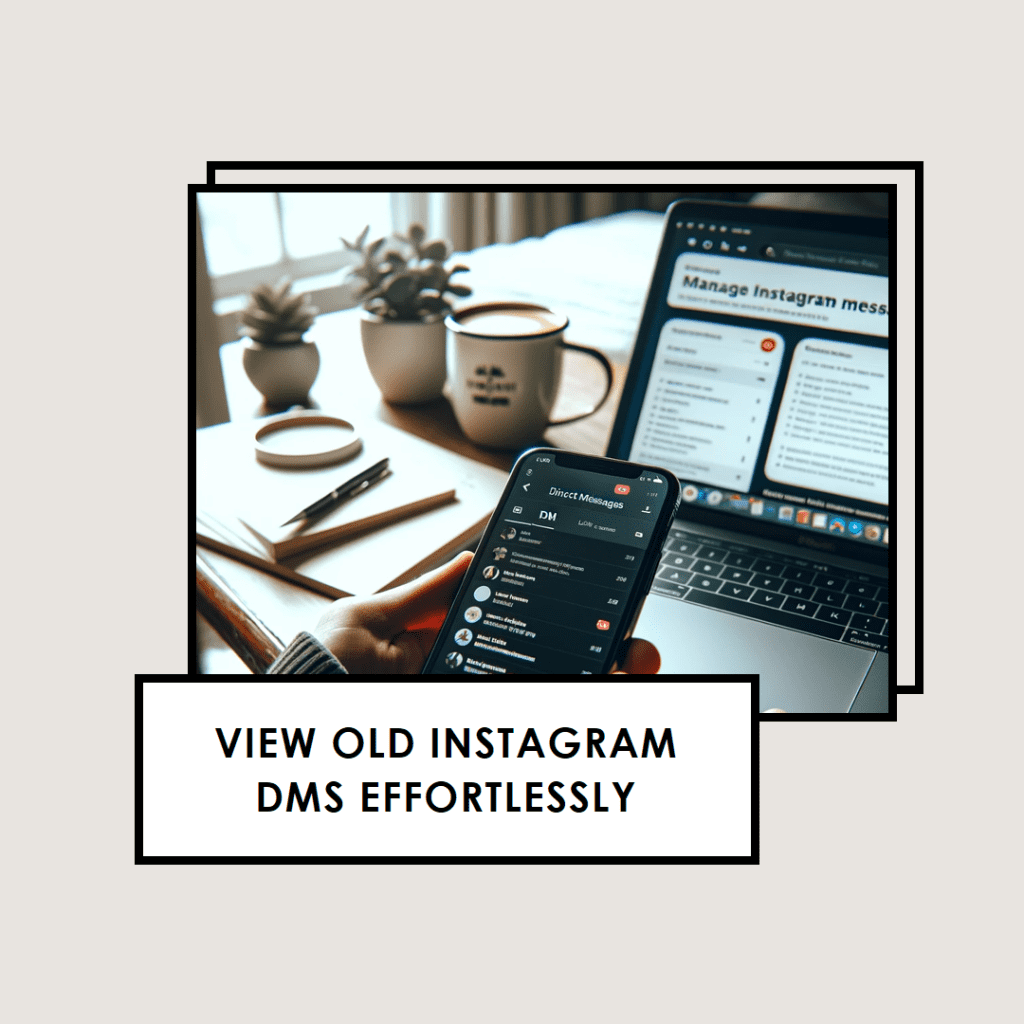
Step-by-Step Guide: How to See Your First Message on Instagram Without Scrolling
Utilizing Instagram’s Data Download Feature
The simplest way to access your first message on Insta without scrolling is through Instagram’s own data download feature. This function allows you to get a complete download of your Instagram data, including all DMs, photos, and profile information.
To use this feature, open the Instagram app and go to your Instagram account settings. Look for the “Security” section and find the option for “Download Data”. Once you request your data, Instagram will send an email with a link to download your data. After downloading, you can sift through the files to find your message history. This method is particularly helpful if you need to recover deleted messages or view older messages.
Navigating to the First Message in a Conversation
For those who prefer not to use the data download option, there’s a more direct way to view the first message. This involves a bit of manual work but can be faster than waiting for the data download.
Start by opening the desired DM conversation in the Instagram app. If you remember the approximate date of the first message, you can use the search bar at the top of your chat to jump to messages around that date. Another method is to continuously tap on the topmost message in your chat. This action will load earlier messages incrementally and can be quicker than scrolling.
Keep in mind that this process can still be time-consuming, especially if the conversation is long. Patience is key here, and remember, there’s no need to scroll all the way if you’re methodical about it.
Effective Strategies to Access Old Instagram DMs Without Scrolling
Exploring Third-Party Apps and Tools
For those seeking an alternative to the Instagram app, numerous third-party apps offer a more direct way to access old messages. These apps often come with features that allow users to quickly find specific messages or scroll through entire chat histories more efficiently.
However, it’s crucial to exercise caution when using these apps. Always ensure that they are compatible with your Android device and respect your privacy and data security. Before downloading any app, read reviews and check its credibility. Remember, while these apps can be convenient, they may also pose risks to your Instagram account’s security.
Tips for Efficiently Managing Instagram DMs
To avoid the hassle of having to find old msgs or see your first message, regular management of your DMs can be helpful. One effective strategy is to delete messages that are no longer needed. This way, your messages won’t be cluttered, making it easier to find important messages later on.
Additionally, consider organizing your messages by archiving conversations. This feature in IG DMs allows you to remove chats from your main inbox without deleting them, thus keeping your inbox neat and tidy. You can also use the search bar at the top of your messages to search through messages by the name of the person you’ve chatted with.
As a small business owner, I have found Instagram DMs to be invaluable. Just last year, I decided to implement a more strategic approach to my DMs. I started by responding to every message personally and engaging with my followers regularly. This not only helped me build a loyal customer base but also significantly boosted my sales. The direct connection with customers made them feel valued, and they often shared my products in their stories, expanding my reach.

How to Delete and Manage Messages on IG
Deleting Unwanted Messages and Conversations
Sometimes, the best way to manage your Instagram DMs is by deleting conversations that are no longer relevant. To delete a message within a conversation, simply tap and hold the message, then select “Delete.” Keep in mind, this only removes the message from your view; the other person can still see it. To delete an entire conversation, swipe left on the conversation in your DM list and select “Delete.” Remember, once you delete an Instagram message, it cannot be recovered.
Organizing Your DMs for Better Accessibility
To enhance your experience with Instagram DMs, especially when trying to see old messages or reach the first message without hours of scrolling, consider these organization strategies. Pinning significant conversations to the top of your Instagram feed enables quick access to important chats, while the “Mute” option keeps less relevant text messages from overwhelming your notifications.
For those inundated with message requests, especially from people on Instagram you don’t follow, timely management is key. Accept, delete, or block these requests to streamline your inbox, aiding in swiftly reaching the first message or revisiting old messages. This approach not only simplifies finding the first DM or seeing your old messages but also makes it easier to select Instagram conversations you wish to keep active, ensuring that no messages of value are lost in the clutter.
I am a marketing coach and an avid Instagram user. A few years ago, I had the opportunity to interact with a well-known marketing expert through Instagram DMs. I sent her a voice note expressing my admiration for her work. To my surprise, she replied with a personal voice note, which instantly deepened my connection with her. This experience showed me the power of personal touch in DMs. Since then, I’ve used voice notes to connect with my followers, and it’s dramatically increased their engagement with my content.
Advanced Techniques: Finding Old Messages on Instagram
Leveraging Different Versions of Instagram for Message Access
An interesting yet less-known method to access your old messages involves using different versions of the app. Sometimes, older versions of the Instagram app have different functionalities or layouts that might make accessing older DMs more straightforward. You can find these older versions on various app repositories online. However, be cautious and ensure you’re downloading from a reputable source to protect your Instagram account and personal data.

Retrieving Lost or Archived Messages
If you’ve accidentally deleted messages or want to revisit archived conversations, there are ways to retrieve them. While Instagram itself doesn’t provide a direct way to recover deleted messages, you can check your email notifications (if you had them enabled) as they sometimes contain the content of the messages. For archived conversations, simply go to the “Archive” section in your profile to view them.
In conclusion, while accessing old Instagram DMs without scrolling or finding the first message in an Instagram DM can seem challenging, various strategies can simplify this process. From using Instagram’s data download feature to exploring third-party apps and managing your messages effectively, these methods ensure you can access your important conversations without the frustration of endless scrolling.
Conclusion: Navigating Your Instagram Message History with Ease
In the digital era where communication is key, efficiently managing and accessing messages on platforms like Instagram is crucial. This article has explored various techniques to view old messages on Instagram, see the first message on Instagram without scrolling, and effectively manage your Instagram DMs. Whether you opt for Instagram’s own data download feature, utilize third-party apps, or leverage different versions of the app, each method offers a unique way to access your direct messages without the hassle of scrolling for hours.
Remember, the key to a well-managed DM inbox lies in regular maintenance and being aware of the tools at your disposal. By implementing these strategies, you can ensure that no important message is ever out of reach and that your digital communication remains as seamless and organized as possible. Embrace these tips and tricks to revolutionize your Instagram messaging experience, making it more accessible and user-friendly.

Frequently Asked Questions
Can I see the first message from someone on Instagram without scrolling for hours?
Yes, you can see the first message without endlessly scrolling. One method is to utilize Instagram’s data download feature, which allows you to access your entire message history, including the first messages, in a downloadable archive.
Is it possible to retrieve deleted messages on Insta?
Once a message is deleted on Instagram, it typically cannot be retrieved through the app itself. However, if you had email notifications enabled, you might find a copy of the deleted messages in your email. Alternatively, some third-party apps claim to recover deleted messages, but their effectiveness and security can vary.
Are there any apps that allow easy scrolling or quick access to old Instagram DMs?
There are third-party apps that claim to provide easier access to old DMs, offering features like quick scrolling or better organization. However, it’s important to be cautious and ensure these apps are secure and respect your privacy before downloading and using them.
How can I access Instagram messages quickly without using the Instagram app?
Besides the Instagram app, you can access your messages through the Instagram website. Just log in with your Instagram credentials, and you can view, send, and receive messages as you would on the app. This method is particularly useful if you prefer a larger screen or need to access messages from a desktop.
Is there a direct way to search for specific messages or conversations on Instagram?
Instagram allows you to search for conversations by the username of the person you’ve messaged. However, it does not currently offer a feature to search for specific messages within a conversation. You’ll need to manually scroll or use the data download feature to access specific messages.
Author Bio
Val Razo
Val Razo is a skilled professional in the field of Instagram Marketing. With over five years of experience as a freelance Social Media Marketing consultant, Val has assisted numerous small and medium-sized businesses in achieving their goals.
