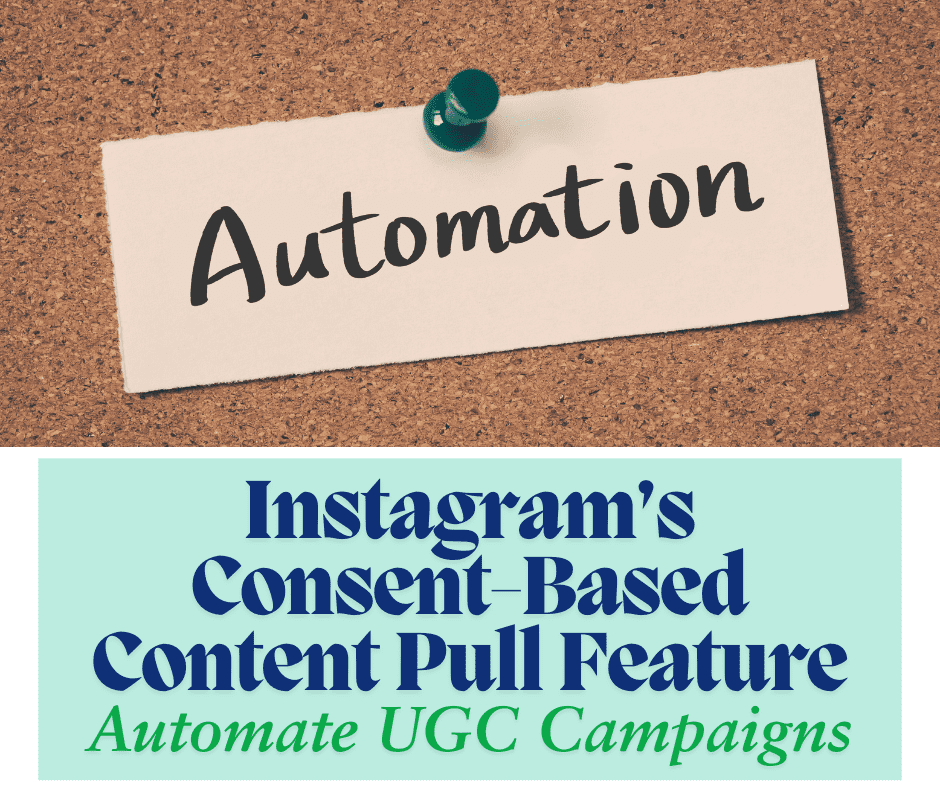Last Updated on April 2, 2025 by Val Razo
In today’s digital landscape, user-generated content (UGC) has become one of the most powerful tools for brands looking to build trust, increase engagement, and convert browsers into buyers. From customer photos and social media posts to product page testimonials and influencer mentions, UGC showcases authentic content that resonates with real people. Now, with Instagram’s consent-based content pull feature, brands have a seamless way to legally and ethically use UGC without needing to chase down permission or worry about compliance.
For ecommerce businesses, especially small brands on platforms like Shopify, incorporating customer-generated content directly into your site or marketing efforts can make the difference between a click and a scroll-past. Whether you’re looking to display UGC on your homepage, integrate it into email campaigns, or create scroll-stopping UGC ads, learning how to automate your UGC campaigns can unlock a new level of efficiency—and effectiveness—in your content strategy.
In this guide, we’ll walk you through how to automate UGC campaigns with Instagram’s consent-based tool, showcase standout examples, and help you harness the power of UGC across your social media platforms and beyond.
What Is UGC and Why It Matters for Brands
User-generated content—often abbreviated as UGC—is any form of content created by consumers rather than brands. It includes customer reviews, social media posts, testimonial videos, customer photos, and more. This content isn’t polished like professional ads; instead, it’s raw, authentic, and relatable—precisely what modern consumers want to see.
The value of UGC lies in its social proof. Today’s shoppers trust real people more than brand messaging, and customer-generated content gives them a sense of validation before making a purchase. When someone sees others using and loving a product, it reinforces their confidence in the brand.
For brands—especially small brands or those growing on platforms like Shopify—UGC is not just a marketing bonus; it’s a foundational element of a modern content strategy. With the right approach, even a single piece of UGC can be repurposed into ads to boost engagement, featured on your product page, or shared across multiple social media channels.
Types of User-Generated Content
There are many types of UGC, each offering unique value depending on your goals. Here are a few key categories:
-
Customer Reviews – Often seen on ecommerce sites, these boost trust instantly.
-
UGC Images – Visuals like unboxing photos or selfies with your product that can be featured on your site or in emails.
-
Video Testimonials – These provide deeper insight into a customer’s experience.
-
Content from Social Media – Posts that tag your brand or use your branded hashtags.
-
Influencer Ads – When influencers organically talk about your brand, it’s a form of UGC that also taps into influencer marketing.
When I first added UGC to my Shopify store, I manually DM’d customers asking for permission to repost their photos. It was messy and time-consuming. Once I switched to a UGC tool that connected with Instagram’s consent-based content pull feature, the process became seamless. Now, I get notified when someone tags my brand, and I can request and track their permission automatically—it cut my UGC workload by 80%.
Why UGC Builds Trust for Small Brands
For small brands, building trust is often the biggest hurdle—and UGC is the shortcut. When potential buyers see relatable content made by real people, it immediately humanizes the brand. It shows that others are not only buying your product but also feel compelled to create content about it. That’s powerful.
This kind of authentic content is far more effective than traditional ads, especially on major social media platforms like Instagram and TikTok, where users scroll quickly and engage only with content that feels real. By integrating UGC into your content on your website, emails, and paid campaigns, you begin to cultivate an ecosystem of trust and community around your products.
Instagram’s Consent-Based Content Pull Feature Explained
As the demand for user-generated content grows, so does the need for ethical, scalable ways to source it. That’s where Instagram’s consent-based content pull feature comes in. This tool allows brands to legally collect and reuse content from social media—specifically Instagram—by getting clear consent from users who have created posts that mention or tag the brand.
This eliminates the gray area around reposting user-generated content and aligns your UGC strategy with Instagram’s terms and conditions. Instead of manually tracking down content creators and asking for permission, brands can automate the process and maintain compliance—all while delivering a better, more transparent experience to the customer.
How It Works with the Instagram API
Instagram’s content pull feature operates through its API, which allows authorized UGC platforms or third-party social media management tools to identify, request, and organize UGC in a streamlined system. Once a customer tags your brand or uses a branded hashtag, your platform can automatically send a consent request through Instagram.
After the user agrees (often with a quick “yes” reply or click), their user content becomes available to you for use—on your site, in email campaigns, or across social media channels. This enables brands to unlock UGC without overstepping user privacy or risking copyright issues.
Legal Compliance and Consent for UGC Campaigns
One of the most critical aspects of any UGC marketing effort is staying compliant with legal standards. Without proper consent, using someone’s content—even if it’s public—can expose your brand to copyright violations or negative PR.
Instagram’s feature simplifies this by making consent a natural part of the UGC process. When using tools that integrate with Instagram’s API, your brand can collect and document permission from the user—creating a clear paper trail and peace of mind.
This kind of consent-based automation not only keeps your brand protected but also builds trust with your community. When customers see that you’re treating their content creation efforts with respect and transparency, they’re more likely to continue participating and generating even more authentic content.
In 2023, Glossier streamlined its content sourcing by implementing a UGC platform connected to Instagram’s consent API. By automating how they gathered and approved customer-generated content, they saved hundreds of manual hours and boosted conversion rates across their email and website campaigns.
Results:
89% increase in UGC approval efficiency
23% boost in click-through rates on emails featuring UGC
30% more content collected from Instagram compared to their manual system
How to Use and Display UGC on Your Website
Once you’ve collected user-generated content, the next step is knowing where—and how—to use it for maximum impact. Smart brands go beyond simply reposting content on social media channels. They strategically display UGC throughout the customer journey to reinforce trust and drive conversions.
Whether it’s a glowing testimonial on a landing page or a carousel of customer photos on a product page, UGC works because it acts as a visual form of social proof. Visitors can see how real customers use and enjoy your product, which makes your offer more relatable and credible.
Best Practices to Unlock UGC
To get the most out of your UGC efforts, follow these best practices:
-
Tag Your Brand: Encourage followers to tag your brand or use branded hashtags so their content is easy to find.
-
Be Clear With Terms: Use callouts in your bio or website that explain how tagged content may be used. This sets expectations and prepares the user for consent.
-
Create a UGC Hub: Consider adding a section to your website that automatically pulls in approved content via a tool that integrates with Instagram’s consent-based content pull feature.
-
Keep It Fresh: Regularly rotate in new content to keep your site engaging and relevant.
When done right, UGC becomes an evergreen content engine that showcases your community while keeping your content strategy dynamic and diverse.
Tools for UGC Management and Automation
Managing and automating UGC doesn’t have to be a manual task. There are several UGC tools and platforms that help brands curate, manage, and display UGC at scale. Here are a few common ones:
-
Pixlee and Stackla – Both integrate with Instagram’s API and offer full UGC management capabilities.
-
Later and Dash Hudson – Excellent for content curation and consent workflows.
-
Shopify Apps – Tools like Foursixty and Yotpo make it easy to embed customer content into your Shopify store, improving product page performance.
By automating your content sourcing and approval flow, your team can focus on creative ways to use UGC rather than chasing permissions or manually uploading content.
How to Build a UGC Marketing Strategy for Ecommerce
Creating a winning UGC strategy for your ecommerce brand goes far beyond reposting the occasional customer photo. The most effective brands treat user-generated content as a core pillar of their content marketing—one that’s integrated into every touchpoint of the buyer journey.
A successful strategy starts with understanding your customer base and identifying where UGC can support each stage of the funnel. From social media posts that build awareness, to UGC on your website that helps drive conversions, the goal is to use user-generated content to create authentic experiences that make people stop scrolling and start buying.
Aligning UGC with Your Content Strategy
Your content strategy should be built with UGC in mind from the start. Think of UGC as a content source that provides relatable content, builds credibility, and reduces the burden on your internal team to constantly create content from scratch.
Here’s how to align it:
-
Map Out Content Goals: Identify where you need authentic content—homepages, ads, social posts, emails—and how UGC can fill those gaps.
-
Use Social Listening: Track branded hashtags and mentions to discover content that already exists and could be used.
-
Incorporate Multiple Formats: Use videos, images, reviews, and even influencer ads to diversify your UGC library.
By blending UGC with your existing marketing calendar, you can maintain brand consistency while still highlighting content created by your community.
A 2023 survey by Tint showed that brands leveraging automation platforms for UGC saved time and saw stronger performance across social and email campaigns.
Ads to Boost UGC on Social Media Platforms
UGC isn’t just for organic reach—it performs incredibly well in ads to boost visibility and trust. On major social media platforms like Facebook, Instagram, and TikTok, ads that feature real customers tend to outperform traditional branded creative.
Here’s why UGC shines in paid ads:
-
It Feels Native: Content that looks like a real post blends into the feed, making users more likely to stop and engage.
-
Higher Credibility: Featuring a testimonial or review in an ad adds built-in social proof.
-
Better ROI: UGC is often more affordable to produce and delivers stronger engagement and conversion metrics.
To get started, test UGC ads in A/B campaigns. Compare them against traditional product-focused creatives and let the data guide your next steps.
Real Examples of Successful UGC Campaigns
Looking at real-world examples is one of the best ways to understand how user-generated content can be applied effectively. From global names to small brands, companies across industries are using UGC to create authentic content, boost credibility, and increase conversions.
These successful UGC campaigns prove that with the right strategy, customer-generated content can become the driving force behind growth—without needing a massive ad budget.
Best UGC from Small Brands
Small brands are often scrappier, more personal, and more connected to their communities—making UGC a natural fit. Take, for example, a handmade skincare company that asks buyers to tag your brand on Instagram after using their products. The brand reposts customer photos directly to their product pages and social feeds, resulting in increased trust and reduced return rates.
Or consider a boutique fashion label using a UGC tool integrated with Shopify to collect images from Instagram via Instagram’s consent-based content pull feature. With minimal effort, they’ve created a constantly-updating homepage gallery that builds social proof 24/7.
What these brands have in common is that they’ve made it easy and rewarding for customers to use UGC and see their content featured—turning fans into brand advocates.
After adding a customer photo gallery to our product pages—sourced entirely through Instagram with proper consent—we saw a 12% increase in conversion rate. People loved seeing real customers using our products. It added credibility and made our store feel more community-driven.
UGC Ads That Delivered Results
Big brands and influencers aren’t the only ones leveraging UGC in ads. Some of the most compelling UGC ads come from everyday customers who post honest, unfiltered feedback.
For example, a DTC mattress company saw a 40% higher conversion rate when they ran Facebook ads featuring video testimonials from actual customers instead of polished product videos. Another brand in the activewear space partnered with micro-influencers to share content on Instagram, combining genuine feedback with broad reach. The result? A 3x return on ad spend compared to their previous campaigns.
These examples show how impactful it can be to include content directly from your audience—especially when it’s woven into a strategic, automated campaign.
According to a 2023 report from Nielsen, UGC continues to outperform branded content in trust and influence.
Conclusion
Automating your UGC campaigns with Instagram’s consent-based content pull feature is more than a time-saver—it’s a game-changer for brands looking to scale their content marketing with authentic content. By tapping into the creativity of your customers and integrating their content seamlessly into your site, ads, and emails, you’re not just showcasing products—you’re building a community.
From ecommerce startups to seasoned brands, those that know how to use user-generated content effectively stand out in crowded markets. The key lies in creating a frictionless system to unlock UGC, stay legally compliant, and maintain a steady stream of relatable content that performs well across social media platforms and beyond.
Now that you know how to collect, manage, and display UGC at scale, it’s time to activate your next UGC campaign and let your customers do the talking.
Frequently Asked Questions
How do you encourage customers to create UGC for your brand?
You can encourage UGC by launching hashtag challenges, featuring customer content on your site or socials, and offering small incentives. Prompts like “tag your brand to be featured” can motivate users to contribute authentic content.
What’s the difference between UGC and influencer content?
While both can come from external creators, UGC is typically unpaid and organic, while influencer content is usually sponsored and more curated. UGC feels more relatable and is often more effective as social proof in converting new customers.
What tools help curate and manage UGC across platforms like Instagram?
Tools like Pixlee, Stackla, Later, and Yotpo help brands curate UGC, request consent, and publish it across various touchpoints—from Shopify product pages to email campaigns and social media platforms.
What are the risks of using UGC without consent, and how can brands avoid them?
Using user-generated content without consent can lead to copyright claims, customer distrust, and even legal action. Brands risk damaging their reputation by reposting customer content without proper permission. To avoid this, use tools that integrate with Instagram’s consent-based content pull feature, which streamlines the approval process and documents user permissions automatically.
Where should UGC be placed on your website to increase conversions?
To maximize impact, place user-generated content near conversion points—like under product images, in cart abandonment emails, or on your homepage. On Shopify stores, UGC galleries on product pages often perform best by giving shoppers real-life context. You can also use testimonials and customer photos in banners or pop-ups to add social proof throughout the buyer journey.
Author Bio
Val Razo
Val Razo is a skilled professional in the field of Instagram Marketing. With over five years of experience as a freelance Social Media Marketing consultant, Val has assisted numerous small and medium-sized businesses in achieving their goals.