Last Updated on December 6, 2024 by Val Razo
In today’s world of social media marketing, staying connected with your audience is crucial for creators and businesses. One of the most exciting new tools to emerge is the Instagram Broadcast Channel, a one-to-many messaging feature designed to help you connect directly with your followers. These channels allow creators to share updates, exclusive content, and messages in a streamlined way that integrates seamlessly into the Instagram app.
Whether you’re looking to create an Instagram Broadcast Channel to build deeper relationships or explore ways to connect with your audience through engaging content like polls and announcements, broadcast channels are a game-changer. In this guide, we’ll explore the benefits of Instagram Broadcast Channels, show you how to create a broadcast channel, and provide tips for using Instagram’s broadcast channel feature effectively.
Broadcast channels are slowly being released on Instagram but are already proving to be an essential tool for creators, brands, and influencers looking to grow their followers on Instagram. By leveraging this feature, you can ensure that your channel content is discoverable by anyone on Instagram, boosting your visibility and engagement.
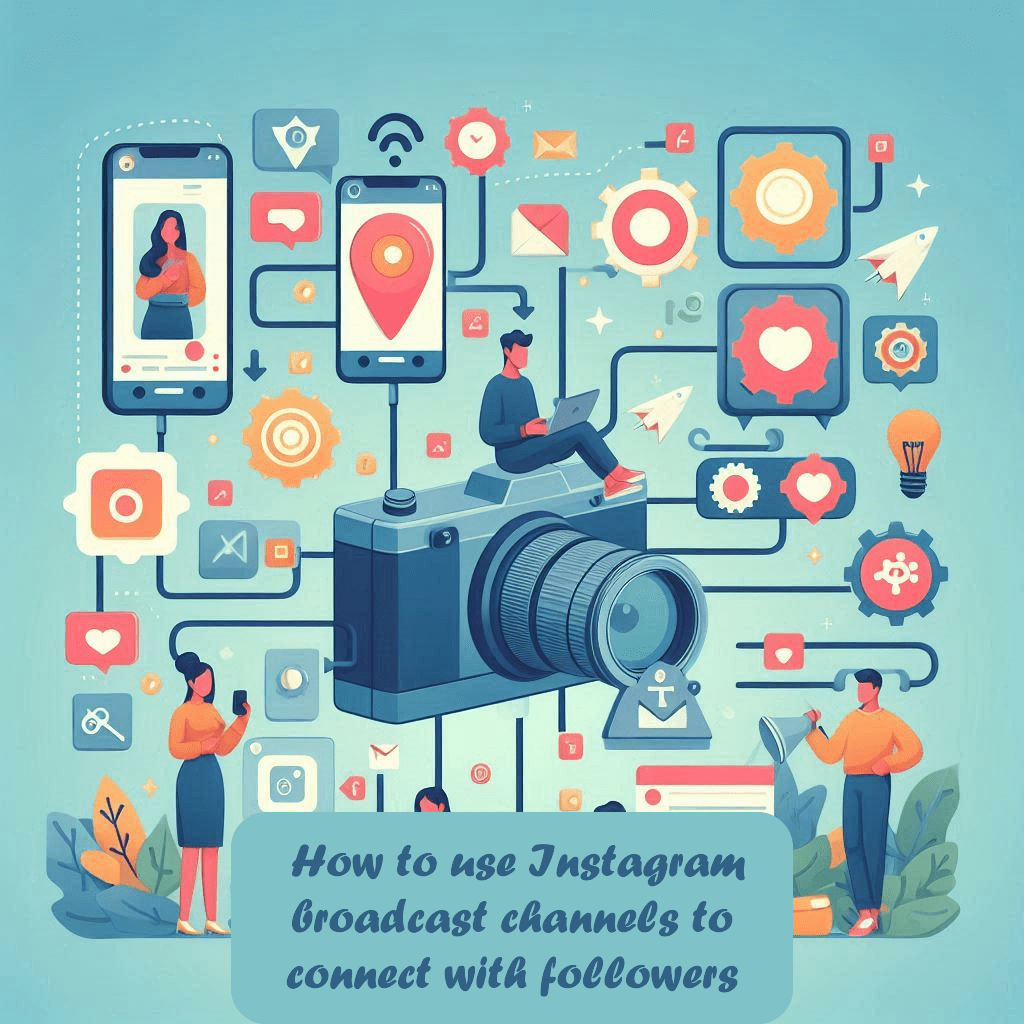
Benefits of Instagram Broadcast Channels
Why Use Broadcast Channels on Instagram
Instagram’s broadcast channels have introduced a new way to connect with followers, offering several advantages over traditional engagement methods like posts or Stories. For creators, these channels allow direct communication in a more personal and exclusive format. Here’s why this feature stands out:
- Real-Time Updates: Share time-sensitive information like event announcements or product launches with your audience through broadcast channel messages.
- Enhanced Visibility: Your channel name appears prominently in followers’ inboxes, ensuring your updates aren’t lost in the crowded Instagram feed.
- Exclusivity and Loyalty: Offering dedicated broadcast channel content fosters a sense of exclusivity, keeping followers engaged and connected to your brand.
- Two-Way Interaction: Features like polls enable followers to participate in decision-making, strengthening their connection to your content.
When I launched my new product line, I used Instagram’s broadcast channel to share behind-the-scenes footage of the development process. This exclusive content made my followers feel like insiders, strengthening their connection to the brand.
Key Advantages for Creators and Followers
Broadcast channels are visible to anyone on Instagram, making it easy for creators to attract new followers. Here’s how both parties benefit:
- For Creators:
- A direct, unfiltered way to communicate with followers.
- Opportunity to create and use Instagram Broadcast Channels for brand promotion or audience building.
- Tools like polls and reactions to gauge audience preferences.
- For Followers:
- Access to exclusive content and behind-the-scenes updates.
- The ability to join the channel and interact through polls, reactions, and questions.
- A personal connection with their favorite creators.
How to Create and Start a Broadcast Channel
Steps to Create an Instagram Broadcast Channel
Setting up your first broadcast channel on Instagram is simple and can be done directly from your Instagram app. Here’s a step-by-step guide:
- Access the Broadcast Channel Feature
- Open your creator account or business account on Instagram.
- Navigate to your inbox and tap on the option to create a broadcast channel.
- Choose a Channel Name
- Pick a name that represents your content or purpose clearly. Remember, the channel name appears at the top of your channel and is visible to anyone on Instagram.
- Customize Your Channel Settings
- Decide whether your channel will be discoverable by everyone or limited to your followers.
- Add collaborators if you’d like others to contribute to your channel. This is set under the channel collaborator section.
- Share Your Channel
- After setting up, promote your channel link via Stories, your Instagram bio, or by sharing it directly with your followers.
- Start Broadcasting
- Once followers join, you can send messages in the channel, post updates, or share polls to engage with your audience.
Before finalizing designs for our latest collection, I posted polls in the broadcast channel to gather follower opinions. Their input directly influenced the final products, and they appreciated being part of the creative process.
Tips to Start a Broadcast Channel Effectively
- Be Clear and Consistent: Make sure your content aligns with your audience’s interests. Keep your updates regular but avoid overloading followers with too many messages.
- Use Polls and Questions: Polls are a great way to encourage interaction. For instance, let followers vote in polls to choose the next topic or product feature.
- Engage Creatively: Share exclusive content like behind-the-scenes photos, live updates, or sneak peeks to make your channel special.
By following these steps, you can create a channel that serves as a direct way to connect with your followers and keeps them coming back for more.

Ways to Use Instagram Broadcast Channels for Engagement
Creative Ways to Connect with Followers on Instagram
Using Instagram’s broadcast channel feature offers plenty of opportunities to engage and grow your audience. Here are some new ways to connect with your followers:
- Exclusive Announcements
- Share news about upcoming events, launches, or collaborations through your broadcast channel messages. Followers will feel like they’re part of an inner circle.
- Behind-the-Scenes Content
- Use your channel to offer sneak peeks or behind-the-scenes moments that wouldn’t typically appear in your Instagram feed. This content can make your followers feel more connected to your creative process.
- Interactive Polls and Feedback
- Use polls to gather opinions or let followers vote in polls about future content, product designs, or ideas. This encourages followers to engage and gives you valuable insights.
- Exclusive Deals and Discounts
- Reward your audience by offering promo codes or special deals exclusively to channel subscribers. This builds loyalty and keeps followers engaged with your channel.
- Personalized Q&A Sessions
- Host Q&A sessions in your channel to answer questions directly from your audience. These sessions are a way to connect more deeply and address followers’ interests.
Strategies to Encourage Followers to Join Your Channel
Attracting followers to join your broadcast channel is key to maximizing its potential. Here are strategies to promote your channel:
- Promote in Stories
- Share a link to the channel in your Stories and encourage your followers to tap and subscribe.
- Highlight in Your Instagram Bio
- Update your Instagram bio with a call-to-action and a link to your channel, making it easy for visitors to find and join.
- Collaborate with Other Creators
- Work with other creators or brands to share your channel and attract their audiences to join as well.
- Incorporate Into Posts
- Mention your channel in posts and captions, explaining the benefits of subscribing, such as receiving exclusive updates or participating in polls.
- Leverage the Instagram Algorithm
- Consistently update your channel to increase engagement, making it more likely to appear in front of potential followers as channels are visible to anyone on Instagram.
By employing these methods, you can make your broadcast channel content a must-follow for your audience, helping you connect directly with your followers and foster meaningful relationships.
In June 2023, Instagram expanded its broadcast channels globally, allowing creators to engage with their followers at scale. Accounts like @armaniblanco and @justmaiko experienced unparalleled engagement by sharing sneak peeks of upcoming content, soliciting feedback via polls, and sharing candid moments through voice notes.

Tips for Sustained Success with Broadcast Channels
Best Practices for Consistent Engagement
Maintaining an active and engaging broadcast channel on Instagram requires thoughtful planning and execution. Here are key practices to keep your audience engaged over time:
- Post Regularly but Strategically
- Develop a content calendar to schedule your broadcast channel messages consistently. Posting too infrequently may cause followers to lose interest while over-posting could overwhelm them.
- Diversify Your Content
- Keep your audience engaged by sharing various types of content, such as updates, polls, sneak peeks, and announcements. Using multimedia like images, videos, or links can add variety to your channel.
- Encourage Reactions and Participation
- Prompt followers to react to messages or participate in polls. For instance, invite them to share their opinions or choose between options via a quick vote.
- Monitor Analytics
- Use tools to track your channel’s performance. Pay attention to metrics like follower growth, poll responses, and reaction rates to understand what works best.
- Integrate Your Channel with Other Instagram Features
- Link your channel in your Instagram Stories, posts, and bio. You can also promote it by tagging collaborators or showcasing the channel in your content to attract new followers.
A study by Statista revealed that approximately 86% of global marketers utilized Instagram for advertising in 2023, highlighting the platform’s significance in digital marketing strategies.
Common Mistakes to Avoid as a Creator
While broadcast channels offer exciting opportunities, there are pitfalls to be aware of:
- Overloading Followers with Updates
- Avoid overwhelming your audience by spamming them with too many messages. Focus on quality over quantity.
- Ignoring Feedback
- Pay attention to follower interactions, such as polls and comments, to ensure you’re addressing their interests.
- Lack of Personalization
- Treat your broadcast channel as an extension of your personal or brand identity. Generic content can make the channel feel impersonal.
- Failing to Promote Your Channel
- Without consistent promotion, your channel may go unnoticed. Regularly mention and link it in your other Instagram content.
- Neglecting to Update Content
- Stale or irrelevant updates can lead to follower disengagement. Always ensure your content is fresh and meaningful to your audience.
By following these tips and avoiding common mistakes, you can build a dedicated broadcast channel that strengthens your relationship with followers and boosts your presence on Instagram.

Conclusion
Instagram Broadcast Channels offer creators and businesses a powerful tool to connect directly with their followers in a personalized and impactful way. By leveraging this one-to-many messaging feature, you can share exclusive updates, engage followers through interactive tools like polls, and build a loyal audience that values the connection.
Setting up a broadcast channel on Instagram is straightforward, but sustained success requires consistent engagement, creative content, and active promotion. By implementing the tips and strategies outlined in this guide, you can use Instagram Broadcast Channels to strengthen your brand, foster deeper relationships, and enhance your social media marketing efforts.
Whether you’re looking to promote your content, build community, or offer followers an inside look at your work, broadcast channels offer new ways to connect and stand out in the crowded world of Instagram. Start your channel today and unlock the potential of this innovative feature.
Frequently Asked Questions
Can followers react to messages in an Instagram broadcast channel?
Yes, followers can react to messages in a broadcast channel using emojis, providing a simple and engaging way to interact with your content. While these reactions are private to the creator, they help gauge audience sentiment and engagement levels.
How can Instagram users join a broadcast channel?
To join a broadcast channel, users need to tap the invitation link shared by the creator in their Story, bio, or post. Once tapped, followers can opt-in to receive updates and interact with the channel.
What is the limit on the number of broadcast channels a creator can have?
Creators can set up multiple broadcast channels, but each channel serves a unique purpose. While channels allow up to five collaborators, it’s crucial to focus on quality and content relevance to maintain follower engagement.
Can a broadcast channel be used for exclusive content or collaborations?
Yes, a broadcast channel can create an exclusive space for premium content or special collaborations. By using tools like Instagram subscriptions, creators can monetize their channels and provide unique value to their most loyal followers.
Are Instagram broadcast channels available to all users?
Broadcast channels are slowly being released on Instagram and may not yet be available to all users. To check availability, visit the Instagram Help Center for updates or wait for the feature to roll out in your region.
Author Bio
Val Razo
Val Razo is a skilled professional in the field of Instagram Marketing. With over five years of experience as a freelance Social Media Marketing consultant, Val has assisted numerous small and medium-sized businesses in achieving their goals.
