Last Updated on December 26, 2024 by Val Razo
Understanding your Instagram audience is essential for creating effective marketing strategies and boosting audience engagement. With Instagram’s built-in tools like Instagram Insights and analytics dashboards, businesses can track key data, including follower demographics, accounts reached, and engagement rates. These tools allow businesses to check Instagram analytics, monitor audience behavior, and develop targeted content strategies to drive growth.
In this guide to Instagram analytics, we’ll explore how to leverage Instagram’s native analytics and third-party analytics tools to gain detailed insights into your target audience. From analyzing Instagram stories views and identifying the best time to post to improving marketing campaigns, this article will cover everything you need to know about analytics for Instagram in 2024.

Understanding Instagram Analytics and Insights
What Is Instagram Analytics and Why It Matters
Instagram analytics is a powerful tool for businesses, influencers, and marketers to monitor the performance of their Instagram profiles and marketing campaigns. By using Instagram Insights, users can access data related to audience demographics, accounts engaged, and audience behavior. These tools provide detailed reports to help users track Instagram analytics, identify patterns, and optimize content for higher engagement rates.
With analytics tools, businesses can measure metrics such as:
- Accounts Reached – The number of unique users who viewed your content.
- Audience Growth – Insights into new followers gained over time.
- Engagement Rate – The percentage of interactions (likes, comments, shares) relative to reach.
- Audience Segmentation – Data that breaks down your target audience by age, gender, location, and activity patterns.
Using analytics for Instagram, businesses can make data-driven decisions, improve their marketing strategies, and deliver content that resonates with their audience.
Key Features of Instagram Insights for Audience Demographics
Instagram Insights, available to business accounts and creators, provides an analytics dashboard to monitor metrics and performance. It includes features like:
- Follower Demographics – Shows details about your Instagram audience, including age, gender, location, and the times they are most active.
- Engagement Tracking – Measures interactions such as likes, comments, shares, and saves, helping businesses understand audience behavior and optimize content strategies.
- Post and Story Analytics – Tracks the performance of each Instagram post and Instagram story, providing insights into views, reach, and impressions.
- Accounts Engaged – Highlights the total number of interactions with your content.
- Audience Activity – Shows when your audience is most active, helping you determine the best time to post.
These features make it easier to analyze your Instagram content and tailor future marketing campaigns based on data-driven insights. Users can also integrate third-party analytics tools for even more advanced reporting.
When I first delved into Instagram’s analytics, I discovered that a significant portion of my followers were aged between 18 and 24 and predominantly located in urban areas. This insight prompted me to tailor my content to better resonate with this demographic, focusing on urban lifestyle themes and trends popular among young adults. As a result, I observed a notable increase in engagement and follower growth.
Metrics to Track for Audience Demographics
Age, Gender, and Location Data
One of the most critical aspects of Instagram analytics is understanding the follower demographics of your Instagram audience. This data, available through Instagram Insights, allows businesses to segment their audience based on:
- Age Groups – Discover the age range of your followers to refine your marketing strategies. For example, a younger audience may prefer interactive content like Instagram stories or reels.
- Gender Distribution – Analyze gender data to create more relevant content and tailor marketing campaigns that resonate with your target audience.
- Location Data – Insights about the geographic locations of your followers can help businesses schedule content at the best time to post and target regional preferences.
This demographic data is vital for businesses aiming to target the right audience with effective social media marketing strategies. Tools like Instagram Insights or third-party analytics tools can provide deeper insights into audience segmentation and accounts reached.
Accounts Engaged and Activity Trends
Tracking accounts engaged helps measure how effectively your content drives interaction and interest. These metrics, available through Instagram’s native analytics, include:
- Engagement Rate – Evaluates the ratio of interactions (likes, comments, shares) to total followers or accounts reached, offering insights into audience engagement levels.
- Audience Activity Trends – Provides details about when your audience is online and active. Knowing the best time to post ensures your content appears when followers are most likely to engage.
- Content Interaction Rates – Tracks specific engagements on Instagram posts, such as saves, shares, and link clicks, allowing businesses to assess the effectiveness of their content strategies.
- Instagram Stories Views – Monitors how well your Instagram stories perform, providing insights into whether interactive features like polls or stickers drive higher engagement.
Businesses can regularly monitor these metrics using analytics dashboards and Instagram analytics tools to track audience preferences and behavior. This helps refine marketing campaigns and create content that resonates with followers.
After reviewing my Instagram analytics, I noticed that posts shared as Stories were receiving higher engagement compared to regular feed posts. To capitalize on this, I began creating more interactive Stories, incorporating polls and question stickers to encourage follower participation. This strategy led to a 25% increase in overall engagement within a month.

How to Use Instagram Insights to Track Audience Data
Accessing Instagram Insights from Your Account
Tracking audience data starts with using Instagram’s native analytics available through Instagram Insights. To access these tools, follow these steps:
- Switch to a Professional Account – Ensure your Instagram account is set to a Business or Creator profile to unlock access to analytics tools.
- Open Insights – Go to your Instagram profile, tap the menu in the upper-right corner, and select Insights.
- Analyze Metrics – Explore the analytics dashboard to review data on audience demographics, accounts reached, and engagement rates.
With this data, businesses can check Instagram analytics in real-time to monitor performance and refine their Instagram marketing strategies. For deeper insights, you can also use third-party analytics tools or integrate data from Google Analytics to expand reporting capabilities.
Interpreting Analytics Data for Marketing Strategies
Once you’ve accessed Instagram Insights, the next step is interpreting the data to guide your content strategies and improve marketing campaigns. Key insights to focus on include:
- Audience Growth Trends – Use Instagram analytics data to track how your audience engagement changes over time. If your audience growth is slowing, it may indicate the need for more engaging content or better posting strategies.
- Engagement Rates – Analyze your accounts engaged to determine what content types—like Instagram stories, reels, or carousel posts—resonate most with your target audience.
- Best Time to Post – Use data about when your audience is most active to schedule content for maximum visibility and engagement rate.
- Demographic Analysis – Study follower demographics such as age, gender, and location to refine audience segmentation and develop targeted marketing campaigns.
- Content Performance – Evaluate individual Instagram posts and stories to identify which formats or topics attract the most views and shares.
Using analytics helps businesses refine their marketing strategy by focusing efforts on high-performing content, improving audience engagement, and even boosting the performance of Instagram ads.
As of April 2023, Instagram’s potential advertising reach increased by 12.2% over the past 12 months, allowing advertisers to connect with 1.628 billion users worldwide.
Advanced Tools for Instagram Analytics
Third-Party Analytics Tools for Deeper Insights
While Instagram’s native analytics is an excellent starting point, many businesses turn to third-party analytics tools for more advanced reporting and insights. These tools provide enhanced features, such as:
- Detailed Analytics Reports – Platforms like Hootsuite, Sprout Social, and Iconosquare offer in-depth performance tracking, including comparisons with competitors on Instagram and audience segmentation trends.
- Cross-Platform Tracking – Integrations with platforms like Facebook and Instagram enable businesses to consolidate data for holistic performance analysis.
- Hashtag and Keyword Monitoring – Advanced tools track hashtags and keywords related to your niche, helping businesses optimize marketing strategies and content creation.
- Campaign Performance Analysis – Evaluate the effectiveness of marketing campaigns, Instagram ads, and content strategies to identify growth opportunities.
These analytics tools not only complement Instagram Insights but also help businesses monitor trends, track performance over time, and enhance their social media marketing efforts.

Comparing Instagram Metrics with External Data Tools
Combining Instagram analytics data with other sources, such as Google Analytics, allows businesses to gain a deeper understanding of their target audience and overall performance. Key benefits include:
- Behavior Tracking – Use data from Google Analytics to monitor traffic driven from Instagram content to your website, helping you assess conversions and user behavior.
- Audience Behavior Trends – Pair Instagram analytics with external tools to evaluate audience patterns beyond Instagram and across platforms like Instagram.
- Performance Benchmarks – Compare engagement rates, accounts reached, and follower demographics to industry benchmarks and competitors for more accurate performance evaluations.
- ROI Analysis – Track how well your marketing campaigns perform by linking ad performance and website conversions to specific Instagram posts or Instagram stories views.
By leveraging both native analytics and third-party analytics tools, businesses can optimize their content strategies, track key metrics to measure growth, and improve the performance of your Instagram campaigns.
Optimizing Marketing Strategies Based on Audience Insights
Creating Targeted Content for Better Engagement
Analyzing data from Instagram Insights and analytics tools helps businesses develop content that resonates with their target audience. By understanding audience demographics, such as age, gender, and location, marketers can create personalized content that boosts audience engagement and accounts reached.
Key strategies include:
- Leveraging Audience Activity Data – Post during the best time to post, when your audience is most active, to maximize visibility and engagement rate.
- Tailoring Content for Audience Segments – Use audience segmentation to deliver specific messaging for different groups based on their preferences and behaviors.
- Highlighting Instagram Stories and Reels – Focus on interactive formats like Insta stories and reels to captivate your audience and drive higher views and shares.
- Testing Content Formats – Analyze performance data to determine which formats—images, carousels, or videos—generate the most engagement.
By using Instagram analytics data, marketers can identify content patterns that motivate followers and refine their content strategies to target the right audience more effectively.
Metricool’s annual Instagram Study 2023 analyzed over 316,000 professional Instagram accounts, providing insights into effective content strategies and posting behaviors. The study revealed that Reels continue to be the format with the greatest reach and interactions, emphasizing the importance of incorporating Reels into content strategies to maximize engagement.
Using Data to Grow Instagram Audience and Reach
Expanding your Instagram presence involves leveraging insights to fuel growth strategies. Businesses can track Instagram analytics to:
- Boost Engagement Through Influencer Marketing – Partnering with an Instagram influencer allows brands to reach wider audiences and tap into established communities. Use analytics tools to track influencer performance and ROI.
- Run Data-Driven Ad Campaigns – With insights into follower demographics and behavior, businesses can create optimized Instagram ads that deliver targeted messages to potential customers.
- Focus on Audience Growth Metrics – Monitor audience growth and track trends in accounts engaged to determine whether marketing campaigns are driving consistent follower growth.
- Improve Calls-to-Action (CTAs) – Test and refine CTAs in posts and stories based on analytics reports to increase clicks, conversions, and sales.
- Analyze Competitor Performance – Use analytics dashboards to track competitors on Instagram and identify content trends that drive their success.
By leveraging Instagram’s native analytics and third-party analytics tools, businesses can make informed decisions to improve social media marketing performance and effectively grow their Instagram audience.
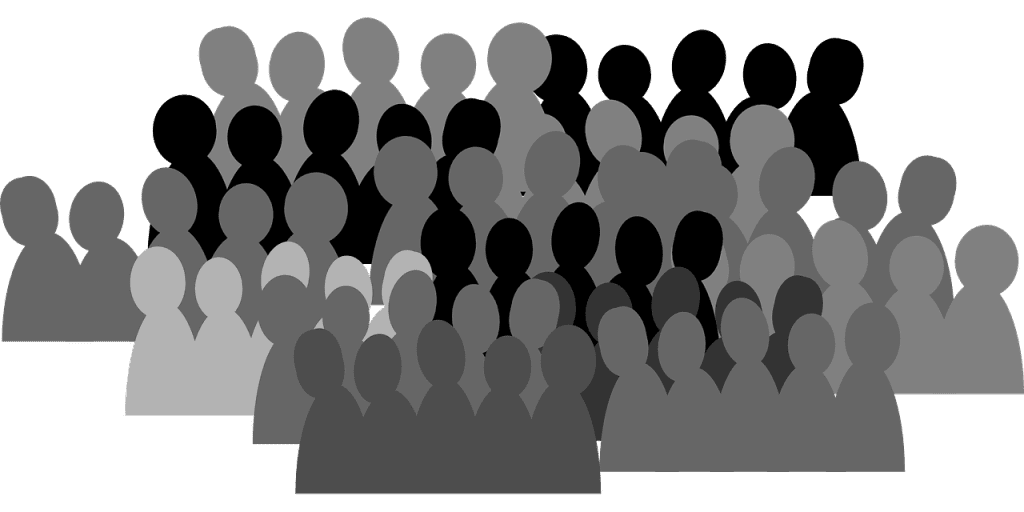
Conclusion
Tracking audience demographics with Instagram’s advanced analytics is essential for businesses and influencers looking to optimize their Instagram marketing strategies. Tools like Instagram Insights and third-party analytics tools provide valuable data, including follower demographics, engagement rates, and accounts reached, helping marketers make informed decisions.
By using these insights, businesses can refine their content strategies, target the right audience, and maximize the performance of their marketing campaigns. Whether you’re evaluating the best time to post, analyzing audience behavior, or measuring the impact of Instagram ads, leveraging analytics tools ensures you stay ahead of the competition.
As social media continues to evolve in 2024, understanding how to track Instagram analytics and interpret data is crucial for growth. With the right approach and tools, businesses can strengthen their Instagram presence, boost audience engagement, and achieve measurable success in their social media marketing efforts.
Frequently Asked Questions
What are the best Instagram analytics tools available for tracking performance?
Several analysis tools provide detailed insights for Instagram data tracking. Some of the best Instagram analytics tools include Hootsuite, Sprout Social, Iconosquare, and Later. These tools go beyond Instagram’s native analytics, offering features like competitor analysis, hashtag tracking, and campaign performance metrics.
How can social media analytics improve Instagram marketing campaigns?
Social media analytics, including those from Instagram Insights, allow businesses to monitor profile analytics, engagement trends, and audience behaviors. This data helps marketers refine their Instagram marketing campaigns, identify what content motivates your audience, and plan strategies based on actual performance metrics.
How does the Instagram algorithm affect audience engagement?
The Instagram algorithm prioritizes content based on relevance, engagement, and timeliness. High interaction rates—such as likes, comments, and shares—boost content visibility. Using advanced Instagram analytics tools, businesses can monitor what content performs best and adjust their strategies to align with the algorithm’s preferences, ensuring they appear in followers’ feeds and via Instagram Explore.
What Instagram metrics should I track to grow my audience?
To grow your Instagram page effectively, focus on key Instagram metrics to track, including:
- Engagement Rate – Measures interactions relative to reach.
- Accounts Reached – Shows the total number of unique users who viewed your posts.
- Profile Analytics – Tracks profile visits, clicks, and followers gained.
- Content Interactions – Highlights likes, comments, shares, and saves for individual posts.
These metrics provide insights into performance and can guide you to get Instagram analytics data that improves audience growth strategies.
Can Instagram analytics integrate with other platforms like Facebook and beyond?
Yes, Instagram analytics integrates seamlessly with Facebook through Meta Business Suite, providing combined insights for Instagram and Facebook campaigns. Many third-party tools also allow cross-platform tracking, enabling businesses to analyze data across multiple channels, including Instagram and beyond, to create unified social media analytics reports.
Author Bio
Val Razo
Val Razo is a skilled professional in the field of Instagram Marketing. With over five years of experience as a freelance Social Media Marketing consultant, Val has assisted numerous small and medium-sized businesses in achieving their goals.
