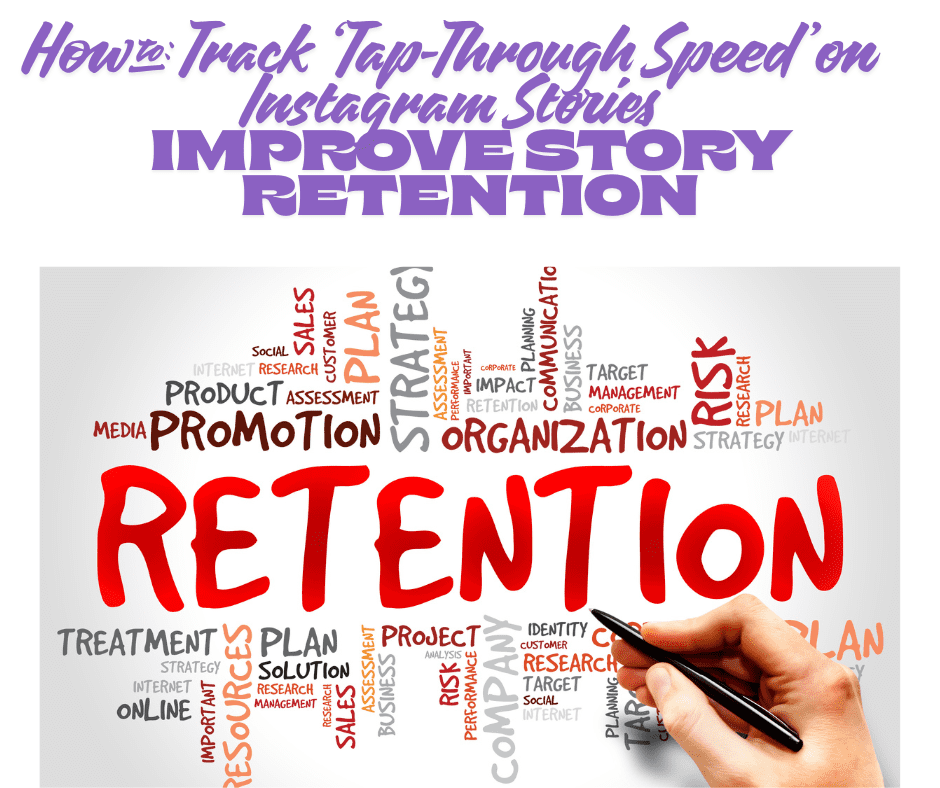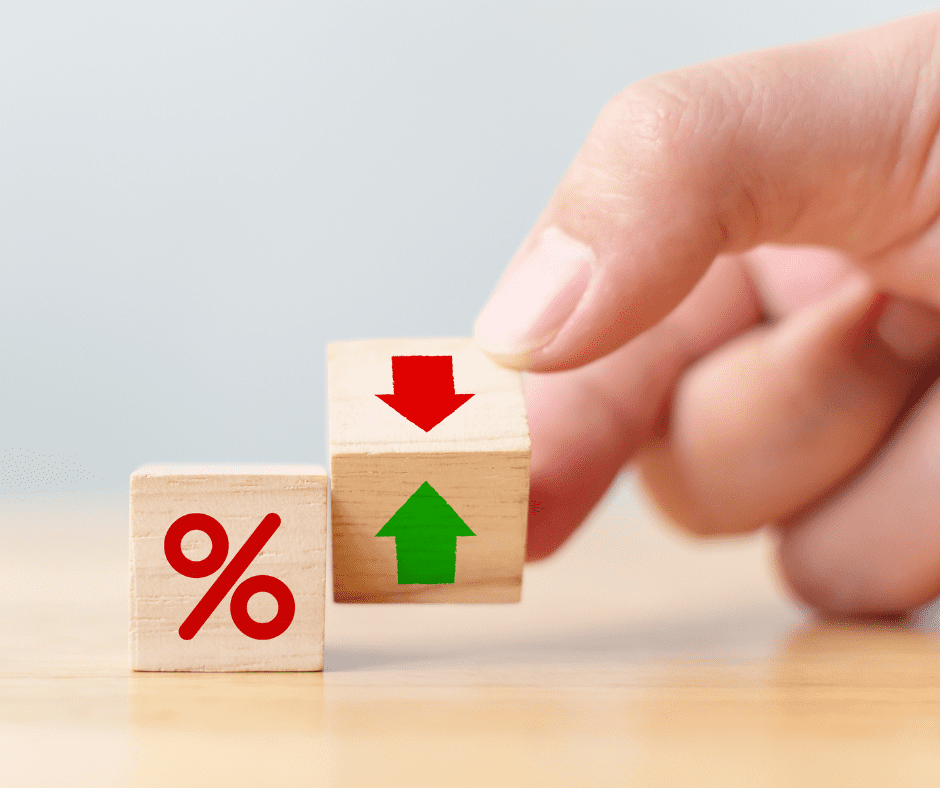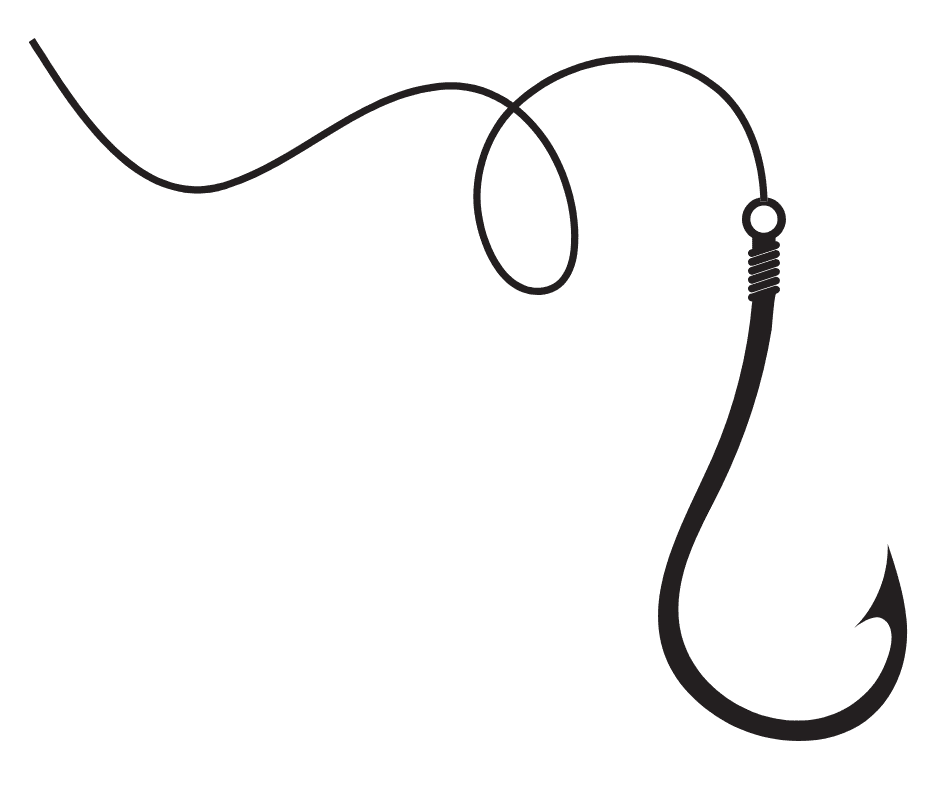Last Updated on August 5, 2025 by Val Razo
In today’s fast-moving world of Instagram marketing, knowing how to track ‘tap-through speed’ on Instagram Stories and Reels can make or break your content strategy. This often-overlooked metric provides key insights into whether your story content is truly resonating or being skipped. By understanding how this Instagram insight works, marketers and creators can boost engagement, improve story views, and better align their Instagram strategy with audience behavior.
As Instagram users continue to swipe through stories and reels rapidly, brands need to create more interactive stories using stickers, polls, and engaging reels that encourage viewers to stick around. Metrics like engagement rate, video views, and story ends help inform whether a story video was successful — but tap-through speed adds another layer of valuable insight. Whether you’re trying to grow brand awareness, optimize your Instagram profile, or just drive engagement, learning to leverage this metric can significantly improve retention and performance across your Instagram account.
In this guide, we’ll explore what tap-through speed is, how to measure it using Instagram insights and tools like third-party apps, and how to use this knowledge to create better engagement through high-performing Instagram Stories and Reels.
Understanding the ‘Tap-Through Speed’ Metric
What is ‘Tap-Through Speed’ on Instagram Stories and Reels?
Tap-through speed refers to the rate at which an Instagram user taps through your stories or reels before they finish watching the entire segment. On Instagram Stories, it indicates how quickly viewers are skipping to the next part of your story or moving on to another account’s content. A high tap-through speed often signals that your story content isn’t capturing attention — whether due to unengaging visuals, poor timing, or irrelevant messaging.
For Instagram Reels, the behavior is similar: if a viewer swipes past your reel within seconds, it shows a lack of interest or mismatch with their expectations. While this data point isn’t displayed directly as “tap-through speed” in the Instagram app, it can be interpreted using metrics on Instagram like completion rate, average watch time, and engagement rate.
Understanding this user behavior helps brands make smarter decisions about how to post Instagram Reels, make Instagram stories, and keep their audience hooked from the first second.
Why This Metric Matters for Story Retention
Story retention is one of the most valuable indicators of how effectively you’re telling a story and engaging with your content. If people are tapping through your entire story too quickly, it reduces the chances of them interacting with polls, stickers, or clicking on ads in Instagram Stories.
A slower tap-through speed means your audience is spending more time with your Instagram stories and reels, watching them from beginning to end. This not only boosts your video views, but also signals to the Instagram algorithm that your content is worth showing to more people — increasing your visibility on the Instagram feed and reels section.
This metric becomes even more powerful when used alongside other Instagram insights. For example, if you notice that viewers are dropping off after the second story, it might be time to experiment with different content types, like adding a carousel post, going with a video to Instagram format, or even using Instagram stories templates to vary the visual style.
After adding poll stickers to the first frame of my Instagram Stories, I saw a 38% increase in replies and a noticeable drop in tap-throughs. It turns out that giving users something to engage with immediately made them stick around longer.
How Instagram Measures Viewer Behavior
Although Instagram offers data like reach, impressions, and story views, it doesn’t display a literal “tap-through speed” number. However, you can track this indirectly using:
-
Completion Rate: Percentage of users who watched the full story or reel
-
Exits: When someone leaves your story mid-way
-
Forward Taps: Number of times someone tapped to the next story (often a red flag)
-
Back Taps: An indicator that your content is engaging — they wanted to watch again!
By analyzing these signals within Instagram insights (or tools like Later, Iconosquare, or Hootsuite), you can understand how your audience interacts with your stories and improve future content based on real behavior.
Tools to Track Instagram Story and Reel Metrics
Built-In Instagram Insights
If you’re managing an Instagram account with a business or creator profile, you already have access to one of the most valuable tools: Instagram Insights. Found directly in the Instagram app, this feature allows you to measure the performance of both Instagram Stories and Reels in real time. Key metrics like reach, impressions, forward taps, exits, and replies are easily accessible and can help you interpret user behavior.
To track something like tap-through speed, focus on:
-
Forward taps: A high count indicates users are skipping ahead.
-
Story exits: This shows how many viewers left your story before it ended.
-
Completion rate: Divide the number of views on your final story by the views on your first to gauge how many made it through.
These metrics let you measure whether viewers are rushing through your story content or sticking with it — essential for improving engagement rate and story views.
Third-Party Analytics Platforms
If you’re serious about Instagram marketing, investing in third-party tools can elevate your analytics game. Platforms like Later, Sprout Social, Iconosquare, and Hootsuite offer enhanced reporting that goes beyond what the Instagram app provides.
These tools like Later allow for:
-
Exporting and visualizing performance trends over time
-
Viewing average tap-through rates and completion metrics
-
Identifying the best times to post stories or post Instagram reels
-
Comparing engagement on Instagram across formats like video content, carousel posts, and Instagram Live videos
By layering this data with performance trends, you can identify what content types deliver higher engagement and refine your Instagram strategy accordingly.
Comparing Tap-Through Speed to Other Engagement Metrics
Tap-through speed is just one piece of a much larger puzzle. To truly understand your content’s effectiveness, you’ll need to weigh it against other metrics:
-
Engagement Rate: Total interactions (likes, replies, shares) divided by reach.
-
Video Views: Critical for understanding how well your Instagram video or reel is performing.
-
Story Replies and Poll Responses: Indicators of audience interaction and content quality.
-
Reach vs. Impressions: High reach with low engagement may signal low content relevance.
These insights help determine whether a high tap-through speed is due to poor content or simply misaligned timing or targeting. Used together, they offer a complete picture of how your stories and reels are performing and how to adjust to boost your engagement.
Optimizing Instagram Stories and Reels Using Metrics
How to Improve Instagram Story Retention
Once you understand your tap-through speed, the next step is optimizing for story retention. The goal is simple: make your audience stay longer and interact more with your Instagram stories. Start by analyzing drop-off points within your story videos — do users leave after the first clip, or skip the second story? Use this to adjust the pacing, tone, and content flow.
Tactics to improve story retention include:
-
Hook viewers in the first 3 seconds using bold text or animated stickers
-
Use polls, quizzes, and emoji sliders to create interactive stories
-
Keep stories short and engaging — don’t overload with too many frames
-
Use consistent branding to strengthen your brand awareness
-
Add sound — muted stories often lead to quicker exits
Improving retention leads directly to better engagement, more story views, and higher visibility in the Instagram algorithm.
I once posted a reel at my usual time and got average views. But after checking Instagram Insights and posting during my audience’s peak hours, the same type of content gained 2x the views and 45% more saves. Timing made a huge difference.
Using Hashtags, Stickers, and CTAs Effectively
To keep engagement on Instagram high, lean into the features that Instagram offers to creators:
-
Stickers (polls, countdowns, location, questions) drive direct interaction
-
Hashtags boost visibility and get your story content seen by a broader audience
-
Call-to-Actions (CTAs) — such as “Tap for more” or “Vote below” — give viewers something to do and reduce tap-through speed
These features increase watch time and contribute to higher engagement rate. Using them regularly in stories per day helps create familiarity and boosts your chances of being featured in the Instagram feed and reels section.
Best Practices to Post Instagram Reels That Engage
Instagram Reels are designed for fast, visually compelling storytelling — and applying metric-based improvements here can significantly boost your engagement. Use Instagram insights to see what type of video content performs best, then double down.
Here are a few Insta strategy best practices:
-
Keep reels under 15 seconds for fast, digestible content
-
Add captions or text overlays to make them engaging reels even when muted
-
Use features of reels like trending audio, transitions, and effects to stand out
-
Post at the best times to post based on your audience activity
-
End with a clear CTA to push action or interaction
When done right, reels provide a huge opportunity for brand visibility, attracting new Instagram users and encouraging them to explore your Instagram profile.
Creative Strategies to Boost Viewer Engagement
How to Tell a Story That Retains Viewers
In the world of Instagram Stories marketing, storytelling isn’t just a creative technique — it’s a retention strategy. When you tell a story, rather than just post random clips, users are more likely to watch your entire story instead of tapping away.
Here’s how to do it:
-
Start with a hook in your first frame — this could be a bold claim, a teaser, or a question
-
Structure your story with a clear beginning, middle, and end
-
Use photos and videos that support a central message
-
Add narrative with text overlays to help viewers follow the story without sound
-
Include a payoff at the end (like a reveal, link, or discount) to encourage full viewing
When users are engaged from start to finish, your tap-through speed drops, and your story views rise.
Creating Instagram Video Content That Works
Great video content is the foundation of successful Instagram reels or stories. But what works on Reels might not work in Stories — the formats serve different purposes.
Use these tips to improve both:
-
Stories are more raw and spontaneous — ideal for behind-the-scenes, polls, or quick updates
-
Reels benefit from tighter editing, trending audio, and strong visuals
-
Keep your story videos vertical and high-quality, optimized for mobile screens
-
Use tools like Canva, InShot, or native Instagram stories templates to add polish
The goal is to create engaging reels and story content that feels native to the platform but still aligned with your brand.
Instagram Feed vs. Stories vs. Reels
Each Instagram content type has its own strengths, and understanding their roles helps create a smarter Instagram strategy:
| Feature | Best For | Key Benefits |
|---|---|---|
| Feed Posts | Evergreen content, carousels | Higher discoverability, saved content |
| Stories | Real-time updates, engagement | Ephemeral, interactive, builds connection |
| Reels | Viral potential, short videos | Wide reach, discoverability, shareability |
Balancing all three helps you deliver different content that meets users where they are. For instance, you might use a carousel post in the feed to deliver info, tease it in your story content, and create a reel summarizing it to attract new viewers.
Combining formats reduces fatigue and boosts engagement across your Instagram account.
Building a Brand with Instagram Stories Marketing
Make Instagram Work for Your Brand
If you want to grow your brand on Instagram, you can’t rely on random posts or one-off reels. You need a clear, consistent strategy that uses Instagram stories marketing to build familiarity and trust. Stories allow you to show authenticity, offer behind-the-scenes peeks, and share day-to-day moments that make your Instagram profile feel human.
Ways to align stories with your branding:
-
Use your brand colors, fonts, and voice consistently
-
Add story highlights to categorize content and keep valuable stories visible
-
Create a series — like weekly Q&As or tips — to build anticipation
-
Showcase customer testimonials or behind-the-scenes content to build social proof
These tactics support brand awareness, encourage loyalty, and can even help drive conversions when used alongside CTAs and interactive stories.
According to SocialInsider’s 2023 report, the average Instagram Stories engagement rate for accounts under 10K followers is 5.4%, while for accounts over 100K, it’s only 0.62%.
Going Live on Instagram and Story Cross-Promotion
Going live on Instagram adds an extra layer to your story strategy. When you go live, your followers receive a notification — an excellent tool to engage with your audience in real-time. Lives can later be clipped into story videos or repurposed into reels, expanding your content shelf life.
Cross-promoting your Lives in Stories is essential. Tease the topic beforehand with a countdown sticker or a question box, and follow up with key moments as video content in your Stories.
This strategy allows you to:
-
Extend the reach of your Instagram live videos
-
Reinforce your messaging across formats
-
Encourage real-time participation, driving high engagement
Sephora used a combination of product demos, influencer takeovers, and interactive stickers in their Instagram Stories. The brand increased story views by 24% and product clicks by 17% after A/B testing various CTA placements.
How Brands Use Instagram Stories vs. Reels Effectively
Top brands know the difference between Instagram stories vs. reels — and they plan content accordingly.
-
Reels provide reach: They’re built for discoverability and viral trends
-
Stories offer depth: Great for day-to-day updates, ads in Instagram Stories, and engagement tools
-
Brands use reels to attract new eyes and stories to nurture existing followers
For example, a brand may launch a new reel showcasing a product, then follow up in Stories with tutorials, behind-the-scenes looks, or polls for feedback.
This full-funnel approach — attracting with Reels, converting with Stories — is the blueprint for success in social media marketing today.
Conclusion
Mastering how to track ‘tap-through speed’ on Instagram Stories and Reels gives creators and brands a major edge in today’s crowded content space. By focusing on this overlooked yet powerful metric, you gain insight into how well your story content is capturing attention — and where it’s falling short.
Combining Instagram insights, third-party tools, and platform features like stickers, polls, and hashtags allows you to fine-tune every story for higher engagement. Whether you’re building brand awareness, promoting products, or simply trying to engage with your audience, understanding what drives your viewers to stay — or skip — can help you craft better, more strategic Instagram Stories and Reels.
The key is not just to post — but to post with purpose. With the right metrics in hand and a strong Instagram strategy, you can turn every story video, reel, or Instagram Live into an opportunity to boost engagement, build community, and grow your presence on the platform.
Frequently Asked Questions
How often should you use Stories to maximize your story reach?
To maximize your story reach, aim to use Stories consistently — ideally 3 to 5 stories per day. Posting throughout the day keeps your profile at the top of followers’ feeds and increases the chances of interaction. Test your frequency based on engagement and adjust based on viewer drop-off or interaction metrics.
Is it better to post on Instagram Stories or make a single post?
It depends on your content goal. A single post in your Instagram feed has a longer lifespan and can attract shares or saves, while Instagram Stories offer short-term, high-engagement visibility. For time-sensitive updates, promotions, or polls, it’s best to make your story — it allows for quick interaction and direct feedback.
Can you post the same content to Facebook and Instagram Stories?
Yes — cross-posting to both Facebook and Instagram Stories is encouraged. It saves time and expands your reach. Just ensure that your message fits both platforms and aligns with their audience behaviors. Native Instagram features like polls or stickers also transfer to Facebook, keeping the experience consistent.
How do Reels offer different engagement opportunities than Stories?
Reels offer discoverability and long-term traction through the Explore tab and Reels section, making them ideal for reaching new audiences. In contrast, Instagram Stories are best for nurturing current followers and driving real-time engagement. A strong strategy includes both to support growth and retention.
What’s the benefit of using different posts across Stories, Feed, and Reels?
Using different posts for each format — like a tutorial in Stories, a polished carousel post in your Feed, and a teaser in Reels — allows you to deliver content in platform-optimized ways. This increases engagement across multiple touchpoints and prevents content fatigue.
Author Bio
Val Razo
Val Razo is a skilled professional in the field of Instagram Marketing. With over five years of experience as a freelance Social Media Marketing consultant, Val has assisted numerous small and medium-sized businesses in achieving their goals.