Last Updated on July 11, 2024 by Val Razo
Instagram Stories have become a fun way to engage with your audience and showcase your creativity. Whether you’re a brand, creator, or just someone who loves sharing moments, knowing how to create Stories with text overlays can make your content stand out. Text overlays not only add context to your images and videos but also make them more engaging and visually appealing. This guide will walk you through the steps and tools to create stunning IG stories with text overlays, along with some tips and tricks to maximize your engagement.

Understanding Instagram Stories and Their Importance
The Role of Insta Stories in Social Media Marketing
Insta Stories are a crucial component of any marketing strategy. They allow brands and creators to connect with their audience in real-time and provide a fun way to share candid moments. The temporary nature of stories, which disappear after 24 hours, encourages viewers to tap and watch them before they’re gone. This urgency drives engagement and helps maintain a consistent presence on the platform.
Key Features of Instagram Stories
Instagram offers various features to enhance your stories. You can tap to add stickers, GIFs, and text overlays. The text tool allows you to add text in different font styles and colors to choose from. You can also add multiple photos or videos, use filters, and tap the eraser to edit your content. These features help create more interactive and visually appealing stories that capture your audience’s attention.
A 2023 survey by Hootsuite found that 58% of users have become more interested in a brand or product after seeing it in Instagram Stories. This underscores the effectiveness of using stories for brand promotion and user engagement.
Tools and Tips for Creating Instagram Stories with Text Overlays
Best Tools to Create Instagram Stories with Text Overlays
Creating stunning Instagram Stories with text overlays requires the right tools. While Instagram itself offers a robust text tool, there are other apps and platforms that provide more advanced features. Apps like Canva and Adobe Spark offer various templates and customization options. These tools allow you to select from a wide range of font styles, colors, and layouts to create visually appealing stories. They also support adding text on top of images and videos, making it easier to convey your message.
In 2023, Starbucks launched a highly successful Stories campaign to promote their new seasonal beverages. The campaign utilized engaging text overlays, vibrant GIFs, and interactive elements like polls and quizzes. By maintaining a consistent brand aesthetic and using creative storytelling, Starbucks was able to significantly boost user interaction and drive sales. The campaign saw a 25% increase in story engagement compared to their previous efforts.
Tips for Choosing the Right Font and Layout
Choosing the right font and layout is crucial for making your Stories on Instagram stand out. Here are some tips to consider:
- Select a font style that matches your brand’s personality. For a playful vibe, you might choose a handwritten font, while a clean font works well for professional content.
- Use contrasting colors to ensure your text is readable. For example, a dark font on a light background or vice versa.
- Keep your layout simple and uncluttered. Too much text or too many elements can overwhelm the viewer.
- Utilize Instagram’s built-in text tool to add text directly within the app. Experiment with filters, gradients, and brush effects to enhance your stories.
- Pay attention to the placement of your text. Ensure it doesn’t cover important parts of your image or video. Placing the text in the top left or bottom right corners often works well.
Step-by-Step Guide to Adding Text Overlays to Your IG Stories
Using Instagram’s Built-in Text Tool
Adding text overlays to your Instagram Stories is simple with Instagram’s built-in text tool. Here’s a step-by-step guide:
- Launch the Instagram app and swipe right to open the camera.
- Take a photo or record a video, or swipe up to access your camera roll and select an existing image or video.
- Tap the text icon (the “Aa” symbol) at the top of the screen.
- Type your desired text. You can change the font style by tapping the font name at the bottom of the screen.
- Use the color options at the bottom to select the color you want for your text. You can also use the color picker tool to match your text to a specific color in your image or video.
- To adjust the layout, pinch the text to resize it and drag it to place it where you want on the screen.
- Add any additional elements like stickers, GIFs, or filters to enhance your story.
- Once you’re satisfied, tap “Your Story” to share it with your followers.
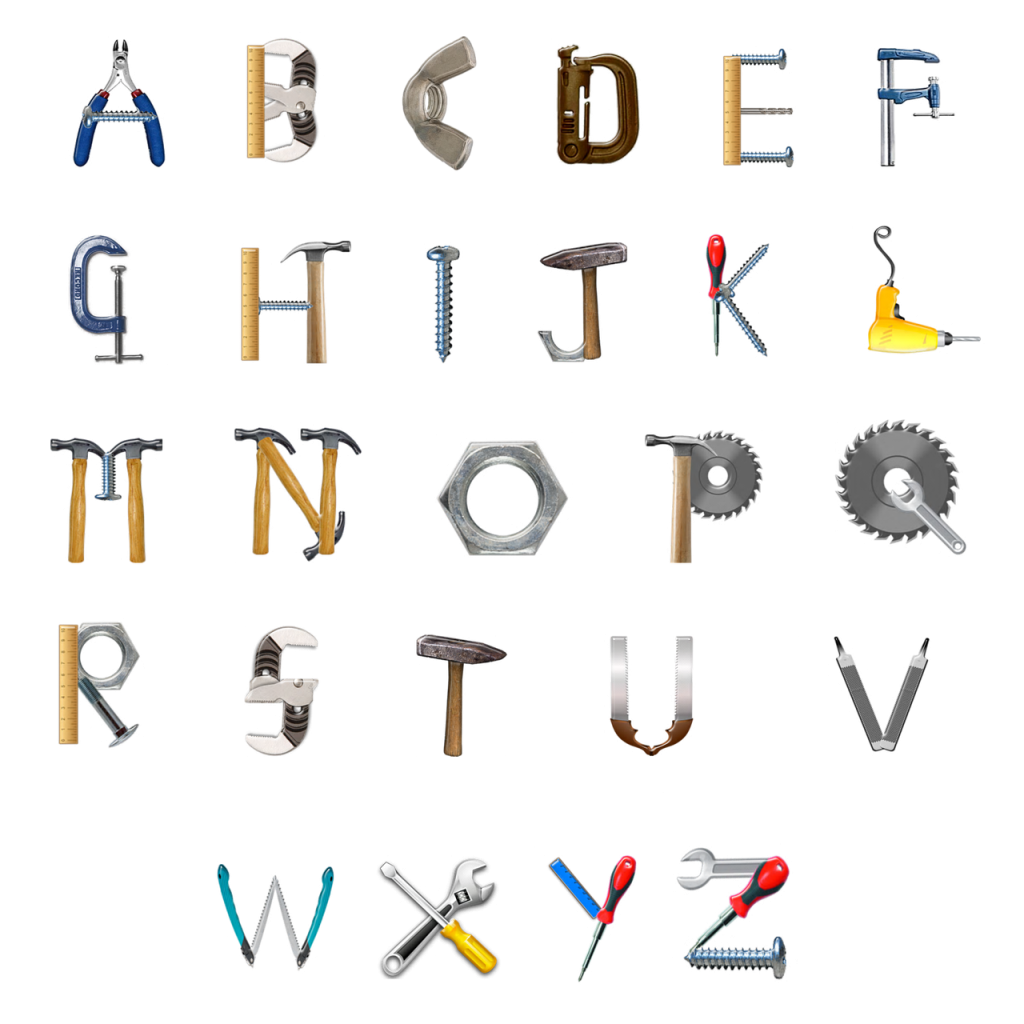
Adding Custom Text Overlays Using External Tools
For more customization options, you can use external tools to create text overlays before uploading them to Instagram. Here’s how:
- Open a design tool like Canva or Adobe Spark.
- Choose a template or start with a blank canvas.
- Upload your image or video to the design tool.
- Use the text features to add text to your image or video. Customize the font, color, and layout to match your vision.
- Once your design is complete, download the file to your device.
- Open Instagram and swipe right to access the camera.
- Swipe up to access your camera roll and select the edited image or video.
- Add any additional elements if desired, then share your story.
When I first started using Insta Stories for my brand, I struggled to make them engaging. I decided to experiment with text overlays to highlight key messages and calls to action. Using tools like Canva, I created custom templates that matched my brand’s aesthetic. By consistently using bold fonts and contrasting colors, I noticed a significant increase in engagement. My followers began responding more to polls and quizzes, and the stories received more views and interactions.
Enhancing Your Stories with Additional Elements
Using Stickers, GIFs, and Transparent Overlays
Adding stickers, GIFs, and transparent overlays to your IG Stories can make them more engaging and visually appealing. Here’s how to do it:
- Launch the Instagram app and swipe right to open the camera.
- Take a photo or record a video, or swipe up to access your camera roll and select an existing image or video.
- Tap the sticker icon (a square smiley face) at the top of the screen.
- Browse through the available stickers and GIFs. You can use the search bar to find specific ones that match your theme.
- Tap the sticker or GIF you want to use. You can resize and move it around by pinching and dragging it.
- For transparent overlays, you can use external tools like Canva or Adobe Spark to create them. Design your overlay with a transparent background and save it to your camera roll.
- Upload your transparent overlay to Instagram as you would any other image, then add it to your story.
- Adjust the placement and size of your elements to ensure they complement your overall design.
- Once you’re satisfied, tap “Your Story” to share it with your followers.

Incorporating On-Brand Elements and Templates
To maintain a cohesive look, it’s important to incorporate on-brand elements and templates into your Instagram Stories. Here are some tips:
- Use consistent font styles and colors that align with your brand. This helps create a recognizable aesthetic.
- Create or use pre-made templates that reflect your brand’s identity. Tools like Canva offer customizable templates for Stories.
- Add your brand’s logo or watermark to your stories to reinforce your identity.
- Use Instagram’s saved story highlights to categorize and showcase your on-brand content for your followers.
- Ensure that all elements, including stickers, text, and images, follow your brand’s style guidelines.
Strategies for Maximizing Engagement with Text Overlays
Effective Marketing Strategies for IG Stories
Maximizing engagement on your Instagram Stories requires strategic planning and execution. Here are some effective marketing strategies to consider:
- Interactive Elements: Use polls, quizzes, and questions to encourage followers to interact with your stories. These elements not only boost engagement but also provide valuable insights into your audience’s preferences and opinions.
- Call-to-Actions (CTAs): Include clear CTAs in your text overlays. Phrases like “Swipe up to learn more,” “Tap to shop,” or “Visit the link in bio” can drive traffic to your website or other platforms.
- Consistent Posting: Regularly updating your stories keeps your audience engaged and coming back for more. Consistency is key in maintaining visibility and relevance on Instagram.
- Highlight Key Content: Use Instagram’s highlight feature to save and showcase important stories. This keeps your best content accessible to new and returning viewers.
- Cross-Promotion: Promote your Insta Stories on other social media platforms like TikTok and YouTube. This can attract new followers and increase engagement across your social media channels.
Collaborating with Influencers and Clients
Collaborating with influencers and clients can significantly boost the reach and engagement of your Stories. Here’s how to effectively collaborate:
- Identify Relevant Influencers: Look for influencers whose audience aligns with your brand. Ensure their style and content are a good fit for your brand’s image.
- Set Clear Objectives: Define what you aim to achieve with the collaboration, whether it’s increasing brand awareness, driving traffic, or boosting sales.
- Create Engaging Content: Work with the influencer to create compelling and on-brand content. This could include stories showcasing your products, behind-the-scenes glimpses, or tutorials.
- Track Performance: Use Instagram’s analytics tools to monitor the performance of the collaboration. Track metrics like engagement, reach, and conversions to assess the effectiveness.
- Maintain Relationships: Building long-term relationships with influencers and clients can lead to ongoing collaborations and sustained engagement.
I once ran a campaign for a new product launch and decided to use Instagram Stories as a primary promotional tool. I used text overlays to create a countdown timer and share exciting updates. By integrating GIFs and stickers, the stories became more dynamic and engaging. This strategy not only boosted engagement but also drove traffic to our website. Seeing the real-time response from our audience was incredibly motivating and validated the effort put into creating those stories.

Conclusion
Creating engaging Stories with text overlays can significantly enhance your social media presence and engagement. By using the right tools, following best practices for font and layout, and incorporating additional elements like stickers and GIFs, you can make your stories visually appealing and interactive. Leveraging strategic marketing techniques and collaborating with influencers and clients can further maximize your reach and impact. Whether you’re a brand, creator, or individual, mastering Instagram Stories will help you connect with your audience in meaningful ways.
Frequently Asked Questions
How can I add text overlays to my Instagram stories like a pro?
To add text overlays like a pro, use Instagram’s built-in text tool or external apps like Canva. Select a font that matches your brand, choose contrasting colors, and experiment with layout and placement for visually appealing IG stories.
What are some unique ways to use text overlays on Instagram stories for better engagement?
There are many unique ways to use text overlays for better engagement:
- Create polls or quizzes with text overlays.
- Use bold fonts to highlight important messages or CTAs.
- Combine text with stickers and GIFs for interactive stories.
- Use transparent text overlays for a subtle effect.
- Tell a continuous story by creating a thread of stories with text overlays.
How do I add and customize GIFs in my Instagram stories?
To add and customize GIFs:
- Tap the sticker icon while editing your story.
- Select the GIF option and browse through available GIFs.
- Tap the GIF you want to add. You can resize and move it around.
- Combine GIFs with text overlays and other elements for a more engaging story.
How can I change the color of text in Instagram stories?
To change the color of text:
- Tap on the text tool while editing your story.
- Type your text and select the color palette at the bottom.
- Swipe through different colors and tap the one that catches your eye. Use the color picker tool for a precise match.
What are some tips for making text overlays stand out in Instagram stories?
Tips for making text overlays stand out:
- Use bold and contrasting colors.
- Experiment with different fonts and styles.
- Place text in areas that don’t cover important parts of the image.
- Use shadows or outlines to make text pop.
- Combine text with interactive elements like polls or quizzes.
Author Bio
Val Razo
Val Razo is a skilled professional in the field of Instagram Marketing. With over five years of experience as a freelance Social Media Marketing consultant, Val has assisted numerous small and medium-sized businesses in achieving their goals.
