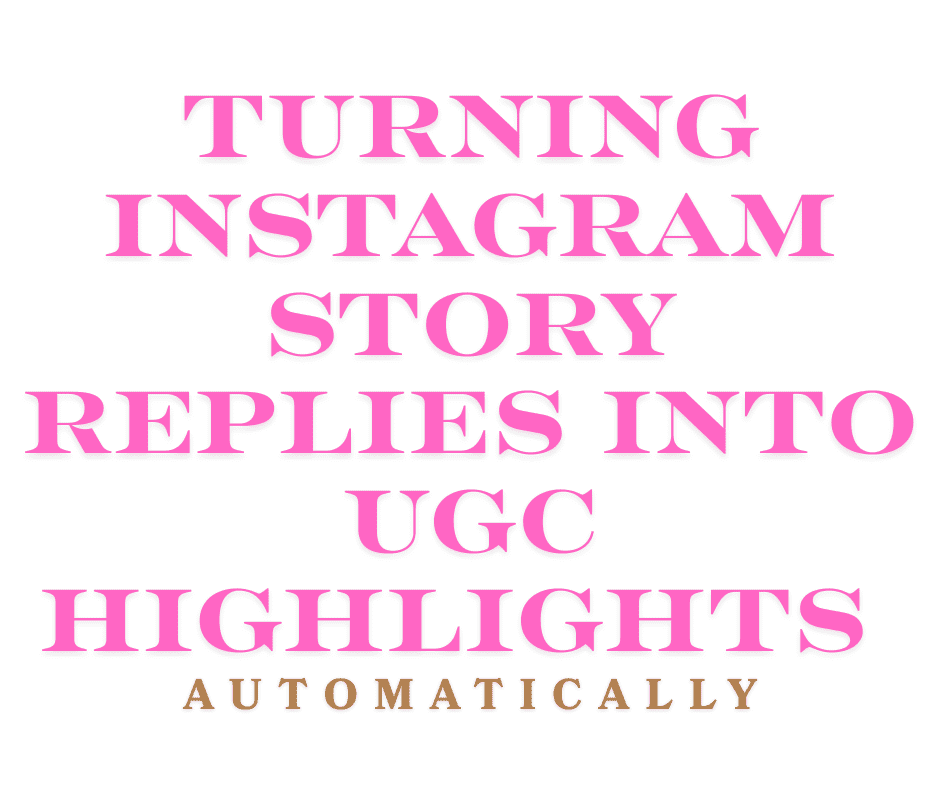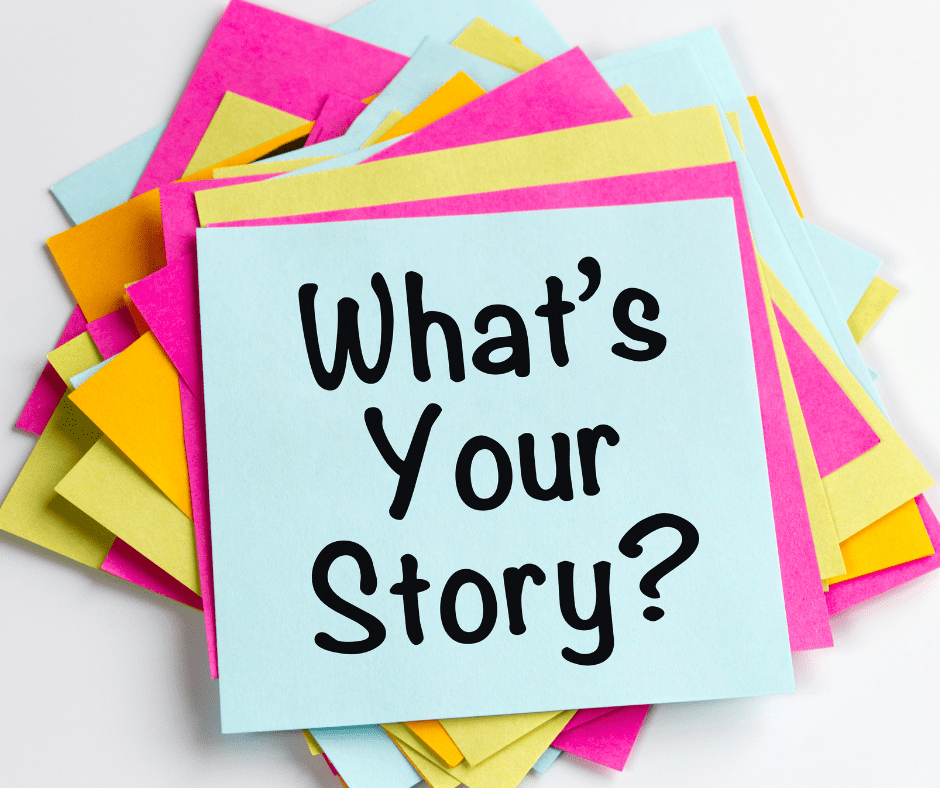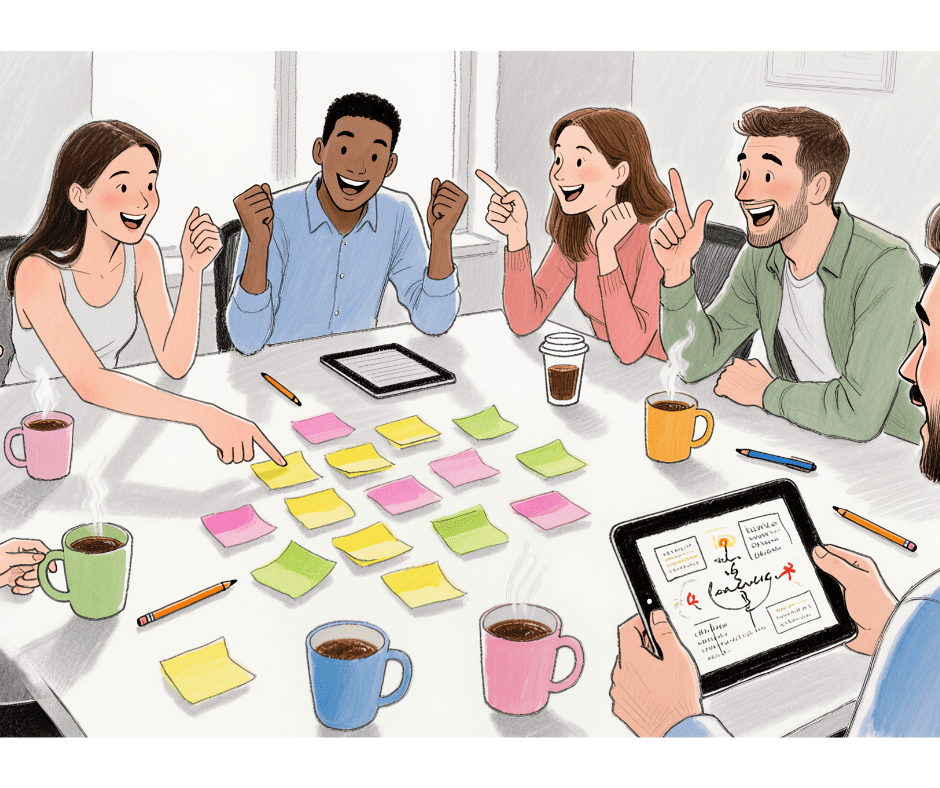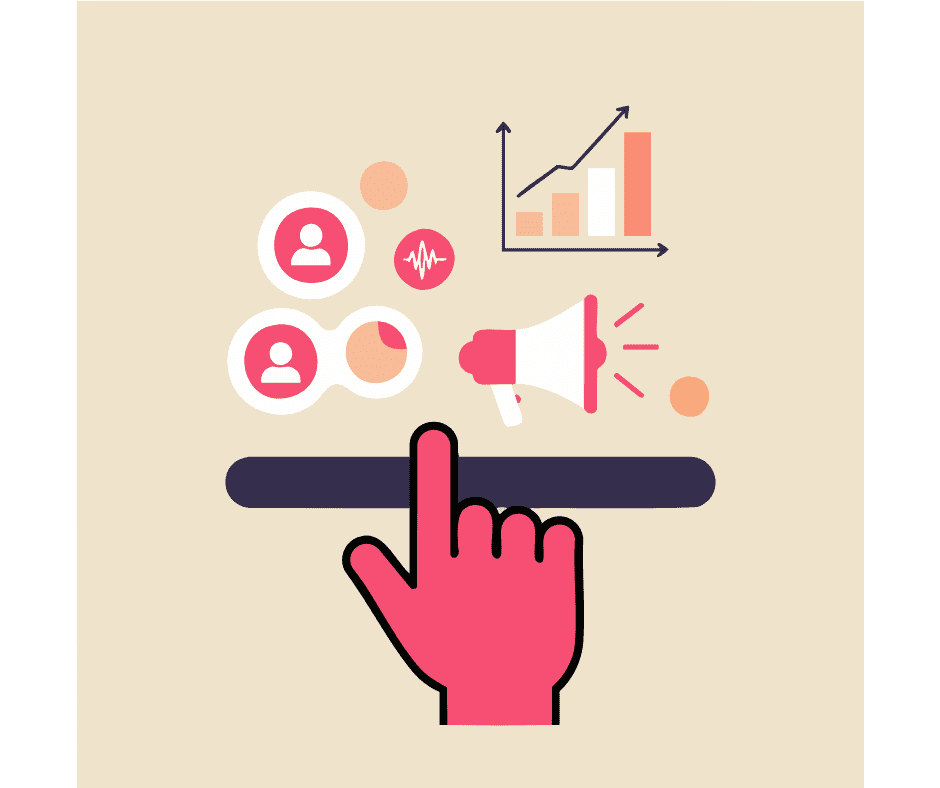Last Updated on October 3, 2025 by Val Razo
If you’re looking to boost engagement and build trust with your audience, nothing works quite as well as user-generated content. Instagram has become a powerful platform for sourcing and showcasing this kind of content — especially through Instagram stories. But manually reposting replies and organizing them into Instagram highlights can be time-consuming. That’s where automation comes in.
In this guide, we’ll show you how to automate Instagram story replies and turn them into evergreen UGC that lives in your Instagram profile highlights. Whether you’re a brand or content creator, learning how to use UGC effectively will help you maintain a consistent Instagram strategy, build social proof, and streamline your workflow.
Why User-Generated Content Matters on Instagram
What Is UGC and Why It Works
User-generated content (UGC) refers to any type of content — images, videos, text, or reviews — created by real users rather than brands. On Instagram, this often takes the form of story mentions, photo tags, or comments that showcase a brand’s product or service in real-life scenarios. Unlike polished brand campaigns, UGC feels organic, relatable, and trustworthy.
What makes UGC so effective is its power to create social proof. When followers see others interacting with your brand, they’re more likely to engage themselves. This kind of content taps into the psychology of community and credibility, especially for brands trying to boost engagement or establish authority in their niche.
For businesses using Instagram stories for business, UGC can act as a direct testimonial, reinforcing the value of what you offer without needing to craft a message yourself. It’s cost-effective, scalable, and most importantly — authentic.
I set up an automation using ManyChat that replies to every customer who responds to a poll in my Instagram Story. Not only did it save me hours each week, but it also helped me collect UGC in one place, which I later turned into Instagram Highlights.
How Brands Benefit from UGC Instagram Stories
Instagram stories are a goldmine for sourcing great UGC. Whether someone tags you in a story or replies to a sticker in your post, those interactions are opportunities. You can repost user-generated content directly to your stories, turning real-time feedback into shareable content.
Even better, by using features like automated story replies, brands can streamline how they interact with story replies and mentions. Instead of manually responding or reposting, automation tools help businesses capture these moments quickly and efficiently.
Once posted, these stories can be saved into Instagram highlights, allowing you to build curated collections of relevant UGC. Highlights remain on your Instagram profile beyond the usual 24-hour story window, giving new visitors an immediate sense of your community and credibility.
In a competitive feed, it’s not always the best content that wins — it’s the most authentic. That’s why smart brands are investing in ugc Instagram stories as a core piece of their Instagram strategy.
How Instagram Story Replies Become UGC
Using Story Replies to Discover Great UGC
One of the most underutilized features in Instagram Stories is the story reply. When someone replies to your sticker, question, or poll, they’re actively engaging with your content — and that interaction can become a piece of user-generated content. These replies often include positive feedback, product experiences, or even images that can be repurposed.
By actively monitoring your Instagram account for replies to Stories, you can uncover content that resonates with your audience. Look out for replies that are enthusiastic, insightful, or show your product or service in use. These moments are prime examples of relevant UGC that can be reshared to boost engagement while also showcasing real customer voices.
To get even more from this process, encourage story replies with interactive stickers like polls, quizzes, or the question box. Each reply can be an opportunity to use UGC that feels genuine and builds trust.
Reposting UGC on Instagram Stories
Once you’ve identified high-quality replies, it’s time to repost user-generated content directly to your Instagram Stories. This can be done manually by screenshotting and resharing, or more efficiently through integrations and tools that allow automating your Instagram Story process.
When reposting, always tag the original creator to give them credit — not only is this ethical, but it also encourages others to interact with your Instagram profile in hopes of being featured. You can even add these reposts to a new highlight, ensuring the content on your Instagram lives on beyond the typical 24-hour window.
By saving this content into your Instagram Highlights, you transform temporary interactions into permanent social proof. These curated Highlights remain visible to everyone who visits your profile, reinforcing your brand voice and community involvement.
Remember: the best UGC doesn’t always come from professional creators — it comes from real users who genuinely love what you offer. By turning story interactions into shareable content, you amplify their voice while building your own.
Automating Instagram Story Replies to UGC Highlights
Tools to Automate Instagram Story Workflows
Manually managing replies, reposts, and Instagram Highlights can quickly become overwhelming — especially as your Instagram account grows. Thankfully, a variety of tools exist that allow brands to automate Instagram Story workflows and streamline UGC management.
Platforms like ManyChat, Metricool, Later, and Zapier integrations can help with automated story replies, trigger-based reposting, and tagging content for user-generated content on Instagram. These tools allow you to set up custom workflows that automatically collect, organize, and share content from story replies.
For example, using automation, you could set up a flow that saves every story mention with a specific keyword, adds it to your content library, and even schedules it for reposting. This removes the need to sift through your inbox manually and ensures you’re consistently showcasing great UGC.
The result? You stay active and present without spending hours on repetitive tasks — all while building an engaged audience through real interactions.
Automating Story Replies to Instagram Highlights
Once replies are captured, automation can take it a step further by creating a new Highlight or updating an existing one with the best content. Some tools allow you to tag content that should go into Highlights, while others can schedule reminders for you to update your Highlights regularly.
Although Instagram doesn’t currently offer fully automated Highlight updates natively, using workflows and notifications, you can create a system where stories disappear after 24 hours, but their value continues through Highlights.
This process helps you retain important story interactions, showcase relevant UGC, and keep your Instagram profile looking fresh and dynamic. Add a highlight cover that matches your brand aesthetic to maintain consistency and visual appeal.
With the right strategy and automation tools, you can transform content on your Instagram from fleeting moments into long-term, high-impact assets. That’s the power of combining smart tech with authentic engagement.
After launching a new product, I asked followers to share their unboxing videos by tagging my account. I reposted their content in real-time and grouped them under a Highlight called ‘Unboxings’. It became one of the most viewed sections on my Instagram profile.
How to Use Instagram Stories Highlights for UGC
Organizing Highlights to Showcase User Content
Your Instagram Stories Highlights are one of the first things people see when they visit your Instagram profile — so they need to be strategic. To make the most of your user-generated content, organize Highlights by themes, products, campaigns, or customer types.
For example, you can create separate Highlights for customer reviews, real-life product use, before-and-after transformations, or even influencer mentions. Label them clearly (e.g., “Customer Love,” “UGC Reposts,” “#YourBrandName”) so new visitors instantly know what they’re seeing.
Every time you get a great reply or tag, repost user-generated content and then create a new Highlight or add it to an existing one. Remember, even though stories disappear after 24 hours, your Highlights can keep that valuable UGC front and center for weeks or even years.
Not only does this boost visibility for your content, but it also encourages more people to tag or mention you — everyone wants to be featured. That’s how UGC becomes a community-driven engine for boosting engagement on Instagram.
Glossier built its Instagram growth around real customer content, encouraging users to share their makeup routines and results via Stories and mentions. They then repost this content to Highlights like “Top Shelfie” and “Skin First”, keeping the focus on authentic testimonials.
Result: The strategy helped Glossier grow a loyal community and generate massive engagement with minimal paid content.
Choosing Highlight Covers that Match Your Brand
A well-designed highlight cover can elevate the look of your Instagram account instantly. It’s more than just aesthetics — it’s a branding opportunity. Choose icons or visuals that match your Instagram aesthetic and clearly reflect the theme of the Highlight (e.g., stars for testimonials, camera icons for UGC photos, etc.).
You can create custom covers using free tools like Canva or even design them within Instagram. Whatever you choose, make sure your covers support your overall Instagram strategy and help visitors navigate your Instagram Stories Highlights quickly.
Clean, consistent visuals combined with great UGC give your profile a polished yet relatable feel. This blend of professional design and authentic content adds credibility and encourages followers to stick around, explore, and engage with more of your content on Instagram.
Best Practices to Repost User-Generated Content
Legal Tips When Sharing UGC
Before you repost user-generated content, make sure you have the creator’s permission — even if they tagged your Instagram profile or used your branded hashtag. While many users are happy to be featured, it’s best practice to send a quick direct message asking for confirmation, or to set clear terms in your bio or Stories (e.g., “By tagging us, you agree to let us share your post”).
For brands running large-scale UGC campaigns or using automation tools, it’s smart to use rights management features or platforms that include consent workflows. This protects your brand and ensures users feel respected, which in turn builds trust and loyalty.
Always credit the original creator when reposting. Tag them in the Instagram Stories post and, if possible, in your Instagram feed or Highlights. Respectful sharing practices not only keep things legal — they also strengthen your community.
84% of consumers say they’re more likely to trust a brand that shares user-generated content.
Encouraging More UGC Through Story Mentions
Want more people to share about your product or service? Make it easy and rewarding. Use stickers in your Instagram Stories — like polls, quizzes, or the “Add Yours” feature — to encourage participation. Follow up with automated story replies to thank users or prompt them to share more.
You can also run a recurring campaign where you highlight the best story content each week. Give it a branded name, like “Fan Friday” or “Featured Follower,” and save those posts to a dedicated Highlight. This gives your followers a reason to interact, mention, and tag your Instagram account.
When people see others being featured, it motivates them to join in — especially if you’re offering social recognition or small rewards. This leads to a steady stream of relevant UGC, keeps your content calendar full, and helps you engage your audience authentically.
Conclusion
Turning Instagram Story replies into permanent user-generated content is one of the smartest ways to build trust, grow your brand, and boost engagement — all without creating new content from scratch. By leveraging automation tools, organizing your Instagram Highlights thoughtfully, and encouraging participation through interactive features, you can create a steady flow of authentic content that resonates with your audience.
The key is to automate Instagram Story workflows where it makes sense while still keeping the human connection alive. When done right, UGC doesn’t just support your Instagram strategy — it becomes the heartbeat of it. Start implementing these steps today and turn your everyday story interactions into long-lasting assets on your Instagram profile.
Frequently Asked Questions
Can I turn a feed post into an Instagram Story and Highlight?
Yes! You can tap “Add Post to Your Story” from any Instagram feed post, then share it as a Story. From there, you can create a Highlight to keep it visible beyond 24 hours. This is a great way to reuse Instagram content and drive traffic to your original post.
How do I access and reuse archived stories?
Go to your Instagram profile, tap the ☰ menu, and select “Archived Stories.” From there, you can re-share them, turn them into Instagram Stories Highlights, or use them as content inspiration. This feature helps keep your Instagram content organized and reusable long-term.
What’s the best way to organize my Instagram Stories feed?
To optimize your Instagram Stories feed, group related stories by topic, campaign, or audience interest. Use clear Highlight names and update your Highlights regularly with content pulled from stories from your archive or recent UGC. This helps keep your Instagram profile clean, branded, and high-converting.
Can I automatically reply to people mentioned in an Instagram story?
Yes — if you use third-party tools or a professional Instagram account, you can set up workflows to automatically reply when you’re mentioned in a story. This not only saves time but also improves engagement and shows appreciation to followers who are promoting you.
Are there any tools to repost UGC on Instagram Stories using a social media aggregator?
Absolutely. Tools like Tint, Stackla, and EmbedSocial act as social media aggregators to collect and repost UGC on Instagram Stories. These platforms help streamline content sourcing, maintain brand quality, and grow your Instagram following through consistent community sharing.
Author Bio
Val Razo
Val Razo is a skilled professional in the field of Instagram Marketing. With over five years of experience as a freelance Social Media Marketing consultant, Val has assisted numerous small and medium-sized businesses in achieving their goals.