Last Updated on August 6, 2024 by Val Razo
Creating engaging and visually appealing content for social media is crucial for capturing your audience’s attention. One effective way to do this is by utilizing Instagram Story slideshows. Whether you want to showcase a series of photos from an event or share a memorable vacation, creating a slideshow for your Instagram Story can enhance your storytelling. This step-by-step guide will show you how to make an Instagram slideshow with photos and music, providing you with tips and tricks to make your stories more engaging. Learn how to choose the right photos, add transitions and effects, and sync music to create a captivating Instagram Story slideshow that stands out.

Setting Up Your Instagram Story
Creating a compelling Instagram Story slideshow starts with careful planning and selection of your content. In this section, we’ll walk you through the initial steps to ensure your slideshow is both engaging and visually appealing.
Choosing Your Photos for the Slideshow
The first step in creating a stunning Instagram Story slideshow is to choose the right photos you want to include. Here’s how to begin:
- Browse through your gallery: Start by selecting the photos and videos you want to showcase. Look for high-quality images that tell a story and are visually appealing.
- Mix photos and videos: A combination of both can make your slideshow more dynamic. Including multiple photos alongside short video clips can keep your audience engaged.
- Consider the sequence: Think about how you want the images to flow. Arrange them in a logical sequence that makes sense for your story. For example, if you’re sharing a travel experience, you might want to arrange your photos chronologically.
- Use a template: To maintain a consistent look and feel, consider using a template from a slideshow maker like Canva. This can help you create a cohesive slideshow with a professional touch.
- Experiment with different layouts: Depending on the story you’re telling, different layouts might work better. Experiment with different arrangements until you find one that enhances your slideshow.
- Keep the aspect ratio in mind: Instagram Stories are viewed in portrait mode, so make sure your images fit the vertical aspect ratio. This ensures that your slideshow looks good on mobile devices.
By carefully selecting and organizing your photos, you lay the foundation for a compelling slideshow that will captivate your audience.
During my recent trip to Bali, I wanted to share the beautiful moments with my followers on Instagram. I used a slideshow maker to create a stunning slideshow of my travel photos. By selecting high-quality images and adding a captivating soundtrack, I was able to tell a compelling story of my journey. Using Instagram’s interactive stickers, I asked my followers to guess the locations of my photos, which significantly boosted engagement.
Adding Text Overlays and Effects
Once you have your photos selected, the next step is to enhance your slideshow with text overlays and effects. Here’s how to do it:
- Provide context with captions: Adding captions to your photos can help provide context and tell a more complete story. Use the text tool in your slideshow creator to add these captions.
- Position your text carefully: Place your text in a way that it doesn’t obscure important parts of your photos. Common placements are in the bottom left or bottom right corner of the image.
- Add text overlays: Besides captions, you can add text overlays to highlight key points or messages. Use different fonts and colors to make the text stand out but ensure it’s still readable.
- Use animations: Animating your text can draw more attention to it. Many slideshow maker tools allow you to animate text with effects like fade-ins, slide-ins, and more. This can make it more dynamic.
- Incorporate design elements: Enhance your slideshow with additional design elements like stickers, icons, or borders. These can add personality to your story and make it more engaging.
- Adjust the timing: Make sure the text appears at the right moment and stays on screen long enough for viewers to read. Synchronize the text with your photos and videos to create a seamless experience.
- Preview your slideshow: Before finalizing, preview your slideshow to ensure everything looks good. Check that the text is readable and that the effects enhance, rather than distract from, your content.
Adding text overlays and effects not only makes your slideshow more engaging but also helps convey your message more clearly. With these enhancements, your Instagram Story slideshow will stand out and captivate your audience.
As a small business owner, I often use Instagram to showcase my products. Recently, I created a slideshow to highlight the features of our new skincare line. I started by selecting professional product images and adding text overlays to highlight key benefits. Using a video maker, I included short clips of customers using the products, which helped provide social proof. The response was amazing, with many followers commenting and sharing the post, leading to a noticeable increase in sales.
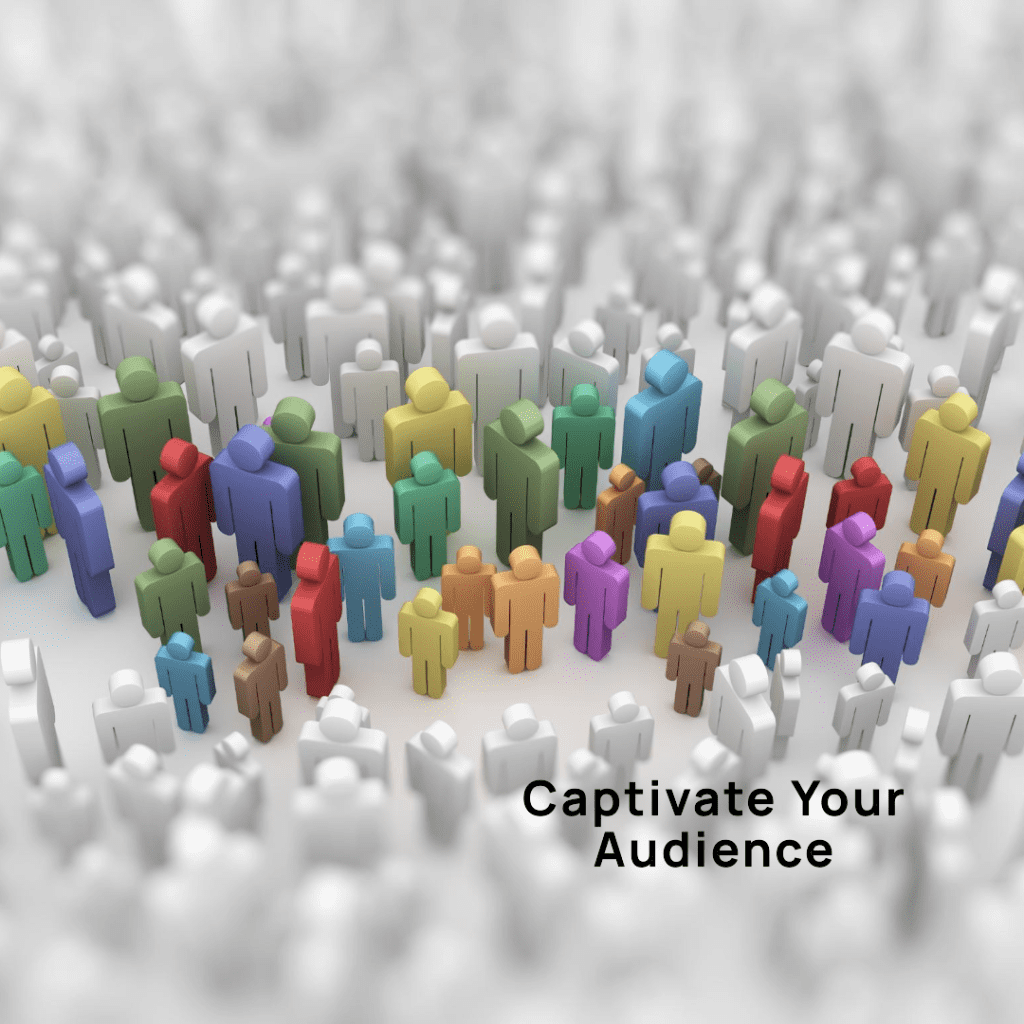
Creating Your Slideshow on Instagram
Creating your Instagram Story slideshow involves a few straightforward steps. Here’s a detailed guide to help you craft a slideshow that stands out.
Step-by-Step Guide to Make a Slideshow
- Open the Instagram app: Start by opening the Instagram app on your mobile device. Ensure you have the latest version for the best features and tools.
- Navigate to the story creation screen: Tap on your profile picture at the top left corner of the screen or swipe right from your home feed to open the story creation screen.
- Select your photos and videos: Tap the gallery icon (usually located at the bottom left corner) to access your device’s media. Select the photos and videos you want to include in your slideshow. You can choose multiple items by tapping on each one.
- Arrange your media: After selecting your media, arrange them in the order you want them to appear in the slideshow. Simply drag and drop to reorder.
- Add text and stickers: Use the editing tools at the top of the screen to add text, stickers, and other elements to your slideshow. This is where you can apply the text overlays and effects you planned.
- Apply filters and effects: Swipe left or right to apply different filters to your media. You can also tap the effects icon to add animations or other visual effects to enhance your slideshow.
- Include music: To add music to your slideshow, tap the music icon and select a track from Instagram’s music library. You can search for specific songs or browse popular tracks. Adjust the music to sync with your slideshow by dragging the slider to the desired starting point.
- Adjust the duration: Make sure each photo and video displays for the right amount of time. Tap on each media item to set its duration. Instagram allows you to adjust how long each slide appears, which is crucial for syncing with music and keeping your audience engaged.
- Preview your slideshow: Before publishing, tap the play button to preview your entire slideshow. This helps you spot any mistakes and make final adjustments.
- Share your slideshow: Once you’re satisfied with your slideshow, tap the “Your Story” button at the bottom of the screen to share it with your followers. You can also choose to send it to specific friends or share it as a reel for broader reach.
Tips and Tricks for Creating Instagram Story Slideshows
- Use high-quality images: Ensure that the photos and videos you use are high resolution. This makes your slideshow look professional and appealing.
- Maintain a consistent theme: Stick to a consistent color scheme, style, and theme throughout your slideshow. This creates a cohesive look and feel.
- Experiment with different features: Don’t hesitate to explore Instagram’s wide range of features, including boomerangs, superzoom, and rewind. These can add variety and keep your audience engaged.
- Engage your audience: Use interactive stickers like polls, questions, and quizzes to engage your audience. This can increase interaction and make your slideshow more fun.
- Tell a story: Your slideshow should have a beginning, middle, and end. This narrative structure helps keep viewers engaged from start to finish.
- Keep it concise: While it’s tempting to include lots of media, try to keep your slideshow concise and to the point. A shorter, well-crafted slideshow is often more impactful.
- Use captions effectively: Make sure your captions are clear and concise. Use them to add context and highlight key points without overwhelming the viewer.
By following these steps and tips, you can create a beautiful Instagram slideshow that captures attention and engages your audience whether you’re sharing personal moments or promoting a brand, a well-crafted slideshow can make a lasting impression.
In 2023, Nike implemented a campaign using Instagram slideshows to promote their new line of eco-friendly sneakers. By showcasing a series of images and videos highlighting the sustainable materials and production processes, Nike was able to effectively communicate their commitment to the environment. The slideshow included interactive elements like polls asking followers about their thoughts on sustainability. The campaign saw a 35% increase in engagement compared to previous posts and was featured in Social Media Today as a successful example of leveraging Instagram’s slideshow feature for marketing.

Enhancing Your Slideshow with Music
Adding music to your Instagram slideshow can greatly enhance its appeal and engagement. Here’s how to effectively incorporate music into your slideshow.
Selecting and Adding Music to Your Slideshow
Music can set the tone and elevate your slideshow. Follow these steps to select and add the perfect soundtrack:
- Choose the right music: Select music that matches the theme and mood of your slideshow. You can use Instagram’s built-in music library or opt for external sources.
- Browse Instagram’s music library: Open the Instagram app, go to the story creation screen, and tap the music icon. Browse or search for a song that complements your slideshow. Instagram’s library offers a wide variety of genres and popular tracks.
- Add music to your slideshow: Once you’ve found a suitable track, tap on it to add it to your slideshow. You can select the specific part of the song you want to use by dragging the slider.
- Preview your selection: Before finalizing, listen to your chosen segment with the slideshow to ensure it fits well. Make adjustments as needed to align with the flow and pacing of your slideshow.
By carefully selecting music that enhances your visuals, you can create a more immersive and enjoyable experience for your viewers.
Syncing Music with Your Instagram Slideshow
Ensuring that your music syncs perfectly with your slideshow is crucial for a seamless viewing experience. Here’s how to do it:
- Adjust the timing of your slides: Align the duration of your photos and videos with the rhythm of the music. Each slide should change in sync with the beat of the track to create a cohesive flow.
- Use Instagram’s editing tools: Instagram provides editing tools to fine-tune the timing of your slides. Tap on each slide to set its duration and make sure it matches the beat and mood of the music.
- Preview and tweak: After setting the timing, preview your entire slideshow with the music. Look for any sections where the music and visuals feel out of sync and make necessary adjustments.
- Ensure smooth transitions: Smooth transitions between slides can enhance the synchronization with the music. Use transition effects available in Instagram to maintain a fluid and engaging slideshow.
- Refine the audio: Adjust the volume levels to ensure that the music enhances the slideshow without overpowering it. You can also consider adding fade-in and fade-out effects for a more professional touch.
By syncing your music perfectly with your Instagram slideshow, you can create a more polished and engaging presentation that resonates with your audience.
Finalizing and Publishing Your Instagram Slideshow
Once you’ve created and enhanced your Instagram slideshow, the final steps involve previewing, adjusting, and sharing it with your audience. Here’s how to ensure your slideshow is ready for the world to see.

Previewing Your Slideshow Story
Before you publish your slideshow, it’s essential to preview it to catch any mistakes and make final adjustments:
- Review the sequence: Ensure that the photos and videos are in the correct order and that the narrative flow makes sense.
- Check text and effects: Verify that all text overlays, animations, and other effects are correctly applied and enhance the content rather than distract from it.
- Listen to the music: Play the slideshow with the music to ensure that it’s properly synced and that the audio levels are balanced.
- Test on different devices: If possible, preview your slideshow on different devices to ensure it looks good on all screens, especially in portrait mode, which is the standard for Instagram Stories.
- Get feedback: If you have time, share the preview with a friend or colleague to get their feedback and make any necessary adjustments based on their input.
Sharing Your Instagram Story Slideshow
Once you’re satisfied with your slideshow, it’s time to share it with your followers:
- Tap “Your Story”: In the Instagram app, navigate to the story creation screen. Tap the “Your Story” button at the bottom to publish your slideshow to your story. This makes it visible to all your followers for 24 hours.
- Share with specific friends: If you prefer to share your slideshow with a select group, use the “Close Friends” option or send it directly to specific users via Instagram Direct.
- Add to Highlights: To keep your slideshow visible beyond the 24-hour limit, add it to your Highlights. This way, it remains accessible on your profile for as long as you want.
- Promote your slideshow: Share a post about your new slideshow in your main feed or other social media platforms to drive more viewers to your story.
- Engage with your audience: After posting, keep an eye on the interactions and feedback. Respond to comments and messages to foster engagement and build a stronger connection with your audience.
- Analyze performance: Use Instagram’s analytics tools to track the performance of your slideshow. Look at metrics like views, likes, comments, and shares to understand what worked well and what can be improved for future slideshows.
By carefully previewing and strategically sharing your Instagram Story slideshow, you can maximize its impact and engagement, ensuring your content reaches and resonates with your audience.
According to a 2023 report by Statista, the number of daily active users of Instagram Stories has surpassed 500 million. This highlights the growing popularity of stories as a medium for engaging with audiences on Instagram.

Maximizing Engagement with Your Instagram Slideshows
Creating a visually appealing slideshow is just the beginning. To truly make an impact, you need to engage your audience effectively. Here’s how to maximize engagement with your Instagram slideshows.
Creating Engaging Instagram Slideshows
Engagement starts with creating content that resonates with your audience. Here are some tips to enhance your slideshows on Instagram:
- Use high-quality visuals: Ensure that your photos and videos are of high quality. Clear, crisp visuals are more likely to catch and hold your audience’s attention.
- Tell a compelling story: Your slideshow for Instagram should have a clear narrative. Whether it’s a travel journey, a product showcase, or a personal story, make sure it has a beginning, middle, and end. This structure is perfect for creating engaging content.
- Include interactive elements: Use Instagram’s interactive stickers like polls, questions, and quizzes to encourage viewer participation. This not only makes your slideshow more engaging but also fosters a sense of community.
- Add compelling captions: Captions provide context and can make your content more relatable. Use captions to tell the story behind your photos and videos, and include calls to action to encourage interactions. Feel free to use captivating and concise captions to enhance your slideshows.
- Keep it concise: While it’s important to include enough content to tell your story, avoid making your slideshow too long. A concise, well-edited slideshow is more likely to keep viewers engaged from start to finish.
Using Reels and Other Features to Enhance Your Slideshow
Instagram offers various features that can help you enhance your slideshow and reach a wider audience:
- Utilize Reels: Reels are short, engaging videos that can reach a broader audience through Instagram’s Explore page. Repurpose your slideshow content into a Reel by trimming it down to the most engaging parts and adding popular music or trends. Reels and stories are excellent tools for showcasing your videos on Instagram.
- Leverage Instagram’s editing tools: Use Instagram’s built-in tools to enhance your slideshow with filters, stickers, and effects. These tools can help you create a more polished and engaging presentation. The Instagram slideshow maker provides a free version with many useful features.
- Add hashtags and location tags: Include relevant hashtags and location tags to increase the visibility of your slideshow. This can help attract viewers who are interested in similar content.
- Promote across other social media platforms: Share your slideshow on other platforms like Facebook, Twitter, and LinkedIn to reach a broader audience. Encourage your followers on these platforms to check out your Instagram Story. Cross-promotion is a great way to share your content and gain more visibility.
- Engage with your audience: Respond to comments and direct messages about your slideshow. Engaging with your audience fosters a sense of community and encourages more interactions with your future content.
- Analyze engagement metrics: Use Instagram Insights to track how your slideshow is performing. Look at metrics like views, likes, comments, shares, and story interactions. Use this data to understand what resonates with your audience and to improve future slideshows. Analyzing these metrics helps you create the best Instagram content.
By creating engaging content and leveraging Instagram’s features, you can maximize the impact of your Instagram slideshows and build a more engaged and active community. Slideshow creation tools allow you to add personal touches, making your slideshows suitable for both personal and professional use.

Conclusion
Creating Instagram slideshows is a powerful way to engage your audience with visually appealing and dynamic content. By carefully selecting and organizing your photos and videos, adding impactful text overlays and effects, and enhancing your slideshow with music and animations, you can create a captivating Instagram Story that stands out.
Once your slideshow is ready, preview it thoroughly to ensure everything is perfect before sharing it with your audience. Maximize engagement by using interactive elements, leveraging Instagram’s features like Reels, and promoting your slideshow across various social media platforms.
Remember to keep track of your slideshow’s performance using Instagram Insights and continually refine your approach based on the feedback and data you receive. By following these steps, you’ll be well on your way to creating amazing Instagram slideshows that not only capture attention but also foster a deeper connection with your audience.
Frequently Asked Questions
How do I create slideshows for Instagram?
Creating slideshows for Instagram is a fun and creative way to showcase multiple photos or videos in a single post. You can use Instagram’s native tools or third-party apps like Canva and InShot. Simply begin with selecting your images or videos, arrange them in the desired order, and use the slideshow feature to combine them.
Can I use Instagram Reels for slideshow videos?
Yes, Instagram Reels is a great option for creating slideshow videos. Reels allow you to compile a series of images and short video clips, add music, and use various effects to create engaging content. This way to showcase your content can help you go viral and reach a broader audience.
What tools can I use to create stunning Instagram slideshows?
There are several tools to create beautiful Instagram slideshows. Popular slideshow makers include Canva, Adobe Spark, and InShot. These tools offer a range of features, including templates, music, text overlays, and animations, allowing you to create stunning and professional slideshows.
How do I add music to my Instagram slideshow?
To add music to your Instagram slideshow, use Instagram’s built-in music feature. When creating your slideshow, tap the icon at the top of the screen to access the music library. You can search for specific songs or browse through genres. Select the track you want, adjust the starting point, and sync it with your slideshow.
What’s the best way to share my Instagram slideshow to get more engagement?
To maximize engagement, make sure your slideshow is visually appealing and tells a compelling story. Use high-quality images or videos, add engaging captions, and incorporate interactive elements like polls and questions. Share your slideshow as an Instagram post, Reel, or Story. Encourage your followers to interact by asking for their opinions and responding to their likes and comments.
Author Bio
Val Razo
Val Razo is a skilled professional in the field of Instagram Marketing. With over five years of experience as a freelance Social Media Marketing consultant, Val has assisted numerous small and medium-sized businesses in achieving their goals.
