Last Updated on August 16, 2024 by Val Razo
In today’s competitive e-commerce landscape, finding innovative ways to increase sales and improve customer experience is crucial. One powerful strategy that has gained significant traction is selling bundled products on platforms like Instagram. With the Instagram Shopping feature, businesses can now leverage the shopping cart to offer product bundles, driving higher average order values and enhancing the overall shopping experience. Whether you’re using Shopify, WooCommerce, or another e-commerce platform, integrating your product catalog with Instagram is easier than ever. In this guide, we’ll walk you through how to set up bundled products on Instagram, enabling your business to maximize sales and create a seamless shopping experience for your customers.

Setting Up Product Bundles on Instagram Shop
Setting up product bundles on Instagram Shop can significantly enhance your e-commerce strategy by offering customers more value and increasing your average order size. To get started, you need to ensure that your Instagram account is set up for shopping and that you have connected your product catalog to Instagram.
How to Enable Instagram Shopping for Product Bundles
To enable Instagram Shopping, you’ll need to first create and upload your product catalog through Commerce Manager. This catalog serves as the foundation for all your shoppable posts and bundled products. Follow these steps to get started:
- Create a Catalog: Use Commerce Manager or connect an existing Shopify or WooCommerce catalog. If you haven’t done this yet, navigate to the Meta Business Suite and select the option to set up a new catalog. Ensure that all product information is accurate and that your bundled products are clearly defined.
- Set Up Instagram Shopping: In the Instagram app, go to your Instagram business profile and select “Settings.” From there, choose “Business” and then “Set Up Instagram Shopping.” You will be prompted to connect your catalog to Instagram.
- Submit for Review: Once you’ve set up your catalog, Instagram will review your account. This process typically takes a few days, during which Instagram verifies your eligibility to sell products directly through your Instagram account.
- Enable Instagram Shopping: After approval, return to the Instagram app, navigate to “Settings,” and click “Business.” Here, you can enable Instagram Shopping and begin tagging products in your posts.
When I first started offering product bundles on my Instagram Shop, I noticed a significant increase in my average order value. By bundling complementary products, like a skincare set that included a cleanser, toner, and moisturizer, I was able to encourage customers to purchase more items together rather than just a single product. This not only improved my sales but also enhanced customer satisfaction, as they were getting a better deal by buying the bundle.
Tagging Products and Creating Shoppable Posts
Once your Instagram Shop is set up, it’s time to start creating shoppable posts featuring your product bundles. To do this:
- Tag Products: When creating a new post, you’ll see an option to “Tag Products.” Select this option and choose the relevant products from your product catalog. If you’re promoting a bundle that includes multiple items, make sure to tag each individual product in the bundle.
- Create Engaging Content: Your Instagram posts should showcase the value of your bundled products. Use high-quality images and compelling captions to highlight the benefits of purchasing these items together.
- Monitor Performance: Use the analytics tools within Instagram to track how well your shoppable posts are performing. Look at metrics like clicks, interactions, and average order value to determine the success of your sales strategy.
By following these steps, you’ll be able to successfully set up and manage product bundles on Instagram, providing your customers with a seamless and enjoyable shopping experience.
A 2023 case study highlighted how a small fashion brand was able to increase their sales by 40% within six months of using Instagram Shopping. By integrating their Shopify store with Instagram, they started offering curated product bundles and utilized shoppable posts to promote these bundles. The brand focused on seasonal collections, which were prominently featured on their Instagram profile and tagged in relevant posts. Their success was largely attributed to the strategic use of Instagram Checkout, which streamlined the purchase process and led to a higher conversion rate.
Integrating Shopify with Instagram’s Shopping Cart
Integrating Shopify with Instagram’s shopping cart can streamline your sales process, making it easier to manage and sell product bundles directly through your Instagram Shop. This integration allows you to sync your product catalog and manage your bundled products seamlessly between platforms.
Syncing Your Shopify Store for Seamless Product Bundle Sales
To ensure a smooth integration between Shopify and Instagram, follow these steps:
- Connect Your Instagram Business Account: In your Shopify admin, go to the “Sales Channels” section and select Facebook and Instagram. Here, you’ll need to connect your Instagram business account. This will allow Shopify to sync your product catalog directly to Instagram.
- Configure Your Product Catalog: Once your accounts are connected, you can start syncing your product catalog. In Shopify, make sure that all the bundled products you want to sell are properly listed in your catalog. You can manage product data, pricing, and descriptions directly from your Shopify account.
- Enable Instagram Shopping Features: After syncing your catalog, return to your Instagram profile and ensure that Instagram Shopping is enabled. This will allow you to tag products in your posts and create shoppable posts that feature your bundled products.
- Monitor and Optimize: Use the Shopify admin to track your inventory and monitor the performance of your bundled products. Adjust pricing, descriptions, and promotions as needed to optimize sales.
Integrating my Shopify store with Instagram’s shopping cart was a game changer for my business. The process was straightforward, and it allowed me to manage my product catalog seamlessly across both platforms. I was particularly impressed with how easy it was to tag products in my Instagram posts, which helped drive traffic directly to my shop. The Shopify Community provided invaluable tips on optimizing this integration, which ultimately led to smoother operations and higher sales.

Best Practices for Managing Bundles Through the Sales Channel
Managing product bundles through the Instagram sales channel requires a strategic approach. Here are some best practices:
- Use the Bundles App: If you’re using Shopify, consider using a bundles app to help you create and manage product bundles. These apps can automate the process of grouping individual items together, ensuring that your inventory is correctly managed.
- Promote Bundles with Shoppable Posts: Regularly feature your bundled products in shoppable posts on Instagram. Highlight the value and convenience of purchasing items together, and use attractive visuals to capture your audience’s attention.
- Leverage Analytics: Track the performance of your bundled products using the analytics tools available in both Shopify and Instagram. Pay attention to metrics like average order value and conversion rates to refine your sales strategy.
By effectively integrating Shopify with Instagram, you can streamline the process of selling bundled products, making it easier to manage your e-commerce business and maximize sales through this powerful sales channel.
Maximizing E-commerce Potential with Instagram Shopping
Leveraging Instagram Shopping effectively can significantly boost your e-commerce business, especially when it comes to promoting and selling bundled products. By utilizing the right tools and strategies, you can enhance customer engagement and drive higher sales.
Leveraging Instagram’s Community Blog Articles for Marketing
Instagram’s community blog articles are a valuable resource for businesses looking to enhance their marketing strategies. These articles often provide insights and tips on how to effectively use Instagram’s various features, including Instagram Shopping. Here’s how you can use these resources to your advantage:
- Stay Informed About New Features: Regularly check the Instagram community blog to stay updated on new features and tools. For example, if Instagram introduces a new way to showcase product bundles or enhances the shopping cart functionality, you’ll want to be among the first to implement these changes.
- Incorporate Best Practices: Many community blog articles include best practices for using Instagram’s features. Implementing these practices, such as optimizing your Instagram profile or using shopping tags effectively, can help you improve your e-commerce performance.
- Engage with Your Audience: Use the insights from these articles to create more engaging content. Whether it’s through posts, stories, or reels, applying what you learn can help you connect with your audience more effectively and promote your bundled products.
Tips to Boost Sales with Shoppable Posts
Shoppable posts are one of the most powerful tools in your Instagram marketing arsenal. When used correctly, they can drive significant traffic to your product pages and increase average order size. Here are some tips to maximize their effectiveness:
- Use High-Quality Visuals: The quality of your images and videos can make a big difference in how your audience perceives your products. Use clear, professional visuals that highlight the benefits of your bundled products.
- Tag Products Strategically: When creating shoppable posts, ensure that you are tagging the most relevant products. If you’re promoting a product bundle, tag both the individual items and the bundle as a whole. This gives customers options and can lead to higher average order values.
- Highlight Special Offers: If you’re running a promotion on your bundled products, make sure to mention it in your post’s caption and use shopping tags to draw attention to the offer. Special offers can create a sense of urgency and encourage customers to make a purchase.
- Analyze Performance: After posting, use Instagram’s analytics to monitor how your shoppable posts are performing. Pay attention to metrics like click-through rates and conversions, and adjust your strategy based on what you learn.
By following these tips, you can maximize the impact of your shoppable posts, driving more traffic and increasing sales of your bundled products on Instagram.
In 2023, social commerce is expected to grow by over 34.8%, with platforms like Instagram leading the charge. This growth is driven by the increasing adoption of shoppable posts and in-app checkout options, making it easier for consumers to purchase products directly from social media platforms.
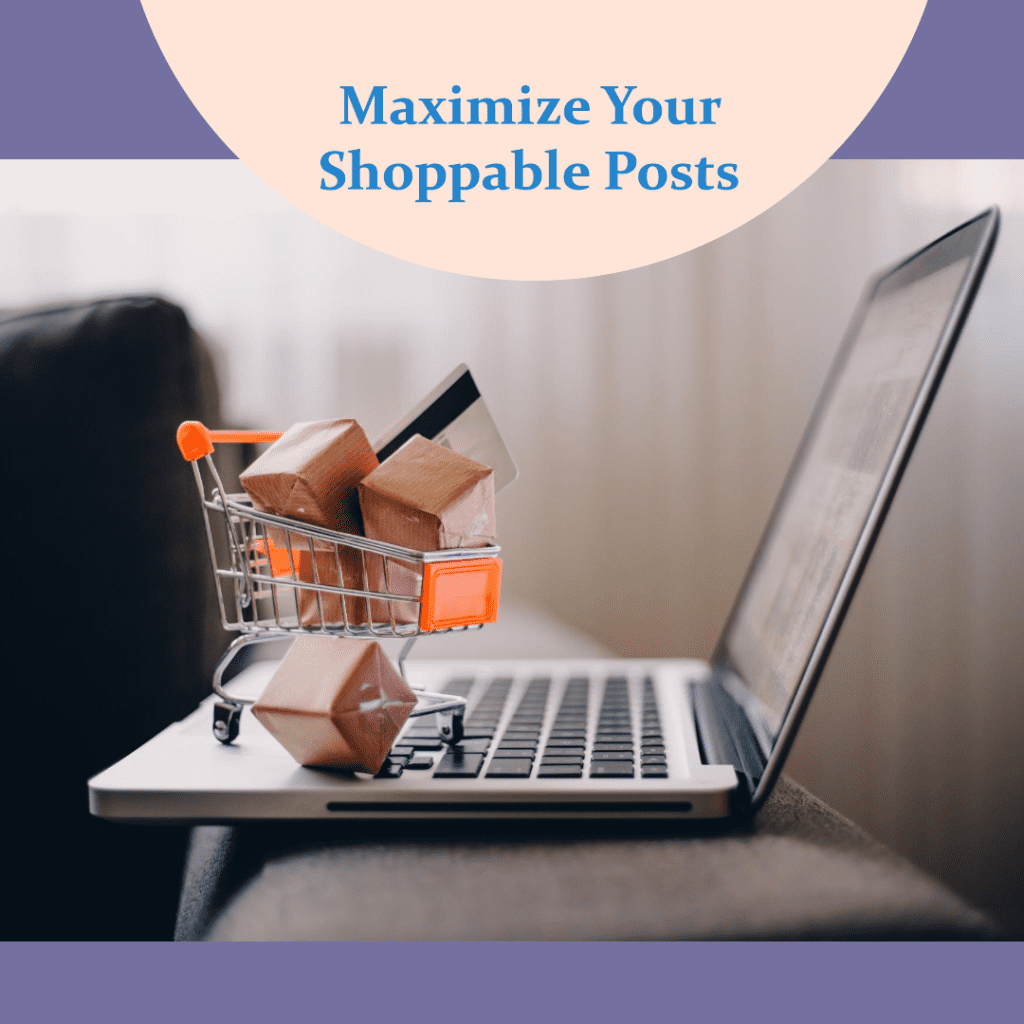
Utilizing Tags for Better Product Bundle Visibility
Tags play a crucial role in making your bundled products more discoverable on Instagram. By effectively tagging products, you can enhance the visibility of your bundled products and drive more traffic to your product pages.
How to Effectively Tag Products in Your Instagram Shop
Proper product tagging is essential for maximizing the reach of your Instagram Shop. Here’s how to make the most of this feature:
- Tag All Relevant Products: When creating a post or story, ensure that all relevant products in a bundle are tagged. This not only makes it easier for customers to find each item but also highlights the value of purchasing them together.
- Use Tags in Stories and Reels: Don’t limit product tagging to just posts. You can also tag products in stories and reels, providing multiple touchpoints for potential buyers to discover your bundled products.
- Tag Products in User-Generated Content: Encourage your customers to share photos of their purchases and tag your business. When they tag your bundled products, this user-generated content can be featured on your Instagram profile, increasing visibility and credibility.
- Leverage Hashtags: Alongside product tags, use relevant hashtags to increase the discoverability of your posts. Hashtags related to your niche, like #ecommerce, #productbundles, or #shoplocal, can attract more eyes to your content.
Strategies to Increase Engagement with Tagged Bundles
Engagement is key to boosting the visibility of your bundled products on Instagram. Here are some strategies to increase engagement with your tagged posts:
- Create Interactive Content: Polls, quizzes, and questions in your stories that involve your bundled products can drive interaction. For example, ask your audience which bundle they would prefer or what additional items they would like to see in future bundles.
- Run Contests and Giveaways: Organize contests where participants have to tag your bundled products in their posts or stories. This not only increases engagement but also helps spread the word about your bundles.
- Collaborate with Influencers: Partner with influencers in your niche to promote your bundled products. When influencers tag your products in their content, it introduces your bundles to a broader audience and drives higher engagement.
- Respond to Comments and DMs: Engage with your audience by responding to comments on your posts and direct messages about your bundled products. This personal touch can increase customer loyalty and encourage repeat purchases.
By implementing these strategies, you can enhance the visibility and engagement of your bundled products on Instagram, leading to higher sales and customer satisfaction.

Building a Successful E-commerce Strategy with Instagram Shopping
Creating a successful e-commerce strategy on Instagram involves more than just setting up a shop and tagging products. To truly maximize the potential of Instagram’s shopping features, you need to focus on key metrics, optimize your Instagram Shop, and continually refine your approach to drive better conversions.
Key Metrics to Track for Bundle Sales Performance
Tracking the right metrics is essential to understand how well your bundled products are performing on Instagram. Here are some key metrics to monitor:
- Conversion Rate: This is the percentage of users who make a purchase after viewing your shoppable posts. A high conversion rate indicates that your content is resonating with your audience and effectively driving sales.
- Average Order Value (AOV): AOV measures the average amount spent each time a customer places an order. By promoting product bundles, you can increase your AOV as customers are likely to spend more when purchasing bundled items together.
- Click-Through Rate (CTR): CTR measures how often users click on the product tags in your posts. A high CTR suggests that your tags and content are compelling and enticing customers to explore your bundled products further.
- Engagement Rate: This metric includes likes, comments, shares, and saves on your posts. High engagement can increase the visibility of your posts in users’ feeds, leading to more potential sales.
- Inventory Turnover: Keep an eye on how quickly your bundled products are selling out. Fast turnover indicates high demand, which may prompt you to adjust your inventory or pricing strategy.
A recent study revealed that product bundles can increase overall sales by up to 20%, with customers perceiving more value when items are bundled together. This trend has become particularly prominent on platforms like Instagram, where ecommerce businesses leverage bundling to boost average order value.
How to Optimize Your Instagram Shop for Better Conversion
Optimizing your Instagram Shop is crucial to turning visitors into paying customers. Here are some tips to enhance your shop for better conversion rates:
- Streamline Navigation: Ensure that your Instagram Shop is easy to navigate. Categorize your products clearly, and make sure that your bundled products are prominently featured.
- Enhance Product Descriptions: Write clear, compelling product descriptions that highlight the benefits of purchasing the bundle. Include details about each item in the bundle and why they complement each other.
- Use High-Quality Images and Videos: Visual content is key on Instagram. Use professional-quality images and videos to showcase your bundled products. Show the products from different angles, and include lifestyle images that demonstrate their use.
- Offer Exclusive Discounts: Create a sense of urgency by offering time-limited discounts or special offers on your bundled products. Mention these offers in your posts and stories to encourage immediate purchases.
- Leverage Instagram Ads: Consider running targeted ads to promote your bundled products. Use Instagram’s advanced targeting options to reach potential customers who are most likely to be interested in your offerings.
By focusing on these strategies, you can optimize your Instagram Shop to increase conversion rates and drive more sales of your bundled products.

Conclusion
Selling bundled products on Instagram through its shopping cart feature offers a powerful way to enhance your e-commerce strategy. By integrating tools like Shopify and leveraging features such as shoppable posts and product tagging, you can create a seamless shopping experience that encourages customers to purchase more items together, thus increasing your average order value. Monitoring key metrics and continually optimizing your Instagram Shop will ensure that your bundled products remain attractive and accessible to your target audience. By following the steps and strategies outlined in this guide, you’ll be well on your way to maximizing your sales potential on Instagram.
Frequently Asked Questions
How can I implement Instagram Checkout in my online store?
To implement Instagram Checkout in your online store, you first need to have a business manager account connected to your Facebook Shop. Once set up, you can begin tagging products in your store and allow customers to use the product directly within the Instagram platform. Make sure that your Instagram page is fully optimized and linked to your commerce account. If you’re using Shopify, integration can be streamlined through the Shopify Community guidelines.
What are some examples of product bundles I could create on Instagram?
Product bundles are groups of related products that are sold together at a discounted rate. Some common examples include combining a main product like a camera with related products such as a tripod and memory card. You can also bundle two products that are frequently bought together, such as skincare items. Custom bundles can be created based on product variations or customer preferences to enhance upselling opportunities in your ecommerce platform.
How do I add a new product to my Facebook Shop and Instagram Shop?
To add a new product to your Facebook Shop and Instagram Shop, you’ll need to log into your business manager account and navigate to the commerce account section. From there, click the new button to add the product, providing all necessary details such as descriptions, prices, and images. Ensure that the product variations are correctly listed to help customers find everything they need. After adding the product, you can feature it in your shop tab on both Facebook and Instagram.
Can I advertise product bundles on Instagram?
Yes, you can advertise your products, including product bundles, on Instagram. By creating targeted ads that highlight the value of buying bundles, you can reach a broader audience and increase sales. Use Instagram’s ad tools to showcase examples of product bundles and emphasize the benefits of purchasing multiple items together. This can be especially effective if your bundles include a main product with complementary items or if you’re offering a custom product bundle.
What additional features should I consider when setting up an Instagram Shop for my e-commerce business?
When setting up an Instagram Shop for your e-commerce business, consider enabling Instagram Checkout for a seamless purchasing experience. Also, explore features like product tagging, which allows you to tag products in your store directly in posts and stories. Ensure that your shop is easily navigable by organizing products into a shop tab. Utilize the Shopify Community for tips on optimizing your shop’s performance, and make sure your shop is determined based on the location of your business and the account that it is associated with.
Author Bio
Val Razo
Val Razo is a skilled professional in the field of Instagram Marketing. With over five years of experience as a freelance Social Media Marketing consultant, Val has assisted numerous small and medium-sized businesses in achieving their goals.
