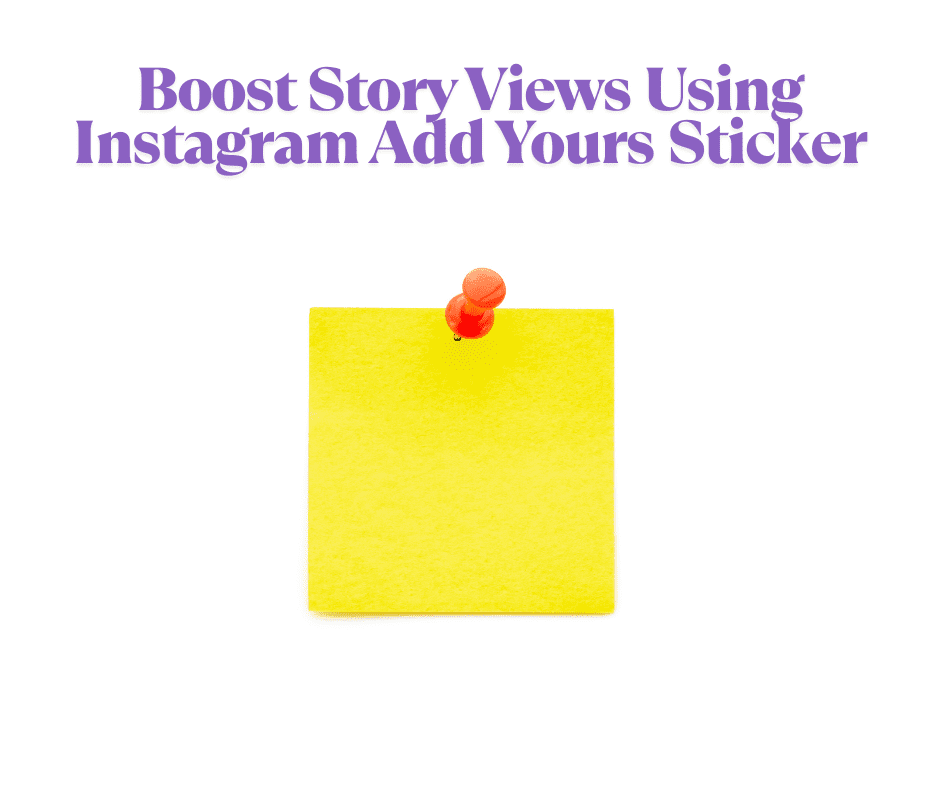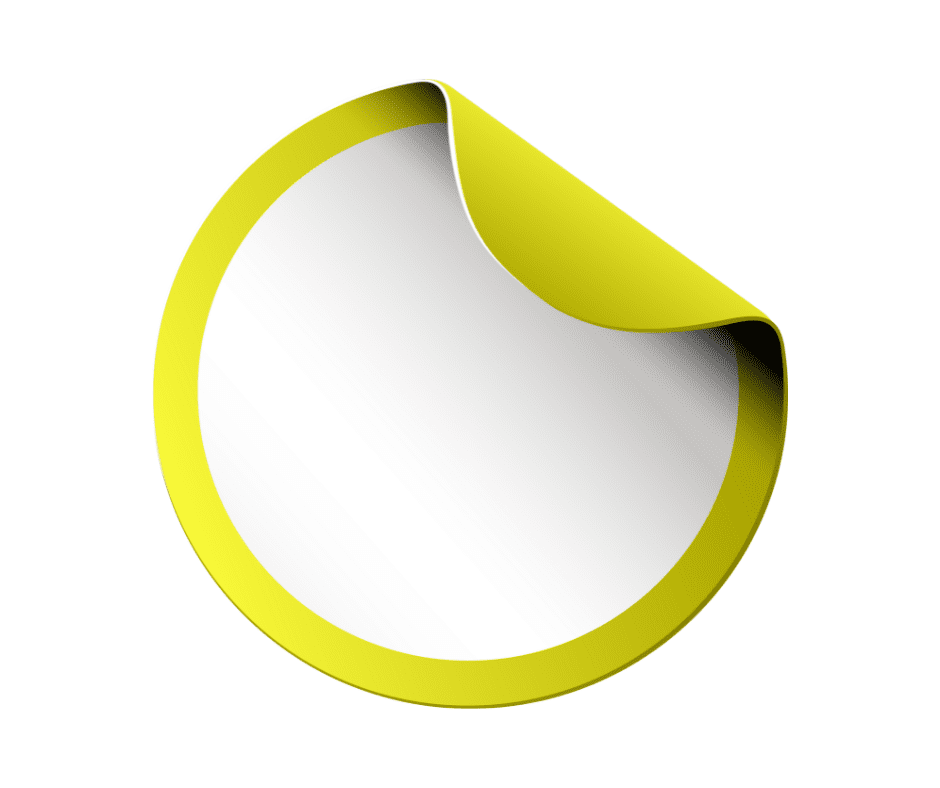Last Updated on July 8, 2025 by Val Razo
If you’re looking for a powerful way to boost your Instagram story views, the ‘Add Yours’ sticker is one of the most underrated tools on the platform. This interactive sticker not only increases visibility but also encourages user-generated content, helping your content spread organically across countless Instagram stories. As more Instagram users tap and respond to your prompt, they start a viral chain of interaction—an easy way to boost engagement and reach a wider audience.
By learning how to effectively use Instagram’s features like location tags, stickers, and insights, you can boost your story visibility while building community with your followers. In this guide, we’ll show you how to boost story views using Instagram’s Add Yours sticker, with practical tips, content ideas, and analytics-backed strategies that help you elevate your Instagram presence.
What Is the Add Yours Sticker on Instagram?
The ‘Add Yours’ sticker is a highly effective interactive sticker available on Instagram stories, designed to spark engagement through chain-style participation. It works by letting one user create a prompt that invites others to post stories in response. As more users participate, the sticker spreads, creating a snowball effect that increases your chances to generate more views and boost engagement.
How Instagram’s Interactive Sticker Works
When you post a story using the ‘Add Yours’ sticker, other Instagram users can tap the sticker to contribute their own version of the prompt. Each response includes a link back to the original story, allowing visibility to cascade from one profile to the next. This built-in virality gives the sticker on Instagram a unique power to increase visibility beyond your existing Instagram account followers.
You can find this feature by opening the Instagram app, selecting a photo or video for your story, and tapping the sticker icon at the top. Choose ‘Add Yours’, then type your prompt to start the chain. Once live, users can contribute by simply tapping on your prompt and posting their own story in response.
I once used the ‘Add Yours’ sticker with the prompt “Your top 3 songs this month.” I posted it around 7 PM when my followers are most active. Within a few hours, I had over 30 responses and saw a 60% spike in Instagram story views compared to the day before. The best part? A few followers messaged me saying they found new music through the thread.
Why Prompts Matter for Engagement
Your prompt is everything. A weak or confusing prompt won’t spark participation—but a well-timed, fun, or relatable one can drive major interaction. Think of ideas that align with trends, challenges, or shared experiences among your audience. For example, “Throwback travel pics” or “My current playlist” can lead to a high number of sticker taps and Instagram story views.
Prompts that feel inclusive or nostalgic tend to perform well, especially when timed right. And if your followers are most active when you post, you’ll likely see faster sticker responses, making the prompt appear in more users’ feeds. This kind of strategic use of the interactive sticker can help you boost your story performance across the board.
Why the Add Yours Sticker Can Boost Instagram Story Views
The ‘Add Yours’ sticker isn’t just fun—it’s a strategic way to boost your story visibility and drive real results. By leveraging the way people interact with Instagram stories, you can dramatically improve key performance indicators like story views, reach, and engagement rates.
Metrics That Matter: Story Views and Reach
When you’re trying to elevate your Instagram, you need to understand what success looks like. Two of the most important metrics tracked in Instagram Insights are story views and reach per story. Story views measure how many times your story has been seen, while reach tells you how many unique users have viewed it.
What makes the ‘Add Yours’ sticker so powerful is its ability to multiply both of these metrics. Every time a follower taps and reposts your sticker, it becomes visible to their audience—helping you reach a wider audience than you could on your own. This chain reaction can be especially effective if an influencer or high-engagement account joins in.
Plus, with tools like use Insta Insights, you can track metrics like sticker taps, profile visits, and responses. This gives you concrete data to evaluate which prompts actually boost engagement and generate the most Instagram story views.
How Instagram Users Interact With Stickers
Instagram users love content that invites them to share their own experiences. That’s why interactive stickers—like polls, questions, and the ‘Add Yours’ sticker—are so effective. They create a two-way street of engagement, making your story not just something to watch, but something to respond to.
What sets ‘Add Yours’ apart is its ability to build a viral thread. When users tap the sticker, they’re encouraged to post stories with their own twist on your prompt. That user-generated content extends your original reach while establishing community around a shared idea. And since stories can appear in a location tag’s story feed, you’ll often pick up views from people who don’t even follow your Instagram account.
In short, the more engaging your prompt and timing, the more likely people are to interact with your content—and that’s the key to generating more views with every story you post.
As a social media manager for a local café, I posted an Instagram story with an ‘Add Yours’ sticker prompt: “Your go-to coffee order ☕.” We tagged the location and encouraged reposts. Over two days, customers created their own responses, and our Instagram account gained 45 new followers—just from that one interactive sticker.
Best Practices to Use Instagram’s Add Yours Sticker Effectively
To get the most out of the ‘Add Yours’ sticker, you need more than just a good idea—you need the right strategy. Applying these best practices will help you boost your story, increase visibility, and get your audience to actually engage.
Use Interactive Prompts Your Audience Relates To
The strength of your prompt directly impacts the performance of your interactive sticker. If your audience can’t relate, they won’t tap. But if it hits the right note—humor, nostalgia, emotion, trend—they’re much more likely to engage.
Start by asking: What kind of content does my audience care about? For example, if you run a fitness account, try “What’s your go-to pre-workout snack?” If you’re in travel: “Best sunrise you’ve seen?” Simple, clear prompts with visual potential tend to perform better and encourage user-generated content.
You can also observe which existing stickers are trending and put your own spin on them. It keeps your content fresh while showing your audience that you’re in tune with the platform.
Post Stories When Your Audience Is Most Active
Timing is critical. Posting a story with the ‘Add Yours’ sticker when your followers are most active ensures it doesn’t get buried or missed. Check your Instagram Insights to learn the best times to post—usually when engagement is naturally higher, like mornings or evenings.
When you time it right, the chances of people seeing, tapping, and responding to your sticker go way up. The sooner someone responds, the faster the sticker spreads, helping to generate more views.
Tag Locations and Accounts to Expand Visibility
Never underestimate the power of the location tag. When you tag a city, event, or business in your story, your content can be added to that location’s story feed, giving you free exposure to users nearby—even those who don’t follow your Instagram account.
You can also tag relevant users or brands when it makes sense. If a user reposts or responds, you not only boost engagement but increase the reach of your sticker prompt. This tactic is especially effective for local businesses, creators, and influencers looking to grow their Instagram presence through community-based interaction.
Creative Content Ideas to Keep Your Stories Engaging
Keeping your Instagram stories fresh and exciting is essential for long-term engagement. If your followers lose interest, they’ll start swiping past your content—and your efforts to boost your story will fall flat. The right content approach, especially when using the ‘Add Yours’ sticker, can keep things lively and spark consistent interaction.
What Kind of Content Inspires Sticker Responses
To get people to tap the sticker, you need to post content that’s easy to respond to and fun to share. Prompts should be simple, visual, and open-ended—things people can personalize or show off. Examples include:
-
“What’s in your bag right now?”
-
“Your weekend breakfast”
-
“A place you’ll never forget”
These types of prompts encourage followers to post something relatable or aspirational, increasing their likelihood to engage with your content. The easier it is for someone to respond, the more likely they are to take action—especially if the content aligns with their identity or current mood.
You can also boost participation by using user-generated content from previous sticker responses as a highlight or shoutout. This not only validates contributors but encourages others to join in next time.
In 2023, Starbucks Korea ran an ‘Add Yours’ campaign asking users to share their “Favorite Summer Drink.” The prompt went viral, with thousands of stories using the sticker and tagging local stores. The campaign led to a 14% increase in Instagram engagement and became one of their top-performing organic story campaigns that year.
How to Elevate Your Instagram with Trending Topics
One of the fastest ways to elevate your Instagram presence is to align your prompts with current trends. Whether it’s a viral meme, popular audio, or a cultural moment, tapping into trending themes can dramatically increase your chances to reach a wider audience.
Use tools like Instagram’s Explore page, Reels feed, or even TikTok to spot what’s gaining traction. Then, adapt that trend into a relevant story prompt. For example, if there’s a viral sound about “hot takes,” your prompt could be: “Your unpopular food opinion?”
You can also combine this with stickers like the countdown sticker, location tag, or question stickers for layered engagement. Mixing these formats with your ‘Add Yours’ sticker will keep your Instagram stories dynamic, interactive, and hard to ignore.
Tips to Track, Improve, and Reuse What Works
Using the ‘Add Yours’ sticker is only part of the strategy—knowing what works and applying it repeatedly is how you create consistent success. If you want to boost engagement and sustain growth, you need to analyze your content and adapt accordingly.
Track What Boosts Instagram Story Views
Your first stop should always be the Insights. This tool shows detailed metrics like story views, sticker taps, forward/back swipes, and exits per story. Pay special attention to spikes in views or unusually high engagement on stories with certain interactive stickers—especially the ‘Add Yours’ sticker.
Ask yourself:
-
Which prompt had the most responses?
-
What day and time did you post it?
-
Did you use a location tag, tag another account, or align with a trend?
By identifying patterns, you’ll learn what kind of content actually leads people to tap the sticker, watch your stories, or even follow your account. This data will help you increase visibility with every new campaign.
Stories that include stickers see 83% higher engagement on average than those without.
Reuse Sticker Formats That Perform Well
Once you’ve identified what works, reuse and refine. If a specific type of prompt or topic generated a lot of Instagram story views, bring it back with a fresh twist. For example, if “Share your current playlist” performed well, try “Your top 3 songs this month.”
You can also create template formats that you rotate—like a weekly “Mood check-in” or a monthly “Photo dump challenge.” These become familiar to your audience, and they’re more likely to engage as they begin to expect and recognize the format.
Another pro tip: Save high-performing stories in a Highlight so new followers can see past content that resonated. This not only showcases your Instagram presence but builds trust and interest in your ongoing content.
By combining use Instagram Insights with creative consistency, you’ll not only generate more views but also build a strategy you can scale—one that drives engagement and grows your community every time you post stories.
Conclusion
The ‘Add Yours’ sticker is more than a trend—it’s a powerful engagement tool that can significantly increase your Instagram story views when used intentionally. From crafting relatable prompts to posting at the right time and analyzing performance with Instagram Insights, every step plays a role in helping your stories reach a wider audience.
By combining interactive stickers, strong visual content, and strategic posting habits, you create a system that encourages user-generated content, builds community, and helps you consistently boost your story visibility. Whether you’re a creator, brand, or small business, using the ‘Add Yours’ sticker can help you elevate your Instagram presence one story at a time.
So the next time you post stories, don’t just hit share—tap the sticker icon, create a meaningful prompt, and watch the engagement roll in.
Frequently Asked Questions
How often should I post stories to boost visibility?
To stay relevant and maintain engagement, aim to post Instagram stories every day. Consistency helps your profile appear more often, and using interactive stickers like ‘Add Yours’, polls, or sliders increases your chances of being seen by people outside your current audience.
Do Instagram stories disappear after 24 hours?
Yes, Instagram stories disappear after 24 hours by default. However, you can add your most successful stories—including those using the original sticker or other interactive features—to Highlights on your profile. This keeps high-performing content available permanently and helps improve brand awareness.
Can I track how a sticker in your Instagram story performs?
Absolutely. Use the Instagram analytics feature (Insights) if you have a business account or creator account. You’ll see how many views and engagement actions your story got, including sticker taps, replies, and link clicks. This allows you to optimize future content based on what performed best.
How can I encourage followers to contribute using stickers?
To encourage your followers, choose topics they care about and post them at the best times to post—when your audience is most active. Use a clear prompt, include a hashtag for visibility, and consider tagging their responses or reposting them. When users share their responses, it motivates others to do the same.
What other stickers can help boost interaction besides ‘Add Yours’?
In addition to ‘Add Yours’, you can use link stickers, question boxes, countdown stickers, and the slider to get more people to swipe and respond. These tools add interactivity to your new story and give many users a reason to engage beyond passive viewing—leading to many views and stronger reach.
Author Bio
Val Razo
Val Razo is a skilled professional in the field of Instagram Marketing. With over five years of experience as a freelance Social Media Marketing consultant, Val has assisted numerous small and medium-sized businesses in achieving their goals.