Last Updated on December 24, 2024 by Val Razo
Instagram’s subscription feature is transforming the way content creators can monetize their exclusive content and build stronger connections with their followers on Instagram. This subscription-based model allows creators to monetize their content by offering subscriber-only content, including exclusive stories, posts and reels from creators, and other valuable content for a monthly fee.
For those looking to use Instagram subscriptions, the platform offers content creators the tools they need to provide exclusive content and generate income through paid subscriptions. Subscribers get access to exclusive content, including exclusive stories, while followers will see a notification and a purple ring indicating subscriber-only content.
In this guide, we’ll explore how Instagram subscriptions work, how creators can monetize through the subscription feature, and the steps to set up subscription content effectively. Whether you’re a creator looking to expand your audience or a subscriber eager to unlock exclusive content, this article will help you navigate the process seamlessly.
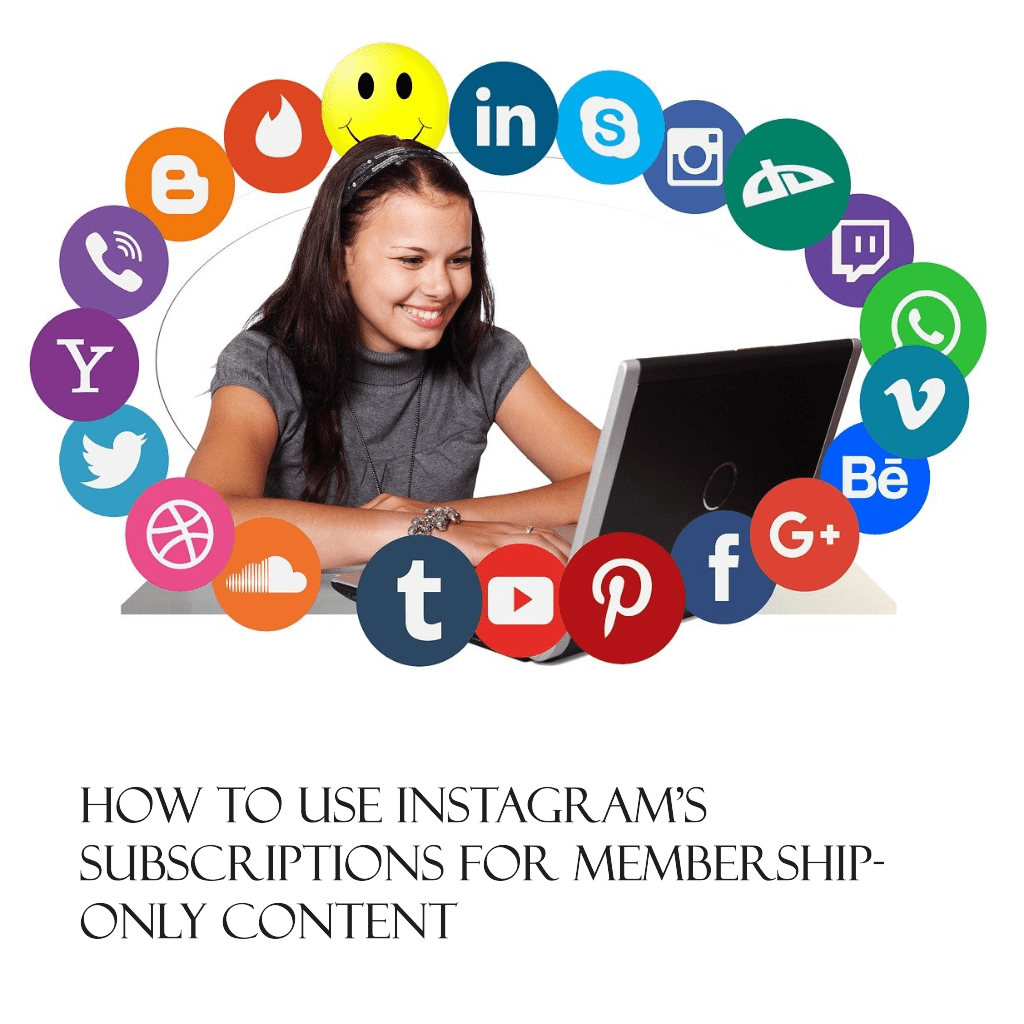
What Is an Instagram Subscription?
How Do Instagram Subscriptions Work?
Instagram’s subscription feature is designed to help content creators monetize their profiles by offering exclusive content to their followers for a monthly fee. With paid subscriptions, creators can deliver valuable content such as subscriber-only posts, stories, and reels that are accessible only to those who subscribe.
When followers subscribe, they gain access to exclusive content highlighted with a purple ring around the creator’s profile picture, signaling subscriber-only content. This creates a clear visual indicator to identify exclusive content tabs and see what’s new.
Creators to monetize their content can set subscription prices based on a monthly fee that fits their audience and pricing strategy. Instagram also supports subscription payments through in-app purchases on mobile devices, simplifying the process for subscribers.
Key features include:
- Exclusive Stories – Subscribers see content marked by a purple ring that highlights subscriber-only content in their feed and on your profile.
- Posts and Reels from Creators – Deliver valuable content directly to paying subscribers to keep them engaged.
- Subscription Settings – Content creators can adjust their subscription prices or offer a higher price point for premium access.
- Special Purple Badge – Followers who subscribe receive a purple badge, visible in comments and DMs, fostering a sense of community.
Instagram’s subscription-based model not only helps creators monetize their content but also enhances audience engagement by offering a way for creators to deliver quality content regularly.
When I introduced subscriber-only behind-the-scenes stories and live sessions on Instagram, I noticed a significant boost in engagement from my followers. They appreciated the exclusive access, which strengthened our community bond.
Setting Up an Instagram Subscription to Monetize Content
Steps to Enable Subscription Content for Creators
Content creators looking to monetize their exclusive content on Instagram can easily set up the subscription feature by following these steps:
- Check Eligibility Requirements – Before activating the subscription model, ensure your account on Instagram meets the eligibility requirements outlined in Instagram’s Partner Monetization Policies. You need to have a professional account, a certain number of followers, and comply with Instagram’s content policies.
- Access Subscription Settings – Go to your Instagram account settings and select the subscriptions option. This section is where you can configure the monthly price for your subscription content and manage subscriber-only content visibility.
- Verify Your Email – As part of the process, Instagram will require you to verify your email to confirm your identity and eligibility. Check your inbox for verification emails if prompted.
- Set a Monthly Price – Choose a subscription fee that reflects the valuable content you plan to offer. Creators have the flexibility to select a lower price to attract new subscribers or a higher price point for premium exclusive content.
- Publish Subscriber-Only Content – Once your subscription feature is active, you can start sharing exclusive content in your feed and on your profile. Use the exclusive content tab to organize posts and reels from creators that only subscribers can access.
- Promote Your Subscriptions – Let your followers on Instagram know about your subscription feature by highlighting it in stories or adding a purple ring around profile highlights to signal subscriber-only content.
Instagram’s subscription-based model simplifies the process for creators to monetize their work, helping them provide quality content while earning consistent income through subscription payments.
In April 2023, Instagram’s potential advertising reach grew by 12.2% over the past 12 months, indicating a significant increase in user engagement.
Creating Exclusive Content for Subscribers
Content Ideas for the Exclusive Content Tab
Offering exclusive content is essential for keeping subscribers engaged and ensuring they feel the subscription fee is worth it. Instagram’s exclusive content tab provides a dedicated space for content creators to showcase subscriber-only content that stands out.
Types of Content to Provide in the Exclusive Content Tab:
- Exclusive Stories and Reels – Use Instagram stories and reels to deliver valuable content such as behind-the-scenes footage, tutorials, or personal updates. Subscribers can access these through the exclusive content tab or profile and access content directly.
- Subscriber-Only Posts – Create posts and reels from creators featuring high-quality visuals, expert tips, or announcements that are exclusive to followers who subscribe. Highlight important posts using the purple ring for visibility.
- Interactive Q&A Sessions – Encourage engagement by hosting Q&A sessions through Instagram stories or live streams. Subscribers can ask questions, and you can provide personalized responses to build stronger connections.
- Exclusive Tutorials and How-Tos – Share valuable content like step-by-step guides, tips, or techniques related to your niche. These can be saved as a highlight for easy access.
- Subscriber-Only Discounts and Announcements – Reward subscribers with early access to offers, products, or giveaways, providing extra value for their monthly fee.
Optimizing Content for Subscribers
- Highlight Quality Content – Focus on producing valuable content that resonates with your audience and justifies the subscription fee.
- Post Regularly – Keep your exclusive content tab updated with fresh posts to retain subscribers and attract new subscribers.
- Promote New Content – Notify followers about recent exclusive posts and reels through stories or direct messages.
- Use Analytics Tools – Track subscription payments and subscriber engagement to identify what type of content works best.
With Instagram’s subscription model, content creators have the tools they need to provide exclusive content and keep their audience engaged with high-value posts.
By regularly reviewing Instagram’s analytics, I identified which types of exclusive content resonated most with my subscribers. This data-driven approach allowed me to tailor my offerings, resulting in increased satisfaction and retention.
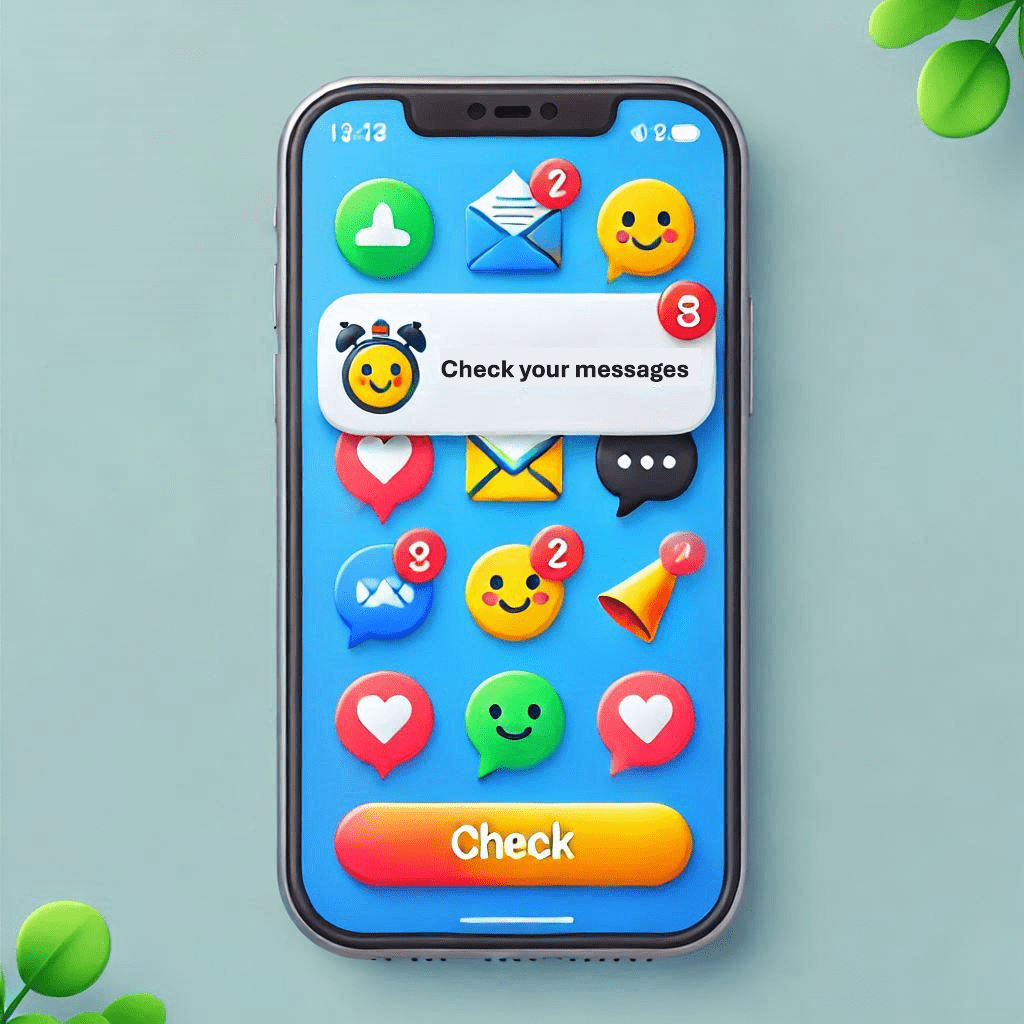
Managing and Promoting Subscription Content on Instagram
How to View Subscriptions Content and Engage Followers
Managing your subscription content effectively is key to retaining subscribers and attracting new followers. Instagram’s subscription feature provides tools to help content creators track engagement, manage subscription settings, and monetize their work through exclusive content.
Steps to View and Organize Subscription Content:
- Access the Exclusive Content Tab – The exclusive content tab is where creators can manage content in the exclusive content section. Here, you can add, edit, and organize subscriber-only posts, stories, and reels.
- Highlight Key Content – Use the purple ring to make subscriber-only content stand out in feed and on your profile. Ensure that followers will see a notification whenever new posts and reels from creators are published.
- Track Performance with Insights – Instagram offers analytics tools to monitor subscription payments, subscriber growth, and engagement. Use these insights to refine your content creation strategy and offer valuable content that keeps subscribers engaged.
- Engage with Subscribers – Strengthen connections with your followers by responding to DMs, comments, and subscriber-only content interactions. Creating a community fosters loyalty and increases retention.
- Adjust Subscription Settings – Optimize your monthly price and evaluate whether to introduce a higher price point for premium content or offer discounts to attract new subscribers.
Promoting Your Subscription Content:
- Use Instagram Stories and Reels – Tease parts of your exclusive content to encourage followers to subscribe and access the full experience.
- Highlight Recent Exclusive Content – Remind followers about recent exclusive posts and reels using stories and posts saved as highlights.
- Send Notifications – Followers will see notifications about exclusive content in their activity feed, helping boost visibility.
- Cross-Promote on Other Platforms – Use platforms like TikTok and Reddit to promote your Instagram subscription and drive traffic to your profile.
- Offer Incentives – Provide bonuses like subscriber-only discounts, shoutouts, or giveaways to boost subscription payments.
Instagram’s subscription model simplifies the process for creators to monetize their audience by combining quality content with valuable content strategies. With regular updates and promotional efforts, followers can remain engaged and see value in their monthly fee.
A notable 2023 case study demonstrates how popular content creator Sarah Wilson used Instagram Subscriptions to deepen her community engagement and boost her income. Sarah launched exclusive, subscriber-only content including “behind-the-scenes” stories and live sessions, which led to a 25% increase in her monthly revenue. Her case highlights the effectiveness of consistent, quality content for subscription retention.

Instagram vs. TikTok Subscriptions—Key Differences
Which Platform Is Better for Monetizing Exclusive Content?
Both Instagram and TikTok offer subscription-based models to help creators monetize their exclusive content, but they differ in features, audience engagement, and content creation options. Here’s how they compare:
1. Subscription Features
- Instagram Subscriptions:
- Offers subscriber-only content through stories, reels, and posts organized in the exclusive content tab.
- Allows followers to subscribe directly through an in-app purchase on their mobile device for a monthly fee.
- Provides content creators with insights and analytics to track subscription payments and engagement.
- TikTok Subscriptions:
- Focuses heavily on live streams for exclusive content, making it ideal for real-time interaction.
- Supports subscription payments and access to subscriber-only features during live broadcasts.
- Offers creator badges similar to Instagram’s purple ring to identify subscribers during live chats.
2. Audience Engagement
- Instagram: Ideal for building deeper relationships with an established follower base through consistent posts and reels from creators. Subscribers can view subscriptions content easily in their feed and on your profile.
- TikTok: Better suited for viral content and quick engagement. Creators interact with subscribers in real time, focusing on video-based content creation.
3. Monetization Flexibility
- Instagram: Offers content creators the ability to change your monthly price, adjust subscription settings, and test pricing strategies. It supports tiered access to valuable content based on higher price points.
- TikTok: Limited to fixed pricing options, with fewer customization tools for managing subscription payments and exclusive content distribution.
4. Content Variety
- Instagram: Emphasizes diverse content creation, including stories, reels, exclusive stories, and saved highlights. Followers will see notifications and updates, keeping them engaged.
- TikTok: Focuses primarily on short-form video content and live streams, limiting options for creators who prefer static images, written posts, or pre-recorded content.
Which Platform Should You Choose?
- Instagram is better for content creators focused on exclusive content tabs, evergreen posts, and audience loyalty through a mix of formats like stories, reels, and highlights.
- TikTok is ideal for creators to monetize their content through live interaction, viral trends, and fast-paced audience engagement.
Many creators choose to prioritize exclusive content through visuals and written posts (Instagram) or live streaming and viral videos (TikTok). Evaluating both platforms’ subscription features can help content creators make informed decisions about their monetization strategy.

Conclusion
Instagram’s subscription feature offers a powerful way for content creators to monetize their work and build deeper connections with their followers. By providing exclusive content through stories, reels, and posts, creators can deliver valuable content that keeps subscribers engaged and willing to pay a monthly fee.
Setting up Instagram subscriptions is simple, especially when following the eligibility requirements and utilizing the exclusive content tab to organize and deliver subscriber-only content. With flexible subscription prices and built-in tools to track subscription payments, creators can customize their offerings to attract new subscribers and retain existing ones.
While TikTok provides a competing model focused on live streaming, Instagram subscriptions allow for more versatile content creation, making it a strong choice for creators to monetize their content across different formats.
For those ready to dive into the world of paid subscriptions, Instagram offers the tools and features needed to provide exclusive content that adds value and keeps subscribers coming back for more.
Frequently Asked Questions
How can subscribers access the most recent exclusive content on Instagram?
Subscribers can easily access the most recent exclusive posts, subscriber stories, and reels from creators you subscribe to by visiting the exclusive content tab on their profile. New uploads often trigger a notification in their activity feed, ensuring followers can subscribe and stay updated.
What should I do if my Instagram subscription isn’t working or seems inactive?
If your subscription based model isn’t functioning properly, visit the Instagram Help Center to check your subscription settings. Make sure you’re logged into the correct email address associated with your Instagram account and that your subscription payments are up-to-date. If issues persist, use the help center or reach out to Instagram help directly.
Can I transfer my subscription if I change my Instagram account?
No, Instagram does not currently allow users to transfer subscription content or subscriptions to a new account. Content you create remains tied to your existing account, so it’s important to combine your policies and keep your account active to avoid disruptions in followers’ access to exclusive content.
How can I build a community around my Instagram subscriptions?
Building a community through Instagram content involves offering consistent subscriber stories, responding to comments, and promoting posts in related articles or even forums like the subreddit for Instagram.com. Use tools such as AI-powered recommendations to identify the best times to post and keep your followers engaged.
What happens if I’m already subscribed to a creator and want to cancel?
If you’re already subscribed to a creator and want to cancel, you can do so in the subscription settings under your profile. Keep in mind that subscription payments are non-refundable, but you’ll retain access to exclusive content until the end of your billing cycle, typically the last 30 days of your subscription.
Author Bio
Val Razo
Val Razo is a skilled professional in the field of Instagram Marketing. With over five years of experience as a freelance Social Media Marketing consultant, Val has assisted numerous small and medium-sized businesses in achieving their goals.
