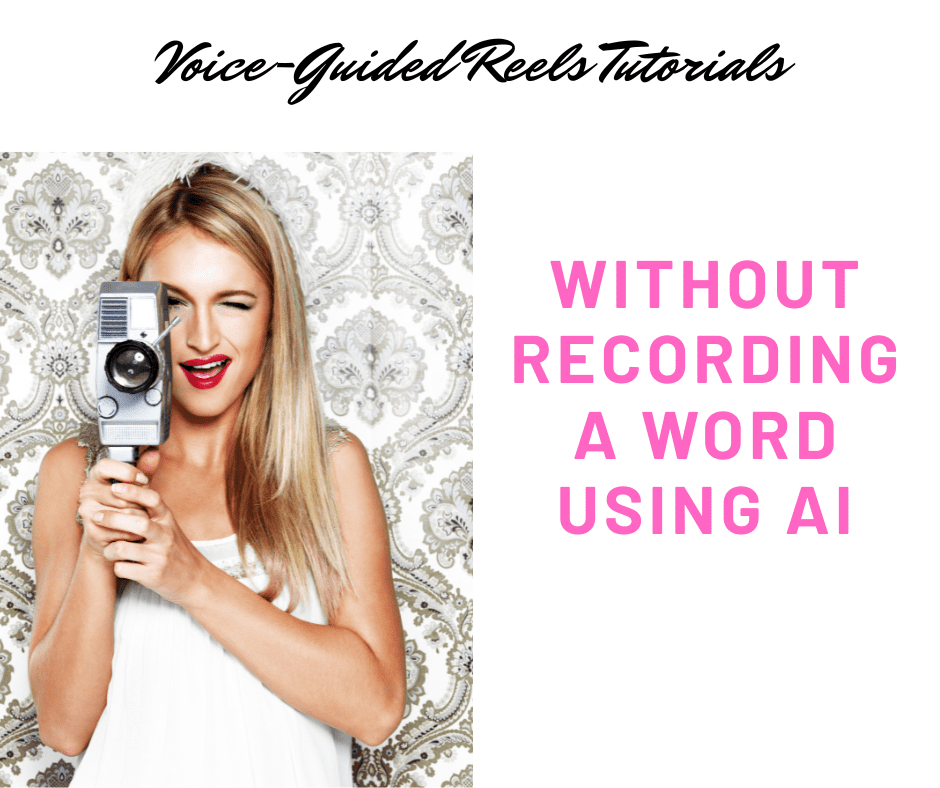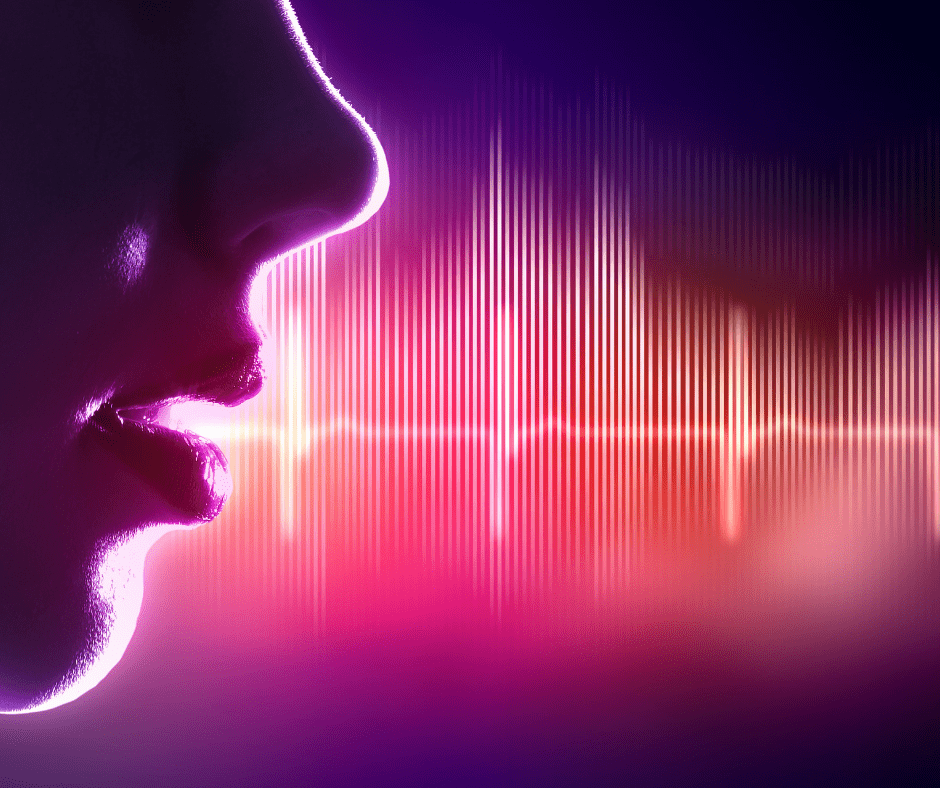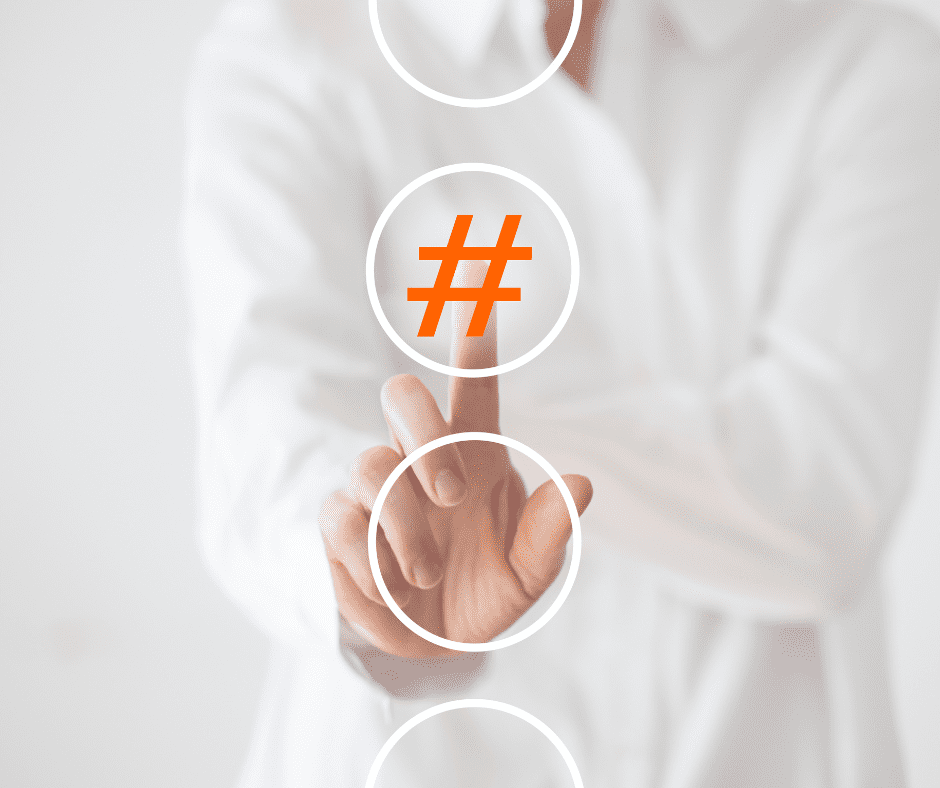Last Updated on August 6, 2025 by Val Razo
Creating engaging, voice-guided Instagram Reels tutorials has never been easier—especially if you don’t want to record your voice. Thanks to powerful AI voice tools and modern video editing software, you can now create Instagram Reels that sound professional without ever speaking a word. Whether you’re a content creator looking to make Instagram tutorials, or a brand aiming to reach a wider audience with instructional videos, this step-by-step guide will walk you through how to do it all — from text-to-speech voiceovers to adding captions and sound effects. No studio. No mic. Just smart tools and strategy. Ready to edit Instagram Reels like a pro? Let’s get started.
Step-by-Step Guide to Creating Reels Without Recording a Voice
Creating Instagram Reels without actually recording your voice may sound too good to be true, but it’s easier than ever with the right AI tools and a solid workflow. Here’s how you can do it in a step-by-step process:
Tools You Need to Make Instagram Reels Using AI
Before you begin, gather your resources. You’ll need:
-
A text-to-speech tool (such as ElevenLabs, Murf.ai, or Google’s AI voice tools)
-
A video editing tool like CapCut, InShot, or VN
-
Access to the Instagram app for uploading and final tweaks
These AI voiceover generators allow you to write a script, choose a voice, and convert your text into realistic AI audio. Some even let you customize tone, speed, and language, giving your Reels a high-quality, polished feel.
Planning Instructional Videos for Instagram Reels
The next step is content strategy. Begin by outlining your video script in a text document. Keep in mind:
-
Reels that use a clear step-by-step format tend to perform better
-
Keep it under 90 seconds for maximum retention
-
Break your topic into 3–5 clear points
-
Think visually — use shots that support each voiceover line
Use visuals to tell a story, especially if you’re creating how-to tutorials or instructional videos. The goal is to make your Reel engaging, even without sound.
Once your script is ready, generate your AI voiceover, then assemble it all using your video editing tools. Remember to leave space for adding captions, subtitles, or text overlays later. These additions make it easier for viewers to follow along and improve viewing on mobile.
Using AI Voice to Guide Your Instagram Reels
Voiceovers are a powerful way to boost clarity and engagement, but you don’t have to record your voice to get professional results. With the right AI voiceover tools, you can give your Instagram Reels a clear, natural-sounding guide — entirely through text to speech.
Best Text-to-Speech Tools for Instagram
Several AI tools can help you turn your written script into voice overs. Some of the most popular and beginner-friendly options include:
-
Murf.ai – Offers realistic voices with emotional range and multilingual options
-
ElevenLabs – Known for ultra-natural speech and voice cloning
-
Play.ht – Great for simple tutorials with easy-to-use interface
-
Clipchamp (by Microsoft) – Integrated with video editing, ideal for short video creators
These platforms let you select gender, language, and tone, allowing your content to sound customized and high-quality—a huge bonus for building trust with your audience.
How to Sync AI Voice with Reels Content
Once you’ve generated your AI voiceover, it’s time to sync it with your visuals using a video editing tool. Here’s how:
-
Import your pre-recorded voiceover and video clips into your editing software
-
Use visual markers or cues from your script to align voice lines with your footage
-
Adjust the length of clips as needed to fit your narration
-
Add a pre-recorded pause or sound effect if you need space between points
You can even use apps like CapCut to add audio, fine-tune transitions, and add text overlays that reinforce key messages. When everything is aligned, your Reel will feel smooth, engaging, and effortless—even if you never said a word out loud.
How to Add Captions and Sound Effects to Your Instagram Reels
While AI voiceovers help explain your content, captions and sound effects take your Reels to the next level—especially when users scroll with the sound off. Adding these elements ensures your message gets across clearly and keeps your audience engaged.
Why Add Captions to Your Reels Tutorials
Captions serve multiple purposes on Instagram Reels:
-
Improve accessibility for those with hearing impairments
-
Catch viewers’ attention while scrolling with the sound muted
-
Reinforce your message visually
You can easily add captions using editing software like CapCut, VN, or even directly within the Instagram app. Some AI tools even auto-generate captions and allow you to customize font, timing, and colors to match your style.
Subtitles also help make your instructional videos easier to follow. They work particularly well for step-by-step guides, helping users process each instruction clearly as they watch.
Over 80% of Instagram users watch videos with the sound off, making captions and visual storytelling more important than ever.
Enhancing Reels with Sound Effects and Visual Cues
Want to make your Reel feel even more dynamic? Layer in:
-
Sound effects to emphasize clicks, transitions, or actions
-
Short clips of music or sound effects that match your tutorial’s tone
-
Text overlays to highlight important tips or steps
These elements don’t just make your Reels more fun—they make them more polished and engaging, encouraging longer watch times and better results with the Instagram algorithm.
Use your editing tools to sync effects with visual transitions or specific steps in your voiceover. Keep things subtle but intentional—your goal is to enhance, not overwhelm.
Editing and Finalizing Your Instagram Reels Using AI
Once your AI voiceover, captions, and visuals are in place, it’s time to pull everything together using smart editing tools. This final phase is where your content gets polished and prepared for publishing on the Instagram app.
Tools to Edit Instagram Reels Without Recording a Word
You don’t need complex software to produce great results. Here are a few easy-to-edit tools that help you create and edit Reels:
-
CapCut – Offers voice sync, transitions, captions, and sound libraries
-
VN Editor – Great for layering voice overs, music, and effects
-
Canva Video Editor – Good for short video templates and basic animation
-
InShot – Simple timeline for syncing audio, video, and subtitles
These tools let you quickly adjust the volume, trim clips, and even customize aspect ratio for viewing on mobile. Many also include templates that make your first Reel easy to build.
I recently created a how-to Reel using an AI voiceover from ElevenLabs and edited everything in CapCut. I never recorded a single word. The whole video took under 45 minutes, and it ended up reaching over 12,000 views in just 2 days. What surprised me most? The number of comments asking what mic I used — when it was all AI!
Creating Reels That Feel Natural and Engaging
The secret to a great Reel? Flow. Your instructional videos should have a rhythm that keeps viewers watching:
-
Start with a hook or question (e.g. “Want to create Reels without recording your voice?”)
-
Move into your step-by-step guide using visuals and AI voice
-
Add text overlays or hashtags to reinforce learning and boost visibility
-
End with a call to action: “Follow for more tips” or “Try it now on your next Reel”
Make sure your Reel is under 90 seconds, looks clean, and sounds crisp. Even with realistic AI, the key is editing that feels seamless and natural. The more polished and engaging your content is, the more likely it is to appear in the Instagram feed.
Pro Tips to Create Instagram Reels Like a Content Creator
Once you’ve mastered the basics of using AI voiceovers and editing tools, it’s time to level up. If you want to make your Instagram Reels stand out and connect with more viewers, these expert tips will help you create content like a pro.
Mistakes to Avoid When Creating Reels Using AI
Even with the best AI video maker, creators often run into avoidable errors. Here’s what to watch out for:
-
Overusing robotic voices – Always choose natural-sounding or realistic AI voices
-
Skipping the script – Don’t wing it. A clear video script keeps your message focused
-
Ignoring visuals – Even with great audio, poor visuals will hurt engagement
-
Missing captions or text – Always add text and subtitles for silent viewers
Avoiding these will help you create Reels that use AI effectively while still feeling human and relatable.
A fashion startup used AI-generated voices and captioning tools to create consistent Reels without hiring voice talent. Within 3 months, they saw a 115% increase in engagement and a 65% reduction in production time.
How to Make Instagram Reels Stand Out in 2025
Want your Reel to land on the Instagram feed and stay there? Here’s how:
-
Use trending sounds along with your voiceover
-
Include relevant hashtags to improve discoverability
-
Follow the right aspect ratio (9:16) and keep things under 90 seconds
-
Post consistently and interact with your audience to boost the Instagram algorithm
-
End each video with a strong call to action or teaser for the next
Finally, tell a story. Whether it’s a quick tutorial or a product demo, your goal is to engage your audience from the very first second. Use AI as your tool, not your shortcut — and you’ll see results.
Conclusion
You don’t need a microphone, studio, or even your own voice to create powerful Instagram Reels tutorials. With the rise of AI voiceovers, intuitive editing software, and smart planning, anyone can produce polished and engaging instructional videos that feel personal and professional. By following this step-by-step guide, using text-to-speech tools, and adding the right mix of captions, sound effects, and visuals, you’ll be able to create Instagram Reels that resonate—without recording a word. Whether you’re just making your first Reel or looking to improve your content strategy, AI gives you the tools to tell your story with ease.
Frequently Asked Questions
Can I start recording Reels directly in the Instagram app?
Yes, you can start recording your Reels directly using the Instagram app. While this is convenient, many creators prefer to record a video externally for more control, then upload it later. External recording allows better use of AI tools, smoother edits, and improved video quality.
How do I add music to Reels made with AI voiceovers?
You can easily add music after inserting your AI voiceover by using editing apps like CapCut or within Instagram Reels itself. Just make sure the music volume is adjusted so it doesn’t overpower your voice. This balance is key to a polished and engaging result.
Is Instagram a good social media platform for instructional videos?
Absolutely. Instagram is a top social media platform for short-form instructional videos thanks to its massive user base and Instagram Reels format. Tutorials, quick tips, and how-to content perform well—especially when paired with AI voiceovers and clean visuals.
How can I make videos faster using Instagram and AI?
To make videos faster, write your script first, then use AI voice and text-to-speech tools to generate the audio. From there, record your video or record your Reel using pre-shot clips. AI editing tools and templates make the process efficient and repeatable. If you’re learning, start with “learn how to make Reels” tutorials before scaling up.
How do I make sure my AI voiceover syncs perfectly when I edit the video?
To ensure your AI voiceover syncs smoothly with your visuals, start by placing clear visual markers in your video script (e.g., slide transitions, object movements). When you edit the video, use timeline-based editing tools that let you zoom in frame by frame for precision. Many AI video makers offer snap-to-audio alignment, making it easy to edit and match voice cues with visuals. This approach is especially useful when you record your reel separately and need to match the timing exactly.
Author Bio
Val Razo
Val Razo is a skilled professional in the field of Instagram Marketing. With over five years of experience as a freelance Social Media Marketing consultant, Val has assisted numerous small and medium-sized businesses in achieving their goals.