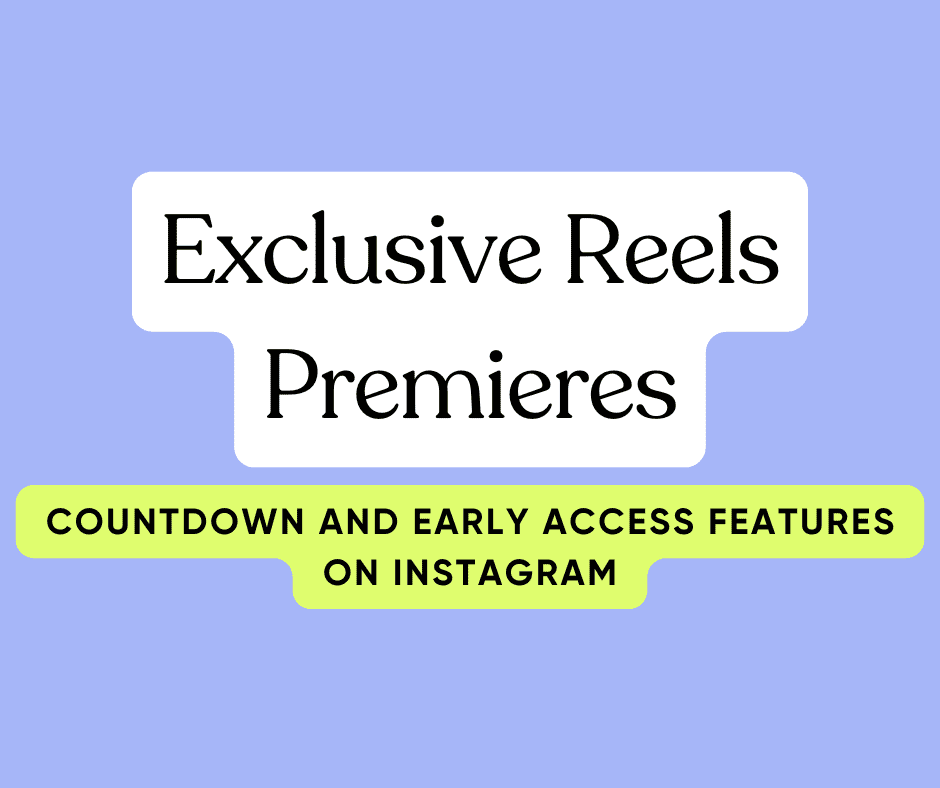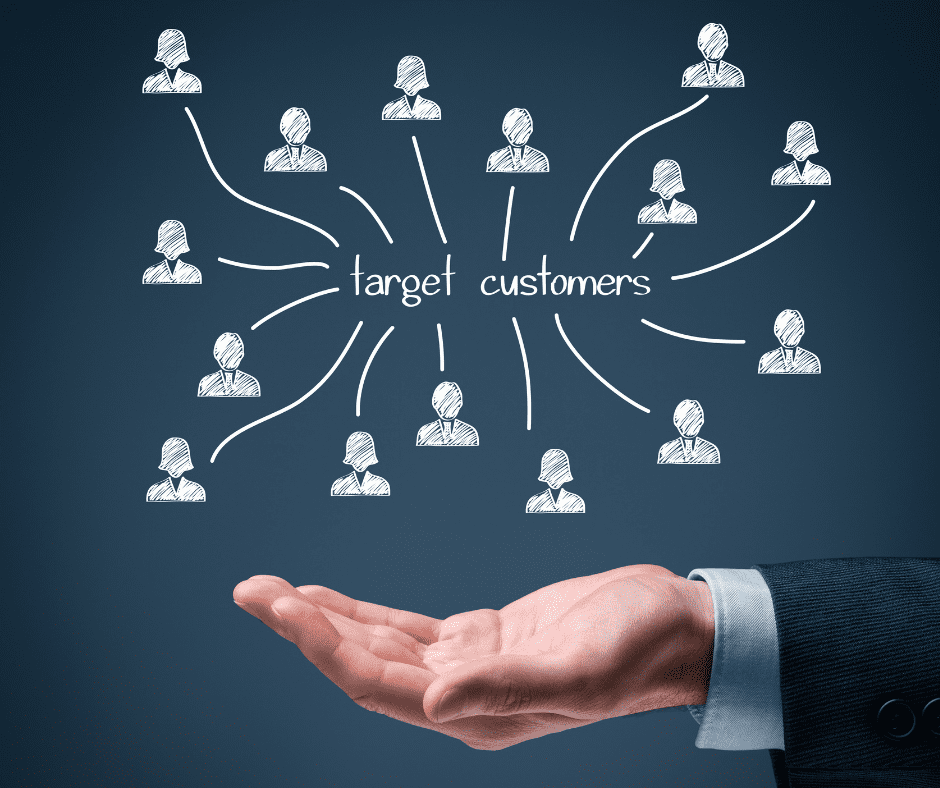Last Updated on May 20, 2025 by Val Razo
In today’s fast-paced social media marketing landscape, launching a product or service with flair requires more than a basic post — it calls for engaging, timely, and interactive content. That’s where Instagram Reels come in. If you want to create buzz and build anticipation, knowing how to launch exclusive Reels premieres with countdown and early access features can give your brand a powerful edge. With features like the countdown timer, early-access viewing, and editing tools that rival even TikTok, the Instagram app now offers robust support for creators and businesses looking to make an impact. Whether you’re an influencer, a brand manager, or a creative video editor, understanding how to make Instagram Reels, integrate hashtags, and optimize your video content for the explore page can significantly boost your visibility across social media.
Why Use Instagram Reels for Business Launches
Benefits of Early Access Content
In an age where short-form video content drives visibility, giving your audience early access to a Reel premiere can significantly elevate your Instagram marketing strategy. Early access content fosters a sense of exclusivity and urgency — a tactic often used by top influencers and brands during a product launch. By offering followers the chance to see your reel video before it goes public, you not only build anticipation but also reward loyal viewers with a feeling of insider privilege.
This strategy taps into the psychology of FOMO (fear of missing out), encouraging more interactions, shares, and even purchases. Whether you’re launching a new product or service, or sharing a major brand update, allowing early access via the Instagram app sets the stage for higher engagement when the countdown timer hits zero. Users are more likely to turn on notifications for your Instagram profile, rewatch content, and even share it with others ahead of the wider release — making early access a valuable tool for creators and marketers alike.
How Reels Compare to TikTok for Product Launches
When comparing Instagram Reels to TikTok video strategies, both platforms offer similar functionalities — but Reels provide some distinct advantages when it comes to seamless product launch campaigns. One key difference lies in how Instagram tools like the reels feed, Instagram stories, and countdown sticker integrate into the larger Instagram ecosystem. For businesses already active on the platform, this built-in advantage supports unified storytelling across Instagram feed, stories, and Reels.
While TikTok excels in virality and trend discovery, Instagram Reels offer better integration with Instagram marketing workflows and a more streamlined approach to targeting your existing Instagram audience. Plus, when you create a reel on Instagram, you can easily tap into the Instagram music library, use original audio, and access video editing software tools directly within the app or via platforms like Creative Cloud and Adobe.
Ultimately, Reels are not just an alternative to TikTok — they’re an effective, conversion-ready platform for launching new video content, especially when combined with countdowns, early access, and precise marketing strategies aimed at your target audience.
When I launched a skincare product earlier this year, I used Instagram Reels with a countdown timer and offered early access to my email list. The result? My Reel hit 10K views in under 24 hours and drove over 300 link clicks to the landing page.
How to Edit and Prepare a Reel for Premiere
Best Practices to Make Instagram Reels
Before launching your exclusive Reels premiere, it’s crucial to create a reel that not only tells your story but also grabs attention in the first few seconds. Start by selecting your best video clips — ideally, content shot in vertical format using your mobile device. You can record directly within the Instagram camera, or use external video editing software like Adobe Creative Cloud to fine-tune transitions, text overlays, and effects.
Use the built-in features in the Instagram app to trim, reorder, and add engaging visual elements. Consider inserting special effects, aligning visuals with audio tracks from the Instagram music library, or even using your own original audio. High-quality reel content increases your chances of being seen on the reels tab and the explore page, both of which are algorithmically boosted for engaging, original content.
A pro tip: Avoid using clips with a watermark from platforms like TikTok, as the Instagram algorithm deprioritizes content that appears repurposed. For a polished result, stick to high-res visuals and add hashtags relevant to your niche and target audience.
Editing Tools and Features to Use Across Social Media
When editing content meant for across social media, consistency is key. Use templates or a video editor that allows you to create in formats optimized for both Instagram Reels and TikTok. Popular options include Adobe Premiere Rush, InShot, and Instagram’s own editing tools. These tools allow you to cut clips, apply filters, adjust lighting, and add branded graphics or animated text.
If you’re working with a team or creating a series of videos, building a template can streamline your process. Ensure your branding, message, and aesthetic carry across all platforms. The record button on Instagram also lets you create multiple takes, which is useful for stitching together more dynamic and professional-looking video content.
Whether you’re working from your camera roll or capturing footage live, remember that smooth, cohesive editing supports stronger Instagram marketing efforts — especially when you’re leading up to a major product launch.
Step-by-Step Guide to Launching a Reel Premiere
How to Add a Countdown Sticker
One of the most effective ways to build anticipation for your Instagram Reels is by using the countdown timer feature in your Instagram stories. Although the countdown sticker can’t be embedded directly into a Reel video, it plays a vital role in your promotion strategy leading up to the premiere.
Here’s how to do it:
-
Open the Instagram app and swipe to your stories camera.
-
Create a new story or upload an existing video clip or image from your camera roll.
-
Tap the sticker icon and select the countdown sticker.
-
Name your countdown (e.g., “New Product Reveal” or “Reel Premiere”) and set the date and time of the premiere.
-
Post the story and consider pinning it to your Instagram profile so users can revisit it.
Followers who tap the countdown can opt to receive reminders, keeping them engaged and ready for when your Reel drops. This tactic ensures your target audience is primed and actively waiting — giving your product launch a major visibility boost.
I tested the same Reel on both TikTok and Instagram — while TikTok gained more views initially, the Instagram version brought in more DMs, comments, and actual product inquiries, thanks to better targeting with hashtags and countdown-driven hype.
Scheduling and Launching the Reel
Currently, Instagram doesn’t allow Reels to be scheduled for automatic posting within the native app — but you can use tools like Meta Business Suite or third-party platforms (e.g., Later, Buffer) to schedule and receive notifications to post manually at your chosen time.
To prepare your Reel for launch:
-
Tap the “+” icon and choose Reel from the creation menu.
-
Upload your reel content or record directly using the record button.
-
Edit your video content with text overlays, original audio, or music from the Instagram music library.
-
Write a compelling caption, include relevant hashtags, and tag any collaborators or brands.
-
Under “Advanced Settings,” enable accessibility features, if needed.
-
Save your Reel as a draft if you’re not ready to post, or publish it at your optimal time for engagement.
You can also share the Reel to your Instagram feed, reels tab, and Instagram stories simultaneously for maximum reach. If you’re promoting across platforms, adapt the video slightly and post it as a TikTok video as well, ensuring each platform gets a native version to avoid visibility penalties.
Marketing Strategies Using Reels and Instagram Tools
Promoting Your Reel Premiere
To maximize the reach of your exclusive Reel premiere, a well-planned Instagram marketing strategy is essential. Begin by teasing the content with sneak peeks via Instagram stories, behind-the-scenes video clips, and promotional posts on your Instagram feed. Use tools like countdown stickers to remind followers of the premiere time and encourage them to set notifications.
Cross-promotion across social media is also key. Share teaser content on your TikTok, Twitter/X, and Facebook to drive traffic to your Instagram profile. Be sure to use platform-native hashtags, link back to your reels tab, and highlight the premiere in your Instagram stories using the “Add to Story” feature once your Reel is live.
For creators using Reels for a product launch, the goal is to create layered visibility — that means running a campaign before, during, and after the Reel goes live. Ask your followers to turn on post notifications, engage with polls or questions in stories, and participate in countdown hype to prime the Instagram algorithm to boost your post at launch.
Instagram Reels generate 67% more engagement than regular Instagram videos.
Insights from Social Media Examiner and Industry Experts
According to Social Media Examiner, video formats like Instagram Reels are increasingly favored by the algorithm due to their high engagement rates, particularly among Gen Z and younger millennial audiences. Their 2023 trend report emphasizes that content that performs well on the reels feed typically includes authentic storytelling, use of original audio, and a fast-paced edit.
Industry experts also recommend repurposing Reels content into Instagram stories, carousels, and even email campaigns — offering multiple touchpoints with your target audience. Using Instagram tools like the reels icon, interactive stickers, and auto-captions helps improve accessibility and retention.
One pro-level tip: use the free version of analytics tools like Meta Insights or Later to track which elements (audio, time of day, hashtags) are driving the most engagement, then refine your approach in future launches.
If you’re working with an influencer or brand partner, coordinate shared Reels or “Add Yours” sticker challenges to expand your reach and bring your Instagram community into the spotlight.
Tips to Maximize Engagement With Reel Premieres
Using Instagram Tools for Early Access
To stand out in a crowded Instagram feed, offering early access to a reel video can make all the difference. While Instagram doesn’t yet support a formal early-access feature like YouTube Premieres, there are creative workarounds using native Instagram tools. For instance, you can share the Reel privately with select users (via close friends or DMs) before making it public, giving VIP followers or loyal customers a preview.
Another strategy is to post a teaser to your Instagram stories or Instagram profile, then follow up with the full Reel at a set time. Encourage your audience to use the countdown timer to stay informed or to respond to a story-based poll or question. These tactics boost engagement, helping your Reel trend on the explore page and increasing the likelihood that it will surface across the reels feed.
You can also link the upcoming Reel to a broader campaign. For example, offer early access as a reward in a giveaway, or create an exclusive version of your content only visible to those who engage with your previous story posts.
In 2023, fitness brand Gymshark used Instagram Reels to build momentum for their new product line. They shared behind-the-scenes footage in stories with a countdown sticker, followed by an early-access Reel for VIP followers. The campaign increased their story engagement by 41% and boosted Reel views by over 250,000 within 48 hours.
📌 Source: Later.com
Building Hype Before and After the Launch
Launching your Instagram Reels shouldn’t be a one-off event. Build hype in stages:
-
Before the launch: Use behind-the-scenes clips, countdowns, and polls to keep your target audience intrigued.
-
At the time of launch: Go live, share stories, and respond to comments in real time. This encourages algorithm-boosting activity like likes, shares, and saves.
-
After the launch: Share reactions, remix the content, and highlight top comments or user-generated content. This maintains momentum and gets more eyes on your reel content over time.
It’s also smart to monitor engagement using built-in analytics tools. Track views, reach, and interactions to identify which marketing strategies worked and which didn’t. Then, iterate and improve for future launches.
Finally, make sure your video is polished. Use video editing apps or the built-in editor in Instagram to enhance clips, remove background noise, and keep transitions tight. Use original audio or trending audio tracks to tap into discoverability. Add relevant hashtags and ensure your video format is vertical for optimal viewing on mobile.
Conclusion
Mastering how to launch exclusive Reels premieres with countdown and early access features on Instagram gives creators and brands a powerful edge in today’s short-form video landscape. From leveraging the countdown timer to promoting your content across social media, every step — from editing to scheduling — plays a role in driving visibility and engagement. Whether you’re sharing a new product or service, growing your Instagram audience, or building brand awareness, using the right Instagram tools, creative strategies, and consistent messaging can help you stand out on the reels feed and beyond. Now that you know how to create a reel on Instagram and make the most of its promotional features, you’re ready to turn your next launch into a high-impact digital event.
Frequently Asked Questions
What’s the difference between TikTok and Instagram Reels for business promotion?
TikTok and Instagram Reels both support short-form video, but Reels are more tightly associated with Instagram’s ecosystem, making it easier to link new reels with your Instagram feed, stories, and business profile for an integrated marketing approach.
How do I add music to my Instagram Reels?
To add music, tap the music icon while creating your Reel in the Instagram app. You can choose from the Instagram music library or upload your own original audio, helping your reel video stand out on the explore page.
What’s the best way to start creating Instagram Reels as a beginner?
If you’re just starting out, focus on learning how to make reels by using the built-in editing tools. Select clips from your camera roll, experiment with effects, and try trending audio tracks. Start simple as you learn how to make engaging, on-brand content.
How do I upload high-quality videos on Instagram Reels?
To ensure high resolution when uploading reels, use the recommended video format (MP4, vertical, 1080×1920) and shoot with your mobile device in good lighting. Avoid compression by uploading directly from the Instagram camera when possible.
What are some Instagram Reels to make for more engagement?
Popular Instagram reels to make include behind-the-scenes looks, tutorials, product reveals, and quick tips. These formats encourage likes, shares, and saves — helping your videos on Instagram reels reach more users through the Instagram algorithm.
Author Bio
Val Razo
Val Razo is a skilled professional in the field of Instagram Marketing. With over five years of experience as a freelance Social Media Marketing consultant, Val has assisted numerous small and medium-sized businesses in achieving their goals.