Last Updated on August 13, 2024 by Val Razo
Instagram polls are a fun and interactive way to engage with your followers and learn more about your audience. By using the poll feature in Instagram Stories, you can create a poll that allows your followers to share their opinions on various topics, helping you to gather valuable feedback from your audience. Whether you’re looking to boost engagement, drive more traffic, or simply entertain your followers, Instagram polls are a powerful tool that can help you connect with your audience in meaningful ways. In this guide, we’ll walk you through the steps to create a poll on Instagram, explore different poll ideas, and share tips on how to maximize the results of your polls.

Why Use Instagram Polls for Engagement
Instagram polls are a powerful tool for audience engagement. They offer a fun and interactive way to engage your followers while also providing insights into your audience’s preferences. When you use polls, you’re not only asking your followers to share their thoughts but also encouraging them to engage with your content on a deeper level. Whether you’re looking to boost engagement, understand your target audience, or gather market research data, polls are a great way to achieve these goals.
Ways to Use Instagram Polls Effectively
There are several ways to use Instagram polls to increase engagement. For example, you can create a poll that allows followers to choose between two products, services, or content ideas. This helps you understand what your audience’s preferences are and allows you to make informed decisions about your brand or content. Another effective way to engage is by using polls as part of your story to gather insights about your followers’ opinions on trending topics or industry-related questions.
How Polls Can Increase Engagement in Your Stories
Polls are a great way to increase engagement on your Insta stories because they are interactive by nature. When you create an Instagram poll, you’re inviting your followers to actively participate in your content rather than passively viewing it. This not only makes your stories more engaging but also increases the likelihood that your followers will share their opinions and vote on your poll. The more engagement your stories receive, the more likely they are to be seen by a wider audience, ultimately helping you to drive more traffic and boost engagement across your profile.
When I first started using Instagram polls, I wasn’t sure how my audience would respond. I decided to create a poll asking my followers whether they preferred content focused on tutorials or behind-the-scenes looks at my work. To my surprise, over 70% of my followers chose behind-the-scenes content, which was a great insight for me. This simple poll helped me make informed decisions about the type of content I should focus on, and it led to a noticeable increase in engagement on my posts.
Step-by-Step Guide to Create a Poll on Instagram
Creating a poll on Instagram is a simple process that can be done directly within the Instagram Stories feature. Here’s a step-by-step guide to help you get started.
How to Add a Poll Sticker to Instagram Stories
To create a poll on Instagram, start by opening the Instagram app and navigating to the Stories section. Select the photo or video you want to use as the background for your poll. Once you’ve chosen your content, tap the sticker icon located at the top of the screen. This will open a menu with various sticker options. Look for the poll sticker and tap on it to add it to your story. The poll sticker allows you to ask a question and provide two response options for your followers to choose from.
Crafting the Perfect Instagram Poll Question
When crafting your poll question, it’s important to make it clear, concise, and engaging. Consider what you want to learn from your audience and how their poll answers can help you improve your content or services. You can ask your followers anything from yes or no questions to more specific questions like “Which product do you prefer?” or “What type of content would you like to see more of?” Once you’ve typed in your poll question, you can customize the response options to suit your needs. You can also add emojis to your poll sticker to make it more visually appealing.
After you’ve set up your poll, position the poll sticker on your story, where it will be easily visible to your followers. You can move the sticker around and adjust its size by pinching or dragging it. Once you’re satisfied with the placement, tap “Your Story” to publish it. Your Instagram story is live, and your followers will be able to see and vote on your poll.
I recently used the poll sticker in a story to ask my followers for their feedback on a new product idea. I provided two answer options—one with a minimalistic design and one with a more colorful approach. The results were clear, with 65% of my followers preferring the minimalistic design. This direct feedback allowed me to refine the product before launch, ensuring it would resonate well with my target audience.
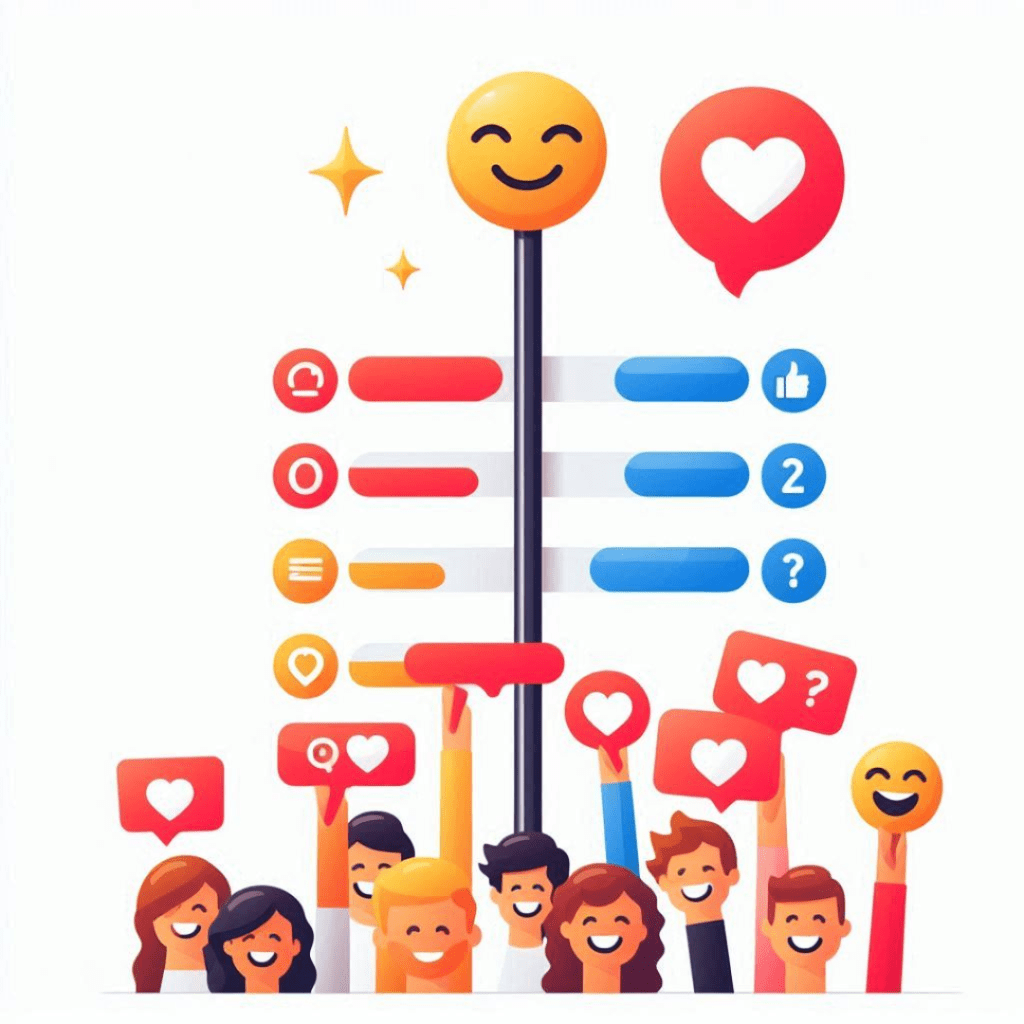
Instagram Poll Ideas to Drive Engagement
Using the right Instagram poll ideas can significantly boost engagement and keep your audience interested in your content. Here are some creative ways to make the most out of your poll feature.
Creative Instagram Poll Questions
One of the best ways to keep your audience engaged is by asking creative and relevant poll questions. For example, you can use polls to ask your followers to choose between two options, such as “Which product do you prefer: Product A or Product B?” or “What type of content would you like to see more of: Tutorials or Behind-the-Scenes?” You can also ask fun and lighthearted questions like “What’s your favorite way to spend the weekend?” or “Coffee or Tea?” These types of polls are a great way to keep your followers engaged while also gathering valuable insights into their preferences.
Different Types of Polls You Can Create
There are various types of polls you can create on Instagram, each serving a different purpose. For example, you can create a yes or no poll to quickly gauge your audience’s opinion on a specific topic. Alternatively, you can create a multiple-choice poll by using the poll sticker to allow your followers to choose between two or more options. Another interesting approach is to create a this or that poll, where followers can choose between two contrasting options, like “Mountains or Beach?” or “Morning person or Night owl?” These types of polls not only engage your audience but also provide you with insights that can help you tailor your content to better meet their preferences.
Using a mix of these Instagram poll ideas will help you keep your content fresh and engaging, encouraging more followers to participate in your polls and interact with your stories.
How to View and Analyze Instagram Poll Results
Once your Instagram poll has been live for a while, it’s time to check the results of your poll and analyze the data to gain insights into your audience’s preferences. Understanding how to interpret these results can help you make better decisions for your content and strategy.
How to View the Results of Your Instagram Polls
To view the results of your Insta poll, simply navigate to your story where the poll is posted. Swipe up on the story to access the viewer list, where you’ll find the poll results. Here, you’ll see how many people have voted and which option is currently leading. Additionally, you’ll be able to see who has voted on your poll and how they voted, which can be useful for identifying your most engaged followers.
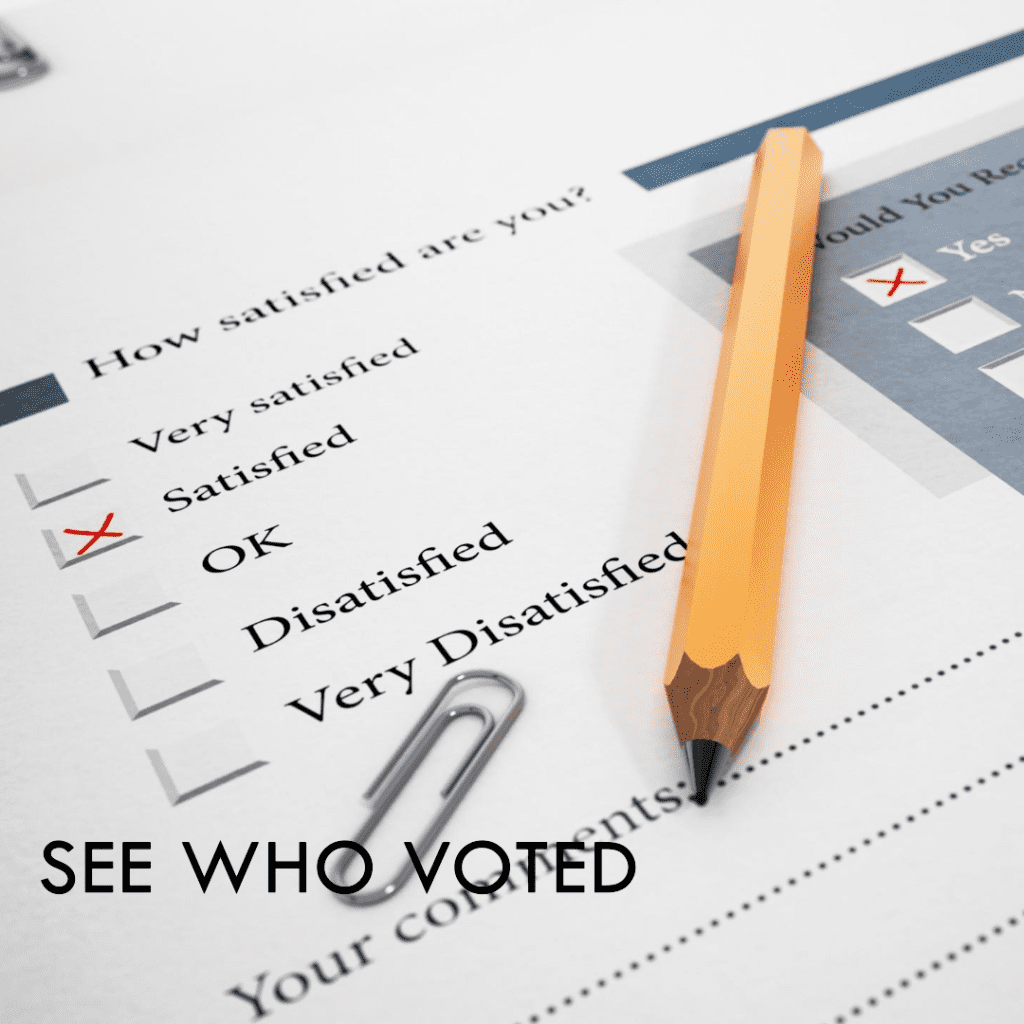
Interpreting Poll Results to Improve Engagement
Interpreting the results of your Instagram poll is crucial for refining your content strategy. Look at the percentage breakdown of the votes to determine which option your audience prefers. For example, if you asked your followers to choose between two content types and one option received significantly more votes, you can use that information to guide your future content creation. This approach not only helps you create content that resonates with your audience but also increases the likelihood of future engagement.
By regularly analyzing the poll results, you can make informed decisions about what types of content, products, or services are most appealing to your followers. This data-driven approach allows you to continuously improve your Instagram strategy, ensuring that you’re always meeting your audience’s needs and preferences.
Best Practices to Make the Most of Instagram Polls
To maximize the effectiveness of your Instagram polls, it’s important to follow some best practices. These tips will help you create more engaging polls and ensure that you’re getting the most out of this powerful tool.
Tips to Use Instagram Polls Regularly
One of the best ways to keep your audience engaged is to use IG polls on a regular basis. By incorporating polls into your content strategy, you keep your followers interested and encourage them to interact with your stories more often. Consider creating a weekly poll series where you ask your followers questions related to your niche. This not only helps you gather insights but also creates a sense of anticipation among your audience, as they know they can expect fresh and engaging content from you regularly.
According to a 2023 report by Hootsuite, Instagram Stories with interactive elements, like polls, see a 23% higher engagement rate than those without any interactive features. Hootsuite Report.
How Polls Fit into Your Overall Instagram Strategy
Instagram polls should be an integral part of your overall Instagram strategy. They are not just a tool for engaging your followers; they can also help you achieve specific goals such as market research, product launches, and content planning. For example, you can use polls to gather feedback from your audience on a new product or service before it launches, helping you to tailor your offerings to better meet their needs. Additionally, polls can be used to test different types of content and see which resonates most with your audience, allowing you to optimize your content strategy for maximum impact.
By consistently using polls and analyzing the results, you can make informed decisions that align with your brand’s goals and your audience’s preferences. Remember, polls are a great way to engage your audience, but they work best when they are part of a well-rounded Instagram strategy that includes a variety of content types and engagement tools.

Conclusion
Using Instagram polls is an effective and fun way to engage your followers, gather valuable feedback, and boost engagement on your Instagram stories. By following the steps outlined in this guide, you can easily create a poll on Instagram, craft engaging poll questions, and analyze the results of your polls to make informed decisions about your content and strategy. Remember, the key to success with polls is consistency and creativity. Regularly using polls as part of your overall Instagram strategy will not only keep your audience engaged but also provide you with the insights needed to continue growing your brand and connecting with your audience.
Feel free to incorporate polls into your content today and start experiencing the benefits of increased engagement and a deeper connection with your followers.
Frequently Asked Questions
How do I create a fun and interactive poll on Instagram stories?
To create a fun and interactive poll on Instagram stories, start by selecting a photo or video as the background for your story. Tap the sticker icon at the top of the screen, then select the poll sticker. You can customize your poll by adding a question and answer with two answer options. You can even add an emoji to make it more engaging. Once done, share the story, and your Instagram followers can start voting.
What is the new feature allowing users to add more options to Instagram polls?
The new feature allowing users to add more options to Insta polls enhances engagement by giving Instagram users more choices. While the traditional Instagram poll sticker allows for two answer options, this feature lets you add multiple responses, making your polls more engaging and interactive. This is ideal when you want to ask your followers more complex questions that require more than two responses.
How can I encourage my followers to participate in Instagram polls?
To encourage your followers to participate in your polls, make sure your questions are relevant and interesting. Use a mix of fun and serious questions to keep the audience engaged. Adding an emoji to your poll on Instagram stories can make it more visually appealing, and using polls regularly will help your followers anticipate and look forward to them. Knowing your audience well will help you create polls that resonate with their interests and preferences.
How do percentage results work in Instagram polls?
After your IG poll has been live for a while, you’ll start seeing percentage results for each answer option. These percentages show how many votes each option received in relation to the total number of votes. For instance, if one option received 70% of the votes and the other 30%, it means the first option was much more popular among your followers. Polls allow you to quickly gauge your audience’s preferences with these easy-to-understand metrics.
What types of polls can I create on Instagram to engage my audience?
There are various poll types you can create on Instagram to engage your audience. You can start with a simple yes or no question or use a this or that format, where followers choose between two options, like “coffee or tea.” For more in-depth feedback, you can use the new feature that allows you to add more options. Additionally, you can use polls as part of a larger social media management tool strategy to know your audience better and tailor your content accordingly.
Author Bio
Val Razo
Val Razo is a skilled professional in the field of Instagram Marketing. With over five years of experience as a freelance Social Media Marketing consultant, Val has assisted numerous small and medium-sized businesses in achieving their goals.
