Last Updated on June 20, 2024 by Val Razo
Instagram has introduced several innovative features to help users create engaging content. One such feature is the Instagram Video Loop, which allows videos to play continuously without interruption. This feature is particularly beneficial for content creators looking to keep their audience engaged. Whether you want to loop a video on Instagram or make a seamless Instagram Reel, understanding how to use this feature can enhance your video content significantly.
Looping videos on Instagram is a straightforward process that can be done directly within the Instagram app or by using third-party applications. This guide will walk you through the steps to create effective Instagram Reels, Instagram Stories, and live videos using the video loop feature. By the end of this article, you’ll be able to create looping videos like a pro and make the most of Instagram’s capabilities.
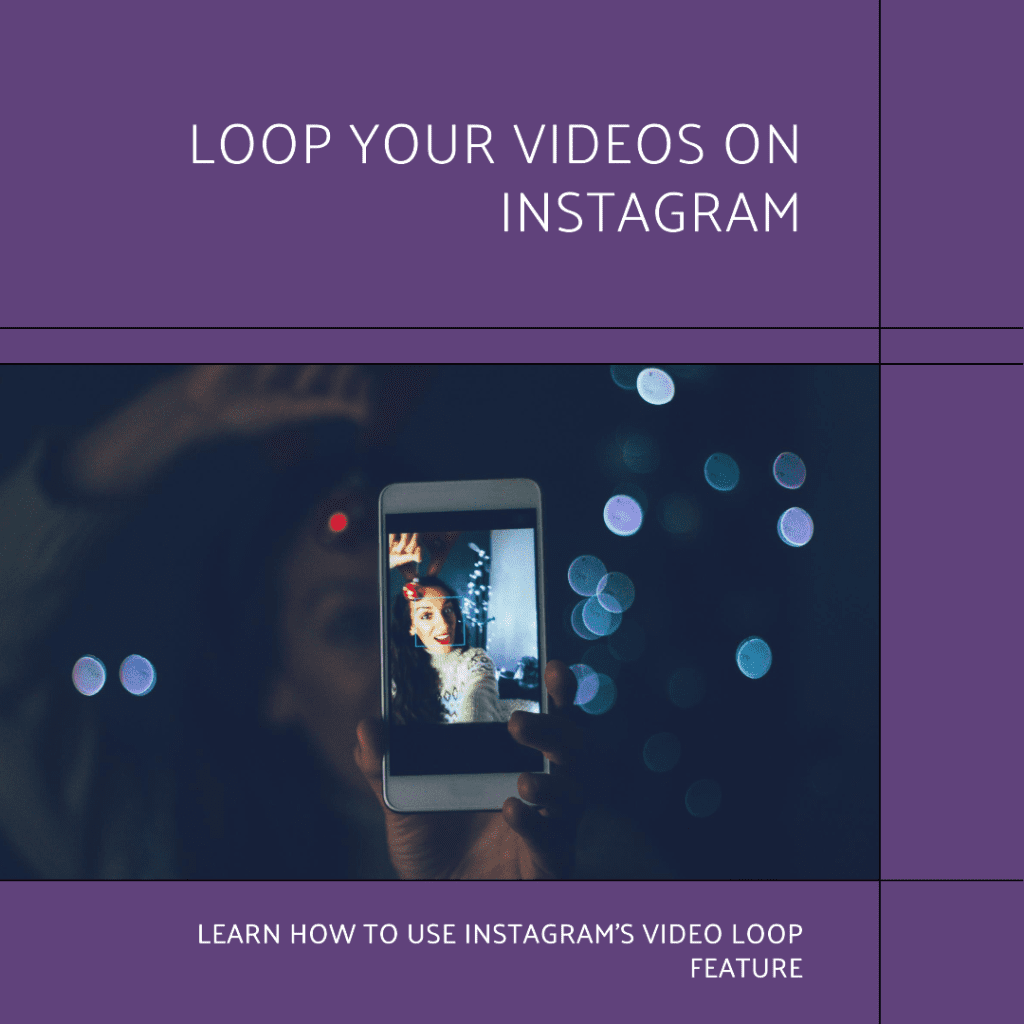
How to Loop a Video on Instagram
Instagram provides a simple way to loop videos using its built-in features. Here’s a step-by-step guide to help you loop a video on Instagram effortlessly.
Using the Built-in Instagram Feature
- Open the Instagram app on your iOS or Android device.
- Tap the camera icon at the top left of your screen to start creating a new Instagram Story or Reel.
- Record a video or select an existing video clip from your camera roll.
- If you’re creating a Reel, use the video editor within Instagram to trim your video, add music, and apply filters for better visual appeal.
- Once your video clip is ready, tap the loop icon (usually represented by an infinity symbol) to enable looping.
- Preview your video to ensure it loops seamlessly.
- When you’re satisfied, post the video as a Story, Reel, or in your feed.
Looping Videos with Third-Party Apps
If you need more advanced features, several third-party apps can help you create a video loop:
- Boomerang App: This app, developed by Instagram, creates short, looping videos that play forward and backward. Simply record a video with the Boomerang app, and it will automatically create a loop.
- Video Looper: Available on the App Store, this app allows you to select a video, define the number of loops, and save the output for uploading to Instagram.
- GIF Makers: Tools like GIPHY let you convert videos into GIFs, which loop by default. Upload your video, convert it to a GIF, and then share it on Instagram.
Using these methods, you can effortlessly create engaging and professional video loops to enhance your Instagram content.
I wanted to increase engagement on my Instagram profile, so I started using the video loop feature in my Reels. By adding trending music and keeping my videos under 30 seconds, I noticed a significant boost in views and interactions. One of my Reels, where I looped a scenic sunrise video, received double the likes compared to my regular posts. The loop feature made the video more captivating and kept viewers watching longer.
Creating Engaging Instagram Reels
Instagram Reels are a fantastic way to reach a broader audience and engage your followers with creative content. Here are some tips and methods to create captivating Reels using the video loop feature.
Tips for Making Effective Reels
- Plan Your Content: Before recording, have a clear idea of what you want to convey. Reels are short, so keep your message concise.
- Use Trending Music: Adding popular songs can increase your Reel’s visibility. Tap the music icon to add a track from Instagram’s library.
- Experiment with Filters: Enhance your video with Instagram’s wide range of filters to make it visually appealing.
- Keep It Short and Sweet: Reels are meant to be quick and engaging. Aim for a length of 15-30 seconds to maintain viewer interest.
- Include a Call to Action: Encourage your audience to like, comment, or share your Reel to boost interaction.
Using Templates for Reels
Templates can simplify the creation process and ensure your content looks professional. Here’s how to use them:
- Browse Templates: Instagram offers a variety of templates. To access them, tap on the Reel icon and then select the Templates tab.
- Select a Template: Choose a template that fits your content idea. Templates often come with pre-applied effects and transitions.
- Add Your Clips: Replace the placeholders with your own video clips. You can use the built-in video editor to trim and arrange your clips.
- Customize: Adjust the video speed, add text overlays, and use stickers to personalize your Reel.
- Preview and Post: Watch the preview to ensure everything looks good, then post your Reel to your feed.
Using these strategies, you can create Instagram Reels like a pro and engage your audience effectively.
More than half of Instagram Reels are reshared in direct messages, making them one of the most engaging content formats on the platform. Additionally, 53.7% of U.S. marketers used Instagram Reels for influencer marketing in 2023, surpassing both TikTok and YouTube (Sprout Social) (DataReportal – Global Digital Insights).

Enhancing Instagram Stories with Video Loops
Stories are a powerful tool to keep your followers engaged. Using video loops in Stories can make your content more captivating and dynamic. Here’s how to make the most of this feature.
Step-by-Step Guide to Looping Videos in Stories
- Open the Instagram App: Launch the app and swipe right to open the camera for creating a new Story.
- Record or Select a Video: Capture a new video or choose an existing one from your camera roll.
- Use the Boomerang Feature: Tap the Boomerang icon (a looping arrow) to create a looping video that plays forward and backward.
- Edit Your Video: Utilize Instagram’s video editor to add filters, text, and stickers. You can also trim your video to the desired length.
- Add Music and Effects: Tap the music icon to add background music from Instagram’s library. Use effects to enhance the visual appeal of your Story.
- Preview and Post: Once you’re happy with your video, preview it to ensure it loops smoothly. Then, tap the Your Story button at the bottom of the screen to share it with your followers.
In 2023, National Geographic leveraged Instagram Reels to boost engagement and reach a wider audience. By creating short, educational videos featuring stunning visuals and intriguing facts, they managed to increase their Reels’ reach by over 40%. One particular Reel showcasing the migration of monarch butterflies went viral, garnering millions of views and thousands of comments. The use of the video loop feature helped keep viewers engaged, watching the captivating visuals repeatedly (Social Media Dashboard).
Best Practices for Instagram Stories
- Be Authentic: Stories are a great way to show the behind-the-scenes and personal side of your brand. Keep it real and relatable.
- Use Interactive Elements: Incorporate polls, questions, and sliders to engage your audience and encourage interaction.
- Keep It Short: Stories should be concise. Use the looping feature to ensure your message is delivered effectively within the limited time frame.
- Consistent Branding: Use your brand’s colors, fonts, and style to create a cohesive look across all your Stories.
- Post Regularly: Consistency is key. Regularly posting Stories keeps your audience engaged and coming back for more.
By following these tips, you can create engaging Instagram Stories that utilize the video loop feature to capture and hold your audience’s attention.
To make my Stories more dynamic, I used the Boomerang feature to create looping videos of my daily activities. For instance, I captured a short clip of my morning coffee pour, and the loop made it look mesmerizing. Sharing this as a Story not only increased my engagement but also provided a unique way to share my routine with my followers.

Advanced Techniques and Tools
For those looking to take their Instagram content to the next level, there are several advanced techniques and tools available. These methods will help you create more professional and engaging video loops.
Using the Boomerang App for Loops
The Boomerang app by Instagram is a fantastic tool for creating short, looping videos that are perfect for Stories and Reels. Here’s how to use it:
- Download Boomerang: If you don’t already have it, download the Boomerang app from the App Store or Google Play.
- Record Your Video: Open the app and tap the button to start recording. Boomerang will take a burst of photos and stitch them together into a short, looping video.
- Edit Your Loop: After recording, you can trim your video, adjust the speed, and add effects within the app.
- Share to Instagram: Once your video is ready, tap the share button and post it directly to Instagram as a Story or Reel.
Editing Videos for Better Engagement
Using a video editor can significantly enhance the quality of your Instagram videos. Here are some tips for editing:
- Choose the Right Editor: Apps like InShot, Adobe Premiere Rush, and iMovie offer robust editing features.
- Trim and Cut: Keep your videos concise by trimming unnecessary parts. Focus on the most engaging segments.
- Add Music and Effects: Incorporate background music, sound effects, and visual effects to make your videos more dynamic.
- Use Text Overlays: Add text to highlight key points or add context to your video.
- Apply Filters: Consistent use of filters can help maintain your brand’s aesthetic and make your videos more appealing.
By mastering these advanced techniques and tools, you can create professional videos that stand out on Instagram and effectively engage your audience.
In 2023, Instagram users spent an average of 12 hours per month on the app, an increase from previous years. This highlights the growing importance of engaging content on the platform to capture the audience’s attention (Social Media Dashboard).
Conclusion
Using the Instagram Video Loop feature can significantly enhance your content and engagement on the platform. Whether you’re creating Instagram Reels, Stories, or using the Boomerang app, looping videos can make your posts more dynamic and captivating. By following the steps outlined in this guide, you can effortlessly create professional-quality video loops that will help you stand out on Instagram.
Remember to leverage Instagram’s built-in tools and third-party apps to refine your videos and keep your audience engaged. From adding background music to using advanced video editors, there are numerous ways to enhance your video content. With regular practice and creativity, you’ll be able to create engaging and looping videos that resonate with your followers and boost your social media presence.
Keep experimenting with different styles and techniques to find what works best for your brand. The key to success on Instagram is consistency and innovation, so don’t hesitate to explore new ideas and trends. Happy looping!
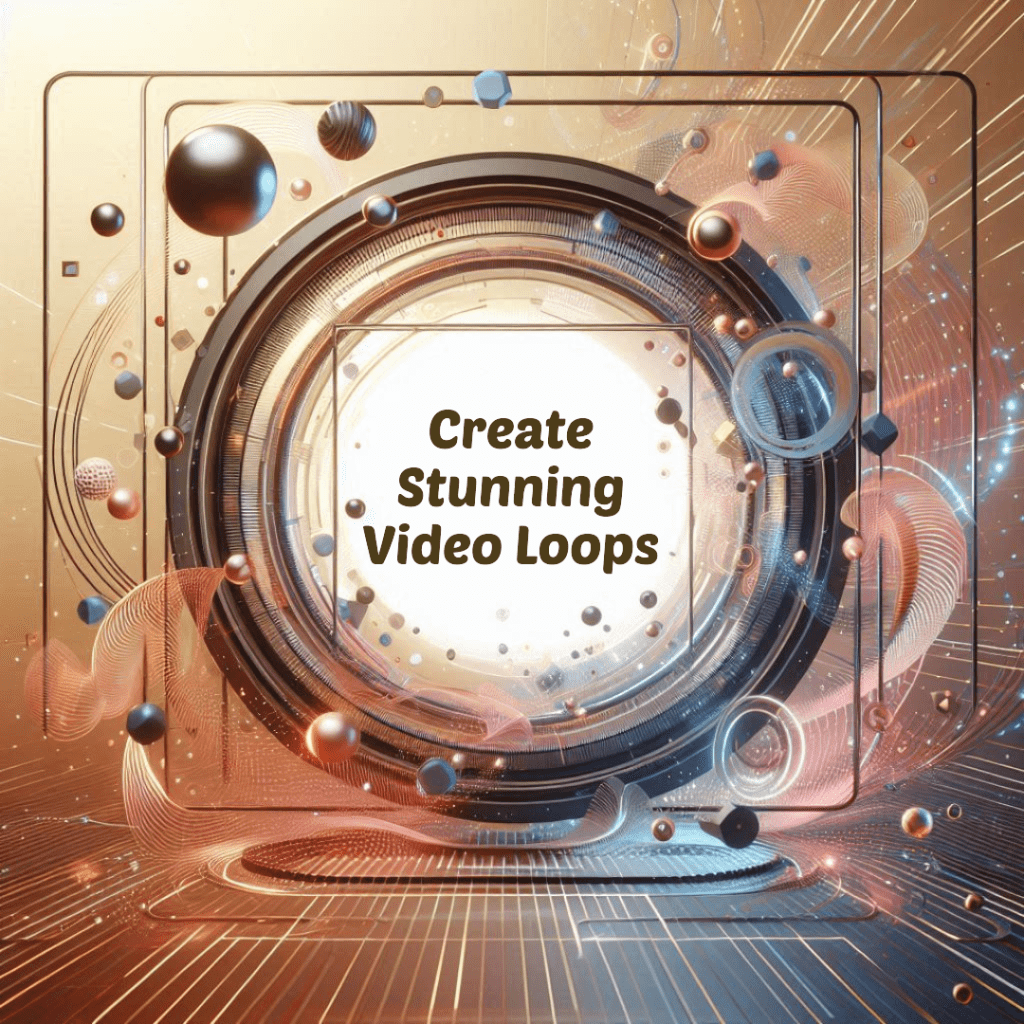
Frequently Asked Questions
How can I use the Instagram video editor to create engaging content?
The Instagram video editor allows you to make Instagram videos by trimming, adding filters, and incorporating music. To start, open the app and select the video you want to edit. Use the built-in tools to enhance your short video with effects, text, and transitions. Video editing on Instagram is intuitive and easy to use, enabling you to create professional-looking content quickly.
What are the best practices for making Instagram Reels like a pro?
To make Instagram Reels like a pro, focus on these key elements:
- Format: Ensure your videos are in the correct video format (preferably mp4).
- Content: Create engaging short videos that capture attention quickly.
- Editing: Use the video trimmer to cut out unnecessary parts and add effects.
- Music: Add popular or trending music to your Reels.
- Playback: Make sure the playback is smooth and loops seamlessly.
- Engagement: Encourage interaction by including a call-to-action in your Reels.
How do I loop a video using the Instagram app?
To loop a video using Instagram, you can utilize the Boomerang feature. Here’s how:
- Open the Instagram app and swipe right to access the camera.
- Tap the Boomerang icon at the bottom of the screen.
- Record your video by pressing the capture button.
- The Boomerang video plays in a loop, automatically reversing and replaying.
- Add any additional edits or effects, then post on Instagram as a Story or Reel.
What are the differences between Instagram Stories and Instagram Live videos?
Instagram Stories are short videos or images that disappear after 24 hours, designed for quick and engaging updates. They can include various interactive elements like polls and questions. On the other hand, Instagram Live allows you to broadcast in real-time, providing a way to interact with your audience directly. Live videos can be saved and shared later, while Stories are temporary unless archived.
How can video marketing on Instagram help promote my product or service?
Video marketing on Instagram is an effective way to showcase your product or service. By creating visually appealing and engaging video content, you can capture the interest of your target audience. Utilize features like IG Reels, Instagram Stories, and Instagram Live to reach a broader audience. Consistently posting high-quality videos can enhance your brand visibility, drive traffic to your Instagram account, and ultimately increase sales.
Author Bio
Val Razo
Val Razo is a skilled professional in the field of Instagram Marketing. With over five years of experience as a freelance Social Media Marketing consultant, Val has assisted numerous small and medium-sized businesses in achieving their goals.
