Last Updated on December 13, 2024 by Val Razo
Instagram introduces a highly anticipated location-sharing feature to its DMs in 2024, allowing users to share their live location securely with friends and groups. This new feature, available on iOS 18.2 and upcoming devices like next year’s iPhone 17 Pro models, makes it easier to coordinate plans in real-time with a location on a map. Instagram adds live location sharing to direct messages, enhancing the app’s utility for meeting up and staying connected.
Accompanying the live location-sharing capability, Instagram also introduces nicknames for your friends, customizable chat names, and sticker packs with over 300 new stickers, including 17 new sticker packs tailored for dynamic messaging. These updates bring a personalized touch to group chats and make conversations more interactive and fun.
Location-sharing is restricted to private messages, ensuring location information cannot be forwarded or misused. The feature allows users to share their live location for a duration of up to one hour, after which it automatically expires. This privacy-conscious approach reflects Instagram’s commitment to user security while offering innovative tools for communication.
Read on to explore how this new option works, how to set nicknames, and how to make the most of Instagram’s enhanced DM sticker tray for engaging chats.

How to Share Your Live Location in Instagram DMs
Understanding Instagram’s Live Location-Sharing Feature
Instagram adds live location to direct messages, a new option that allows users to share their live location in real time. This feature is designed to help users coordinate plans, locate friends during outings, or simply stay connected. The live location-sharing feature displays a location on a map, allowing participants in an individual or group chat to view the user’s precise location for up to one hour.
How the Feature Works
The location-sharing feature on Instagram is simple and secure:
- Users can share their live location with an individual or group through the DM sticker tray.
- Once activated, the location on a map is visible to all participants in the chat.
- The live location-sharing feature is restricted to private messages, meaning location information cannot be forwarded to other chats.
Step-by-Step Guide to Sharing Your Live Location
- Open the Instagram app and navigate to a chat or group chat.
- Tap the DM sticker tray and select the location-sharing sticker.
- Choose the “Share Your Location” option, enabling the feature for up to one hour.
- Confirm your selection, and the location-sharing feature will activate, displaying your real-time location on a map to participants.
- Your live location will automatically expire after one hour, ensuring privacy.
While attending a music festival, I used Instagram’s live location sharing to coordinate with friends in the crowded venue. By sharing my real-time location in our group chat, we could easily find each other despite the large crowds.
Privacy Considerations
Instagram ensures that live location sharing is secure and restricted to private messages. The location-sharing feature does not allow the shared location to be forwarded or viewed outside the designated chat. According to Instagram, this new feature is ideal for those looking to share their location with friends while maintaining control over their privacy.
Customizing Chats with Nicknames
Setting Nicknames for Friends in DMs
Instagram’s new feature now allows users to set nicknames for friends and contacts in DMs. This feature is especially useful for simplifying interactions with people who have lengthy usernames or similar names within your contact list.
Here’s how to set nicknames in your chats:
- Open an existing chat or group chat in Instagram.
- Tap on the username at the top of the chat screen to access settings.
- Select the option to “Create a Nickname” or “Set Nickname.”
- Enter the desired nickname for the contact or group member.
- Confirm your selection and the nickname will immediately appear in the chat.
Nicknames are a private feature, meaning they are only visible to the person assigning them and do not change the recipient’s public username.
Managing and Editing Nicknames
Once nicknames are assigned, they can be easily modified or removed. Here’s how:
- Return to the chat where you set the nickname.
- Tap the chat name at the top to open the settings.
- Locate the nickname setting and update or delete the current nickname as needed.
- Changes will apply instantly within the chat, keeping conversations clear and organized.
Why Nicknames Are Useful
The ability to assign and manage nicknames is perfect for organizing group chats, adding a personal touch to conversations, or keeping track of frequent contacts. Whether you want to make your DMs more user-friendly or add a fun element to your chats, the nickname feature is a practical tool.
If this section meets your needs, let me know if you’d like me to move forward with Exploring the New Sticker Packs or if you’d like to request adjustments!
During a solo trip to a new city, I shared my live location with a close friend via Instagram DMs. This allowed them to monitor my whereabouts, providing an added layer of security and peace of mind.

Exploring the New Sticker Packs
Overview of Instagram’s 17 New Sticker Packs
Instagram has expanded its DM sticker tray with 17 new sticker packs, bringing the total to over 300 new stickers for users to express themselves in chats. These stickers are designed to add vibrancy and personality to both individual and group chats, making conversations more dynamic and engaging.
The stickers include a variety of themes, from playful animations to customizable designs, ensuring there’s something for every mood or occasion. Instagram is positioning these sticker packs with over 300 new additions as a key feature for enhancing chat interactions.
How to Use the New Stickers in Chats
Using stickers in DMs is straightforward:
- Open an Instagram chat or group chat.
- Tap on the DM sticker tray located in the message box.
- Browse the newly added sticker packs to find one that suits your message.
- Tap a sticker to send it instantly in the chat.
You can also favorite frequently used stickers to make them more accessible for future conversations.
Creating Custom Stickers
Instagram is adding the ability to share more personalized expressions in DMs with its new custom sticker feature. Users can now create custom stickers by transforming their own images or cutouts into shareable stickers. This new feature brings a creative touch to chats, offering a unique way to share live location updates, personal jokes, or thematic messages in an engaging format.
Custom stickers allow users to:
- Add personalized flair to messages by crafting stickers that reflect their mood or sense of humor.
- Share moments from their own content, such as photos taken with the rear camera module, as fun, creative stickers.
- Develop stickers tailored for specific conversations, such as using them to coordinate meetups or emphasize key points.
These stickers can be easily accessed and reused from the DM sticker tray, making it a seamless addition to your messaging experience.

Tips for Making the Most of Stickers
To fully leverage Instagram’s sticker packs with over 300 new stickers, here are some practical tips:
- Use animated stickers to express emotions or reactions dynamically.
- Dive into the 17 new sticker packs for thematic and creative designs that suit different conversation styles.
- Pair stickers with text to make your messages more playful and engaging.
- Create stickers that correspond to ongoing conversations, like adding directions when you share your live location or highlight a map with your live location.
- Customize stickers for group interactions by using visuals tied to events or shared experiences, making it easier to connect with friends.
Instagram says these updates are designed to make it easier to meet friends, share moments, and maintain meaningful connections. The option to pin custom stickers within frequently used chats also allows for quicker access and a more tailored messaging experience. By exploring these features, users can transform everyday chats into richer, more interactive exchanges.
Practical Applications and User Tips
Utilizing Live Location Sharing During Events
The live location-sharing feature on Instagram is ideal for coordinating meetups and events. Whether you’re navigating a busy concert venue or finding friends in a crowded festival, the ability to share your location in real-time ensures seamless communication.
Here are some practical tips:
- Use live location with friends to show your whereabouts during outdoor activities or when traveling.
- Share your location for a duration of up to one hour to provide an update without needing constant texts.
- Ensure the feature is used in trusted individual or group chats, as location sharing is restricted to private direct messages for privacy.
A 2023 study by DataReportal highlighted that Instagram’s user base continues to grow, with a significant portion utilizing features like Stories and DMs for daily interactions. The introduction of live location sharing aligns with user demands for more integrated and real-time communication tools, enhancing the platform’s utility in everyday scenarios.
Enhancing Conversations with Nicknames and Stickers
Customizing chats with nicknames for your friends and utilizing the 300 new stickers in the DM sticker tray adds a personal and creative touch to messages:
- Assign nicknames to simplify interactions in large group chats or with contacts who have lengthy usernames.
- Add humor or expression to your conversations using stickers from the 17 new sticker packs.
- Create custom stickers for inside jokes or special events.
Best Practices for Using the New DM Features
- Keep it Secure: Remember that live location information cannot be forwarded and always verify participants in a group chat before sharing.
- Use Nicknames for Clarity: In group chats, nicknames can reduce confusion and make it easier to address specific participants.
- Explore Stickers Fully: Experiment with the new sticker packs to discover fun ways to enrich your chats.
Instagram’s recent updates, including the location-sharing feature, nicknames, and sticker packs with over 300 additions, ensure a more personalized and interactive DM experience for all users.
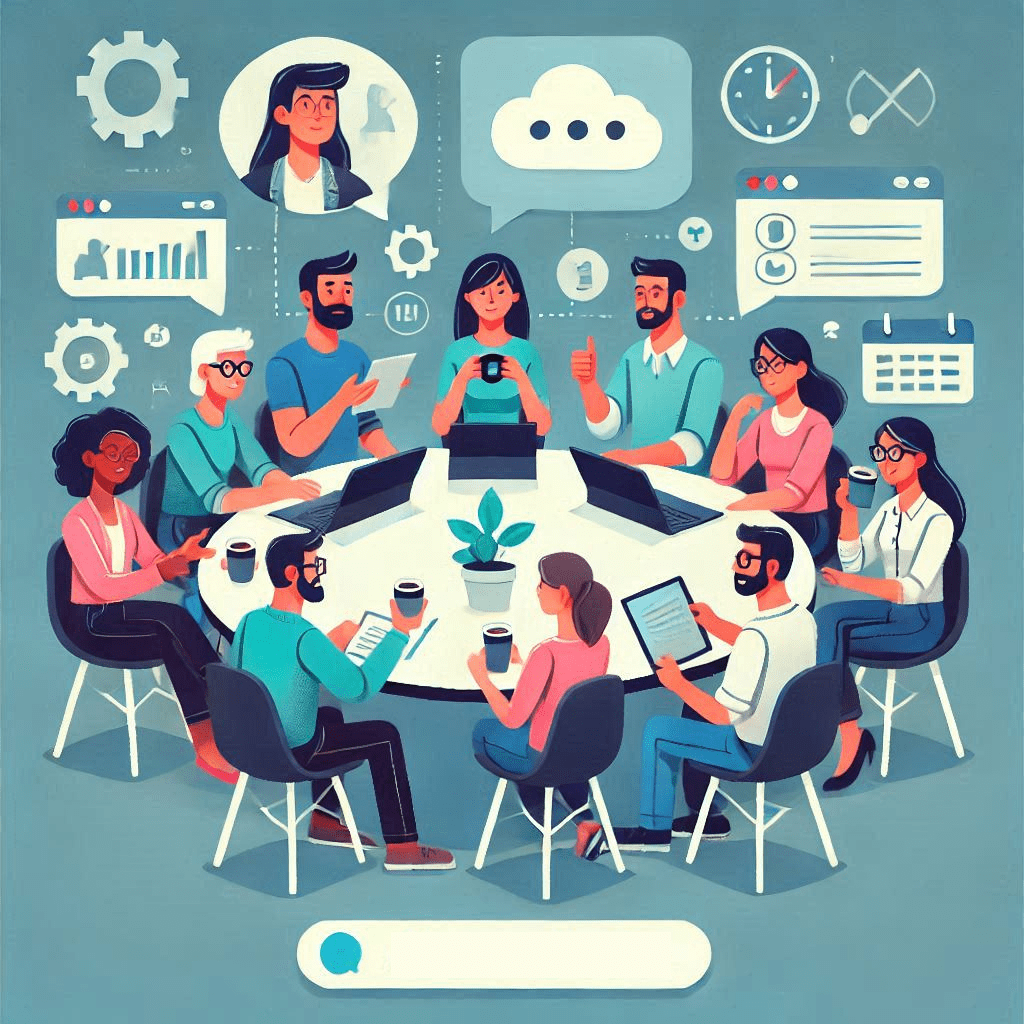
Conclusion
Instagram’s latest updates bring a host of exciting features to Direct Messages, including live location-sharing, the ability to set nicknames, and a vast collection of 300 new stickers. These tools enhance the way users communicate by making interactions more personal, engaging, and functional.
The live location-sharing feature is a standout addition, allowing users to share their location on a map securely for up to one hour. By ensuring that location-sharing is restricted to private direct messages, Instagram prioritizes user privacy while offering a convenient way to coordinate with friends during events or meetups. The nicknames feature simplifies group conversations, making chats more organized, while the 17 new sticker packs add a vibrant touch to everyday interactions.
Whether you’re planning a get-together, organizing group chats, or adding personality to your messages, these 2024 updates are designed to meet modern communication needs. Instagram introduces these features to encourage meaningful connections and make staying in touch more enjoyable for everyone.
Frequently Asked Questions
How is Instagram’s live location-sharing feature different from Snapchat’s?
Instagram’s location sharing feature is similar to Snapchat’s Snap Map, but with key differences in privacy and usage. Instagram lets you share your live location exclusively in private messages with a specific person or group chat. Unlike Snapchat’s public map, Instagram’s location can only be shared for a limited hour at a time and will automatically expire, ensuring better privacy.
Can I see a larger map with my live location in Instagram DMs?
Yes, when you share your live location, participants in the chat can see a larger map with your live location. This helps users and their friends pinpoint exact locations with greater accuracy, making it easier to coordinate meetups or track movements in real-time.
What are the privacy safeguards for Instagram’s live location-sharing feature?
Instagram’s ability to share your live location includes several privacy measures:
- The location can only be shared in private DMs.
- It cannot be forwarded to others outside the person or group chat.
- Users have full control over the option to share and can end location sharing at any time before the hour expires.
How does the nickname feature work for group chats?
The “nicknames” feature allows users to assign custom names to participants in a group chat. This is particularly useful for managing large groups, as it makes identifying members easier. For instance, instead of relying on the username of the person, you can add nicknames that reflect their roles, making conversations more organized.
Are the new Instagram features available on iPadOS and iOS?
Yes, Instagram’s latest updates, including the location-sharing feature and nicknames, are fully supported on iPadOS and iOS, including the latest iOS 18.2. These updates are optimized for compatibility with devices like next year’s iPhone 17 Pro models, ensuring a smooth user experience.
Author Bio
Val Razo
Val Razo is a skilled professional in the field of Instagram Marketing. With over five years of experience as a freelance Social Media Marketing consultant, Val has assisted numerous small and medium-sized businesses in achieving their goals.
