Last Updated on June 29, 2023 by Val Razo
Have you ever sent a follow request on Instagram and found yourself constantly checking to see if they’ve accepted? Or perhaps you’ve wondered if someone denies your follow request or simply hasn’t seen it yet. Maybe you’ve even questioned if Instagram would notify you if your request was denied. You’re not alone if you’ve found yourself in any of these situations.
Navigating the world of Instagram follow requests can be a bit of a minefield. From understanding when someone rejects your request to figuring out how to cancel a friend request, there’s a lot to wrap your head around. And let’s not even get started on Instagram’s hidden ‘reject’ folder!
But don’t worry, we’ve got you covered. In this article, we’ll delve into everything you need to know about Instagram these requests. We’ll explain how to request to follow on Instagram, what happens when someone requests to follow you, and how to tell if your request has been rejected or simply ignored.
Whether you’re new to Instagram or a seasoned user, this guide will help you navigate the platform’s follow request feature with ease. Ready to become an Instagram pro? Let’s dive in!
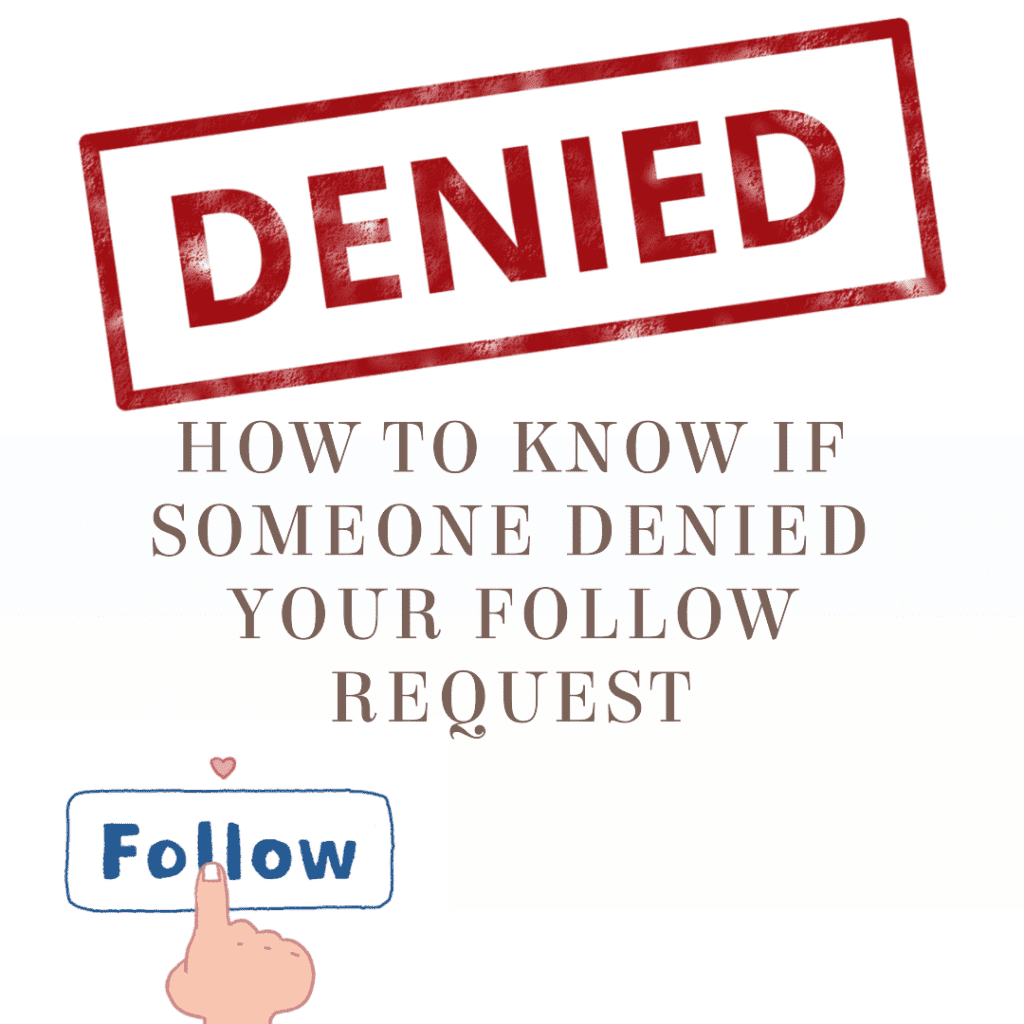
Understanding Instagram’s Follow Request Feature
Have you ever wondered how the Instagram follow request feature works? Well, you’re not alone. Many Instagram users have pondered the same question. The feature was designed to give users more control over who can view their content. It’s particularly useful for those who want to keep their Instagram account private.
But how was this feature discovered? It wasn’t a grand unveiling by the Instagram team. Instead, users stumbled upon it while navigating the app. Instagram didn’t send out a press release or make a big announcement. It was a quiet addition to the platform, but one that has significantly impacted user interactions.
How to Know if Someone Ignored Your Follow Request
So, you’ve sent a follow request to someone on Instagram, and you’re eager to see their content. But how can you tell if they’ve accepted or ignored your request? The first step is to visit the profile of the person you’ve followed.
When you visit the profile, you’ll notice a button that says “Requested.” This button indicates that your request is pending. If the button changes back to “Follow,” it’s likely that the person has declined your request.
But what if the “Requested” button doesn’t change? This is where understanding the follow button comes in. If the button remains as “Requested,” it could mean that the person hasn’t seen your request, or they’re choosing not to respond.
Now, let’s move on to the role of privacy settings in follow requests.
The Role of Privacy Settings in Follow Requests
Privacy is a big deal on Instagram. The platform allows users to set their Instagram account to private, meaning only approved followers can see their content. But how does this affect follow requests?
When you send a request to follow a private account, the owner of the account gets a notification. They can then choose to accept or decline your request. If they accept, you’ll be able to see their content. If they decline, well, you’re out of luck.
But what if they don’t do either? What if they simply ignore your request? This is where things can get a bit confusing. The “Requested” button will remain on their profile if the person doesn’t respond to your request. This means your request is still pending, and they can choose to accept or decline it at any time.
Now, let’s talk about how to access the list of unanswered follow requests. But before we do, here’s a personal anecdote. As an avid Instagram user, I once sent a request to a celebrity I admire. After a few days, I noticed that the “Requested” button had reverted back to “Follow.” This was my first experience realizing that my request had likely been denied. It was a bit of a bummer, but it’s all part of the Instagram experience!
Accessing the List of Unanswered Follow Requests
Did you know that Instagram keeps a list of all the follow requests you’ve sent that have yet to be answered? It’s true! This list can be accessed from your Instagram profile.
To find this list, go to your profile and tap on the hamburger menu (the three horizontal lines) in the top right corner. From there, go to “Settings,” then “Privacy,” and finally “Connections.” Here, you’ll find a section labeled “Follow Requests.” This is where all your pending requests live.
But what if you want to cancel a request? Don’t worry, Instagram has got you covered. Let’s explore how to do that next.
How to Cancel Instagram Follow Request
Sometimes, you might change your mind about following someone. Maybe you accidentally sent a request, or perhaps you’ve decided you’re not interested in their content after all. Whatever the reason, Instagram allows you to cancel follow requests.
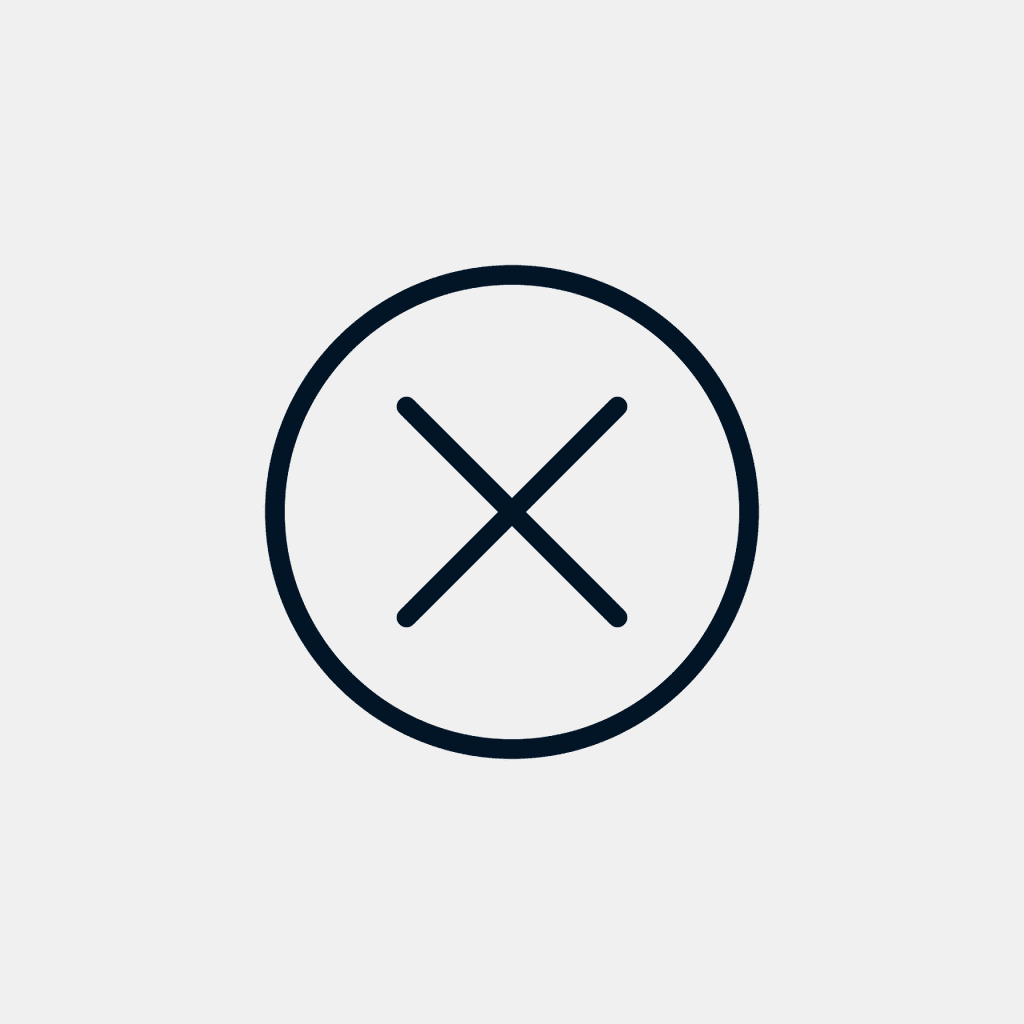
However, there’s a catch. The Instagram team didn’t make this feature as straightforward as you might think. The option to cancel a request isn’t located in the Instagram account settings or the reject folder. Instead, you have to go to the profile of the person you’ve requested to follow.
Once you’re on their profile, you’ll see the “Requested” button. Tap on it, and it will change back to “Follow.” This means you’ve successfully canceled your follow request.
But remember, Instagram does not send a notification when you cancel this request. So, the person you initially wanted to follow won’t know you’ve changed your mind unless they saw the initial request.
Now, let’s move on to how you can see who didn’t accept your friend request on Instagram. But before we do, here’s another personal anecdote. In another instance, I sent a follow request to an old friend with a private account. After a week, I noticed that I could now see their posts, indicating that they had accepted my request. However, when I sent a request to another acquaintance around the same time, the “Requested” button remained even after several weeks, suggesting that they had not accepted my request.
How To See Who Didn’t Accept Friend Requests Instagram
Ever wondered who hasn’t accepted your friend request on Instagram? Well, there’s a way to find out. Instagram doesn’t provide a direct list of these users, but with a little bit of detective work, you can figure it out.
First, you’ll need to go to your Instagram profile and access your list of follow requests. This is the same list we talked about earlier. Here, you’ll see all the users you’ve sent a request to who haven’t yet accepted.
Next, you’ll need to manually visit each profile. If the “Follow” button has changed back to “Requested,” it means your request is still pending. If it’s changed to “Follow,” it means your request has been declined.
Now, let’s discuss how to check who has not accepted your request on Instagram. But before we do, here’s an interesting statistic. Did you know that Instagram generated an estimated $514 billion revenue in 2022, accounting for almost 45% of Facebook’s total revenue? This statistic underscores the significant role Instagram plays in the social media landscape and its impact on user interactions, including follow requests.
How to Check Who Has Not Accepted My Request on Instagram
If you’re like me, you’re probably curious about who hasn’t accepted your follow request on Insta. While Instagram doesn’t provide a direct list of these users, there’s a workaround that can help you find out.
First, you need to understand what a pending request is. When you send a request to follow someone, and they don’t immediately accept or decline it, your request is considered “pending.”
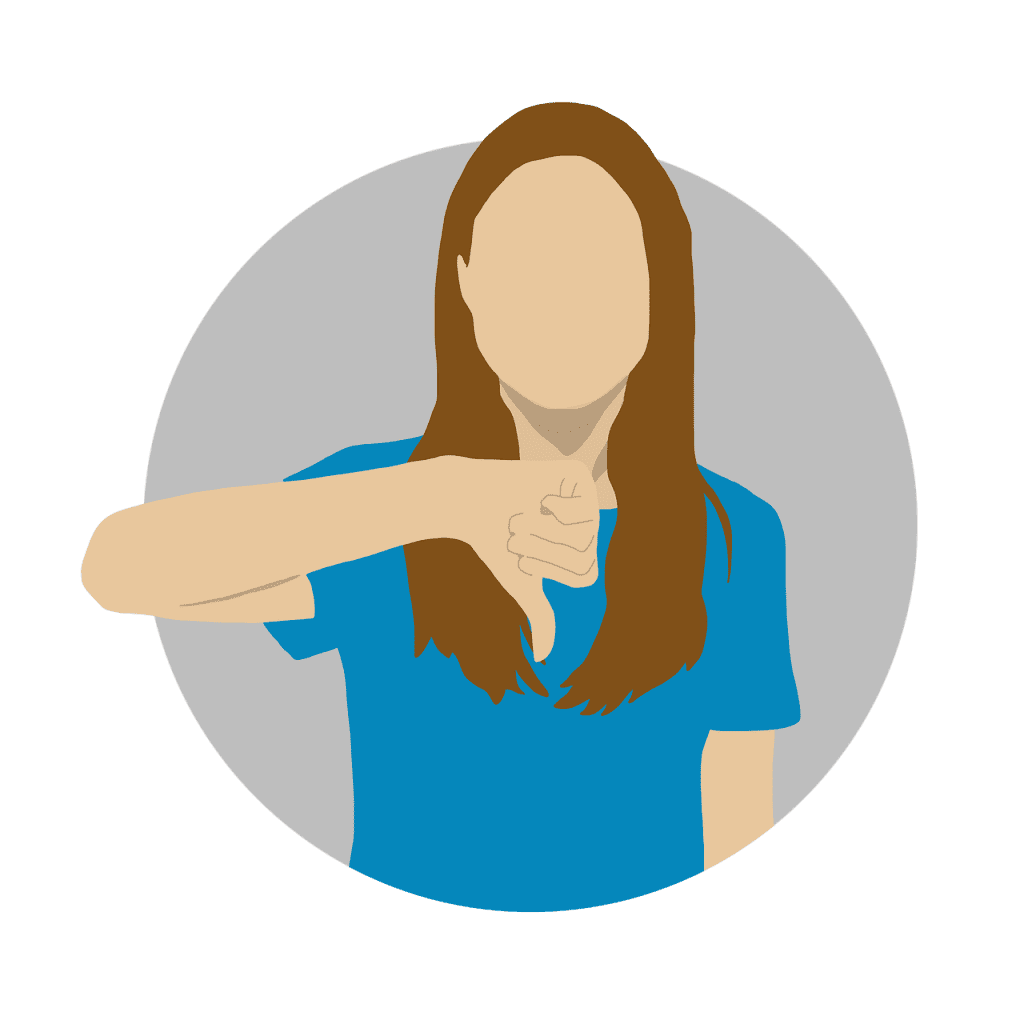
To check your pending requests, go to your Instagram profile and tap on the hamburger menu (the three horizontal lines) in the top right corner. From there, go to “Settings,” then “Privacy,” and finally “Connections.” Here, you’ll find a section labeled “Follow Requests.” This is where all your pending requests live.
By visiting each user’s profile, you can see if the “Requested” button is still there. If it is, your request is still pending. If it’s changed back to “Follow,” it means your request has been declined.
Now, let’s move on to a more exciting topic. What do you do if your crush denies your request? But before we do, let’s look at a case study. In 2023, Instagram trialed a feature to block explicit images in direct message requests after research showed trolls using unsolicited DMs to bombard high-profile women with abusive content. This move was in response to a report that found out of 8,720 requests sent to three high-profile women, more than 6% had content that violated Instagram’s content guidelines. Most of these violating messages were either image or video-based. This case study highlights the importance of understanding Instagram’s request system and the measures the platform is taking to protect its users.
Did Your Crush DENY Your Follow Request? Try Doing THIS
So, your crush denied your follow request on Instagram. Ouch! That stings, doesn’t it? But don’t worry, it’s not the end of the world. You can use strategies to increase your chances of accepting your request.
First, let’s talk about the psychology behind follow requests. When someone receives a request for following, they’re likely to check out the requester’s profile. They’ll look at your photos, read your bio, and maybe even check out some of your posts. They’re more likely to accept it if they like what they see.
So, if you want your crush to accept your request, make sure your profile is attractive. Post interesting photos, write a catchy bio, and engage with others on the platform. Show that you’re an active and interesting Instagram user.
And remember, patience is key. Don’t bombard your crush with your requests. If they declined your request once, give it some time before you try again. And in the meantime, keep improving your profile and interacting with others on the platform. Who knows? Your crush might even send you a request to follow next time!
Conclusion
Navigating the world of Instagram follow requests can be a bit of a minefield. Whether you’re trying to follow a user on Instagram or you’re curious about who has declined your follow request, understanding how the system works can save you a lot of confusion.
Remember, when you send someone a request, they can either accept or decline the request. If they reject your request, you won’t receive a notification. However, you can tell if someone has declined your request by visiting their profile and checking if the “Requested” button has changed back to “Follow.”
If you’re not sure if your request has been accepted or declined, you can check your request folder. Here, you’ll find a list of all the users you’ve sent a request to who haven’t yet responded. You can also cancel the request from this folder if you change your mind.

But what if you want to follow someone, and they don’t follow you back? Don’t despair. Instagram is a vast platform, and there are plenty of other interesting people to connect with. Keep improving your profile, engaging with others, and sending out those follow requests. Who knows? Your next request might be accepted by the very person who rejected your follow request before.
And remember, Instagram is all about connecting with others and sharing your life through photos and stories. So, don’t let a rejected follow request get you down. Keep posting, engaging, and most importantly, enjoying the platform. After all, Instagram is more than just a place to follow a person; it’s a platform to express yourself, connect with others, and have fun.
So, whether you’ve recently joined Instagram or you’re an old hand, understanding the ins and outs of these requests can enhance your experience on the platform. And who knows? The next time you ask to follow someone, they might just hit that “Accept” button. Happy Instagramming!
Frequently Asked Questions
Does Instagram notify you when someone denies your follow request?
No, Instagram does not send any notification or alert when someone rejects or denies your follow request. You will have to manually check the person’s profile to see if your request was accepted or declined.
Can someone see that I requested to follow them if they deny my request?
No, if someone denies your follow request on Instagram, they will not receive any notification or alert about your request. Your request won’t be visible to them, and they won’t know that you have requested to follow them.
How can I tell if someone has declined my follow request on Instagram?
To check if someone has declined your follow request, go to their profile and see if the “Follow” button is available. If the button is still there, it means that your request has been declined. However, if the button is not there at all, it may indicate that the person has a private account or has blocked you.
What happens if someone declines my follow request on Instagram?
If someone declines or rejects your follow request on IG, it means that they do not want you to follow them. Your request will be deleted, and you won’t be able to follow that person unless they accept your request in the future.
Does Instagram notify someone if I cancel or delete my follow request?
No, Instagram does not notify the person if you cancel or delete your follow request. They won’t receive any notification or alert about your action.
How long do follow requests last on Instagram?
Follow requests on Instagram do not expire. If someone has received a request from you, it will stay in their “Follow Requests” folder until they decide to accept or decline it.
Author Bio
Val Razo
Val Razo is a skilled professional in the field of Instagram Marketing. With over five years of experience as a freelance Social Media Marketing consultant, Val has assisted numerous small and medium-sized businesses in achieving their goals.
