Last Updated on July 4, 2024 by Val Razo
Integrating your Shopify store with Instagram is an essential strategy for online businesses looking to enhance their social media presence and drive sales. By connecting your Shopify store to your Instagram account, you can leverage the visual appeal of Instagram posts to showcase your products, making it easier for customers to discover and purchase directly from your Instagram shop. This guide will walk you through the steps to use Instagram effectively with Shopify, add an Instagram feed to your Shopify website, and set up Instagram Shopping to boost your sales. Whether you’re looking to embed your Instagram feed on your Shopify website, connect your Instagram feed to a Shopify store, or understand how to navigate the Instagram sales channel, this comprehensive guide will provide you with all the necessary information. Learn how to sign up for an account, select the Facebook and Instagram integration within Shopify, and maximize the content from your Instagram to enhance your Shopify store without leaving the Instagram app.

Instagram Integration with Shopify
How to Add Instagram to Shopify
Integrating Instagram with Shopify is a straightforward process that enhances the visibility of your products on social media. To get started, follow these steps:
- Connect Your Instagram Account:
- Go to your Shopify admin dashboard.
- Navigate to the Sales Channels section.
- Click on the + button and select Facebook and Instagram.
- Follow the prompts to log into your Instagram account and authorize the connection.
- Set Up an Instagram Business Account:
- Ensure your Instagram account is switched to a business account. This is necessary to use the Instagram shopping feature.
- If you already have a personal Instagram account, you can easily switch to a business profile in the settings.
- Link Instagram with Facebook:
- Since Instagram is owned by Facebook, you need to link your Instagram business account to a Facebook page.
- This can be done within the Instagram app by navigating to the settings and selecting Account > Linked Accounts > Facebook.
- Connect Shopify to Instagram:
- In the Shopify admin, select Sales Channels and then Facebook and Instagram.
- Follow the steps to connect your Instagram account to Shopify.
- Ensure you have selected the correct Facebook page that is linked to your Instagram profile.
- Enable Instagram Shopping:
- Once your accounts are connected, go to the Commerce Manager on Facebook.
- Complete the setup for Instagram Shopping by following the prompts.
- Once you receive approval, you can begin adding product tags to your Instagram posts and stories.
Adding an Instagram feed to my Shopify website helped me enhance customer engagement significantly. The visually appealing feed displayed real-time updates from my Instagram, showcasing user-generated content and customer testimonials. This not only improved the aesthetics of my website but also built trust and credibility among visitors.
Connecting Shopify Products to Instagram
Once the integration is complete, you can start showcasing your Shopify products on Instagram:
- Tag Products in Instagram Posts:
- Create a new post on Instagram.
- Use the Tag Products option to link products from your Shopify store directly in your post.
- Select the product you want to tag and place the tag on the image.
- Tag Products in Instagram Stories:
- When creating a story, use the Product Sticker to tag products.
- This allows viewers to click on the sticker and be directed to the product page on your Shopify website.
- Shoppable Instagram Feed:
- Use an Instagram feed app or plugin on your Shopify store to create a shoppable Instagram feed.
- Embed this feed on your homepage or product pages to attract more customers from your Instagram profile.
This integration not only drives traffic from Instagram to your Shopify store but also makes the shopping experience seamless for your customers.
I decided to run targeted Instagram ad campaigns using Shopify’s integration with Facebook Ads Manager. By syncing my product catalog and utilizing shoppable posts, I reached a broader audience and optimized my ad spend. The detailed analytics provided by Shopify helped me fine-tune my campaigns, resulting in a higher return on investment and increased sales.

Benefits of Connecting Shopify to Instagram
Boosting Sales with Successful Shopify Instagram Integration
Integrating Shopify with Instagram offers several benefits that can significantly enhance your sales and online presence. Here are some of the key advantages:
- Increased Visibility:
- By connecting your Shopify store to Instagram, you can reach a broader audience. Instagram has millions of active users daily, providing a vast potential customer base for your products.
- Enhanced Customer Engagement:
- Instagram is a highly visual platform, perfect for showcasing your products through high-quality images and videos. Engaging Instagram posts and stories can attract more followers and convert them into customers.
- Seamless Shopping Experience:
- With the Instagram shopping feature, users can browse and purchase products directly from your Instagram feed. This reduces friction in the buying process and can lead to higher conversion rates.
- Targeted Advertising:
- Instagram offers robust advertising tools that allow you to target specific demographics. This ensures that your promotions reach the right audience, maximizing the return on your advertising spend.
- Boost Sales After Successful Shopify-Instagram Integration:
- Many businesses report a significant increase in sales after integrating Instagram with Shopify. The ability to tag products in posts and stories creates a direct path from discovery to purchase.
Setting Up Instagram Shopping on Shopify
Steps to Set Up Instagram Shopping
Setting up Instagram Shopping involves several steps to ensure a smooth integration with your Shopify store:
- Meet Eligibility Requirements:
- Ensure your business meets the eligibility requirements for Instagram Shopping. This includes having an Instagram business account, a connected Facebook page, and selling physical goods.
- Convert Your Instagram Account to a Business Profile:
- If you haven’t done so already, convert your Instagram page to a business profile. This can be done in the settings of the Instagram app.
- Connect Your Instagram to Facebook:
- Link your Instagram business profile to your Facebook page. This step is crucial for enabling Instagram Shopping.
- Set Up Facebook Shop:
- In the Shopify admin, go to Sales Channels and select Facebook. Follow the prompts to set up a Facebook Shop. This will sync your Shopify products to Facebook and Instagram.
- Enable Instagram Shopping:
- Once your Facebook Shop is set up, go to the Commerce Manager and enable Instagram Shopping. After approval, you can start tagging products in your Instagram posts.
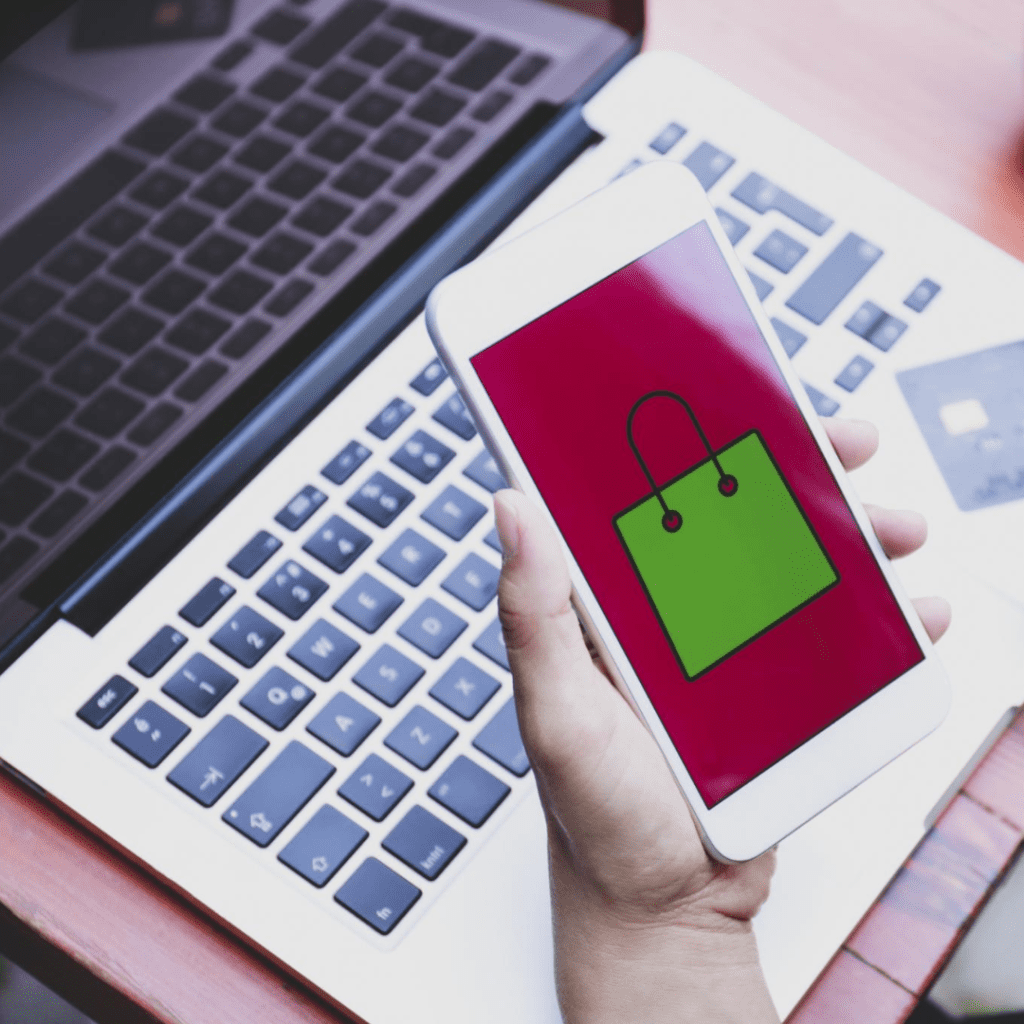
Adding Instagram Feed to Your Shopify Website
Embedding Instagram Feed on Shopify
Enhancing your Shopify website with an Instagram feed can greatly improve its visual appeal and drive additional traffic from Instagram. To start, choose a suitable Instagram feed app from the Shopify App Store and install it. Follow the app’s instructions to connect your Instagram account and generate an embed code. Once you have the code, you can add it to the desired location on your Shopify website, such as the homepage or product pages. This integration not only makes your site more attractive but also helps showcase user-generated content and customer testimonials, adding credibility and engagement.
Shopify Instagram Feed Customization
After embedding the Instagram feed, customization is crucial to ensure it aligns with your website’s overall design. Customize the feed’s appearance to match your brand’s colors and style, making it a seamless part of your site. Highlighting posts that showcase your products or feature customer reviews can create a more dynamic and engaging shopping experience. Additionally, regularly updating the feed to display your latest Instagram posts keeps your site content fresh and relevant, encouraging visitors to explore more of your offerings.
Cadette Jewelry, a growing digital brand, successfully integrated Shopify with Instagram to enhance its online presence and sales. By using Shopify’s tools to sync their product catalog with Instagram, Cadette Jewelry created shoppable posts and stories that allowed customers to purchase products directly from Instagram. They also leveraged Instagram ad campaigns to target specific demographics, resulting in a significant increase in engagement and sales.
Boosting Sales with Successful Shopify Instagram Integration
Tips for a Successful Shopify Instagram Integration
To maximize the benefits of your Shopify Instagram integration, consistent branding and high-quality content are essential. Ensure that your Instagram and Shopify store have a cohesive look and feel, using similar colors, logos, and messaging to reinforce your brand identity. Posting high-quality images and videos that effectively showcase your products is vital, as is engaging with your audience by responding to comments and messages promptly. Utilizing Instagram ads can further extend your reach, targeting specific demographics to attract potential customers.
Tracking Sales After Successful Shopify Instagram Integration
Monitoring your sales performance after integrating Shopify with Instagram is critical for evaluating the effectiveness of your strategy. Utilize Shopify’s built-in analytics tools to track sales that originate from Instagram, focusing on metrics such as traffic, conversion rates, and sales. Additionally, Instagram Insights provides valuable data on the performance of your posts and stories, including engagement rates and reach. By analyzing this data, you can adjust your marketing strategy to focus on the content and tactics that yield the best results, continuously optimizing your approach to drive higher sales and customer engagement.

Conclusion
Integrating Instagram with Shopify is a powerful strategy for online businesses looking to increase their social media presence and drive sales. By following the steps to add Instagram to your Shopify account, embed your Instagram feed, and set up Instagram Shopping, you can create a seamless shopping experience for your customers. Consistent branding, high-quality content, and active engagement with your audience are key to maximizing the benefits of this integration. Additionally, tracking your sales performance and analyzing the data from Shopify and Instagram will help you continuously optimize your marketing strategy, ensuring ongoing success and growth for your online store.
Frequently Asked Questions
How do I set up Instagram Shopping to start selling on Instagram?
To set up Instagram Shopping, ensure your Instagram account is a business profile linked to your Facebook page. In your Shopify admin, go to Sales Channels and select Facebook and Instagram. Follow the prompts to set up a Facebook Shop, which will sync your Shopify products. After getting approval, you can immediately begin tagging products in both your Instagram posts and stories.
What are some common issues when integrating Instagram with Shopify, and how can I resolve them?
Common issues include account verification problems, product syncing errors, and Instagram Shopping feature not appearing. Ensure your Instagram page is a business profile and linked to your Facebook page. Check that your products meet Instagram’s commerce policies. If problems persist, consult Shopify Help Center or contact Shopify support for assistance.
How can I customize the Instagram feed on my Shopify website?
After embedding the Instagram feed using a plugin, customize it to match your website’s design. Adjust settings in the plugin to change the layout, colors, and number of posts displayed. Highlight specific posts that feature your products or customer testimonials to create an engaging and visually appealing feed.
How do I track the performance of my Instagram feed on Shopify?
Use Shopify’s built-in analytics tools to track sales originating from Instagram. Monitor metrics such as traffic, conversion rates, and sales. Additionally, Instagram Insights provides data on post performance, engagement rates, and reach. Analyzing this data helps you adjust your strategy to improve results.
What benefits can I expect from using an Instagram feed plugin for Shopify?
Using an Instagram feed plugin for Shopify enhances your website’s visual appeal and keeps content fresh. It allows customers to see real-time updates from your Instagram account, increases engagement, and provides social proof through user-generated content. This integration can drive more traffic and boost sales.
Author Bio
Val Razo
Val Razo is a skilled professional in the field of Instagram Marketing. With over five years of experience as a freelance Social Media Marketing consultant, Val has assisted numerous small and medium-sized businesses in achieving their goals.
